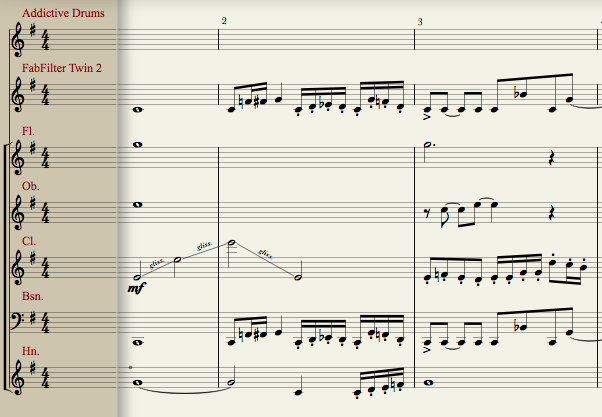Try going to the Mixer and setting the Built-in Notion Reverb to a different setting. You can play around with this to get a much more desired effect on the higher frequency ranges of the oboe. In the Default State, the Reverb Time is too to long and some of the frequency response times of the samples in the oboe hang into the natural overtones of the recorded sample.
This also explains the reasons why some of the Power Users on the forum would not be experiencing the same sound. They have reset the settings on their Reverbs, or they are using other VST reverbs.
In practice, you can place the Reverbs on the Inserts of the Busses of the mixer. You can still use the one on the Master to give an overall verb, but to start, I would leave the Master off for the time being.
Notion comes with 4 busses in the Mixer.

- Four Busses.png (102.86 KiB) Viewed 12142 times
Insert four different Reverbs on each of the busses.
The Sends section of the Instrument Channels in your mixer allow you to send individual instruments to the busses.

- Sends Section.png (32.54 KiB) Viewed 12142 times
This gives users a lot of control in the mixing stages of writing a score in Notion. Their are many ways to configure Reverbs in which users can obtain Depth, and Stage Placement through panning for a particular Reverb. Reverb is all about mimicking a room. It is fun and rewarding to really learn how a reverb works. While you learn, you make your music sound better, because you really only need to make it sound good. Just turn the knobs.
The Notion Reverb is fairly simple to get used to. Turn the knobs on the Reverb. Listen to the effect produced when you turn them. You can look up the definitions of what these knobs mean, but you need to get used to what sound is produced by each setting as the instrument plays through the Reverb that you are creating. Listen for frequency changes, time changes and delay outputs. The delay time is very important because that is the way that you build the walls of your room. Sometimes you will want things to sound as if they are in a Hall, a Chamber, a Church or your Living Room.

- Notion Reverb.png (21.97 KiB) Viewed 12142 times
Notice that in the Notion Built-In Reverb there are four knobs.
Dry/Wet refers to the amount of reverb that will be added to the instrument. This is sort of like a Volume knob, but it only slightly counts as loudness in the summing of the Bus. It actually counts more for how much of the Reverb you are adding to the Instrument. The rest of the settings on the Reverb are added together or summed here. Use the Fader on the Channel Strip to increase or decrease the Volume of the Reverb Channel comparing it to the Volume Output that is also being sent out to the Master Channel.
Room refers to the Size of the Room.
Damping controls the slope of Decay.
Pre-Delay refers to the Time between the sound source and the first reflection of your Reverb. (Off of a wall or the ceiling or the ack of a stage.)
Try panning your Reverbs to the opposite side of the panning of your Instruments being sent. That will change the angle from which you are listening, or the direction of the player. Experiment.
I set my Oboe Bus A to 96, and the Bus A Reverb to:
Dry/Wet = 30
Room = 16
Damping = 31
Predely = 7
Stereo Panning on the bus with the instrument channel set to L =-0.3 Right = 0.4

- Entire Mixer.png (192.53 KiB) Viewed 12142 times
This is really just a start. You can always adjust dynamics, velocity and articulations to get more desired reslults.
Hope this helps,
-Admin