Hi all,
I've just changed from a macbook pro, old one, to a new Macmini server 2.0, Lion. Tried to use Digital Performer 7.24 with Notion 3 in Rewire mode without success. I followed some rules I learn here like leaving the cursor after 5 bars... Notion is not moving then DP go crash.
Any thoughts? It is for a movie project so the mp4 is already loaded.
Thank you all,
Rubens.
- It is currently Sat Dec 20, 2025 6:01 am • All times are UTC - 5 hours [ DST ]
Attention:
Welcome to the old forum. While it is no longer updated, there is a wealth of information here that you may search and learn from.
To partake in the current forum discussion, please visit https://forums.presonus.com
Notion 3 and DP 7.24 not working in Lion?
7 posts
• Page 1 of 1
Re: Notion 3 and DP 7.24 not working in Lion?
Rubens wrote:I've just changed from a macbook pro, old one, to a new Macmini server 2.0, Lion. Tried to use Digital Performer 7.24 with Notion 3 in Rewire mode without success. I followed some rules I learn here like leaving the cursor after 5 bars... Notion is not moving then DP go crash.
[NOTE: The Notion Music FORUM has a 10,000 character limit on posts, so I am replying in a series of posts . . . ]
NOTION 3 works very nicely with Digital Performer 7.24 (MOTU) in Mac OS X 10.7.3 (Lion), which is what I am using here in the sound isolation studio, so I should be able to help you get everything working nicely, for sure . . .
For sure!
ODD BITS
The only significantly odd behavior I have encountered involves NOTION 3 when the MOTU 828mk3 Hybrid FireWire audio interface is being used, but I called MOTU Technical Support and they explained how to solve the problem, which worked nicely, except that when I did the update to the most recent version of Mac OS X 10.7.3 (Lion) the MOTU settings reverted to factory defaults, and I forgot what the MOTU folks told me to do to be able to hear the NOTION 3 output, so at present when I do the NOTION 3 to Digital Performer 7.24 ReWire step I use the Built-In audio for Mac OS X 10.7.3 (Lion), which is what I do when I run NOTION 3 by itself . . .
The nice thing about Digital Performer 7.24 is that if you start a project when you are using Mac OS X 10.7.3 (Lion) Built-In audio, which is Core Audio, then later you can switch back-and-forth to the MOTU 828mk3 Hybrid FireWire audio interface without needing to change a lot of stuff, and I like this because I do the real instrument and vocal recording, custom VST effects plug-in, mixing, and mastering work in Digital Performer 7.24 with the MOTU 828mk3 Hybrid FireWire audio interface, since it offloads some of the processing from the 2.8-GHz 8-core Mac Pro; tends to sound better and have more headroom; and lets me run CueMix FX so that I can watch the mix on the Phase Analyzer and other meters that CueMix FX provides, which is very useful for mastering . . .
I use a lot of VSTi virtual instruments and VST effects plug-ins (BBE, Celemony, FabFilter Software Instruments, IK Multimedia, Kontakt, Wave Arts) as well as Reason 5 (Propellerhead Software), and there are a few special rules for some of the VST effects plug-ins, although primarily for the Melodyne Editor (Celemony) which currently requires using Mac OS X 10.7.3 (Lion) Built-In audio. And doing ReWire (Propellerhead Software) with Digital Performer 7.24 and NOTION 3 continues to require having four empty measures at the start of the NOTION 3 score, as well as never moving the Digital Performer 7.24 transport earlier than the start of the 5th measure, which is easy to do when you set a marker in Digital Performer 7.24 and use it instead of the transport rewind button, which is easy to do, so it is not a problem, although it is a tiny bit odd . . .
I did a quick example, although I already have been using NOTION 3 and Digital Performer 7.24 in ReWire mode, so I know that it works, but the most recent work I did was to add a few VSTi instruments to the start of a song for a musical group in England, since one of the guitar players is a regular at the GuitarZone.com FORUM and I like to have a bit of FUN doing mastering every so often as a change of pace here in the sound isolation studio . . .
When I did the example, the first time I opened NOTION 3 after opening Digital Performer 7.24, there was a warning message in Digital Performer 7.24 about the sounds for the Twin 2 (FabFilter Software Instruments) VSTi virtual instrument not being loaded, so I closed everything, except that Digital Performer 7.24 thought that a ReWire slave was running, even though I closed NOTION 3, so I did a Force Quit on Digital Performer 7.24, which is an odd bit, but ReWire is so complex that sometimes either the ReWIre host controller or one of the ReWire slaves will do something that causes a problem, at which time I do a Force Quit and try it again. So far, I have not needed to do a cold boot on the Mac Pro, which is great . . .
And having worked through a virtual festival of odd behaviors when I first was discovering how to use ReWire, I have a list of things that tend to be helpful when odd stuff like the Twin 2 sounds not loading happens, and one of the things I do is to launch the standalone version of VSTi virtual instruments separately or if there is no standalone version then I launch it via the NOTION 3 Mixer, and then I verify the registration and licensing by clicking on the "Info" or "About" button for the VSTi virtual instrument. Whether this actually does anything is another matter, but at least it verifies that everything is properly registered and licensed, as well as that the sound samples are present and so forth . . .
Twin 2 is a bit unique on the Mac, since instead of having a traditional standalone user interface like SampleTank (IK Multimedia), it has a version that is sold at the Mac App Store for $25 (US), but it works, and FabFilter Software Instrument products are stellar, so it is fine with me . . .
And once I did the checks for Twin 2, I started the process over, and it worked nicely with no problems, which I view mostly in terms of a "warmup" activity for a ReWire session . . .
The reality is that there is lot of stuff happening in the background, and the complexity increases when you start doing ReWire, so I do not consider it unreasonable for there to be a few eccentricities and an occasionally odd behavior . . .
I have a Computer Science degree, and I am very skilled in solving unusual problems in GUI applications, but there are levels to everything, and the application programming work done by NOTION 3, Digital Performer 7.24, ReWire, and all the various VST effects plug-ins and VSTi virtual instruments is simply mind-boggling from my perspective . . .
EXAMPLES
This is the prototype version of the song I mastered for the British musical group Gravity Dave, and the intro was a bit plain, so I added some pizazz using NOTION 3 and SampleTank via ReWire, which is nice, but I need to fine-tune the tempo stuff, which I will do when I start working on the loudspeaker mastering version, which always sounds better than headphone mastering . . .
[NOTE: I added the cowbell, maracas, and Heavy Metal "flying" Stratocaster stuff during the intro to give the start of the sing a bit of pizazz, and I added a tiny bit of rapid tape echo with Timeless 2 (FabFilter Software Instruments), BBE Harmonic Maximizer, and did the mastering with T-RackS 3.5 Deluxe (IK Multimedia), where I did a tiny bit of deep bass "pumping" with the Linear Phase Equalizer in T-RackS 3.5 Deluxe, as well as adding a tiny bit of vacuum-tube blur with the Vintage Program Equalizer EQP-1A in T-RackS 3.5 Deluxe . . . ]
"Cattle" (Gravity Dave) -- Surfwhammy Enhanced Version -- Headphone Mix -- MP3 (9.2MB, 300-kbps [VBR], approximately 4 minutes and 15 seconds)
This is the example of recording NOTION 3 generated audio as soundbites in Digital Performer 7.24 via ReWire in Mac OS X 10.7.3 (Lion), which is fabulous . . .
[NOTE: When I first start doing the ReWire recording, I position the transport at the start of the 5th measure; record for a few seconds but then stop recording; followed by repositioning the transport to the start of the 5th measure; and then recording the complete song or whatever I section I am updating, where if I am updating, then I do the same procedure but reposition the transport at the start of wherever the section begins, although if there is nothing happening a few measures earlier and it is later than the start of the 5th measure I reposition to a few measures earlier, since I think this makes everything smoother, because there occasionally are subtle tempo variations as a song plays, and if you are adding new stuff later in a song, then letting the song play for a few measures before the new stuff has a smoothing effect on the way the new stuff eases into the ongoing tempo, which might be a self-perceived but of nonsense, except that it might not be, so I do it as a "just in case" type of activity. So, in this video example, you will observe that I start the recording to "warmup" the ReWire stuff or to "preload" the various buffers, but then I stop it; do the transport repositioning; and then do the final recording, except that the video example just shows the final recording for part of the song, which I did to keep the video file smaller, but so what . . . ]
[IMPORTANT: When I do the ReWire step to get the NOTION 3 generated audio into Digital Performer 7.24, I turn-off any VST effects plug-ins that I might have been using in the NOTION 3 mixer, and I set all the volume sliders in the NOTION 3 Mixer to 0dB, as well as turning-off the NOTION 3 Reverb. I do this because it is easier to do the effects work in Digital Performer 7.24, and the levels are better when I peg everything to 0dB in the NOTION 3 Mixer. So, what you hear in the video example is the VSTi virtual instruments (a) without any special effects and (b) with everything pegged to 0dB . . . ]
"Tastes Like Anarchy" (The Surf Whammys) -- NOTION 3, Digital Performer 7.24, ReWire, Mac OS X 10.7.3 (Lion) Example -- Windows Media Video -- WMB (4.6MB, approximately 2 minutes)
Fabulous! :D
Last edited by Surfwhammy on Mon Mar 19, 2012 6:29 am, edited 2 times in total.
-

Surfwhammy - Posts: 1137
- Joined: Thu Oct 14, 2010 4:45 am
Re: Notion 3 and DP 7.24 not working in Lion?
Continuing with my reply . . .
OBSERVATION
[NOTE: I am using "DP7" to indicate "Digital Performer 7.24" . . . ]
Based on the symptoms you described in your private message, which basically is that DP7 starts and NOTION 3 starts, where you see the score, but when you press play or record in DP7 no sound is heard from the NOTION 3 instruments and either nothing happens or DP7 crashes or whatever . . .
This is what happens when you rewind the DP7 transport to the beginning of a NOTION 3 score in ReWire mode, which is reason that I insert four empty measures at the start the NOTION 3 score and never reposition the DP7 or NOTION 3 transport earlier than the beginning of the 5th meaures, which in DP7 will be displayed as 5|1|000, except that to set a DP7 marker you have to specify the location in time format ("h:mm:ss:tt", where "h" is hour, "mm" is minutes, "ss" is seconds, and "tt" represents "ticks") . . .
See the following tips and rules for more specific information regarding what I do here in the sound isolation studio, where everything works very nicely . . .
TIPS AND RULES
(1) When I upgraded from Mac OS X 10.6 (Snow Leopard) to Mac OS X 10.7 (Lion), I had to reauthorize DP7 using the original DVD and license key, but you probably have done this already, except that you started with a new machine, so went directly to Mac OS X 10.7 (Lion) . . .
(2) As noted in my previous reply, it is important to check the way you have DP7 configured, which includes checking the audio hardware setup, buffer values, audio bundle mapping, and so forth. In some instances, when I open one of the DP7 custom templates that I used for creating new projects, I have to reassign the outputs in the audio bundle, but this might be due to having recently switched from the MOTU 828mkII to a MOTU 828m3 Hybrid, although I still use the MOTU 828mkII as a backup device, except that I need to get it repaired, since the display is not working after seven years of heavy use, which is fine with me and only costs $100 . . .
(3) It is very important to use only double-digit ReWire channels in NOTION 3, so you want to start with the Channels 11-12 pair and go upward . . .
(4) In order to hear the NOTION 3 generated audio in ReWIre mode, you need to have the "Input" button for the corresponding track in DP7, and you need to set the channel pair as the input source for the corresponding DP7 track . . .
(5) Regarding the bit about starting no earlier than the 5th measure, you also need to insert four (4) empty measures in your NOTION 3 score. Then just remember to set a DP7 marker to the start of the 5th measure and never to rewind the transport to the beginning of the NOTION 3 score. Always use the DP7 marker to reposition at the ReWire starting measure of the NOTION 3 score . . .
You will notice that there are two time displays in the DP7 transport control window, and you can set the one on the right to display bars or measures, but the primary time display needs to be hours, minutes, and seconds, because markers in DP7 are done based on time rather than measures, which is a bit annoying, but so what . . .
(6) As noted in my previous reply, if you are using a MOTU 828mk3 Hybrid FireWire audio interface, then it will be easier to switch to using Core Audio for the NOTION 3 to DP7 ReWire step, unless you call MOTU Technical Support and get some help with being able to hear the NOTION 3 output, except that in ReWire mode the output actually is done by DP7, but so what . . .
My recollection is that most audio applications follow some type of standard for the name of the output channels which are used for Main 1-2, but NOTION 3 uses what apparently is a non-standard set of channels for Main 1-2, so what the MOTU Technical Support Specialist had me do was to step through all the possibilities until one of them worked, which might have been stepping through {Analog 1-2, Analog 2-3, . . . }, which worked and was totally brilliant, except that when I upgraded from Mac OS X 10.7.2 (Lion) to Mac OS X 10.7.3 (Lion), the MOTU 828mk3 Hybrid settings were reset, and I forget what the MOTU Technical Support Specialist did, so until I have time to call MOTU, I close everything; turn-off the MOTU 828mk3 Hybrid; and then relaunch DP7; open the DP7 project; and the start NOTION 3 as the ReWire slave, which causes everything to use Mac OS X 10.7.3 (Lion) Built-in audio (Core Audio) . . .
It sounds a bit complex, but it just takes a minute or so, and it works, which is great . . .
The MOTU folks will be able to solve the problem again, but I am lazy, so I use the workaround, which is not such a big deal, because the workaround also is necessary when I am using the Melodyne Editor (Celemony), since the Melodyne Editor (Celemony) requires Core Audio, since it is doing vastly elaborate and complex audio processing, which requires specific API functions that are only available when Core Audio is running all the audio hardware, and what happens when the MOTU 828mk3 Hybrid is active is that some of the audio processing is offloaded from the Mac Pro or other Mac computer to the MOTU 828mk3 Hybrid rather than all the work being done by the onboard hardware . . .
(7) Based on the symptoms you described in your private message, it is possible that you need to download Reason 6 (Propellerhead software) and run it one time, since Propellerhead Software has a note about only Reason 5 (immediately previous version of Reason) and Reason 6 (current version) being tested and verified to work correctly with Mac OS X 10.7 (Lion) . . .
The only drawback is that Reason 6 is 3.4GB, which takes about an hour or so to download if you have a high-speed broadband ISP connection . . .
(8) You need to verify that you are running the current version of NOTION 3 . . .
(9) If you are using one of the MOTU audio interfaces, then you need to download and run the current MOTU Universal Audio Installer for Mac OS X, which was updated on January 13, 2012 . . .
(10) It is vastly important to start DP7 first at a time when no other ReWire capable applications are running, because this establishes DP7 as the ReWire host controller. Once DP7 is running and you have your DP7 project open, then you can start NOTION 3, which makes NOTION 3 a ReWire slave . . .
As a general rule, I recommend using DP7 with only one ReWIre slave, so if you need to do something with Reason, then close NOTION 3 and then start Reason, although you can run DP7 as the ReWire host controller and run both NOTION 3 and Reason 5 or Reason 6 as ReWire slaves, which is FUN to watch, except that I prefer to keep everything as simple as possible, because as explained in my previous post, there is a lot of stuff happening in the background . . .
(11) It is very important to keep the number of VSTi virtual instruments in your NOTION 3 score within the reasonable limits of what NOTION 3 can handle, which basically is 20 to 25 "heavy" VSTi virtual instruments per NOTION 3 score, where I consider every VSTi virtual instrument to be "heavy" . . .
For this reason, I only do 25 ReWire channel pairs at a time, which is the upper limit, since (a) both NOTION 3 and DP7 are 32-bit applications and (b) 25 ReWire channel pairs is within the bounds of what NOTION 3 and DP7 can handle when doing a ReWire session . . .
(12) The audio output generated by NOTION 3 is standard CD quality (44.1-kHz, 16-bits), so it is vastly important that you have DP7 set to "44.1 kHz" and "16 Bit Integer" for the audio resolution . . .
[NOTE: I also set the frame rate to "30 fps nd", although I have no idea why or what it does, if anything, since I am not doing working with video in DP7, although my best guess is that it is "30 frames per second, non-destructive"), except that I am not so certain about the "nd" part, but so what . . . ]
(13) You need to check the "Enable ReWire" checkbox in NOTION 3 Preferences, and it is important to leave the NOTION 3 Audio Buffer Size to the default value ("256 Samples"), which also is done on via NOTION 3 Preferences . . .
If you increase the Audio Buffer Size beyond the default value, this causes too much lookahead, which adversely affects the intricate timing and synchronizing that needs to occur smoothly in a ReWire session . . .
I did a lot of experiments when I first was making sense of ReWire, and buffer sizes, lookahead, and all that stuff is very critical, because in addition to NOTION 3 and DP7 doing their own internal buffering and lookahead work, they also are sending messages back-and-forth constantly via ReWire, so you want to keep all the digital conversations minimal and optimized to avoid latency issues, gaps, and so forth . . .
[NOTE: There are a few more tips and rules, which are provided in the next reply in the series . . . ]
OBSERVATION
[NOTE: I am using "DP7" to indicate "Digital Performer 7.24" . . . ]
Based on the symptoms you described in your private message, which basically is that DP7 starts and NOTION 3 starts, where you see the score, but when you press play or record in DP7 no sound is heard from the NOTION 3 instruments and either nothing happens or DP7 crashes or whatever . . .
This is what happens when you rewind the DP7 transport to the beginning of a NOTION 3 score in ReWire mode, which is reason that I insert four empty measures at the start the NOTION 3 score and never reposition the DP7 or NOTION 3 transport earlier than the beginning of the 5th meaures, which in DP7 will be displayed as 5|1|000, except that to set a DP7 marker you have to specify the location in time format ("h:mm:ss:tt", where "h" is hour, "mm" is minutes, "ss" is seconds, and "tt" represents "ticks") . . .
See the following tips and rules for more specific information regarding what I do here in the sound isolation studio, where everything works very nicely . . .
TIPS AND RULES
(1) When I upgraded from Mac OS X 10.6 (Snow Leopard) to Mac OS X 10.7 (Lion), I had to reauthorize DP7 using the original DVD and license key, but you probably have done this already, except that you started with a new machine, so went directly to Mac OS X 10.7 (Lion) . . .
(2) As noted in my previous reply, it is important to check the way you have DP7 configured, which includes checking the audio hardware setup, buffer values, audio bundle mapping, and so forth. In some instances, when I open one of the DP7 custom templates that I used for creating new projects, I have to reassign the outputs in the audio bundle, but this might be due to having recently switched from the MOTU 828mkII to a MOTU 828m3 Hybrid, although I still use the MOTU 828mkII as a backup device, except that I need to get it repaired, since the display is not working after seven years of heavy use, which is fine with me and only costs $100 . . .
(3) It is very important to use only double-digit ReWire channels in NOTION 3, so you want to start with the Channels 11-12 pair and go upward . . .
(4) In order to hear the NOTION 3 generated audio in ReWIre mode, you need to have the "Input" button for the corresponding track in DP7, and you need to set the channel pair as the input source for the corresponding DP7 track . . .
(5) Regarding the bit about starting no earlier than the 5th measure, you also need to insert four (4) empty measures in your NOTION 3 score. Then just remember to set a DP7 marker to the start of the 5th measure and never to rewind the transport to the beginning of the NOTION 3 score. Always use the DP7 marker to reposition at the ReWire starting measure of the NOTION 3 score . . .
You will notice that there are two time displays in the DP7 transport control window, and you can set the one on the right to display bars or measures, but the primary time display needs to be hours, minutes, and seconds, because markers in DP7 are done based on time rather than measures, which is a bit annoying, but so what . . .
(6) As noted in my previous reply, if you are using a MOTU 828mk3 Hybrid FireWire audio interface, then it will be easier to switch to using Core Audio for the NOTION 3 to DP7 ReWire step, unless you call MOTU Technical Support and get some help with being able to hear the NOTION 3 output, except that in ReWire mode the output actually is done by DP7, but so what . . .
My recollection is that most audio applications follow some type of standard for the name of the output channels which are used for Main 1-2, but NOTION 3 uses what apparently is a non-standard set of channels for Main 1-2, so what the MOTU Technical Support Specialist had me do was to step through all the possibilities until one of them worked, which might have been stepping through {Analog 1-2, Analog 2-3, . . . }, which worked and was totally brilliant, except that when I upgraded from Mac OS X 10.7.2 (Lion) to Mac OS X 10.7.3 (Lion), the MOTU 828mk3 Hybrid settings were reset, and I forget what the MOTU Technical Support Specialist did, so until I have time to call MOTU, I close everything; turn-off the MOTU 828mk3 Hybrid; and then relaunch DP7; open the DP7 project; and the start NOTION 3 as the ReWire slave, which causes everything to use Mac OS X 10.7.3 (Lion) Built-in audio (Core Audio) . . .
It sounds a bit complex, but it just takes a minute or so, and it works, which is great . . .
The MOTU folks will be able to solve the problem again, but I am lazy, so I use the workaround, which is not such a big deal, because the workaround also is necessary when I am using the Melodyne Editor (Celemony), since the Melodyne Editor (Celemony) requires Core Audio, since it is doing vastly elaborate and complex audio processing, which requires specific API functions that are only available when Core Audio is running all the audio hardware, and what happens when the MOTU 828mk3 Hybrid is active is that some of the audio processing is offloaded from the Mac Pro or other Mac computer to the MOTU 828mk3 Hybrid rather than all the work being done by the onboard hardware . . .
(7) Based on the symptoms you described in your private message, it is possible that you need to download Reason 6 (Propellerhead software) and run it one time, since Propellerhead Software has a note about only Reason 5 (immediately previous version of Reason) and Reason 6 (current version) being tested and verified to work correctly with Mac OS X 10.7 (Lion) . . .
The only drawback is that Reason 6 is 3.4GB, which takes about an hour or so to download if you have a high-speed broadband ISP connection . . .
(8) You need to verify that you are running the current version of NOTION 3 . . .
(9) If you are using one of the MOTU audio interfaces, then you need to download and run the current MOTU Universal Audio Installer for Mac OS X, which was updated on January 13, 2012 . . .
(10) It is vastly important to start DP7 first at a time when no other ReWire capable applications are running, because this establishes DP7 as the ReWire host controller. Once DP7 is running and you have your DP7 project open, then you can start NOTION 3, which makes NOTION 3 a ReWire slave . . .
As a general rule, I recommend using DP7 with only one ReWIre slave, so if you need to do something with Reason, then close NOTION 3 and then start Reason, although you can run DP7 as the ReWire host controller and run both NOTION 3 and Reason 5 or Reason 6 as ReWire slaves, which is FUN to watch, except that I prefer to keep everything as simple as possible, because as explained in my previous post, there is a lot of stuff happening in the background . . .
(11) It is very important to keep the number of VSTi virtual instruments in your NOTION 3 score within the reasonable limits of what NOTION 3 can handle, which basically is 20 to 25 "heavy" VSTi virtual instruments per NOTION 3 score, where I consider every VSTi virtual instrument to be "heavy" . . .
For this reason, I only do 25 ReWire channel pairs at a time, which is the upper limit, since (a) both NOTION 3 and DP7 are 32-bit applications and (b) 25 ReWire channel pairs is within the bounds of what NOTION 3 and DP7 can handle when doing a ReWire session . . .
(12) The audio output generated by NOTION 3 is standard CD quality (44.1-kHz, 16-bits), so it is vastly important that you have DP7 set to "44.1 kHz" and "16 Bit Integer" for the audio resolution . . .
[NOTE: I also set the frame rate to "30 fps nd", although I have no idea why or what it does, if anything, since I am not doing working with video in DP7, although my best guess is that it is "30 frames per second, non-destructive"), except that I am not so certain about the "nd" part, but so what . . . ]
(13) You need to check the "Enable ReWire" checkbox in NOTION 3 Preferences, and it is important to leave the NOTION 3 Audio Buffer Size to the default value ("256 Samples"), which also is done on via NOTION 3 Preferences . . .
If you increase the Audio Buffer Size beyond the default value, this causes too much lookahead, which adversely affects the intricate timing and synchronizing that needs to occur smoothly in a ReWire session . . .
I did a lot of experiments when I first was making sense of ReWire, and buffer sizes, lookahead, and all that stuff is very critical, because in addition to NOTION 3 and DP7 doing their own internal buffering and lookahead work, they also are sending messages back-and-forth constantly via ReWire, so you want to keep all the digital conversations minimal and optimized to avoid latency issues, gaps, and so forth . . .
[NOTE: There are a few more tips and rules, which are provided in the next reply in the series . . . ]
Last edited by Surfwhammy on Mon Mar 19, 2012 6:09 am, edited 1 time in total.
-

Surfwhammy - Posts: 1137
- Joined: Thu Oct 14, 2010 4:45 am
Re: Notion 3 and DP 7.24 not working in Lion?
Continuing with my reply . . .
TIPS AND RULES
[NOTE: I am using "DP7" to indicate "Digital Performer 7.24" . . . ]
(14) You need to set the DP7 hardware drive to use the minimal practical buffering that your Mac can handle for DP7, which for the 2.8-GHz 8-core Mac Pro here in the sound isolation studio is shown in the following screen capture image . . .
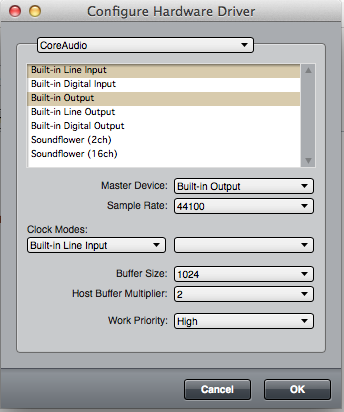
I did a lot of experiments to determine the optimal values, and this configuration works nicely . . .
The Mac Pro here in the sound isolation studio has 8GB of memory, but both NOTION 3 and DP7 are 32-bit applications, and for the most part they are single threaded, so what happens is that perhaps 10 to 15 percent of the processing power of the Mac Pro is used, which also is the case for nearly everything, except QuickTime when it is exporting video, which uses all 8 cores at nearly 100 percent, but otherwise everything else uses perhaps 10 to 15 percent of the available processing power, memory, and so forth of the Mac Pro, which on one hand is a bit annoying but on the other hand is nice, since it maps to the Mac Pro being able to handle a lot more work when everything moves to 64-bits , even though I am running Mac OS X 10.7.3 (Lion) in 64-bit mode . . .
(15) If you are using and VSTi virtual instruments or VST effects plug-ins, you need to ensure that they are set to do "highest quality" audio generation, if this option is available, which is the case for the IK Multimedia VSTi virtual instruments . . .
(16) The information for doing ReWire with Digital Performer at the Propellerhead Software website and the MOTU website suggest using an Auxiliary track in DP7, but I use stereo tracks, because they have better controls and stuff . . .
The key is to set the Input buttons for the DP7 tracks, which turns them light blue or whatever, and this is required to be able to hear the NOTION 3 generated audio being sent from NOTION 3 to DP7 via the ReWire channels . . .
Once the NOTION 3 generated audio is recorded in DP7 as soundbites, you need to unclick the Input buttons to hear the recorded soundbites . . .
But when you are recording the NOTION 3 generated audio, you also need to click the "rec" buttons for the DP7 tracks . . .
(17) Depending on the total number of staves or tracks in your NOTION 3 score, you might have exceeded the bounds of what NOTION 3 can handle, even though NOTION 3 does not crash . . .
As you approach the upper limit of what NOTION 3 can handle within its 32-bit application workspace, some strange things start happening, and while NOTION 3 might not lock-up or crash, it will behave erratically . . .
The strategy I use here in the sound isolation studio is to keep the total number of instruments in the range of 20 to 25, where I only use VSTi virtual instruments most of the time, although occasionally I will use the NOTION 3 guitar, since the guitar notation stuff is very nice . . .
If I need more instruments, then I clone the original NOTION 3 score and use the clone for more VSTi virtual instruments, always keeping the total in the range of 20 to 25 instruments, where a key part of this strategy is to have perhaps 5 common instruments (kick drum, bass, chords, simple melody, and whatever), which provide aural references to what is happening in the song, since by the time I start working with clones the structure of the song is precisely defined and I know enough about it to need only a few common reference instruments . . .
Similarly, you want to keep whatever DP7 is doing within its reasonable limits, which with video also happening might require a bit of experimenting . . .
(18) You might want to get an external SSD drive and use the Thunderbolt port on the Mac mini. A smaller SSD drive might be sufficient, and it will be considerably faster for anything which currently is read from the internal hard drive in real-time, which is something I am pondering doing here in the sound isolation studio, except that the 2.81-GHz 8-core Mac Pro does not have a Thunderbolt port, but there is another way to run an external SSD drive . . .
THOUGHTS
This is all that comes to mind at present, so do all this stuff, and let me know what happens . . .
However, it is useful to know that Apple has lowered the price of Logic Pro 9 when it is purchased via the Mac App Store, where it is $199.99 (US) plus sales tax . . .
There advantages to using Logic Pro 9, since it is a 64-bit application when you configure it accordingly, and it has true stereo panning controls like the NOTION 3 Mixer . . .
I like DP7, but it is a 32-bit application, and I am not certain how it works when you are doing (a) ReWire with NOTION 3 and (b) video . . .
If doing the ReWire work and video simultaneously is too much for DP7 to handle, then I would try Logic Pro 9, which I am planning to do sooner or later, since I need true stereo panning controls rather than the stereo balance controls that DP7 currently has, where the difference is that with a true stereo panning control you can move the left side stuff entirely to the right side and vice-verse, including all points in between, but with a stereo balance control, all you can do is increase or decrease the relative volume of the left and right channels respectively, which is not panning . . .
There are workarounds for the panning stuff in DP7, but for all practical purposes it requires routing a stereo track to two monaural tracks, which is a hassle and is visually distracting . . .
In contrast, the NOTION 3 Mixer provides elegant true stereo panning controls, where you will notice that the "panning control" actually is a control within a control, visually, which is quite elegant and easy to use, where there are three tiny "dots", and if you move the left "dot" to the right, this pans the left channel to the right channel, and so forth and so on, which maps to being able to locate specific instruments very precisely, which is another discussion, but the simple version is that panning generally is logarithmic, hence it works a bit differently than intuition suggests, because in addition to the location aspect, there also are relative volume aspects, which maps to far-left to top-center being logarithmic rather than linear, as is top-center to far-right, where for example sounds near top-center need to be lower in volume, because you hear it with both ears, while sounds more to the sides need to be louder, where the volume is logarithmic, which makes it like a strange type of clock where locating an instrument at 10:00 requires a bit of finessing, while putting the instrument at 9:00 is easy, as is putting it 12:00, with 11:00 being more difficult, and so forth and so on . . .
Lots of FUN!
TIPS AND RULES
[NOTE: I am using "DP7" to indicate "Digital Performer 7.24" . . . ]
(14) You need to set the DP7 hardware drive to use the minimal practical buffering that your Mac can handle for DP7, which for the 2.8-GHz 8-core Mac Pro here in the sound isolation studio is shown in the following screen capture image . . .
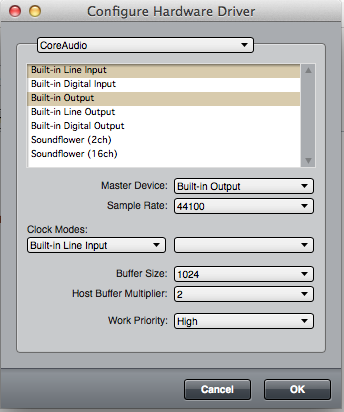
I did a lot of experiments to determine the optimal values, and this configuration works nicely . . .
The Mac Pro here in the sound isolation studio has 8GB of memory, but both NOTION 3 and DP7 are 32-bit applications, and for the most part they are single threaded, so what happens is that perhaps 10 to 15 percent of the processing power of the Mac Pro is used, which also is the case for nearly everything, except QuickTime when it is exporting video, which uses all 8 cores at nearly 100 percent, but otherwise everything else uses perhaps 10 to 15 percent of the available processing power, memory, and so forth of the Mac Pro, which on one hand is a bit annoying but on the other hand is nice, since it maps to the Mac Pro being able to handle a lot more work when everything moves to 64-bits , even though I am running Mac OS X 10.7.3 (Lion) in 64-bit mode . . .
(15) If you are using and VSTi virtual instruments or VST effects plug-ins, you need to ensure that they are set to do "highest quality" audio generation, if this option is available, which is the case for the IK Multimedia VSTi virtual instruments . . .
(16) The information for doing ReWire with Digital Performer at the Propellerhead Software website and the MOTU website suggest using an Auxiliary track in DP7, but I use stereo tracks, because they have better controls and stuff . . .
The key is to set the Input buttons for the DP7 tracks, which turns them light blue or whatever, and this is required to be able to hear the NOTION 3 generated audio being sent from NOTION 3 to DP7 via the ReWire channels . . .
Once the NOTION 3 generated audio is recorded in DP7 as soundbites, you need to unclick the Input buttons to hear the recorded soundbites . . .
But when you are recording the NOTION 3 generated audio, you also need to click the "rec" buttons for the DP7 tracks . . .
(17) Depending on the total number of staves or tracks in your NOTION 3 score, you might have exceeded the bounds of what NOTION 3 can handle, even though NOTION 3 does not crash . . .
As you approach the upper limit of what NOTION 3 can handle within its 32-bit application workspace, some strange things start happening, and while NOTION 3 might not lock-up or crash, it will behave erratically . . .
The strategy I use here in the sound isolation studio is to keep the total number of instruments in the range of 20 to 25, where I only use VSTi virtual instruments most of the time, although occasionally I will use the NOTION 3 guitar, since the guitar notation stuff is very nice . . .
If I need more instruments, then I clone the original NOTION 3 score and use the clone for more VSTi virtual instruments, always keeping the total in the range of 20 to 25 instruments, where a key part of this strategy is to have perhaps 5 common instruments (kick drum, bass, chords, simple melody, and whatever), which provide aural references to what is happening in the song, since by the time I start working with clones the structure of the song is precisely defined and I know enough about it to need only a few common reference instruments . . .
Similarly, you want to keep whatever DP7 is doing within its reasonable limits, which with video also happening might require a bit of experimenting . . .
(18) You might want to get an external SSD drive and use the Thunderbolt port on the Mac mini. A smaller SSD drive might be sufficient, and it will be considerably faster for anything which currently is read from the internal hard drive in real-time, which is something I am pondering doing here in the sound isolation studio, except that the 2.81-GHz 8-core Mac Pro does not have a Thunderbolt port, but there is another way to run an external SSD drive . . .
THOUGHTS
This is all that comes to mind at present, so do all this stuff, and let me know what happens . . .
However, it is useful to know that Apple has lowered the price of Logic Pro 9 when it is purchased via the Mac App Store, where it is $199.99 (US) plus sales tax . . .
There advantages to using Logic Pro 9, since it is a 64-bit application when you configure it accordingly, and it has true stereo panning controls like the NOTION 3 Mixer . . .
I like DP7, but it is a 32-bit application, and I am not certain how it works when you are doing (a) ReWire with NOTION 3 and (b) video . . .
If doing the ReWire work and video simultaneously is too much for DP7 to handle, then I would try Logic Pro 9, which I am planning to do sooner or later, since I need true stereo panning controls rather than the stereo balance controls that DP7 currently has, where the difference is that with a true stereo panning control you can move the left side stuff entirely to the right side and vice-verse, including all points in between, but with a stereo balance control, all you can do is increase or decrease the relative volume of the left and right channels respectively, which is not panning . . .
There are workarounds for the panning stuff in DP7, but for all practical purposes it requires routing a stereo track to two monaural tracks, which is a hassle and is visually distracting . . .
In contrast, the NOTION 3 Mixer provides elegant true stereo panning controls, where you will notice that the "panning control" actually is a control within a control, visually, which is quite elegant and easy to use, where there are three tiny "dots", and if you move the left "dot" to the right, this pans the left channel to the right channel, and so forth and so on, which maps to being able to locate specific instruments very precisely, which is another discussion, but the simple version is that panning generally is logarithmic, hence it works a bit differently than intuition suggests, because in addition to the location aspect, there also are relative volume aspects, which maps to far-left to top-center being logarithmic rather than linear, as is top-center to far-right, where for example sounds near top-center need to be lower in volume, because you hear it with both ears, while sounds more to the sides need to be louder, where the volume is logarithmic, which makes it like a strange type of clock where locating an instrument at 10:00 requires a bit of finessing, while putting the instrument at 9:00 is easy, as is putting it 12:00, with 11:00 being more difficult, and so forth and so on . . .
Lots of FUN!
-

Surfwhammy - Posts: 1137
- Joined: Thu Oct 14, 2010 4:45 am
Re: Notion 3 and DP 7.24 not working in Lion?
Hi,
Reason 6.0.2 in demo mode, same problem with DP7 as before, still need to start from the 5th bar... But you was right, both are working now in rewire mode. Unfortunately as I am working with a movie I should then do something to make the movie start too from the 5th bar... Do you know how to do that?
Thank you!
Reason 6.0.2 in demo mode, same problem with DP7 as before, still need to start from the 5th bar... But you was right, both are working now in rewire mode. Unfortunately as I am working with a movie I should then do something to make the movie start too from the 5th bar... Do you know how to do that?
Thank you!
- Rubens
- Posts: 55
- Joined: Wed Dec 23, 2009 9:03 pm
Re: Notion 3 and DP 7.24 not working in Lion?
Rubens wrote:Hi,
Reason 6.0.2 in demo mode, same problem with DP7 as before, still need to start from the 5th bar... But you was right, both are working now in rewire mode. Unfortunately as I am working with a movie I should then do something to make the movie start too from the 5th bar... Do you know how to do that?
Thank you!
Great!
Regarding the video (a.k.a., "movie") start time, if you look at the upper-right of the Movie window in DP7, you will see a tiny tab with an icon of a circle with a tiny triangle inside, and if you click on it a fly-out menu will appear, where there is a menu item named "Set Movie Start Time . . . ", which is what you will use to set the start time for the movie, where there are a few simple rules:
(1) The start time is in frame time . . .
(2) To determine the frame time that corresponds to the start of the 5th measure, you need to change the left time display in the DP7 control window (the one with the transport buttons) to show "Frames", which will change the display format to "h:mm:ss:ff", where I think that "ff" is "frames", which will be dependent on the frame rate that you specify for the project, which probably should match the frame rate of the movie . . .
(3) Once you have the time display set to "Frames", you can position the transport at the start of the 5th measure using the time display on the right side of the DP7 control window (the one with the transport controls), which should be set to display measures, as explained in one of my previous posts to this topic . . .
(4) When you have determined the start of the 5th measure in frame time, you can use this frame time value to set the start time for the movie . . .
I did a quick test, and this is the way I changed the start time for a movie that I loaded to a DP7 project, and it works nicely . . .
[NOTE: The difference in "Frames" and "Real-Time" is a bit subtle, but "Real-Time" has a dot rather than a colon in its format, which is one way to distinguish among them . . . ]
Setting the frame rate correctly is important, as is setting the tempo (a.k.a., "Beats Per Minute" or "BPM"), which is done in the DP7 control window, where it is important to remember that the tempo or BPM in NOTION 3 will be the tempo of DP7, since DP7 is the ReWire host controller . . .
[NOTE: I am not certain what happens if you need to have different tempos, but there probably is a way to do it. It is easy to do in NOTION 3, but it is important to remember that DP7 is controlling the tempo, so any tempo changes in the NOTION 3 score need to have corresponding tempo changes in the DP7 time line, since in ReWire host controller mode DP7 determines the tempo . . . ]
THOUGHTS
The high-level perspective on ReWire is that it is dependent on everything being correct, which includes drivers, buffer settings, performance settings, and so forth and so on . . .
NOTION 4 and DP7 do ReWire very nicely, so if something is not working, check the list in my previous posts to this topic and one or more of the items most likely will provide a clue on how to resolve whatever problem occurs . . .
Once you work with ReWire for a while and learn more about what it is doing, it is easier to do a bit of fine-tuning, but for the most part when it is working nicely, it does not require a lot of work beyond assigning the ReWire channels and using the "Input" and "rec" buttons appropriately . . .
On the Mac, the primary difficulty people have when trying to make sense of ReWire is a matter of vastly sparse documentation, which happens with software, since the folks who do the software engineering understand everything in such detail that they believe it is easy for people to understand, so the user manual stuff does not go into much detail, but the fact is that it is not easy to understand until you work with it for a while . . .
Once you get ReWire working correctly, it is very easy to use, but the user manual documentation from Propellerhead Software, MOTU, and Notion Music does not provide much detailed information, which is the case in part because the specific details vary depending on which applications are doing ReWire, which overall makes doing detailed documentation a bit of a maze in terms of trying to document the way ReWire works in every possible scenario and combination of applications, which is one of the reasons that I decided to provide a lot of detailed information about the specific scenario where DP7 is the ReWire host controller and NOTION 3 is ReWire slave, as well as the specific scenario where DP7 is the ReWire host controller and Reason 5 (Propellerhead Software) is the ReWire slave, with the information for both of these scenarios being specific to the Mac, since I do digital music production work in the Apple universe here in the sound isolation studio . . .
Lots of FUN!
-

Surfwhammy - Posts: 1137
- Joined: Thu Oct 14, 2010 4:45 am
Re: Notion 3 and DP 7.24 not working in Lion?
Thank you Surfwhammy! I nearly got a very big smile reading yours "THOUGHTS" when you accidentally typed Notion 4!!! But it is still an illusion... Seems we will wait, maybe long...
But thank you very much for your great help.
Cheers,
Rubens.
But thank you very much for your great help.
Cheers,
Rubens.
- Rubens
- Posts: 55
- Joined: Wed Dec 23, 2009 9:03 pm
7 posts
• Page 1 of 1
Who is online
Users browsing this forum: Google [Bot], RichardTak, Zairemakew and 54 guests