Hello,
When I want to download many EWQLSO instruments on my mac, Notion 3 crashes. I can only download 7 or 8 full KS instruments. I have 16 Go of RAM and it remains about 9 or 10 Go of RAM when the crash happends.
Is there someone who has the same problem ? And if you had that problem and find an issue, what was it ?
Thanks,
Best,
François
- It is currently Sat Feb 28, 2026 6:57 am • All times are UTC - 5 hours [ DST ]
Attention:
Welcome to the old forum. While it is no longer updated, there is a wealth of information here that you may search and learn from.
To partake in the current forum discussion, please visit https://forums.presonus.com
Notion 3 & EWQLSO instruments download on mac
4 posts
• Page 1 of 1
Notion 3 & EWQLSO instruments download on mac
Solo, Orchestral & Chamber Strings complete, Dimension Strings, Full instruments
EWQLSO & Choirs
2 x Mac Mavericks, RAM : 32 GB & 16 GB
Notion 4
http://www.francois-zawadzki-delissen.com
EWQLSO & Choirs
2 x Mac Mavericks, RAM : 32 GB & 16 GB
Notion 4
http://www.francois-zawadzki-delissen.com
-

fzd - Posts: 50
- Joined: Fri Aug 19, 2011 1:45 pm
- Location: Saint-Laurent-Blangy, France
Re: Notion 3 & EWQLSO instruments download on mac
Notion is a 32bit application, so only will use 3.5GB of RAM. You need to use VE Pro or Jbridge to take advantage of the additional memory.
Bill Reed
Notion 4, Sibelius 7.5, Finale 2011/14, Overture 4, Cubase 7.5
Win8 x64, 32GB RAM
M-Audio ProFire 2626
Kontakt, VSL VI Pro, VE Pro, EWQL Orch, Choirs and Pianos
Notion 4, Sibelius 7.5, Finale 2011/14, Overture 4, Cubase 7.5
Win8 x64, 32GB RAM
M-Audio ProFire 2626
Kontakt, VSL VI Pro, VE Pro, EWQL Orch, Choirs and Pianos
-

wcreed51 - Posts: 754
- Joined: Wed Oct 07, 2009 10:50 am
- Location: Berkshires, MA USA
Re: Notion 3 & EWQLSO instruments download on mac
fzd wrote:Hello,
When I want to download many EWQLSO instruments on my mac, Notion 3 crashes. I can only download 7 or 8 full KS instruments. I have 16 Go of RAM and it remains about 9 or 10 Go of RAM when the crash happends.
Is there someone who has the same problem ? And if you had that problem and find an issue, what was it ?
Thanks,
Best,
François
NOTION 3 is a 32-bit application, so it has a 32-bit application workspace, which at most can be 4GB . . .
I have a 2.8-GHz 8-core Mac Pro with 8GB of memory, and when I monitor memory usage with Activity Monitor, the total memory used is just a tiny bit over 4GB . . .
Additionally, nearly all the virtual instruments and NOTION 3 tend to be programmed for single-core processing, since for the most part only perhaps 1/8th of the cores are used, and most of the work is done in one core . . .
Depending on the model of Mac you have, as well as the version of the operating system, you can run Mac OS X in 64-bit kernel and extensions mode, which you can do by restarting the Mac while holding the "6" and "4" numeric keys just above the regular alphabetic keys and continuing to hold them until the OS X login appears . . .
You might be able to do this with the numeric keypad if there is one on you keyboard, but I have not tried it with the numeric keypad . . .
NOTION 3 runs nicely when you have booted to 64-bit kernel and extensions mode, but NOTION 3 continues to be a 32-bit application, so the same restrictions apply . . .
So far, the only application I have found that is programmed specifically to do multicore processing is QuickTime version 10, and it does multicore processing when you export a movie for the web . . .
There might be a way to reduce the "footprint" of the virtual instruments you need to load, but I do not have any of the EWQL products and at present have no idea whether there is a way to reduce the foot print of EWQL virtual instruments . . .
IK Multimedia instruments load faster when you keep them separate and uncheck the "RELIST" option in preferences, and you can additionally reduce the load times and memory usage by limiting the virtual instrument articulations . . .
However, there is another way to solve the problem, and it is a technique I explain in the topic "Notion 3, DISCO Songs, and Sparkles" in this FORUM . . .
"Notion 3, DISCO Songs, and Sparkles" (Notion Music FORUM)
The reality on the Mac is that you can load approximately 20 to 25 "heavy" VSTi virtual instruments and perhaps a handful of VST effects plug-ins, although it is better to avoid using VST effects plug-ins, as well as the otherwise stellar NOTION 3 reverb, since everything uses application resources . . .
Consider the case where you need to have as many as 1,000 "heavy" VSTi instruments for a song . . .
The technique I developed involves cloning scores in such a way that there are perhaps 5 common instruments (preferably "lite" instruments) that serve are reference points for rhythm, bass, chords, and melody . . .
This leaves approximately 20 "heavy" VSTi instruments that can be unique to each cloned score . . .
In other words, the song actually is spread over approximately 50 NOTION 3 scores, where each score has 20 "heavy" VSTi instruments and the 5 common instruments that serve as reference points . . .
I keep all the cloned scores in a folder and name them something like {"Song-PT1", "Song-PT2, . . . "Song-PTn"} . . .
It is best to have the song well-defined before you start cloning the initial score, since adding measures and making major changes requires a lot of work after you have 10 cloned files, but it is not so difficult to plan a song in detail in such a way that you can orchestrate it in layers, which is what the cloned scores are . . .
The next part of the technique involves recording the NOTION 3 generated audio for each clone in your DAW application as soundbites via ReWire, and this goes quickly once you do it a few times . . .
You might be asking yourself, "WHY would I ever need 1,000 VSTi instruments for a song?", which is a reasonable question . . .
The answer is that NOTION 3, VSTi instruments, and your DAW application make it possible for you to do things that composers like Bach, Beethoven, Mozart, et al. not only (a) could not do but also (b) never imagined, because it was so futuristic that the ideas never occurred to them, which is where the technique that I call "sparkling" comes into play, since it is one of the futuristic ideas . . .
[NOTE: Another significant problem is that playing the notes would be extraordinarily difficult for even the most highly-skilled musicians, at least until they had a lot of advanced training, and at minimum it would require three times as many musicians, since for example there would need to be a violin section at each side of the stage and a third violin section in the back on a high platform, and for the most part the folks sitting in the back of the auditorium would hear everything in a primarily monaural way, so it would only work for the folks in the front row seats, and then only for the folks sitting in the middle front row seats, hence it tends to be a headphone thing, absent a specially designed auditorium that probably could be built only in outer space in a zero-gravity sphere . . . ]
Even today at the dawn of the early-21st century, orchestras nearly always have the same general layout for instrument sections, where the violins and violas are stage right and the cellos, woodwinds, flutes, and so forth are in the middle with the louder brass at stage left, with the percussion and string basses in the back, typically toward stage left . . .
However, when one includes the technique of "sparkling" in the equation, it becomes both possible and practical to put the notes of any instrument wherever you desire, as well as to put the notes into motion within what I call the "Spherical Sonic Landscape™", where the simple vector plane is the "rainbow panning arc" that runs from far-left to top-center to far-right . . .
The Spherical Sonic Landscape is a three-dimension vector space, and my avatar for this FORUM is one of the three vector planes, which basically is the vector plane that you "see" in your mind if you happened to be sitting in a chair inside your mind looking forward, which might make sense only to me, but so what . . .
So what!
I "see" music in my mind, and for the most part I am sitting in a chair at the back of my mind looking forward, which is a bit like watching a vastly surreal motion picture at a truly strange drive-in theater, where for reference most songs are done exclusively in the yellow part, since this is the section that is easiest to do . . .

However, there also is what I call the "hovering helicopter" perspective, where I am in a helicopter hovering above my mind and am looking directly downward . . .
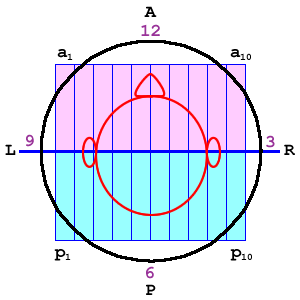
The third vector plane is the one where I am standing on my shoulder looking directly at one ear, but drawing it requires a bit more graphic design skills than I have, so there currently is no diagram of it . . .
Basically, there is up, down, left, right, front, back, top, and bottom, which maps nicely to being contained within a sphere . . .
Some of the locations are very easy, but a few of the locations are vastly difficult, since they require extensive use of advanced reverberation and a lot of other stuff, most of which either (a) is not very practical to do or (b) is somewhat easy to do but quite expensive and time-consuming, hence also not very practical . . .
The obvious way to create the required listening room is to do something similar to the way a compound insect eye is designed, except that instead of lenses, you line the interior of a large sphere with loudspeakers and then suspend a chair in the center of the sphere . . .
Then you direct specific notes for instruments to whichever of the perhaps thousand or so loudspeakers to get very precise placement of notes . . .
There probably is an algorithm for doing this with fewer loudspeakers, similar to a "surround sound" type of arrangement, but the fact of the matter is that as the total number of loudspeakers decreases, the use of advanced reverberation, phasing, and so forth increases, perhaps geometrically to the point that it requires so many supercomputers that it costs less to do the "compound insect eye" thing . . .
Nevertheless, it is relatively easy to put the notes of an instrument in motion within the simple "rainbow panning arc", which is the primary way to "sparkle" an instrument, where the practical rule is that it requires no more than eight (8) clones of the specific instrument, where each clone is located at a different panning location from far-left to top-center to far-right . . .
You can do something similar in a DAW application, but the truly stellar aspect of NOTION 3 is that when you do it in NOTION 3 it is absolutely precise, for sure . . .
For sure!
This is an example of a "sparkled" Psaltery Harp, where the notes of the Psaltery Harp move around in the "rainbow panning arc", while being accompanied by some gnarly bass synthesizers . . .
[NOTE: This is mixed specifically for headphone listening, which is the easiest way to perceive the motion of the individual notes . . . ]
"Sparkles" (The Surf Whammys) -- MP3 (4.2MB, 298-kbps [VBR], approximately 1 minute and 55 seconds)
If you have a song that has 50 instruments, and you "sparkle" each instruments using 8 clones per instrument, then this requires 400 individual instruments, so considering that a typical orchestra might have 100 to 125 instruments, if you "sparkle" the entire orchestra, then it is not unreasonable to suggest that you need 1,000 individual instruments . . .
It takes a while to "sparkle" an instrument, but it sounds good, and I like it, so it makes no difference to me if it takes several hundred hours to "sparkle" a three minute song, really . . .
Really!
-

Surfwhammy - Posts: 1137
- Joined: Thu Oct 14, 2010 4:45 am
Re: Notion 3 & EWQLSO instruments download on mac
Thanks.
I didn't know about VE Pro : does VE Pro works on Notion3 + EWQLSO ?
I didn't know about VE Pro : does VE Pro works on Notion3 + EWQLSO ?
Solo, Orchestral & Chamber Strings complete, Dimension Strings, Full instruments
EWQLSO & Choirs
2 x Mac Mavericks, RAM : 32 GB & 16 GB
Notion 4
http://www.francois-zawadzki-delissen.com
EWQLSO & Choirs
2 x Mac Mavericks, RAM : 32 GB & 16 GB
Notion 4
http://www.francois-zawadzki-delissen.com
-

fzd - Posts: 50
- Joined: Fri Aug 19, 2011 1:45 pm
- Location: Saint-Laurent-Blangy, France
4 posts
• Page 1 of 1
Who is online
Users browsing this forum: Jeremytap and 38 guests