Hey guys,
I'm desperate for help. after installing Notion 3 from the DVDs to my laptop, only staffs created with notion2 instrument produce sound. If I choose a staff from Notion3 sound set, it simple does not produce any sound!!!
I installed it all, although I noticed that during the installation I had problems because I had downloaded the demo version before, and the Demo version was newer than the copy I have on DVD.
In the beginning it refuse to install, then I had to manually delete all the files associated with the demo version before the DVD would install, then I updated the software and instruments after installation.
any ideas?
thanks
David
p.s: Macbook Pro, osX 10.6.6
- It is currently Sat Feb 28, 2026 3:34 am • All times are UTC - 5 hours [ DST ]
Attention:
Welcome to the old forum. While it is no longer updated, there is a wealth of information here that you may search and learn from.
To partake in the current forum discussion, please visit https://forums.presonus.com
only notion2 sound set working!
12 posts
• Page 1 of 2 • 1, 2
Re: only notion2 sound set working!
I had downloaded the demo version before, and the Demo version was newer than the copy I have on DVD
Maybe upgrading N3 to build 281 after DVD installation?
I confess I work with MacOs 10.4 and I had no issues with Notion at locating sounds...
Fabio
Arrigo Beyle - Milanese - Lived, wrote, loved - - Stendhal
Being italian is a full-time job - - B. Severgnini
Arrigo Beyle - Milanese - Lived, wrote, loved - - Stendhal
Being italian is a full-time job - - B. Severgnini
-

fabiolcati - Posts: 441
- Joined: Mon Sep 21, 2009 9:08 am
- Location: Milan - Italy
Re: only notion2 sound set working!
On the Mac, the N2 and Bundled subfolders need to be in the "Sounds" folder, which is located under the Notion 3 folder . . .
[NOTE: The N3 sounds are in the Bundled subfolder, and it probably is called "Bundled" because the product is Notion 3 and the sounds are bundled with Notion 3. The N2 sounds also come with Notion 3, but they are separate, so they have a different name. Whether using N2 and Bundled makes more sense than using N2 and N3 is another matter, but I think it mostly is a matter of naming convention style, since the folders could be called "A" and "B" or anything else, so long is they are valid folder names in the operating system and probably do not include any embedded spaces, since including embedded spaces and special characters tends to require that applications always parse names and handle spaces and special characters correctly, which is one of the reasons that I use dashes or hyphens between words in names of MP3 files rather than spaces, since spaces, underscores, and single apostrophes are not always handled correctly by web browsers. Also, I use "subfolder" and "folder" interchangeably, since it can be a bit confusing to call everything a "folder". Most of the time I alternate them, which is the same rule followed in English grammar for parentheses and square brackets when nesting, which makes it a bit easier to read . . . ]
The folder names and rules probably are similar for Windows, so there are two possibilities . . .
(1) The first and more likely possibility is that the N2 and Bundled subfolders are in different places (in which case Notion 3 will only be able to find one of them and appears to match what is happening on your machine), so you will need to do a search on "N2" to discover where it is located, since the location of the N2 subfolder is correct. Once you find it, this is where the Bundled subfolder needs to go, which you can solve by moving the Bundled subfolder to the Sounds folder, which is where the N2 subfolder probably already is located . . .
(2) The other possibility is that you downloaded updates to the Bundled sounds but are having problems installing them or whatever. As I understand it, there are additional instruments included in some of the updates that originally are sold separately and require licenses, so if you download an update to a separately licensed add-on instrument but never purchased the add-on instrument library, then even though you have the update, it will not work, because you do not have a license for it. The other updated instruments will work, since you have the required license(s), but any updates to instruments for which you do not have a license obviously (or somewhat obviously) will not work . . .
[NOTE: In other words, it is like having a driver's license for a car but you do an update and then you suddenly have a car and a bus in your garage. You can drive the updated car, but since you do not have a bus driver's license, you cannot drive the bus until you get its required license . . . ]
As noted, the first possibility is the most likely scenario, and the solution involves doing two thing, the first of which is ensuring that the N2 and Bundled subfolders are in the correct locations. The second step is to set the location of Notion 3 sounds via Preferences, which you do in Notion 3 . . .
This should resolve the problem . . .
If not, you might need to reinstall the Notion 3 sound libraries, but regardless there is a solution for this problem, so one of the various strategies will work, and you can call Notion Music technical support if you need more help, for sure . . .
For sure!
P. S. It is important to remember that the location of the N2 and Bundled sound libraries is set via Preferences in Notion 3, but for IK Multimedia sound libraries like Miroslav Philharmonik, SampleTank, SampleMoog, Sonik Synth, SampleTron, and Xpansion Tank, the location of these sound libraries is set via their standalone user interfaces using the "Prefs" button, and the folders will have different names and typically will be in a different location, as well . . .
[NOTE: The N3 sounds are in the Bundled subfolder, and it probably is called "Bundled" because the product is Notion 3 and the sounds are bundled with Notion 3. The N2 sounds also come with Notion 3, but they are separate, so they have a different name. Whether using N2 and Bundled makes more sense than using N2 and N3 is another matter, but I think it mostly is a matter of naming convention style, since the folders could be called "A" and "B" or anything else, so long is they are valid folder names in the operating system and probably do not include any embedded spaces, since including embedded spaces and special characters tends to require that applications always parse names and handle spaces and special characters correctly, which is one of the reasons that I use dashes or hyphens between words in names of MP3 files rather than spaces, since spaces, underscores, and single apostrophes are not always handled correctly by web browsers. Also, I use "subfolder" and "folder" interchangeably, since it can be a bit confusing to call everything a "folder". Most of the time I alternate them, which is the same rule followed in English grammar for parentheses and square brackets when nesting, which makes it a bit easier to read . . . ]
The folder names and rules probably are similar for Windows, so there are two possibilities . . .
(1) The first and more likely possibility is that the N2 and Bundled subfolders are in different places (in which case Notion 3 will only be able to find one of them and appears to match what is happening on your machine), so you will need to do a search on "N2" to discover where it is located, since the location of the N2 subfolder is correct. Once you find it, this is where the Bundled subfolder needs to go, which you can solve by moving the Bundled subfolder to the Sounds folder, which is where the N2 subfolder probably already is located . . .
(2) The other possibility is that you downloaded updates to the Bundled sounds but are having problems installing them or whatever. As I understand it, there are additional instruments included in some of the updates that originally are sold separately and require licenses, so if you download an update to a separately licensed add-on instrument but never purchased the add-on instrument library, then even though you have the update, it will not work, because you do not have a license for it. The other updated instruments will work, since you have the required license(s), but any updates to instruments for which you do not have a license obviously (or somewhat obviously) will not work . . .
[NOTE: In other words, it is like having a driver's license for a car but you do an update and then you suddenly have a car and a bus in your garage. You can drive the updated car, but since you do not have a bus driver's license, you cannot drive the bus until you get its required license . . . ]
As noted, the first possibility is the most likely scenario, and the solution involves doing two thing, the first of which is ensuring that the N2 and Bundled subfolders are in the correct locations. The second step is to set the location of Notion 3 sounds via Preferences, which you do in Notion 3 . . .
This should resolve the problem . . .
If not, you might need to reinstall the Notion 3 sound libraries, but regardless there is a solution for this problem, so one of the various strategies will work, and you can call Notion Music technical support if you need more help, for sure . . .
For sure!
P. S. It is important to remember that the location of the N2 and Bundled sound libraries is set via Preferences in Notion 3, but for IK Multimedia sound libraries like Miroslav Philharmonik, SampleTank, SampleMoog, Sonik Synth, SampleTron, and Xpansion Tank, the location of these sound libraries is set via their standalone user interfaces using the "Prefs" button, and the folders will have different names and typically will be in a different location, as well . . .
-

Surfwhammy - Posts: 1137
- Joined: Thu Oct 14, 2010 4:45 am
Re: only notion2 sound set working!
I just noticed that you are on the Mac, which is fabulous . . .
Fabulous!
This is how everything needs to look . . .
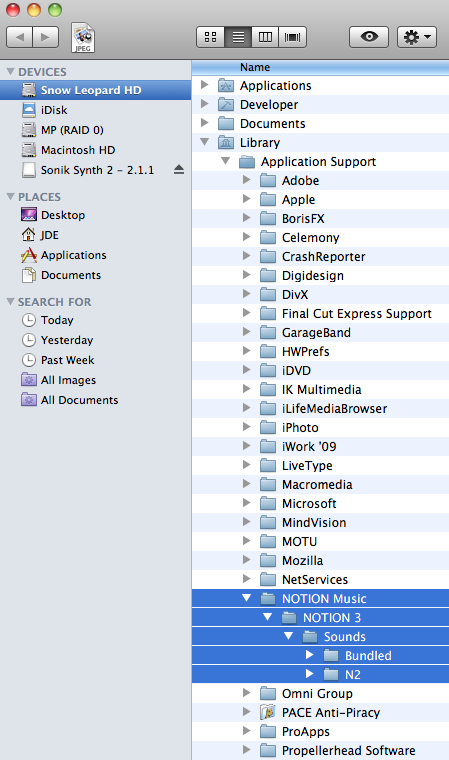
HD ~ Library ~ Application Support ~ Notion Music ~ Notion 3 ~ Sounds (Mac OS X 10.6.7)
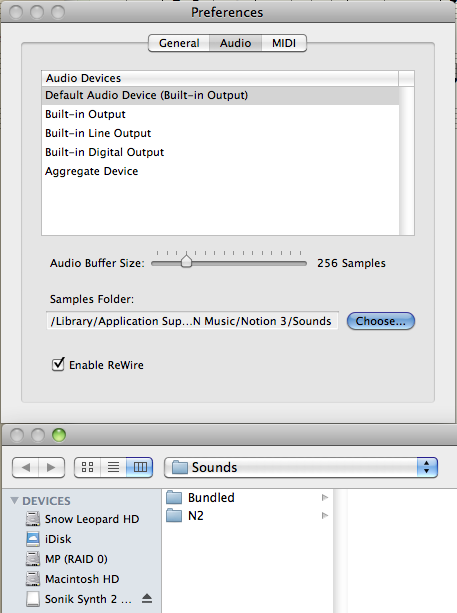
Notion 3 Preferences Dialog with Finder Window Open (Mac OS X 10.6.7)
I think there is some flexibility in the folder structures, but this is the way I do it, and it works . . .
[NOTE: For reference, the N2 and Bundled subfolders will have a bunch of .prox files, where each one is an instrument or whatever . . . ]
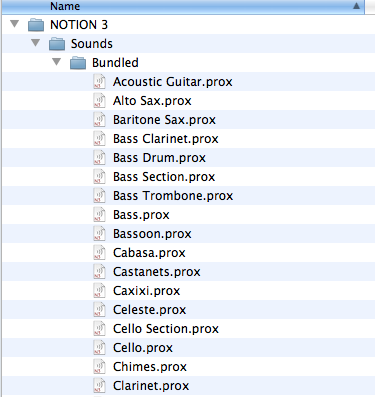
Partial List of Notion 3 Bundled Prox Files
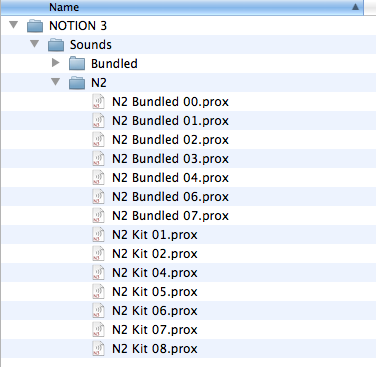
Notion 3 N2 Prox Files
This should be enough information to solve the problem, really . . .
Really!
Fabulous!
This is how everything needs to look . . .
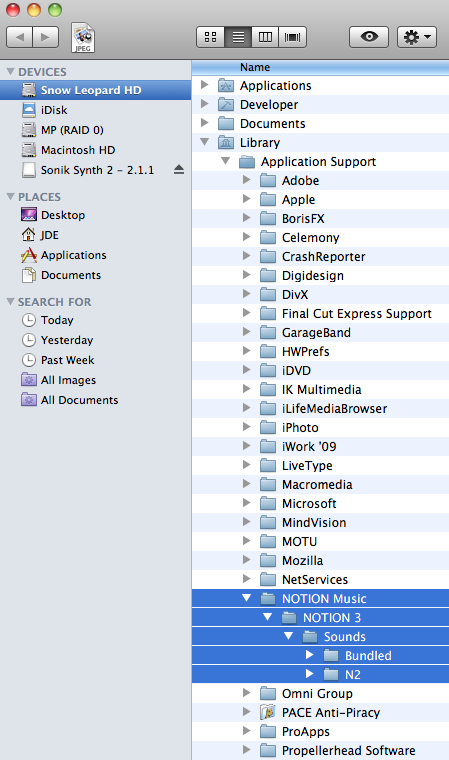
HD ~ Library ~ Application Support ~ Notion Music ~ Notion 3 ~ Sounds (Mac OS X 10.6.7)
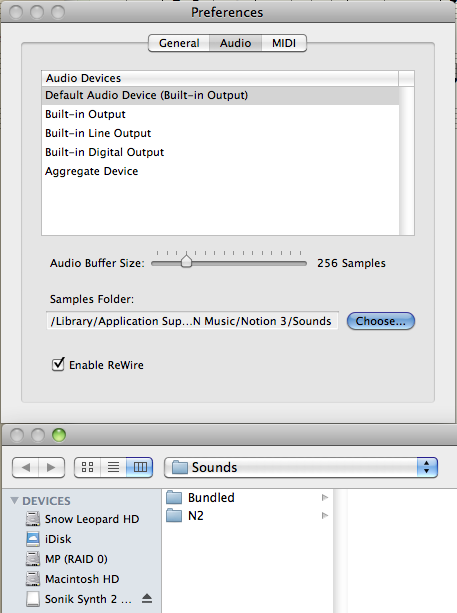
Notion 3 Preferences Dialog with Finder Window Open (Mac OS X 10.6.7)
I think there is some flexibility in the folder structures, but this is the way I do it, and it works . . .
[NOTE: For reference, the N2 and Bundled subfolders will have a bunch of .prox files, where each one is an instrument or whatever . . . ]
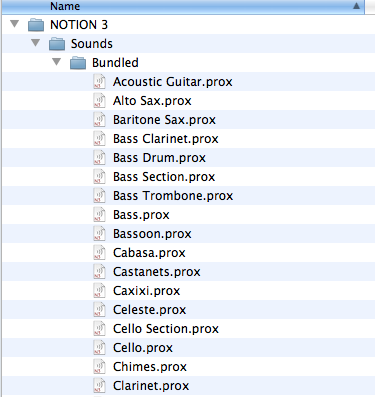
Partial List of Notion 3 Bundled Prox Files
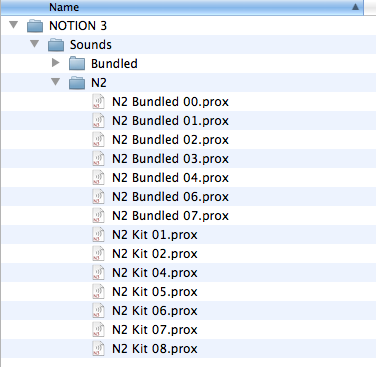
Notion 3 N2 Prox Files
This should be enough information to solve the problem, really . . .
Really!
-

Surfwhammy - Posts: 1137
- Joined: Thu Oct 14, 2010 4:45 am
Re: only notion2 sound set working!
As a bit of follow-up, there was a bit of confusion when the updated sound libraries were released, but I think it was resolved . . .
However, as note in my first reply, I recall that there are some instruments included in the updated sound libraries that do not come with Notion 3, and those instruments only will work if you purchased the corresponding add-on instrument library . . .
However, the updates to the Notion 3 sounds will work, but I think that you have to install them one at a time or whatever . . .
I have no idea!
At the time, you had to download a billion files one at a time, so I skipped it . . .
I think the files were grouped sometime later to make updated the sounds easier, but perhaps not . . .
And on a related topic, there is a FREE version of SampleTank 2.5 (IK Multimedia) that is the full version but only has a smaller but nevertheless nice set of sounds:
http://www.ikmultimedia.com/sampletankfree/features/
This is the download page, where you need to provide a minimal set of information:
http://www.ikmultimedia.com/sampletankfree/download/
SampleTank 2.5 FREE is one download, and the sounds are downloaded separately . . .
This is nice, because it adds a lot of different types of instruments to the palette, and there are keyboard synthesizers and other stuff rather than just orchestra stuff . . .
Lots of FUN!
P. S. IK Multimedia has one of its usual discount promotions that is based on the number of people who participate by doing something, which in this instance is "friending" IK Multimedia's Facebook page, so there is a 30 percent discount at present, but this promotion ends on March 31, 2011, so there is not much time remaining . . .
http://www.ikmultimedia.com/Main.html?fanatik/index.php
I use SampleTank 2.5 XL and most of the Xpansion Tank add-on sounds a lot, and I am planning to get SampleMoog while the current promotion is running. I also use T-RackS 3 Deluxe for mixing and mastering, and it has some excellent processors for tailoring the dynamics of individual instruments . . .
This is an example of a DISCO/Pop song that mostly uses SampleTank 2.5 XL and Xpansion Tank 2 VSTi instruments, which is fabulous . . .
[NOTE: This is what I call a "basic rhythm section", and it is done entirely with music notation and VSTi instruments in Notion 3. I use a T-RackS 3 Deluxe mastering suite on the Notion 3 Master stereo output, and I use some of the individual T-RackS 3 Deluxe processors on a few of the instrument tracks in Notion 3, mostly on the drumkit and bass guitar tracks. The Notion 3 WAVE file is converted to MP3 using iTunes. Later, I get the Notion 3 generated audio into Digital Performer 7, where I record it as soundbites and then add vocals and real lead guitar . . . ]
http://www.surfwhammys.com/Feel-Me-1-31-2011-Extended.mp3
Fabulous!
P. P. S. I also devised a way to use Reason 5 (Propellerhead Software) with Notion 3, which is done by exporting a Notion 3 instrument (typically a Piano) as MIDI and then importing the MIDI file to Reason 5, followed by doing whatever I need to do in Reason 5 and then getting the Reason 5 generated audio into Digital Performer 7 via ReWire, which is a bit beyond mind-boggling, but it works . . .
When I first started with Notion 3, all I knew was a bit of music notation stuff, but after a lot of work over approximately nine months I discovered who to get everything working as a complete system, and it is quite amazing what one can do with on the Mac with Digital Performer 7, Notion 3, Reason 5, Miroslav Philharmonik, SampleTank 2.5 XL, T-RackS 3 Deluxe, ReWIre, and so forth and so on, as well as a bit of MIDI, really . . .
There are a lot of rules and quite a few of the rules are pretty strange, but so what . . .
It is accurate, reliable, and repeatable, which is what matters to me, and it sounds a lot better than the stuff I was doing with real instruments, although I continue to use real lead guitar, since it is my primary instrument, as you can hear in this instrumental song done with real instruments, really . . .
[NOTE: Electric bass guitar is another primary instrument, and I do a bit of drumming and idiot savant keyboards, but VSTi instruments work better for everything except the very rapid textural electric bass guitar, idiot savant keyboards, rhythm guitar, and lead guitar, as well as a bit of hyperactive Latin percussion . . . ]
http://www.surfwhammys.com/music/Dreamwalk_1.2.mp3
[NOTE: This is bit of idiot savant grand piano, which was composed and performed on the fly in real-time exactly one time, although I ran it through cascading sets of echo units, which makes it appear to be a bunch of grand pianos. There is no way I can do this with music notation, and it actually is played on a KORG Triton Music Workstation (88-Keys) using a Grand Piano preset, since I cannot fit a grand piano in the sound isolation studio, but so what . . . ]
http://www.surfwhammys.com/music/11_Starlight_2.2_Grand_Piano.mp3
Really!
However, as note in my first reply, I recall that there are some instruments included in the updated sound libraries that do not come with Notion 3, and those instruments only will work if you purchased the corresponding add-on instrument library . . .
However, the updates to the Notion 3 sounds will work, but I think that you have to install them one at a time or whatever . . .
I have no idea!
At the time, you had to download a billion files one at a time, so I skipped it . . .
I think the files were grouped sometime later to make updated the sounds easier, but perhaps not . . .
And on a related topic, there is a FREE version of SampleTank 2.5 (IK Multimedia) that is the full version but only has a smaller but nevertheless nice set of sounds:
http://www.ikmultimedia.com/sampletankfree/features/
This is the download page, where you need to provide a minimal set of information:
http://www.ikmultimedia.com/sampletankfree/download/
SampleTank 2.5 FREE is one download, and the sounds are downloaded separately . . .
This is nice, because it adds a lot of different types of instruments to the palette, and there are keyboard synthesizers and other stuff rather than just orchestra stuff . . .
Lots of FUN!
P. S. IK Multimedia has one of its usual discount promotions that is based on the number of people who participate by doing something, which in this instance is "friending" IK Multimedia's Facebook page, so there is a 30 percent discount at present, but this promotion ends on March 31, 2011, so there is not much time remaining . . .
http://www.ikmultimedia.com/Main.html?fanatik/index.php
I use SampleTank 2.5 XL and most of the Xpansion Tank add-on sounds a lot, and I am planning to get SampleMoog while the current promotion is running. I also use T-RackS 3 Deluxe for mixing and mastering, and it has some excellent processors for tailoring the dynamics of individual instruments . . .
This is an example of a DISCO/Pop song that mostly uses SampleTank 2.5 XL and Xpansion Tank 2 VSTi instruments, which is fabulous . . .
[NOTE: This is what I call a "basic rhythm section", and it is done entirely with music notation and VSTi instruments in Notion 3. I use a T-RackS 3 Deluxe mastering suite on the Notion 3 Master stereo output, and I use some of the individual T-RackS 3 Deluxe processors on a few of the instrument tracks in Notion 3, mostly on the drumkit and bass guitar tracks. The Notion 3 WAVE file is converted to MP3 using iTunes. Later, I get the Notion 3 generated audio into Digital Performer 7, where I record it as soundbites and then add vocals and real lead guitar . . . ]
http://www.surfwhammys.com/Feel-Me-1-31-2011-Extended.mp3
Fabulous!
P. P. S. I also devised a way to use Reason 5 (Propellerhead Software) with Notion 3, which is done by exporting a Notion 3 instrument (typically a Piano) as MIDI and then importing the MIDI file to Reason 5, followed by doing whatever I need to do in Reason 5 and then getting the Reason 5 generated audio into Digital Performer 7 via ReWire, which is a bit beyond mind-boggling, but it works . . .
When I first started with Notion 3, all I knew was a bit of music notation stuff, but after a lot of work over approximately nine months I discovered who to get everything working as a complete system, and it is quite amazing what one can do with on the Mac with Digital Performer 7, Notion 3, Reason 5, Miroslav Philharmonik, SampleTank 2.5 XL, T-RackS 3 Deluxe, ReWIre, and so forth and so on, as well as a bit of MIDI, really . . .
There are a lot of rules and quite a few of the rules are pretty strange, but so what . . .
It is accurate, reliable, and repeatable, which is what matters to me, and it sounds a lot better than the stuff I was doing with real instruments, although I continue to use real lead guitar, since it is my primary instrument, as you can hear in this instrumental song done with real instruments, really . . .
[NOTE: Electric bass guitar is another primary instrument, and I do a bit of drumming and idiot savant keyboards, but VSTi instruments work better for everything except the very rapid textural electric bass guitar, idiot savant keyboards, rhythm guitar, and lead guitar, as well as a bit of hyperactive Latin percussion . . . ]
http://www.surfwhammys.com/music/Dreamwalk_1.2.mp3
[NOTE: This is bit of idiot savant grand piano, which was composed and performed on the fly in real-time exactly one time, although I ran it through cascading sets of echo units, which makes it appear to be a bunch of grand pianos. There is no way I can do this with music notation, and it actually is played on a KORG Triton Music Workstation (88-Keys) using a Grand Piano preset, since I cannot fit a grand piano in the sound isolation studio, but so what . . . ]
http://www.surfwhammys.com/music/11_Starlight_2.2_Grand_Piano.mp3
Really!
-

Surfwhammy - Posts: 1137
- Joined: Thu Oct 14, 2010 4:45 am
Re: only notion2 sound set working!
Surfwhammy wrote:[NOTE: In other words, it is like having a driver's license for a car but you do an update and then you suddenly have a car and a bus in your garage. You can drive the updated car, but since you do not have a bus driver's license, you cannot drive the bus until you get its required license . . . ]
What a great parable !
-

Zblogny - Posts: 97
- Joined: Fri Dec 17, 2010 2:18 pm
Re: only notion2 sound set working!
Hi David,
It sounds like you might need to reload your sounds. Here is what you need to do:
1. Go to NOTION>Preferences and click on the "audio" tab.
2. Press the button that reads "choose...." and navigate to your mac HD\Library\Application Support\NOTION Music\NOTION 3\Sounds folder but do not go any further.
3. Press the "Select" button and you should be asked for your password.
4. Enter your password and the program will reload your sounds and hopefully resolve your issue.
Please let me know if you are still having a problem after reloading your sounds.
Best,
Brian
It sounds like you might need to reload your sounds. Here is what you need to do:
1. Go to NOTION>Preferences and click on the "audio" tab.
2. Press the button that reads "choose...." and navigate to your mac HD\Library\Application Support\NOTION Music\NOTION 3\Sounds folder but do not go any further.
3. Press the "Select" button and you should be asked for your password.
4. Enter your password and the program will reload your sounds and hopefully resolve your issue.
Please let me know if you are still having a problem after reloading your sounds.
Best,
Brian
Brian
NOTION Music Tech Support
866-398-2994
NOTION Music Tech Support
866-398-2994
-

Brian - Posts: 121
- Joined: Fri Jun 12, 2009 12:57 pm
Re: only notion2 sound set working!
hey guys,
thanks for all the responses.
I have followed the instructions and still no luck. what's weird is that now some of them seem to work while others don't !!
I have attached an image as a proof of my sound installation path.
thanks
David
thanks for all the responses.
I have followed the instructions and still no luck. what's weird is that now some of them seem to work while others don't !!
I have attached an image as a proof of my sound installation path.
thanks
David
- Attachments
-
- Screen shot 2011-03-30 at 9.21.40 PM.png (182.28 KiB) Viewed 11430 times
- davidmesiha
- Posts: 43
- Joined: Fri Feb 05, 2010 4:36 am
Re: only notion2 sound set working!
Hi,
One thing to try is to tell Notion where your folder is by going into File>Preferences and clicking Audio tab and checking that the sample folder is pointing to the right location. You've probably already tried this but sometimes the simple things get overlooked.
Colin
One thing to try is to tell Notion where your folder is by going into File>Preferences and clicking Audio tab and checking that the sample folder is pointing to the right location. You've probably already tried this but sometimes the simple things get overlooked.
Colin
- Robins1
- Posts: 25
- Joined: Mon Nov 30, 2009 10:39 am
- Location: United Kingdom
Re: only notion2 sound set working!
Here is what you can do now.
1. You can go to Mac HD\Library\Application Support\ and ctrl click on the NOTION Music folder.
2. Choose "Get Info" from the dropdown list and click the padlock at the bottom so that you can make changes.
3. Make sure that both system and admin have Read & Write access and that everyone has Read access. Press the gearwheel at the bottom and choose the option for "Apply to Enclosed." This should correct any permissions problems that might exist.
4. Go to Your local Profile (icon of a house)\Librar\Preferences and delete the notionmusic.com file/s out of this folder.
5. Reopen NOTION3 and try to reload the sounds again with the same process that I wrote you earlier.
6. If you are still having a problem, you may want to run a permissions repair on your drive. To do this go to Go\Utilities\Disk Utility and run a repair.
7. If you are still having a problem, you may need to download the latest update and install it again. Please go to "http://notionmusic.com/support/downloads.html" and download and install the latest version of NOTION for your operating system. You may need to delete the app from the applications folder as well as the NOTION Music folder that is in the Applicaion Support folder and reinstall the program.
Please let me know if you are still having a problem after doing this. You can also give me a call at 866-398-2994. Just choose the option for tech support. I'd be happy to help you troubleshoot over the phone.
Best,
Brian
1. You can go to Mac HD\Library\Application Support\ and ctrl click on the NOTION Music folder.
2. Choose "Get Info" from the dropdown list and click the padlock at the bottom so that you can make changes.
3. Make sure that both system and admin have Read & Write access and that everyone has Read access. Press the gearwheel at the bottom and choose the option for "Apply to Enclosed." This should correct any permissions problems that might exist.
4. Go to Your local Profile (icon of a house)\Librar\Preferences and delete the notionmusic.com file/s out of this folder.
5. Reopen NOTION3 and try to reload the sounds again with the same process that I wrote you earlier.
6. If you are still having a problem, you may want to run a permissions repair on your drive. To do this go to Go\Utilities\Disk Utility and run a repair.
7. If you are still having a problem, you may need to download the latest update and install it again. Please go to "http://notionmusic.com/support/downloads.html" and download and install the latest version of NOTION for your operating system. You may need to delete the app from the applications folder as well as the NOTION Music folder that is in the Applicaion Support folder and reinstall the program.
Please let me know if you are still having a problem after doing this. You can also give me a call at 866-398-2994. Just choose the option for tech support. I'd be happy to help you troubleshoot over the phone.
Best,
Brian
Brian
NOTION Music Tech Support
866-398-2994
NOTION Music Tech Support
866-398-2994
-

Brian - Posts: 121
- Joined: Fri Jun 12, 2009 12:57 pm
12 posts
• Page 1 of 2 • 1, 2
Who is online
Users browsing this forum: No registered users and 47 guests