- It is currently Fri Dec 19, 2025 11:37 pm • All times are UTC - 5 hours [ DST ]
Attention:
Welcome to the old forum. While it is no longer updated, there is a wealth of information here that you may search and learn from.
To partake in the current forum discussion, please visit https://forums.presonus.com
VST instrument changing
18 posts
• Page 1 of 2 • 1, 2
VST instrument changing
When I want to choose a VST instrument for a staff (clicking on the "bulb light" button on the left), the VST interface is not shown so I can't choose the sounds and make the settings... How can I make the VST interface visible ?
Notion, Cubase 7, EWQLSO Gold, VSL SE
Win7 x64, I7 Dell studio laptop, 8GB RAM
M-Audio FTP
M-Audio KeyStudio 25
Clavinova CLP 811
Sennheiser e840
Sennheiser HD280 Pro
Yamaha HS50M
http://chambily.com/
http://soundcloud.com/axel-casadesus/sets
Win7 x64, I7 Dell studio laptop, 8GB RAM
M-Audio FTP
M-Audio KeyStudio 25
Clavinova CLP 811
Sennheiser e840
Sennheiser HD280 Pro
Yamaha HS50M
http://chambily.com/
http://soundcloud.com/axel-casadesus/sets
- achambily
- Posts: 199
- Joined: Sat Dec 18, 2010 12:25 pm
Re: VST instrument changing
Use the drop down list at the top of the staff settings dialog box.
Bill Reed
Notion 4, Sibelius 7.5, Finale 2011/14, Overture 4, Cubase 7.5
Win8 x64, 32GB RAM
M-Audio ProFire 2626
Kontakt, VSL VI Pro, VE Pro, EWQL Orch, Choirs and Pianos
Notion 4, Sibelius 7.5, Finale 2011/14, Overture 4, Cubase 7.5
Win8 x64, 32GB RAM
M-Audio ProFire 2626
Kontakt, VSL VI Pro, VE Pro, EWQL Orch, Choirs and Pianos
-

wcreed51 - Posts: 754
- Joined: Wed Oct 07, 2009 10:50 am
- Location: Berkshires, MA USA
Re: VST instrument changing
achambily wrote:When I want to choose a VST instrument for a staff (clicking on the "bulb light" button on the left), the VST interface is not shown so I can't choose the sounds and make the settings... How can I make the VST interface visible ?
It depends on the type of user interface the VSTi has, as well as whether it has a user interface . . .
For example, as best as I can determine the N2 and N3 VSTi libraries do not have standalone user interfaces, so everything is done via the pop-up dialog box that appears in Score Setup when you click on the "light bulb" icon at the far-left of a staff (as explained in the reply before this one . . .
However, when a VSTi library has a standalone user interface, the rules are a bit different . . .
Specifically, in Score Setup when you first select a VSTi library that has a standalone user interface, the standalone user interface for the VSTi library is launched, and you can make a detailed selection at that time . . .
Later, if you want to modify it, you can switch to Notion 3 Mixer and click on the name of the VSTi instrument at the top of its Mixer track, which launches the standalone user interface for the respective VSTi instrument, with this being the same procedure for viewing and changing a VST special effects plug-in in the Notion 3 Mixer . . .
Nevertheless, this only works for VSTi instruments and VST special effects plug-ins that have standalone user interfaces, which here in the sound isolation studio is the case for the various IK Multimedia products I use (Miroslav Philharmonik, Sample Tank 2.5, T-RackS 3 Deluxe, Xpansion Tank 3) . . .
Yet another strategy is to add a new instrument in Score Setup, where you can set it initially as you desire . . .
And there is another way to do it, which begins by clicking somewhere on a staff in music notation view, followed by doing the doing a "Shift plus I" hotkey, where you hold the Shift key and then press the capital "I" key, which causes the following pop-up dialog box to display (where even though I am on the Mac, I mostly am using Windows terminology, since I learned nearly all this stuff decades ago when I first started doing Windows software engineering) . . .
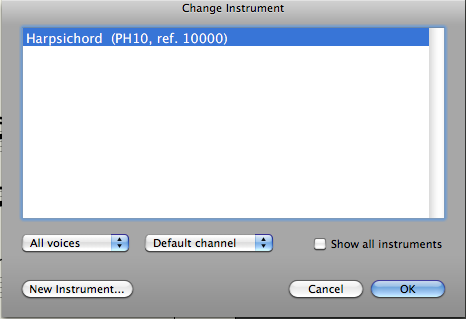
Change Instrument ~ Step 1
If you click on "New Instrument", then this pop-up dialog box appears . . .
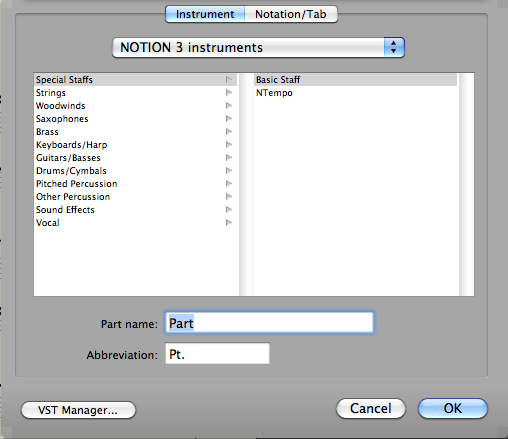
Change Instrument ~ Step 2
If you click on the "Instrument Tab" at the top of the pop-up dialog box from Step 2, then a list of available VSTi libraries is shown, and you can select one of them by clicking on the respective list item . . .
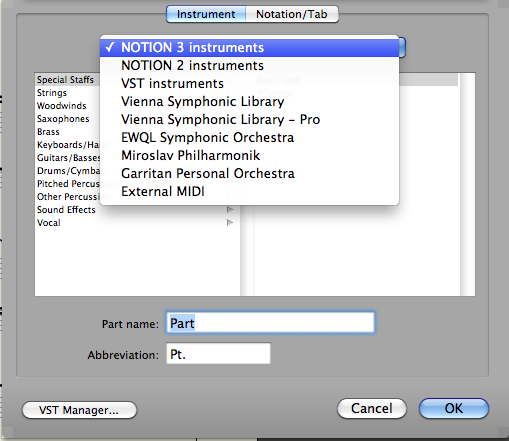
Change Instrument ~ Step 3
The rules for making the standalone user interface appear for a VSTi library vary, but the easy way to do it is to switch to the Notion 3 Mixer, where you can click one time on the name of a track and if the track represents a VSTi instrument which has a standalone user interface, this will launch the standalone user interface for the VSTi instrument, where the following track is labeled "Hrp.", which is the abbreviation for "Harpsichord 2" in Miroslav Philharmonik . . .

"Hrp." Track in Notion 3 Mixer
If you single-click on "Hrp." at the top of the Notion 3 Mixer track in the label with the solid black background, then the standalone user interface for Miroslav Philharmonik is launched, since in this example the "Hrp." track is a VSTi instrument from Miroslav Philharmonik . . .
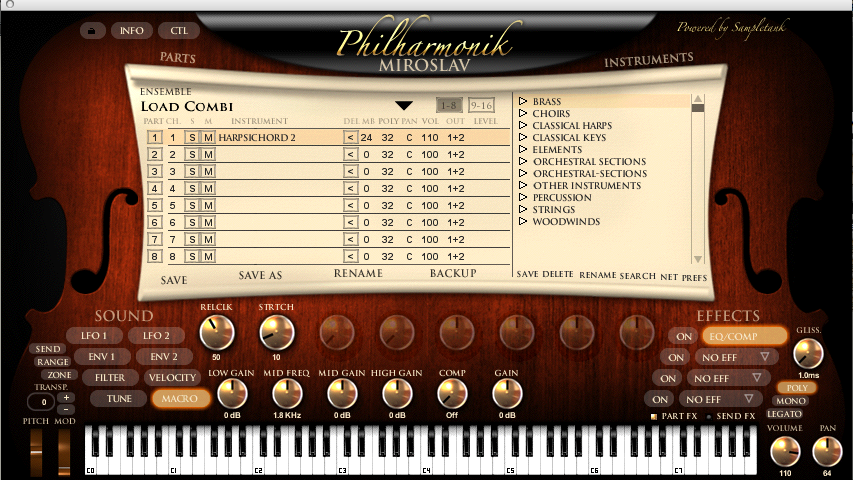
Miroslav Philharmonik (IK Multimedia) ~ Standalone User Interface
So, there are several ways to change a VSTi instrument, and this is the way it works on the Mac, which probably is similar to the way it works on Windows machine, although some of the hotkeys and shortcuts might be a bit different . . .
[IMPORTANT: If you are using "heavy" VSTi libraries and "heavy" VST effects plug-ins, it is very important to save your work frequently, because there is a limit to the amount of "heavy" VSTi instruments and VST effects plug-ins that Notion 3 can handle simultaneously, which in my testing on the Mac tends to happen somewhere in the range of 20 "heavy" VSTi instruments with perhaps 5 or so "medium" VST effects plug-ins and one "heavy" VST effects plug-in, which is fine with me, since I work on a song using instrument subsections where each instrument subsection is a separate Notion 3 project file (a.k.a., "score"), where for example I have a separate Notion 3 project file for percussion, which has a few common instruments to provide reference points, but otherwise only has percussion instruments. And I do the same thing for counterpoint instruments, melody instruments, "sparkles", and so forth and so on, which requires a bit of planning and a sensible working strategy, but this is easy to do if you have worked on computers for a while and happen to be a rocket scientist, otherwise it probably is a bit mind-boggling, but so what . . . ]
Overall, I have no immediately conscious idea how Notion 3 or anything else works in Windows Vista and Windows 7, and I make an effort not to remember how everything works in all the other versions of Windows, so my observations apply primarily to Notion 3 on the Mac . . .
As noted in other posts, some of which are separate topics, over the past 7 months I have devoted great attention to learning how Notion 3 works, as well as how Notion 3 interacts with Digital Performer 7 (MOTU) and a virtual festival of VSTi instruments and VST effects plug-ins, as well as Reason 5 (Propellerhead Software), MIDI, ReWire, and so forth and so on . . .
There are a lot of special rules and somewhat strange procedures, but I have devised a very nice system that makes it possible to have at least 1,000 Notion 3 instruments, all of which can be "heavy" VSTi instruments, and I can get them into Digital Performer 7 as soundbites via ReWire, with the caveat that since Digital Performer 7 cannot handle 1,000 tracks it is necessary to merge tracks into soundbites, which basically is the digital universe analog of Phil Spector's "Wall of Sound" technique, as well as the way George Martin did multiple track work with the Beatles, where in the beginning the Beatles were recorded on two-track analog magnetic tape machine and George Martin essentially used variations of the techniques that Phil Spector devised, although people other than Phil Spector knew about this, where for historical accuracy the best information I have is that Les Paul was the person who used the technique first in an elaborate way, although I recall hearing some early records that were made by playing a previously made record and recording the previously made record while playing additional instruments, where in this context "record" refers to Edison style platters or cylindrical disks, so from this perspective I think that people have been "overdubbing" for a long time, which most likely started soon after Thomas Edison invented the first phonograph . . .
This a YouTube video that provides an overview of the way Les Paul did the recording for "How High The Moon" (Les Paul & Mary Ford), which for the hit record he did on January 4, 1951 nearly a decade before Phil Spector created the "Wall of Sound", and as best as I can determine this was done on some combination of 1-track and 2-track analog magnetic tape machines that Les Paul had Ampex modify with additional playback and recording heads, which considering that this technology was very new at time is mind-boggling . . .
http://www.youtube.com/watch?v=rITJyZVTfy4
Mind-boggling!
And in the grand scheme of everything, the important aspect of this type of recording system, be it analog or digital, is that it is practical, reliable, stable, and repeatable, which certainly is the case with Notion 3 and Digital Performer 7 on the Mac . . .
The reality is that it takes a while, but if you step back a few paces and consider everything from a common sense perspective, the fact of the matter is that creating 1,000 instruments and composing music notation for all of them takes a while no matter how you do it . . .
If it takes an hour or two per instrument to do it with Notion 3 and the aforementioned software in the digital universe, I suggest that this is considerably faster than doing it with real instruments, and it certainly costs less than hiring 1,000 musicians and singers, which makes it very practical . . .
Initially, it takes longer than a few hours, but this mostly is a matter of learning how to use Notion 3 and all the other software, as well as devising a system for doing everything . . .
Once you have devised a system for doing this type of work and are reasonably proficient in all the various software, then the work takes less time, for sure . . .
And if your focus is on discovering how to do state-of-the-art Pop songs, then the reality is that there is a tremendous amount work done on Pop songs at the dawn of the early-21st century, really . . .
Really!
As best as I can determine, major record labels have teams of folks working on different aspects of Pop songs for their artists, and I think it is quite reasonable to suggest that vocal recording and processing takes hundreds of hours of work by a vocal producer and a team of audio engineers, all for one Pop song . . .
For example, if you listen very carefully with studio quality headphones like the SONY MDR-7506 (a personal favorite) to the European single for "Who Owns My Heart" (Miley Cyrus), it is not difficult to determine that there are somewhere in the range of 50 to 100 vocal tracks, special vocal effects, and so forth and so on, although depending on how finely trained your hearing is, it might require listening to the song 50 to 100 times, if not perhaps several hundred times, for sure . . .
http://www.youtube.com/watch?v=iVbQxC2c3-8
For sure!
With respect to hearing everything, it is helpful at first to watch the music video for a Pop song, since this makes it easier to determine when what you hear simply does not match the mouth motions of the singer, but overall the best strategy is to listen Pop songs while wearing studio-quality headphones in the dark over and over and over . . .
And the overall goal is to learn all the instrumental and vocal parts "by ear" to the point that you pretty much can "see" the entire score in your mind in real-time, which for most folks takes a while to learn how to do, with this being a bit more difficult to do until you learn how to do things "by ear" rather than in the formal universe of music notation, really . . .
On the other hand, some folks discover how to do all this stuff over a weekend, but so what . . .
So what!
No matter how you do it, I think it is grand FUN, which is fabulous . . .
Fabulous!
P. S. I did a bit more work on what I call the "basic rhythm section" for "Feel Me" (The Surf Whammys), which is the song "inspired by" the European single for "Who Owns My Heart" (Miley Cyrus), which is coming along nicely, although I need to revise the Tubular Bells, Vibraphones, and a lot of the Latin percussion instruments, really . . .
[NOTE: This a bit on the "hot" side with respect to volume level, since I "pumped" it with T-RackS 3 Deluxe, and everything is done entirely within Notion 3. There are 46 instruments at present, most of which are "heavy", as well as perhaps 10 VST effects plug-ins, one of which is "heavy", and this is at the upper limit of what Notion 3 can handle, to the point that if I add one more VSTi instrument or VST effects plug-in, then Notion 3 crashes, so I am splitting this single Notion 3 project into several subsection clones, which is the practical way to do everything, since it needs at least 100 additional instruments, some of which will be "sparkled", where the "sparkles" require perhaps another 200 or so instrument tracks. And this is a headphone mix . . . ]
http://www.surfwhammys.com/Feel-Me-1-26-2011-Extended.mp3
Really!
-

Surfwhammy - Posts: 1137
- Joined: Thu Oct 14, 2010 4:45 am
Re: VST instrument changing
Surfwhammy wrote:achambily wrote:It depends on the type of user interface the VSTi has, as well as whether it has a user interface . . .
no, I tried with all the VSTs that I own. The result is the same.
When I create a new staff everything is OK.
But when I want to change an instru for an existing staff (e.g. using a template) I don't see the VST interface...
Notion, Cubase 7, EWQLSO Gold, VSL SE
Win7 x64, I7 Dell studio laptop, 8GB RAM
M-Audio FTP
M-Audio KeyStudio 25
Clavinova CLP 811
Sennheiser e840
Sennheiser HD280 Pro
Yamaha HS50M
http://chambily.com/
http://soundcloud.com/axel-casadesus/sets
Win7 x64, I7 Dell studio laptop, 8GB RAM
M-Audio FTP
M-Audio KeyStudio 25
Clavinova CLP 811
Sennheiser e840
Sennheiser HD280 Pro
Yamaha HS50M
http://chambily.com/
http://soundcloud.com/axel-casadesus/sets
- achambily
- Posts: 199
- Joined: Sat Dec 18, 2010 12:25 pm
Re: VST instrument changing
achambily wrote:Surfwhammy wrote:achambily wrote:It depends on the type of user interface the VSTi has, as well as whether it has a user interface . . .
no, I tried with all the VSTs that I own. The result is the same.
When I create a new staff everything is OK.
But when I want to change an instru for an existing staff (e.g. using a template) I don't see the VST interface...
QUESTION: Are you using one of the Notion 3 SLE versions or the full version of Notion 3?
QUESTION: Are you doing this on the Mac or on a Windows machine?
I used some of the Notion 3 SLE for Miroslav Philharmonik templates for the first week or so when I had no idea what I was doing, but I upgraded to Notion 3 once I realized that I needed more instruments . . .
Once I upgraded to the full version of Notion 3, I stopped using templates very quickly, which I did for several reasons, one of which is that changing VSTi instruments in the full version of Notion 3 is a big mess when you start with a Notion 3 SLE predefined template, and I expect that this is the case when you start with a Notion 3 predefined template, as well . . .
So, my strategy is to start with a new empty score and add instruments one at a time, where I specifically avoid using instruments that have predefined sections if at all possible . . .
Once I create a specific type of score this way, I save it without adding any music notation or whatever, and from that point forward I use it as if it were a predefined template, where I open it and then immediately do a "Save As" to create the actual new score for a song . . .
For the particular genres on which I am focusing at present--primarily DISCO and Heavy Metal--there are very specific instruments that I like, and nearly all of them come from Sample Tank 5 (IK Multimedia) and Xpansion Tank 2 (IK Multimedia), as well as from some of the add-on VSTi sample libraries for those products, and the consequence is that every instruments essentially is a "heavy" VSTi, since the IK Multimedia products tend to require a lot of computer resources, with AmpliTube 3 in high-quality sound generation mode being a particular "core hog" . . .
[NOTE: The term "core hog" comes from the early days of mainframe computers, and it refers to a computer program that basically consumes every available resource of the mainframe computer, including memory which in those days literally was tiny magnetic doughnuts (a.k.a., "cores") through which tiny metal wires where strung to control the magnetic polarity of the memory, where for reference the amount of this type of memory that maps to the capacity of a standard hard drive at the dawn of the early-21st century (1TB) probably (a) would have filled a Walmart Supercenter, (b) certainly would have cost more than the gross domestic product (GDP) of the United States, and (c) would have required more electricity to power everything than a large metropolitan city on a hot summer day. And in 1968 the cost of 131K of Univac 1108 core memory where each "word" was 36-bits cost approximately $900,000 (US, in 1968 dollars) or approximately 5.75 million dollars (US, in 2010 dollars), which is approximately the amount of memory in half of a 1MB USB memory stick at the dawn of the early-21st century, which costs less than $5 (US) and is considerably smaller and faster than the core memory was in 1968, but so what . . . ]

Magnetic "Core" Memory ~ Mainframe Computer (Magnified 50X)
I had a song from when I first started making sense of Notion 3, and it was done with a Full Orchestra template that I modified extensively by replacing its predefined instruments with custom-defined "heavy" VSTi instrumnets, and it quickly evolved into a big mess, where making even a tiny change in something tended to cause Notion 3 to crash . . .
So, I created a new set of scores from scratch and copied the music notation one staff at a time onto the new scores, and everything is fine, but I divided what was 50 instruments into several subsections, each of which has a separate Notion 3 score, since on the Mac my experiments indicate that 20 to 25 "heavy" VSTi instruments is a practical number of instruments for a Notion 3 score . . .
I put all the subsection scores for a song in the same folder on the computer, and I name the subsection scores in a logical way that makes it easy for me to catalog them and so forth . . .
Additionally, I have a few common instruments in each subsection score for reference purposes, where for example all of them have a kick drum instrument for the tempo and a piano or synthesizer for chords, as well as a melody instrument, so that I have a reference with respect to where the different sections of the song (verse, bridge, chorus, interlude, and so forth) start and end, as well as the tempo, chords, basic melody, and so forth . . .
As explained in some of my other posts to this FORUM, when the reality is that a song probably will have from 300 to 1,000 "heavy" VSTi instruments, the majority of which are focused on what I call "sparkles", the fact of the matter is that you cannot get this many instruments into a single Notion 3 project file (a.k.a., "score"), so the solution is based on what I call the "Divide and Conquer" rule . . .
SUMMARY
If you are using Notion 3 predefined templates (the templates what Notion 3 provides in its user interface), then attempting to modify them probably is the cause of the problem you are having, so stop using predefined templates . . .
Instead, create a new score and add the specific instruments you need--one instrument at a time--and then save it so that you can clone it later via "Save As", which works very nicely on the Mac, for sure . . .
For sure!
Sometime in a future version of Notion 3, I think that a lot of the user interface activities can be done by the computer in a much more efficient and improved way, but for now with Notion 3 my advice is to do everything explicitly rather than to use the Notion 3 predefined templates when there is any possibility that you will want to modify instruments, to change instruments, to add new instruments, and so forth and so on . . .
And from another perspective, there are a lot of special rules and a few occasionally quirky behaviors, so it takes a while to develop a complete system, but so what . . .
So what!
Every computer program has special rules and a few occasionally quirky behaviors, so the important thing is to determine as rapidly as possible what works reliably in a productive way that is practical and FUN . . .
And as explained in some of my more recent new topics on this FORUM, Notion 3 is a stellar foundation for doing an amazing set of activities that covers pretty much everything that one can do on a computer when working with computer-generated instruments and sounds, which at present spans VSTi instruments and VST effects plug-ins, MIDI, Reason 5 (Propellerhead Software), Digital Performer 7 (MOTU), the Melodyne Editor (Celemony), the various custom VST effects plug-ins from Wave Arts, as well as ReWire . . .
There are specific procedures for driving these various things with music notation in Notion 3, but they are not difficult procedures, really . . .
Really!
The important aspect is that all the computer-generated instruments and music derive directly from music notation in Notion 3, which makes Notion 3 the foundation and source document for the computer-generated instruments and music . . .
I do real instruments and singing in Digital Performer 7, and Digital Performer 7 is the foundation and source document for real instruments and singing . . .
Most recently (over the past 24 hours), I connected the Alesis ION Analog Modeling Synthesizer to the MOTU 828mkII MIDI ports (IN, OUT) and verified that it works as a MIDI instrument, which is fantastic . . .
Fantastic!
So, I now have a MIDI keyboard to the left of the computer keyboard, mouse, and display, and I have a KORG Triton Music Workstation (88-Keys) to the right, where the Triton Music Workstation also is a MIDI device, but it more convenient to use the Alesis ION Analog Modeling Synthesizer as a MIDI instrument for the standalone VSTi user interfaces, Notion 3, and Reason 5, and the MOTU 828mkII only has one set of MIDI ports, although it has a MIDI pass-through . . .
I have not done much of anything with MIDI, but if it appears to be useful, then I suppose that I can get a MOTU MIDI Express XT or whatever the MOTU folks advise for use with the MOTU 828mkII . . .
[NOTE: My experience with MOTU technical support is that they very consistently tell me that I need to read the user manual rather than purchase yet another MOTU product that I actually do not need, which is encouraging in an odd way and certainly gives me a high comfort level with respect to the accuracy of their advise and recommendations, with this being one of the many reasons I am a very loyal and quite happy MOTU customer . . . ]

MOTU MIDI Express XT
Lots of FUN!
-

Surfwhammy - Posts: 1137
- Joined: Thu Oct 14, 2010 4:45 am
Re: VST instrument changing
Notion 3, full version, Windows 7 64 bits
the pb still exists with my own files (not templates) when I just want to change a sound for testing or so...
I click on the "light button", I choose the vst, and... nothing else...
the pb still exists with my own files (not templates) when I just want to change a sound for testing or so...
I click on the "light button", I choose the vst, and... nothing else...
Notion, Cubase 7, EWQLSO Gold, VSL SE
Win7 x64, I7 Dell studio laptop, 8GB RAM
M-Audio FTP
M-Audio KeyStudio 25
Clavinova CLP 811
Sennheiser e840
Sennheiser HD280 Pro
Yamaha HS50M
http://chambily.com/
http://soundcloud.com/axel-casadesus/sets
Win7 x64, I7 Dell studio laptop, 8GB RAM
M-Audio FTP
M-Audio KeyStudio 25
Clavinova CLP 811
Sennheiser e840
Sennheiser HD280 Pro
Yamaha HS50M
http://chambily.com/
http://soundcloud.com/axel-casadesus/sets
- achambily
- Posts: 199
- Joined: Sat Dec 18, 2010 12:25 pm
Re: VST instrument changing
achambily wrote:Notion 3, full version, Windows 7 64 bits
the pb still exists with my own files (not templates) when I just want to change a sound for testing or so...
I click on the "light button", I choose the vst, and... nothing else...
As best as I can determine Notion 3 is a 32-bit application, although it is "64 bit compatible" in Windows 7 and "Compatible with Snow Leopard" on the Mac, so one possibility is that running in Windows XP compatibility-mode or whatever might be a problem, if that is what you are doing . . .
http://windows.microsoft.com/en-US/windows7/Make-older-programs-run-in-this-version-of-Windows
OS X 10.6.6 can run as 64-bits, which I can do on the Mac Pro, but I run it as a 32-bit operating system or whatever, since Digital Performer 7 definitely is a 32-bit application; Notion 3 probably is a 32-bit application; and nearly everything else is 32-bits, including most if not all the VSTi and VST instruments and effects plug-ins I use, as is ReWire . . .
QUESTION: When you click on the "light bulb" icon in Score Setup, does the first pop-up dialog box display (the one with "Instrument" and "Notation/Tab" tabs)?
QUESTION: What happens when you are in regular view rather than Score Setup and you (a) click somewhere on a staff to select the staff, followed by doing a "Shift plus I" hotkey?
QUESTION: Have you tried any of the other ways to display the VSTi dialog box, all of which are explained in the Notion 3 user manual and online help file?
[IMPORTANT: The N2 and N3 VSTi instruments do not have a standalone VSTi user interface, so all you will see is a simple list of instruments. One way to determine if the VSTi has a standalone user interface is to click on the name of the instrument at the top of its track when you are viewing the Notion 3 Mixer. If the instrument has a standalone user interface, it will appear after a few seconds, but otherwise clicking there will not do anything . . . ]
It works fine on the Mac, which is fabulous . . .
Fabulous!
-

Surfwhammy - Posts: 1137
- Joined: Thu Oct 14, 2010 4:45 am
Re: VST instrument changing
QUESTION: When you click on the "light bulb" icon in Score Setup, does the first pop-up dialog box display (the one with "Instrument" and "Notation/Tab" tabs)?
yes
(but infortunately nothing else : I cannot choose a sound for my instrument in the VSTi)
(I'm obviously speaking about VSTis that do have an interface like Play, SFZ, shortcircuit etc.)
QUESTION: What happens when you are in regular view rather than Score Setup and you (a) click somewhere on a staff to select the staff, followed by doing a "Shift plus I" hotkey?
I get the "Change instrument" dialog. But still no way to access the VSTi interface this way.
QUESTION: Have you tried any of the other ways to display the VSTi dialog box, all of which are explained in the Notion 3 user manual and online help file?
Yes.
I found two that work : the masterview button and right click "tools/VSTi interface" in staff setting mode. But it's borying. Why not have the access with the light bulb icon ??
Notion, Cubase 7, EWQLSO Gold, VSL SE
Win7 x64, I7 Dell studio laptop, 8GB RAM
M-Audio FTP
M-Audio KeyStudio 25
Clavinova CLP 811
Sennheiser e840
Sennheiser HD280 Pro
Yamaha HS50M
http://chambily.com/
http://soundcloud.com/axel-casadesus/sets
Win7 x64, I7 Dell studio laptop, 8GB RAM
M-Audio FTP
M-Audio KeyStudio 25
Clavinova CLP 811
Sennheiser e840
Sennheiser HD280 Pro
Yamaha HS50M
http://chambily.com/
http://soundcloud.com/axel-casadesus/sets
- achambily
- Posts: 199
- Joined: Sat Dec 18, 2010 12:25 pm
Re: VST instrument changing
You want to use the Ctrl-I hotkey to bring up the VSTi interface...
Bill Reed
Notion 4, Sibelius 7.5, Finale 2011/14, Overture 4, Cubase 7.5
Win8 x64, 32GB RAM
M-Audio ProFire 2626
Kontakt, VSL VI Pro, VE Pro, EWQL Orch, Choirs and Pianos
Notion 4, Sibelius 7.5, Finale 2011/14, Overture 4, Cubase 7.5
Win8 x64, 32GB RAM
M-Audio ProFire 2626
Kontakt, VSL VI Pro, VE Pro, EWQL Orch, Choirs and Pianos
-

wcreed51 - Posts: 754
- Joined: Wed Oct 07, 2009 10:50 am
- Location: Berkshires, MA USA
Re: VST instrument changing
it doesn't work for me 
Notion, Cubase 7, EWQLSO Gold, VSL SE
Win7 x64, I7 Dell studio laptop, 8GB RAM
M-Audio FTP
M-Audio KeyStudio 25
Clavinova CLP 811
Sennheiser e840
Sennheiser HD280 Pro
Yamaha HS50M
http://chambily.com/
http://soundcloud.com/axel-casadesus/sets
Win7 x64, I7 Dell studio laptop, 8GB RAM
M-Audio FTP
M-Audio KeyStudio 25
Clavinova CLP 811
Sennheiser e840
Sennheiser HD280 Pro
Yamaha HS50M
http://chambily.com/
http://soundcloud.com/axel-casadesus/sets
- achambily
- Posts: 199
- Joined: Sat Dec 18, 2010 12:25 pm
18 posts
• Page 1 of 2 • 1, 2
Who is online
Users browsing this forum: No registered users and 103 guests