- It is currently Fri Dec 19, 2025 11:32 am • All times are UTC - 5 hours [ DST ]
Attention:
Welcome to the old forum. While it is no longer updated, there is a wealth of information here that you may search and learn from.
To partake in the current forum discussion, please visit https://forums.presonus.com
Change notes that have entered?
6 posts
• Page 1 of 1
 Change notes that have entered?
Change notes that have entered?
How can i change notes that have entered? For example change quarter note to half note?
- SunLion
- Posts: 7
- Joined: Wed Jun 05, 2013 2:31 pm
Re: Change notes that have entered?
SunLion wrote:How can i change notes that have entered? For example change quarter note to half note?
One way to change the duration of a note is to use the tool palette to select the duration you want and then to use the mouse pointer to change the note . . .
[NOTE: To display the Tool Palette, click anywhere within a measure on a staff and then right-click the mouse. This will display the Tool Palette. You will want to experiment with where you click to get a sense of a good place to click so that the Tool Palette is easy to use but out of the way of the staff where you are entering notes and other information. After a few experiments, it will make sense. Generally, the Tool Palette goes away when you press the ESC key, but on the Mac if the Tool Palette does not go away, click on "Text" (lower line, far left) and then press the ESC key. This usually makes it go away. If the notes and staves are too small, you can make them bigger by zooming, which on the Mac is done by pressing and holding the "command" key and then pressing the "+" key (add or plus). To make it smaller, use the "-" key (subtract or minus) . . . ]
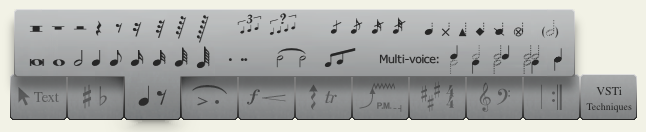
NOTION 4: Tool Palette ~ Notes and Rests
Another way is based on the keyboard shortcuts for note duration, where for example if the note you entered was a quarter note but you want to change it to a half note, then press the "h" key to change the mouse pointer to a half note and when the mouse pointer changes to a half note click with the mouse pointer on the quarter note you want to change. This will change it to a half note . . .
Look at the NOTION 4 "Help" menu, and you will find a menu item named "Shortcuts". It has all the various shortcuts, where the following is a screen capture of the "Notes and Rests" shortcuts for NOTION 4 . . .
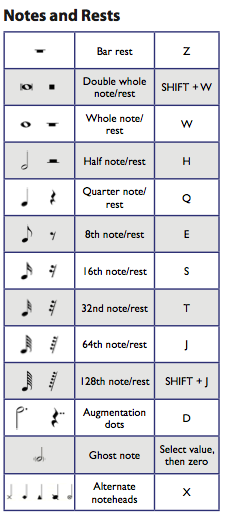
NOTION 4: Notes and Rests ~ Shortcuts
Lots of FUN . . .
P. S. On the "Help" menu, you also will find a menu item for the NOTION 4 User Guide, and all this stuff is explained there, except for the ESC key and occasionally odd behavior of the Tool Palette on the Mac . . .
-

Surfwhammy - Posts: 1137
- Joined: Thu Oct 14, 2010 4:45 am
Re: Change notes that have entered?
No, i mean without mouse... How to do this with mouse i know =)
For example in guitar pro 6 you can chose note and use "+" and "-" on numeral keyboard change note duration (do it longer or smarter).
It is very comfortable to use keyboard for most function. It is much faster
For example in guitar pro 6 you can chose note and use "+" and "-" on numeral keyboard change note duration (do it longer or smarter).
It is very comfortable to use keyboard for most function. It is much faster
- SunLion
- Posts: 7
- Joined: Wed Jun 05, 2013 2:31 pm
Re: Change notes that have entered?
SunLion wrote:No, i mean without mouse... How to do this with mouse i know =)
For example in guitar pro 6 you can chose note and use "+" and "-" on numeral keyboard change note duration (do it longer or smarter).
It is very comfortable to use keyboard for most function. It is much faster
There are several ways to change notes, and another way that might work for you is to select the note or series of notes; press the equal sign key ("="); and then press the shorcut key for the new note duration . . .
[NOTE: This is found on page 10-5 of the NOTION 4 User Guide, and while the NOTION 4 User Guide says this technique is for use with a series of notes, it also works for a single note . . . ]
For example, to change a quarter note to a half note, do this:
(1) Click on the note with the mouse pointer to select the note . . .
(2) Press the equal sign key ("=") . . .
(3) Press the "h" key . . .
As soon as you press the "h" key, the selected quarter note will change to a half note . . .
This works for a single note or a series of notes, and the shortcut key(s) are the ones in the "Note and Rests" shortcut keys in my previous reply . . .
Lots of FUN . . .
-

Surfwhammy - Posts: 1137
- Joined: Thu Oct 14, 2010 4:45 am
Re: Change notes that have entered?
EQUAL (=) KEY. I use it a lot.
Select one or more notes (highlighting them, or clicking / shift-clicking on them) then hit '=' (equal key) and then the shortcut for the note value (q for quarter, e for eight and so on). All the selected notes will be converted to the new value.
For dotted values, just hit D immediately after. So '=qd' converts selected notes to dotted quarters.
Notion is hardly a 'pure keyboard' application. You will need at least one mouse click to select a note. However, you can navigate to the neighbor notes by using the left/right arrow key.
EDIT: Surfwhammy was faster!
Select one or more notes (highlighting them, or clicking / shift-clicking on them) then hit '=' (equal key) and then the shortcut for the note value (q for quarter, e for eight and so on). All the selected notes will be converted to the new value.
For dotted values, just hit D immediately after. So '=qd' converts selected notes to dotted quarters.
Notion is hardly a 'pure keyboard' application. You will need at least one mouse click to select a note. However, you can navigate to the neighbor notes by using the left/right arrow key.
EDIT: Surfwhammy was faster!
- elerouxx
- Posts: 328
- Joined: Thu Jun 16, 2011 6:45 pm
Re: Change notes that have entered?
Select all or any of the notes that you would like to change the duration of, and press "=" and the shortcut for the value of the note duration you would like to use.
Eg. If you have a half note in the score that you would like to change to a quarter note, select the quarter note and press "= q".
You can do this on an individual basis, or you can select an entire group of notes that you would like to change.
-Admin
Eg. If you have a half note in the score that you would like to change to a quarter note, select the quarter note and press "= q".
You can do this on an individual basis, or you can select an entire group of notes that you would like to change.
-Admin
-

Admin - Site Admin
- Posts: 1006
- Joined: Mon May 11, 2009 7:12 pm
6 posts
• Page 1 of 1
Who is online
Users browsing this forum: No registered users and 91 guests