Hello!
I tried to import a mid file from one another editor software. (mid 1)
This is wrong. This was only one piano in the exporter has become two pianos in Notion3 ... What was one violin at the exporter was also one violin in Notion3 but with silences (see picture) as if I had a "voice Enter 2 " ... which is very unpleasant.
In your opinion, why such things happen?
Images:
source: original mid file
Notion "interpretation" of mid file.
- It is currently Sun Mar 01, 2026 2:23 am • All times are UTC - 5 hours [ DST ]
Attention:
Welcome to the old forum. While it is no longer updated, there is a wealth of information here that you may search and learn from.
To partake in the current forum discussion, please visit https://forums.presonus.com
Midi mystery
10 posts
• Page 1 of 1
Midi mystery
- Attachments
-
- Import..."how Notion3 see the file.
- destination.JPG (38.52 KiB) Viewed 11905 times
-
- Mid file from harmony assistant.
- source.JPG (56.25 KiB) Viewed 11905 times
I love Notion ! I love to compose !
Native langage french. Be patient with my English.
Native langage french. Be patient with my English.
-

Francois2010 - Posts: 271
- Joined: Fri Aug 06, 2010 8:35 am
- Location: Longueuil, Québec, Canada
Re: Midi mystery
Francois2010 wrote: This was only one piano in the exporter has become two pianos in Notion3.
In your opinion, why such things happen?
NOTION needs to know the "split point" for piano notes on a Grand Staff, so one possibility is that the "split point" is set to the default value (Middle C), hence the Treble Staff had to be split, since it has notes lower than Middle C, which in turn caused the Bass Staff to be moved to a separate Grand Staff . . .
This behavior probably is fixed and cannot be changed, but if you can define the "split point" in Harmony Assistant to be Middle C, then when you export the MIDI from Harmony Assistant, it might be imported as you desire in NOTION . . .
Lots of FUN!
-

Surfwhammy - Posts: 1137
- Joined: Thu Oct 14, 2010 4:45 am
Re: Midi mystery
Hello Surfwhammy,
And you've also noticed that Notion3 reacts as if I had used "Enter in voice 2" .. see picture and rests in part on the violin. I guess the problem is similar to the piano. I understand this issue but not totally the "split point."
Thank you!
And you've also noticed that Notion3 reacts as if I had used "Enter in voice 2" .. see picture and rests in part on the violin. I guess the problem is similar to the piano. I understand this issue but not totally the "split point."
Thank you!
- Attachments
-
- wnterinvoice2.JPG (15.43 KiB) Viewed 11891 times
I love Notion ! I love to compose !
Native langage french. Be patient with my English.
Native langage french. Be patient with my English.
-

Francois2010 - Posts: 271
- Joined: Fri Aug 06, 2010 8:35 am
- Location: Longueuil, Québec, Canada
Re: Midi mystery
Francois2010 wrote:Hello Surfwhammy,
And you've also noticed that Notion3 reacts as if I had used "Enter in voice 2" .. see picture and rests in part on the violin. I guess the problem is similar to the piano. I understand this issue but not totally the "split point."
Thank you!
"Split point" is an option when recording MIDI, and it is set in the dialog that is shown when you press the "Record" button on the NOTION transport, as shown in the following screen captures:
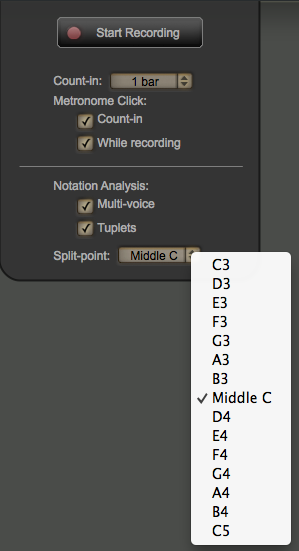
NOTION 3 ~ Split-Point Options
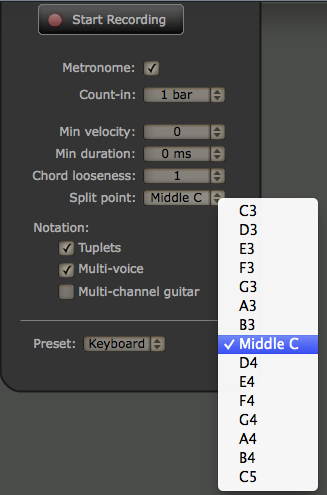
NOTION 4 ~ Split-Point Options
As best as I can determine, this is the only place one can set the Split-Point, hence is the reason I think it probably is set to Middle C when importing a MIDI file (*.mid) . . .
Regarding using multi-voice, based on the MIDI recording experiments I did over the weekend, I think this depends on how many notes are being played; when each note starts and ends; and the duration of the notes, since while most of the musical phrase I used was done in one voice, the part at the end was done in multi-voice, but I had the "Multi-voice" option selected, hence this makes a bit of sense for what I was doing . . .
One of my projects involves making sense of MIDI files, and I have made some progress but not a lot, although I have found the MIDI file specification and a utility for the Mac that reads MIDI files and allows you to edit some of the various values, which is quite intriguing . . .
[NOTE: MidiKit 3.6 costs $14 (US) and runs nicely in Mac OS X 10.8.4 (Mountain Lion) . . . ]
MidiKit 3.6 for Mac (Mixage) -- MacUpdate
Lots of FUN!
-

Surfwhammy - Posts: 1137
- Joined: Thu Oct 14, 2010 4:45 am
Re: Midi mystery
SUCCINCT VERSION
I think that if you export MusicXML from Harmony Assistant, then it will work as you desire when you import the MusicXML to NOTION 3 or NOTION 4 . . .
DETAILS AND THOUGHTS
I created a simple NOTION score with an Addictive Keys piano part on a single staff; exported it as a MIDI file (*.mid); and then imported the MIDI file, where the the first measure of the original and imported versions are shown as follows:
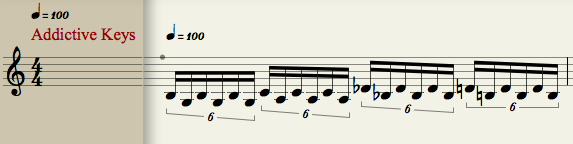
Piano Score (BEFORE) -- 1st measure
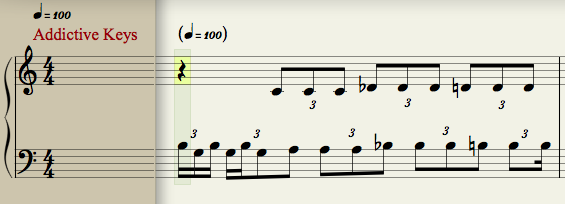
Piano Score (AFTER) -- 1st measure
THOUGHTS
I am not so thrilled by the way this works, since I think exporting a section of music notation in MIDI format followed by importing the MIDI file should produce exactly the same result, which I suppose it does, at least with respect to the way it sounds when played, but I think this can be improved, although perhaps not in any practical way, because the most logical solution is to have a function or option to standardize the music notation so that it will be exported and then imported exactly . . .
The drawback to this is that it would change whatever specific formatting and other adjustments were made by the composer, which virtually guarantees it would not make most folks happy . . .
On the other side of the coin, when the exported and imported version itself is converted to music notation and then exported as a MIDI file, when that MIDI file is imported, it matches exactly, which is encouraging . . .
The key bit of information gleaned from this experiment is that Middle C (C4 in scientific pitch notation) is the "split-point" . . .
I did another experiment, where I switched to NOTION 4 Score Setup and changed the Grand Staff to a Standard Notation Staff, which makes it easier to see what happened . . .
[NOTE: If you are using Firefox, you can right-click on this image and select "View Image" to see the full image . . . ]
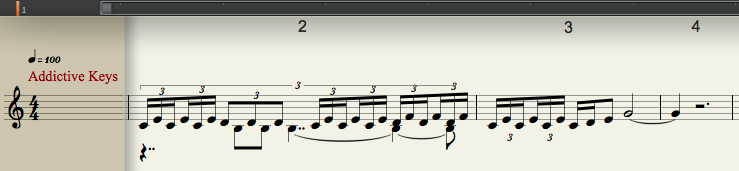
Piano Score (AFTER) -- 2nd through last measures
The key bit of information here is seen in the third measure, which other than not showing the custom tuplets and slur in the three notes before the tied half-note, is correct . . .
I used "6/4" custom tuplets, which probably is non-standard, and I see no problems with NOTION 4 deciding to use standard triplets or whatever . . .
From this experiment, I think that having the ability to specify the "split-point"--as contrasted to it being fixed as Middle C--might be a nice solution . . .
Yet another reality, which is very important to understand, is that a MIDI file does not have any specific formatting information for music notation, other than the names of the notes, so converting MIDI to music notation by definition requires doing extensive analyzing and decision making, and there probably are limitations on the information about music notation that can be made via the various mathematics, geometry, and so forth, where the reality is that MIDI is very precise, but music notation by design is imprecise, where this is the case if only because the duration of notes are powers of two . . .
You can change the notes in music notation via tuplets and other strategies but overall it is imprecise . . .
However, I did yet another experiment, and there is a way to export the music notation and then to import it such that it is replicated exactly, and this is done by exporting the music notation as MusicXML, which works very nicely . . .
[NOTE: In this experiment, I started with the original NOTION 4 score (see above, first screen capture) and exported it as MusicXML, followed by importing the just created MusicXML file, which created a new NOTION 4 score that is exactly like the original, with the exception of the custom tuplet bars not being shown, which I think is an option or whatever . . . ]
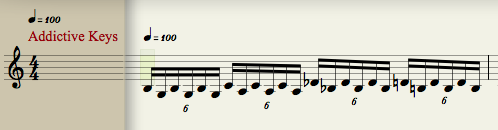
MusicXML Experiment: Piano Score (AFTER) -- 1st measure
Based on this result, I did another experiment, where I started by transposing the original music notation upward by a fourth so that all the notes are Middle C or higher. I showed the sequencer overlay and quantized it to the music notation, followed by exporting it as MIDI. Then I imported the MIDI and it matched the original, with the exception that the custom "6/4" tuplets were represented as standard triplets, which is fine with me and qualifies as a standardized exact match, as shown in the following screen capture . . .

Quantized Standard MIDI Experiment Transposed to avoid Middle C Split: Piano Score (AFTER) -- 1st measure
I did another experiment, where I imported the NOTION 4 original exported MIDI to Digital Performer 8 (MOTU), where it looks like this in the Digital Performer 8 Notation Editor after I did "Smart Quantize" with the "All" option on it:
[NOTE: The MIDI file I used was the one created by exporting as MIDI the original NOTION 4 score (the first screen capture above), and it imports to Digital Performer 8 very accurately, with the exception (a) of using standard triplets rather than the custom "6/4" tuplets; (b) of not showing brackets for the tuplets ; and (c) of not showing the slur. . . ]

Digital Performer 8: Notation Editor ~ Smart Quantize (All) on NOTION 4 Original Score MIDI Export
When I exported the MIDI from Digital Performer 8 and then imported it to NOTION 4, this is the result, which basically is identical, with the same exceptions of triplets . . .
[NOTE: I think the key difference is that Digital Performer 8 by default does not use a Grand Staff, hence everything is on a single staff and consequently there is no arbitrary "Split-Point". With the Smart Quantize (All) applied, this effectively smooths the MIDI so that it fits precisely to music notation, which effectively is like mapping real numbers (MIDI) to integers (music notation), hence the resulting music notation is a good match for the original music notation from which MIDI was exported . . . ]

NOTION 4: Import of Digital Performer 8 MIDI Export ~ Single Staff ~ No "Split-Point"
SUMMARY
(1) I think that importing and exporting music notation as MIDI will be subject to what one might call "best guess" considerations with respect to using the imported MIDI to recreate the music notation, where in some respects the most significant presumption is the "split-point" arbitrarily being Middle C, but quantizing the sequencer overlay stuff also appears to make a difference . . .
(2) I think that importing and exporting music notation as MusicXML is precise, which when the particular format of the music notation is important makes MusicXML the preferred exporting option, other than copying the music notation to the Clipboard and pasting it into a new NOTION 4 score . . .
(3) It might be nice (a) to be able to specify the "split-point" and (b) to be able to specify that tuplets have visible brackets . . .
(4) Depending on the particular instrument and notes, you can transpose it upward to avoid the arbitrary Middle C "split-point" before exporting as MIDI; and after you import the resulting MIDI, you can transpose downward, where this probably involves exporting the bass clef of a Grand Staff separately from the treble clef of a Grand Staff . . .
(5) Depending on which Digital Audio Workstation (DAW) application you are using, you might be able to use the DAW application to do the conversion to avoid the arbitrary Middle C "split-point" . . .
(6) The NOTION 4 User Guide is not going to explain all this stuff in detail, so you need to do some experiments, which I think also is the case with the Digital Performer 8 User Guide, except that I never have read it, hence all I can do is guess, since if I cannot discover how to do something in Digital Performer 8, I call MOTU Technical Support, where the first thing they tell me is that I really should read the User Guide, followed by telling me how to solve the problem, which usually takes a minute, and I only call them perhaps a few times every year (no more than five times a year), although beginning with Digital Performer 8, the User Guide is in PDF format, so more recently I have started using it, except that it is 992 pages, which is a lot of detail . . .
OBSERVATION
One of the things you discover when you take the time to explore the inner workings and more advanced functionality of NOTION 4 is that it is surprisingly deep and rich in its capabilities . . .
In a sense, going from MIDI to music notation is like going from real numbers to integers, and at best it is likely to be a bit imprecise in one way or another, because some of the information necessary to reproduce music notation exactly either (a) does not to exist in MIDI data or (b) is extraordinarily difficult to discover via mathematical algorithms, even with significant artificial intelligence enhancements . . .
From a high-level and very practical perspective, I am happy so long as I can find at least one way to do what I want to do using the digital music production software I have here in the sound isolation studio, and in this instance I think I have several ways to do what I want to do, which is fabulous . . .
Fabulous!
I think that if you export MusicXML from Harmony Assistant, then it will work as you desire when you import the MusicXML to NOTION 3 or NOTION 4 . . .
DETAILS AND THOUGHTS
I created a simple NOTION score with an Addictive Keys piano part on a single staff; exported it as a MIDI file (*.mid); and then imported the MIDI file, where the the first measure of the original and imported versions are shown as follows:
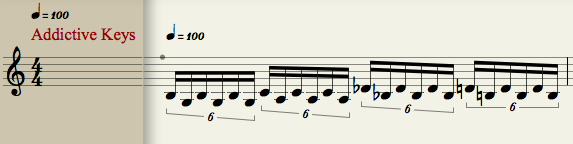
Piano Score (BEFORE) -- 1st measure
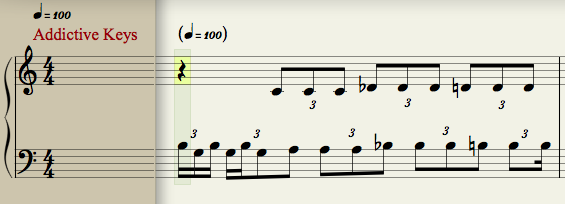
Piano Score (AFTER) -- 1st measure
THOUGHTS
I am not so thrilled by the way this works, since I think exporting a section of music notation in MIDI format followed by importing the MIDI file should produce exactly the same result, which I suppose it does, at least with respect to the way it sounds when played, but I think this can be improved, although perhaps not in any practical way, because the most logical solution is to have a function or option to standardize the music notation so that it will be exported and then imported exactly . . .
The drawback to this is that it would change whatever specific formatting and other adjustments were made by the composer, which virtually guarantees it would not make most folks happy . . .
On the other side of the coin, when the exported and imported version itself is converted to music notation and then exported as a MIDI file, when that MIDI file is imported, it matches exactly, which is encouraging . . .
The key bit of information gleaned from this experiment is that Middle C (C4 in scientific pitch notation) is the "split-point" . . .
I did another experiment, where I switched to NOTION 4 Score Setup and changed the Grand Staff to a Standard Notation Staff, which makes it easier to see what happened . . .
[NOTE: If you are using Firefox, you can right-click on this image and select "View Image" to see the full image . . . ]
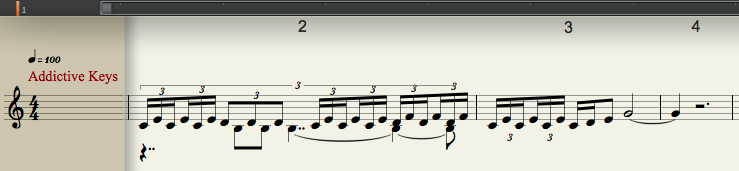
Piano Score (AFTER) -- 2nd through last measures
The key bit of information here is seen in the third measure, which other than not showing the custom tuplets and slur in the three notes before the tied half-note, is correct . . .
I used "6/4" custom tuplets, which probably is non-standard, and I see no problems with NOTION 4 deciding to use standard triplets or whatever . . .
From this experiment, I think that having the ability to specify the "split-point"--as contrasted to it being fixed as Middle C--might be a nice solution . . .
Yet another reality, which is very important to understand, is that a MIDI file does not have any specific formatting information for music notation, other than the names of the notes, so converting MIDI to music notation by definition requires doing extensive analyzing and decision making, and there probably are limitations on the information about music notation that can be made via the various mathematics, geometry, and so forth, where the reality is that MIDI is very precise, but music notation by design is imprecise, where this is the case if only because the duration of notes are powers of two . . .
You can change the notes in music notation via tuplets and other strategies but overall it is imprecise . . .
However, I did yet another experiment, and there is a way to export the music notation and then to import it such that it is replicated exactly, and this is done by exporting the music notation as MusicXML, which works very nicely . . .
[NOTE: In this experiment, I started with the original NOTION 4 score (see above, first screen capture) and exported it as MusicXML, followed by importing the just created MusicXML file, which created a new NOTION 4 score that is exactly like the original, with the exception of the custom tuplet bars not being shown, which I think is an option or whatever . . . ]
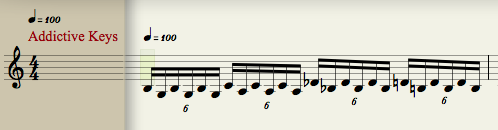
MusicXML Experiment: Piano Score (AFTER) -- 1st measure
Based on this result, I did another experiment, where I started by transposing the original music notation upward by a fourth so that all the notes are Middle C or higher. I showed the sequencer overlay and quantized it to the music notation, followed by exporting it as MIDI. Then I imported the MIDI and it matched the original, with the exception that the custom "6/4" tuplets were represented as standard triplets, which is fine with me and qualifies as a standardized exact match, as shown in the following screen capture . . .

Quantized Standard MIDI Experiment Transposed to avoid Middle C Split: Piano Score (AFTER) -- 1st measure
I did another experiment, where I imported the NOTION 4 original exported MIDI to Digital Performer 8 (MOTU), where it looks like this in the Digital Performer 8 Notation Editor after I did "Smart Quantize" with the "All" option on it:
[NOTE: The MIDI file I used was the one created by exporting as MIDI the original NOTION 4 score (the first screen capture above), and it imports to Digital Performer 8 very accurately, with the exception (a) of using standard triplets rather than the custom "6/4" tuplets; (b) of not showing brackets for the tuplets ; and (c) of not showing the slur. . . ]

Digital Performer 8: Notation Editor ~ Smart Quantize (All) on NOTION 4 Original Score MIDI Export
When I exported the MIDI from Digital Performer 8 and then imported it to NOTION 4, this is the result, which basically is identical, with the same exceptions of triplets . . .
[NOTE: I think the key difference is that Digital Performer 8 by default does not use a Grand Staff, hence everything is on a single staff and consequently there is no arbitrary "Split-Point". With the Smart Quantize (All) applied, this effectively smooths the MIDI so that it fits precisely to music notation, which effectively is like mapping real numbers (MIDI) to integers (music notation), hence the resulting music notation is a good match for the original music notation from which MIDI was exported . . . ]

NOTION 4: Import of Digital Performer 8 MIDI Export ~ Single Staff ~ No "Split-Point"
SUMMARY
(1) I think that importing and exporting music notation as MIDI will be subject to what one might call "best guess" considerations with respect to using the imported MIDI to recreate the music notation, where in some respects the most significant presumption is the "split-point" arbitrarily being Middle C, but quantizing the sequencer overlay stuff also appears to make a difference . . .
(2) I think that importing and exporting music notation as MusicXML is precise, which when the particular format of the music notation is important makes MusicXML the preferred exporting option, other than copying the music notation to the Clipboard and pasting it into a new NOTION 4 score . . .
(3) It might be nice (a) to be able to specify the "split-point" and (b) to be able to specify that tuplets have visible brackets . . .
(4) Depending on the particular instrument and notes, you can transpose it upward to avoid the arbitrary Middle C "split-point" before exporting as MIDI; and after you import the resulting MIDI, you can transpose downward, where this probably involves exporting the bass clef of a Grand Staff separately from the treble clef of a Grand Staff . . .
(5) Depending on which Digital Audio Workstation (DAW) application you are using, you might be able to use the DAW application to do the conversion to avoid the arbitrary Middle C "split-point" . . .
(6) The NOTION 4 User Guide is not going to explain all this stuff in detail, so you need to do some experiments, which I think also is the case with the Digital Performer 8 User Guide, except that I never have read it, hence all I can do is guess, since if I cannot discover how to do something in Digital Performer 8, I call MOTU Technical Support, where the first thing they tell me is that I really should read the User Guide, followed by telling me how to solve the problem, which usually takes a minute, and I only call them perhaps a few times every year (no more than five times a year), although beginning with Digital Performer 8, the User Guide is in PDF format, so more recently I have started using it, except that it is 992 pages, which is a lot of detail . . .
OBSERVATION
One of the things you discover when you take the time to explore the inner workings and more advanced functionality of NOTION 4 is that it is surprisingly deep and rich in its capabilities . . .
In a sense, going from MIDI to music notation is like going from real numbers to integers, and at best it is likely to be a bit imprecise in one way or another, because some of the information necessary to reproduce music notation exactly either (a) does not to exist in MIDI data or (b) is extraordinarily difficult to discover via mathematical algorithms, even with significant artificial intelligence enhancements . . .
From a high-level and very practical perspective, I am happy so long as I can find at least one way to do what I want to do using the digital music production software I have here in the sound isolation studio, and in this instance I think I have several ways to do what I want to do, which is fabulous . . .
Fabulous!
Last edited by Surfwhammy on Tue Aug 06, 2013 1:54 pm, edited 4 times in total.
-

Surfwhammy - Posts: 1137
- Joined: Thu Oct 14, 2010 4:45 am
Re: Midi mystery
Thank you. Give me a little time to read and understand it all. The "barrier" of the language slowed me down a lot. Thank you for your generosity!
I love Notion ! I love to compose !
Native langage french. Be patient with my English.
Native langage french. Be patient with my English.
-

Francois2010 - Posts: 271
- Joined: Fri Aug 06, 2010 8:35 am
- Location: Longueuil, Québec, Canada
Re: Midi mystery
Francois2010 wrote:Thank you. Give me a little time to read and understand it all. The "barrier" of the language slowed me down a lot. Thank you for your generosity!
Glad to help!
This is one of the ways I discover more about the way NOTION works, so it helps me, too . . .
I think that if you export MusicXML from Harmony Assistant, then it will work as you desire when you import the MusicXML to NOTION 3 or NOTION 4 . . .
Lots of FUN!
-

Surfwhammy - Posts: 1137
- Joined: Thu Oct 14, 2010 4:45 am
Re: Midi mystery
I exported to Notion a file with the extension xml from Harmony Assistant. It was like a bomb: Notion3 no longer recognized his instruments. The mixer said: Instrument not installed ... I have written to the support to help me reinstall my instruments. There was panic!
I love Notion ! I love to compose !
Native langage french. Be patient with my English.
Native langage french. Be patient with my English.
-

Francois2010 - Posts: 271
- Joined: Fri Aug 06, 2010 8:35 am
- Location: Longueuil, Québec, Canada
Re: Midi mystery
Francois2010 wrote:I exported to Notion a file with the extension xml from Harmony Assistant. It was like a bomb: Notion3 no longer recognized his instruments. The mixer said: Instrument not installed ... I have written to the support to help me reinstall my instruments. There was panic!
You might need to use NOTION 4, since it will have the most current version of MusicXML, but it also depends on the version of MusicXML that Harmony Assistant is using . . .
QUESTION: Were you using (a) Harmony Assistant virtual instruments or (b) VSTi virtual instruments in Harmony Assistant like Miroslav Philharmonik?
THOUGHTS
I do not have Harmony Assistant, but I scanned the online user guide, and it mentions "MXL", which is a file extension for MusicXML. This might indicate that "XML" is different from "MXL" the way Harmony Assistant uses these terms, but perhaps not . . .
If you can send me a small MusicXML file exported from Harmony Assistant, I will try it and see what happens. I have application developer tools that I can use to examine the file before I do anything with it . . .
I do not see anywhere in the Harmony Assistant user guide that it uses VSTi virtual instruments, and I found a few places where it refers to "sound banks" and writing "sound banks" to output files. This is enough to make me not install the application, since it also refers to requiring a Mac with PPC processor for at least one of the products . . .
Lots of FUN!
-

Surfwhammy - Posts: 1137
- Joined: Thu Oct 14, 2010 4:45 am
Re: Midi mystery
Francois2010 wrote:I exported to Notion a file with the extension xml from Harmony Assistant. It was like a bomb: Notion3 no longer recognized his instruments. The mixer said: Instrument not installed ... I have written to the support to help me reinstall my instruments. There was panic!
Its likely that Harmony 3 - 'tweaked' the file to its liking, and changed/deleted the notion instrument tags.
It seems that notion, opened the file, and was unable to map itself to the new instrument tags, and gave you that notice.
The instruments are very likely still installed.
A way forward would be to see if you can re-map an instrument in notion. If that works, remap the rest.
Background: XML is a flexible standard; Applications can apply the rules in ways that work well for them, and possibly not so well for others. Your experience suggests notion exported your score properly (it opened in the other program nicely) , and that the other programs export had some issues with compatibility (instrument mapping was off).
--.42.--
-

Brian2 - Posts: 34
- Joined: Tue Oct 23, 2012 10:21 am
10 posts
• Page 1 of 1
Who is online
Users browsing this forum: No registered users and 44 guests