This might be a feature request or maybe there's a way to do this easily (if so please let me know):
How do I modify or create a Notion Template? For a lot of work I do, I start with the basic "05 String Quartet" template but then every time I change the instruments, adjust the part names, etc. to fit my instrumentation. Why can't I save a file as a template so that I don't have to do this repeatedly?
- It is currently Fri Dec 19, 2025 1:35 pm • All times are UTC - 5 hours [ DST ]
Attention:
Welcome to the old forum. While it is no longer updated, there is a wealth of information here that you may search and learn from.
To partake in the current forum discussion, please visit https://forums.presonus.com
Notion 4 Template Files
6 posts
• Page 1 of 1
Notion 4 Template Files
Michael
Notion 4 Mac
VSL Dimension Strings
VSL Special Edition 1,2, Plus
Miroslav Philharmonik
Apple Logic
Notion 4 Mac
VSL Dimension Strings
VSL Special Edition 1,2, Plus
Miroslav Philharmonik
Apple Logic
-

idiotSavant - Posts: 302
- Joined: Tue Dec 18, 2012 8:20 pm
- Location: San Francisco, CA
Re: Notion 4 Template Files
Just save it in C:\Program Files\Notion 4\Support\Templates (if you're using Windows)
Bill Reed
Notion 4, Sibelius 7.5, Finale 2011/14, Overture 4, Cubase 7.5
Win8 x64, 32GB RAM
M-Audio ProFire 2626
Kontakt, VSL VI Pro, VE Pro, EWQL Orch, Choirs and Pianos
Notion 4, Sibelius 7.5, Finale 2011/14, Overture 4, Cubase 7.5
Win8 x64, 32GB RAM
M-Audio ProFire 2626
Kontakt, VSL VI Pro, VE Pro, EWQL Orch, Choirs and Pianos
-

wcreed51 - Posts: 754
- Joined: Wed Oct 07, 2009 10:50 am
- Location: Berkshires, MA USA
Re: Notion 4 Template Files
idiotSavant wrote:This might be a feature request or maybe there's a way to do this easily (if so please let me know):
How do I modify or create a Notion Template? For a lot of work I do, I start with the basic "05 String Quartet" template but then every time I change the instruments, adjust the part names, etc. to fit my instrumentation. Why can't I save a file as a template so that I don't have to do this repeatedly?
This topic in the FORUM has information on how to create user-defined templates that you can select from the NOTION template menu . . .
[NOTE: This is a post to a topic on EQ, but it has the information you need. It was done when NOTION 3 was the current version, so for NOTION 4 the application name will be "Notion.app" if you did a standard Mac install for NOTION 4. It probably was the same for NOTION 3, but I changed the NOTION 3 application name to include the version number, since I keep copies of everything in case I need to run a previous version of something . . . ]
User-Defined Templates for NOTION 4 on the Mac (Notion Music FORUM)
This is how the "Contents" folder looks when expanded, where part of the contents of the "Templates" subfolder are shown. When you right-click on the application ("Notion.app") and select "Show Package Contents", this is the "Contents" folder that is shown, and it contains a virtual festival of stuff, most of which you should not change, but you can create your own NOTION 4 templates and copy them to this folder, where they then become available as part of the predefined templates . . .

In other words, create a NOTION 4 score--either from a predefined template or from scratch--and save it. Then copy the NOTION 4 score to the "Templates" subfolder of the application package. Be sure to prefix the name of the NOTION 4 score with an integer followed by a space, since the integers are used to put the templates in sequential order on the NOTION 4 menu. If the last predefined template is "17 <name>.notion", then prefix the name of your user-defined template so that it is "18 <name>.notion" and copy it to the "Templates" subfolder . . .
[NOTE: I suppose that you could change the integers for all the templates, which in theory only will change the sequential order in which the predefined and user-defined templates appear as menu items, but since I have not done any experiments with this, I prefer to advise appending to the end of the existing list, since I know this works, and I have tested it. One might expect reasonably that the integer numbers only need to be sequential with no duplicates, but software engineers occasionally use what colloquially are called "magic numbers", where instead of referring to the full name of something, they use a number, which is fine if you know the way they are using the numbers but otherwise is vastly confusing and nearly impossible to follow when you are reading source code, because instead of something like "PLAY THE NEXT NOTE", the line of pseudocode might be more like "GOTO 2491", where the code at the line labeled "2491" is "PLAY THE NEXT NOTE", which is a simplistic way to explain one of the problems caused by using "magic numbers", which is a matter of readability and ease of making sense of algorithms. There are different perspectives on this, but my perspective is that well-written code should be self-explanatory by simple inspection, which one achieves through a combination of meaningful comments and good programming standards. In some respects, the actual "good programming standards" make no difference to me, so long as they are followed, but there are standard practices for Mac OS X application programming and it tends to be a good idea to follow the recommended standards. I am not opposed to using "magic numbers" if they are used in a logical way, because there are bright software engineers who like to use "magic numbers", which is a clue to one of the realities of programming standards and practices, which specifically is that no matter what your opinion happens to be, it is quite likely to annoy someone, so the best strategy is to be neutral, since like composing, software engineering is an highly creative activity and people develop particular styles that work best for them, hence having a bit of respect and being gracious always is the best strategy when interacting with creative people . . .
You can modify the predefined templates, but I suggest making a copy of the originals and saving them somewhere else in case you want to revert to the originals . . .
Lots of FUN!
P. S. Unless you are a software engineer; have Xcode; and understand how all the stuff in a Mac OS X application package works, it is not a bright idea to tinker with most of the stuff, but it is OK to add your own user-defined templates to the package. If you start with a predefined template and create a new NOTION 4 score from that template so that you can make changes, then the smart way is to save the newly created and modified NOTION 4 score, which is what you will use for your user-defined template by prefixing it with an integer followed by a space and then copying it to the package, but remember to keep the integers in sequential order with no duplicates. This has the advantage of not messing with the original predefined NOTION 4 templates, which is important because as I recall there are things in the predefined templates that come with NOTION 4 which interact in one way or another with other internal stuff . . .
Overall, it is best to leave the predefined package stuff for NOTION 4 as it is provided from Notion Music, but as noted you certainly can create your own user-defined templates based on the predefined NOTION 4 templates, which I think is smarter than trying to modify the Notion Music provided templates directly . . .
Some of the stuff in the Mac OS X application package requires Xcode to view and to edit, and once you wander into Xcode it becomes considerably easier to make what might be perceived as a "tiny" change but actually is a significant change that can cause stuff to stop working, really . . .
Really!
-

Surfwhammy - Posts: 1137
- Joined: Thu Oct 14, 2010 4:45 am
Re: Notion 4 Template Files
Thanks Bill, I'm a Mac user.
Thanks SW, worked like a charm!
I'm still going to post as a feature request. Why shouldn't users be able to create templates more easily than this?
Thanks SW, worked like a charm!
I'm still going to post as a feature request. Why shouldn't users be able to create templates more easily than this?
Michael
Notion 4 Mac
VSL Dimension Strings
VSL Special Edition 1,2, Plus
Miroslav Philharmonik
Apple Logic
Notion 4 Mac
VSL Dimension Strings
VSL Special Edition 1,2, Plus
Miroslav Philharmonik
Apple Logic
-

idiotSavant - Posts: 302
- Joined: Tue Dec 18, 2012 8:20 pm
- Location: San Francisco, CA
Re: Notion 4 Template Files
There is a much easier way that will not be overwritten when you perform an update.
Create a Template>Save As...
Where ever you store your Notion scores, create a folder called Templates. Save your own Templates in that location. Then, just make sure that when you open your templates, before you begin writing or composing, make sure you Save As...
The reason I bring this up is that, in the afore mentioned style of saving templates, you do get the access from the Templates menu, but when you update Notion, they are probably going to get over-written because those templates are a part of the program file.
I would also like to mention that I do use the Save As.. method in many cases for all of my audio/music software programs. The Save As... feature is the best way to handle this because you can always access the files with no chance of automated deletion.
-Admin
Create a Template>Save As...
Where ever you store your Notion scores, create a folder called Templates. Save your own Templates in that location. Then, just make sure that when you open your templates, before you begin writing or composing, make sure you Save As...
The reason I bring this up is that, in the afore mentioned style of saving templates, you do get the access from the Templates menu, but when you update Notion, they are probably going to get over-written because those templates are a part of the program file.
I would also like to mention that I do use the Save As.. method in many cases for all of my audio/music software programs. The Save As... feature is the best way to handle this because you can always access the files with no chance of automated deletion.
-Admin
-

Admin - Site Admin
- Posts: 1006
- Joined: Mon May 11, 2009 7:12 pm
Re: Notion 4 Template Files
Admin wrote:There is a much easier way that will not be overwritten when you perform an update.
Create a Template>Save As...
Where ever you store your Notion scores, create a folder called Templates. Save your own Templates in that location. Then, just make sure that when you open your templates, before you begin writing or composing, make sure you Save As...
I agree!
In some respects, it can be convenient to have user-defined templates in the menu, but as you noted this requires remembering that when there is an update, you have to do something to save the existing user-defined templates and then copy them into the newly install "Notion.app" package, which can be a lot to remember . . .
I use the "Save As . . . " technique for my Digital Performer 8 (MOTU) templates, and I have several of them, mostly with different variations of preconfigured ReWire channels from NOTION 4 and Reason 7, and it happens quickly, since there is no audio data in the "template" files, and at present I do not preconfigure the template with effects plug-ins, although this might be something to do in the future when everything is fully defined . . .
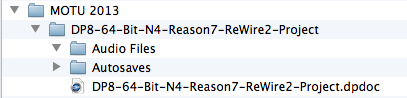
When I start a new song in Digital Performer 8--which is the step after I have composed the basic rhythm section in NOTION 4, since everything begins with NOTION 4 in my system--I open one of the templates and then do a "Save As . . . ", which takes less than a minute . . .
I know how to do the Mac OS X application package technique, but "Save As . . . " is the way I actually do it, which is fabulous . ..
Fabulous!
-

Surfwhammy - Posts: 1137
- Joined: Thu Oct 14, 2010 4:45 am
6 posts
• Page 1 of 1
Who is online
Users browsing this forum: No registered users and 83 guests