- It is currently Sun Mar 01, 2026 2:43 am • All times are UTC - 5 hours [ DST ]
Attention:
Welcome to the old forum. While it is no longer updated, there is a wealth of information here that you may search and learn from.
To partake in the current forum discussion, please visit https://forums.presonus.com
Fullscreen support on Mac OS X
9 posts
• Page 1 of 1
 Fullscreen support on Mac OS X
Fullscreen support on Mac OS X
Are there plans for adding the support for fullscreen on OS X? It looks definitively better and brings more space for working.
- fsolda
- Posts: 1
- Joined: Fri May 24, 2013 8:22 pm
Re: Fullscreen support on Mac OS X
Duly noted. Feature Request added.
-Admin
-Admin
-

Admin - Site Admin
- Posts: 1006
- Joined: Mon May 11, 2009 7:12 pm
Re: Fullscreen support on Mac OS X
Second that one! I'm considering purchasing a new Mac Mini and a 27" display and I'm drooling thinking about how Notion will feel full size on a 27" monitor!
Michael
Notion 4 Mac
VSL Dimension Strings
VSL Special Edition 1,2, Plus
Miroslav Philharmonik
Apple Logic
Notion 4 Mac
VSL Dimension Strings
VSL Special Edition 1,2, Plus
Miroslav Philharmonik
Apple Logic
-

idiotSavant - Posts: 302
- Joined: Tue Dec 18, 2012 8:20 pm
- Location: San Francisco, CA
Re: Fullscreen support on Mac OS X
idiotSavant wrote:Second that one! I'm considering purchasing a new Mac Mini and a 27" display and I'm drooling thinking about how Notion will feel full size on a 27" monitor!
Why not get a 27" iMac?
The 27" iMac has an Intel i5 quad-core processor and more stuff, and the 27" iMac costs less than a quad-core Mac Mini and Apple 27" Thunderbolt Display, plus you can increase the memory on the iMac with memory from Other World Computing (OWC), which costs half as much as Apple memory but works just as well . . .
If you get the 27" iMac from Amazon.com, you get a small discount (approximately 3 percent), and then you can increase the memory with OWC memory, which is easy to do . . .
When you run everything in 64-bit mode, the computer will use more than 8GB of memory, but from my experience so far with the 2.8-GHz 8-core Mac Pro (early-2008) with 20GB of memory, it does not use all 20GB of memory, so it is more like 12GB to perhaps 16GB of memory being used depending on what you are running at the time, and the processor usage continues to be approximately 20 percent, hence having 4 cores is plenty for now and the future . . .
And regarding the processor, I think the Intel i5 processor probably is faster than the quad processors on the Mac Pro here in the sound isolation studio, which overall maps to the basic model 27" iMac being a very fast Mac and more than sufficient once you increase the memory to do pretty much everything, although I suppose that if you have $20,000 (US) and used it to get all the Vienna Symphonic Library stuff, then you probably can overload a new iMac, hence a new Mac Pro or perhaps two of them (one to be a dedicated streaming server) is the better option . . .
Just curious . . .
-

Surfwhammy - Posts: 1137
- Joined: Thu Oct 14, 2010 4:45 am
Re: Fullscreen support on Mac OS X
SW:
I've looked at all that carefully, and a few things are making me lean to the Mini rather than the iMac:
1. I have an iMac 2007 now and I'm always one for change.
2. I wear bifocals (damn you time!) and there is no vertical adjustability for the iMac. The 27" Thunderbolt Display is set lower than the iMac screen and every little bit helps alleviate neck strain. There's also the option of going with a Dell or ViewSonic 27" display and saving a heap of money (enough to buy VSL MIR Pro), but I'm up in the air about that one. I love Apple glossy displays...
3. Most displays are very solid and stable, but processor technology is not. Three or four years in the future, it would be a lot less painful to shell out $800-1000 for a new MacMini vs $2200-2500 for a new iMac to replace an out of date machine.
But those are really the only advantages to the Mini that I can see. Since both machines are available with the I7 Quad Core processor, there are only three definite advantages to the iMac in my way of thinking: 1) 32 gb RAM capability vs 16 gb limit in the Mini; 2) dedicated graphics processor in the iMac vs onboard graphics processing in the Mini. For most music applications, I don't really see this being an issue; and 3) the iMac comes with 7200 RPM hard drive rather than the 5400 in the Mini. This could be a significant concern for music production, but I plan on getting a Fusion drive in either machine, so the majority of the processing will be from the SSD portion of storage.
So that's where I'm at, but as you can see, I'm still teetering. Any feedback is appreciated!
Michael
I've looked at all that carefully, and a few things are making me lean to the Mini rather than the iMac:
1. I have an iMac 2007 now and I'm always one for change.
2. I wear bifocals (damn you time!) and there is no vertical adjustability for the iMac. The 27" Thunderbolt Display is set lower than the iMac screen and every little bit helps alleviate neck strain. There's also the option of going with a Dell or ViewSonic 27" display and saving a heap of money (enough to buy VSL MIR Pro), but I'm up in the air about that one. I love Apple glossy displays...
3. Most displays are very solid and stable, but processor technology is not. Three or four years in the future, it would be a lot less painful to shell out $800-1000 for a new MacMini vs $2200-2500 for a new iMac to replace an out of date machine.
But those are really the only advantages to the Mini that I can see. Since both machines are available with the I7 Quad Core processor, there are only three definite advantages to the iMac in my way of thinking: 1) 32 gb RAM capability vs 16 gb limit in the Mini; 2) dedicated graphics processor in the iMac vs onboard graphics processing in the Mini. For most music applications, I don't really see this being an issue; and 3) the iMac comes with 7200 RPM hard drive rather than the 5400 in the Mini. This could be a significant concern for music production, but I plan on getting a Fusion drive in either machine, so the majority of the processing will be from the SSD portion of storage.
So that's where I'm at, but as you can see, I'm still teetering. Any feedback is appreciated!
Michael
Michael
Notion 4 Mac
VSL Dimension Strings
VSL Special Edition 1,2, Plus
Miroslav Philharmonik
Apple Logic
Notion 4 Mac
VSL Dimension Strings
VSL Special Edition 1,2, Plus
Miroslav Philharmonik
Apple Logic
-

idiotSavant - Posts: 302
- Joined: Tue Dec 18, 2012 8:20 pm
- Location: San Francisco, CA
Re: Fullscreen support on Mac OS X
I need to think about this for while, but these are some initial observations . . . 
This depends on whether you are near-sighted or far-sighted, but if you are near-sighted, then as you age you will tend to see improvements in your far vision, while near vision gets worse . . .
The general solution for folks who are near-sighted and do a lot of computer work is to get a pair of "computer glasses" made, which basically are similar to the "reading" part of bifocals, except that the entire lens is this prescription, where the strategy is to sit in front of the computer display at your usual distance or whatever is comfortable and to measure the distance from your eyes to the computer display, where for me most of the time this is 18 inches . . .
Then you visit the ophthalmologist or optometrist and ask them to give you a prescription for "computer glasses" based on the distance you measured. If they are good a solving somewhat complex optical equations, they can do this in a few minutes, but some of them will do it with a set of "mock-up" lenses. And some do it both ways, where they first do the calculation and then do a "mock-up" so that you can verify the prescription works like you expect . . .
Another option is to get a pair of special glasses that have several lenses that you can move into position or out of position, but they are expensive and typically are used by jewelers and surgeons . . .
However, over the past decade my far vision got a lot better and now the "computer glasses" from a decade ago work nicely for my regular glasses, and for the computer I do not need to wear "computer glasses" . . .
The part that I miss is being able to hold my finger two or three inches from my eyes and to focus clearly on my fingerprints, where now it is about twice that distance, and when I am working on very small electronic parts I use a large back-lighted magnifying glass . . .
So, getting a pair of "computer glasses" is a possible solution . . .
And regarding displays, I think that an Apple display is the best strategy . . .
I use a 2.8-GHz 8-core Mac Pro (early-2008) with 20GB of memory, and it only use perhaps 20 percent of he available cores at any given time, so I am not convinced that a new Mac in 2013 will be outdated in three or four years . . .
Another option is to get a Mac Pro, which has benefits over the Mac mini, iMac, and various MacBook models due to higher bandwidth buses, more memory expansion, easily swapped internal hard drives, PCI Express slots, and so forth and so on . . .
It costs more to get a Mac Pro than a Mac mini initially, but over the long run the Mac Pro will last longer and continue to be a supercomputer, which you can enhance with upgrades like a faster video card; increased memory; faster internal hard drives; and so forth . . .
You need a display when you have a Mac Pro, and this fits with favoring the 27" Apple Thunderbolt Display . . .
And you can configure a Mac Pro with several types of RAID sets, where I use a RAID 0 array with two fast internal drives for some activities, although I am not certain that it makes anything significantly faster. RAID 0 spreads data over two or more drives, which is faster, but if one of the drives fails, then the data is lost. There are other options that mirror the data, but they tend to be slower rather than faster, so for scratch or "working" media files that can easily be recreated, I like RAID 0 . . .
Another useful bit of information is that the key to getting the most processing power for the dollar is to understand that there are different speed levels and that what is important is to keep everything peppy and doing its work without needing to wait on something else, where from slowest to fastest, these are the major components {CD/DVD drive, internal hard drive, video card, memory, processors}, although an SSD drive (which basically is flash memory) is a bit of an exception . . .
I did a lot of work in Windows before switching to the Mac, and Windows folks tend to build their own computers and in the process learn about "bottlenecks", where in many instances it is a slower component that causes the overall system to be slow, as contrasted to one of the faster components . . .
As an example, I am planning to upgrade the video card to a faster unit, and from experience I know that this will improve the overall throughput and performance, because it is highly likely that everything else finishes its work quickly and then has to wait doing nothing while the original factory video card does its work, but the first thing I did when everything switched to 64-bits was to increase the memory from 8GB to 20GB . . .
You can do upgrades to the Mac mini, iMac, and MacBook models, but if you have not done a lot of tinkering with computers, it is a bit daunting . . .
In contrast, most of the things one does to increase throughput and performance on a computer are easy to do with a Mac Pro and typically does not require a lot of specialty electronic tools and so forth, although it is relatively easy to change the memory for an iMac . . .
In some respects, this is one area in which Windows folks tend to have a bit of an advantage due to working on their Windows computers, which over time makes one realize that it is just a machine, while in great contrast people who only have use Apple computers tend to think that they are magical devices and only can be tweaked by Apple certified technicians in a secret location that is off limits to normal humans . . .
My perspective is that Mac Pro is just a very nice aluminum "beige box", and for the most part it literally is a Windows PC, although a superbly designed Windows PC . . .
The only drawback is that components like the motherboard are single-sourced through Apple, so if you toast the motherboard, then you have to pay whatever Apple charges, but in the Windows universe when you build your own machine, if any part fails, you can select from a virtual festival of vendors for upgrades and replacements, so I am bit more careful with the Mac Pro in this respect, and if you are not comfortable tweaking internal computer components, it is a smart idea to get extended AppleCare, although the general rule in the Windows universe is that if something works for a week, then it probably will work forever, and if not then you can bang on computer case a few times with a hammer and repeatedly toggle the ON/OFF switch, and then it usually will start working again, which is not something long-time Mac users would dream of doing . . .
[NOTE: The banging on the computer case with a hammer and toggling the ON/OFF switch repeatedly is the procedure I recommend for Windows folks when they get a message like my personal favorite from about a decade ago, which was something similar to "Your hard drive has encountered an unrecoverable catastrophic error. All your data will be lost and your hard drive will be reformatted. Press 'OK' to continue!", where for this particular message there only is an "OK" button. If you press the "OK" button then your hard drive is erased and reformatted and you lose all your data, so the correct response is immediately to unplug the power cord, followed by doing the hammering and ON/OFF switch toggling procedure until the computer will boot successfully to Windows. And if this procedure does not work, it does not matter, because if you pressed "OK" your machine will hose itself, and at least with the hammering and ON/OFF toggling procedure you get the enjoyment of destroying the machine if it does not work, but it usually works very nicely . . . ]
Another strategy in the Windows universe, which actually comes from mainframe computers, is that you dissemble the computer and clean all the lands with a pencil eraser, followed by assembling the computer, and this often works nicely to get a Windows machine working properly . . .
THOUGHTS
I will reply a bit later with observations about the items in the last paragraph of your post, since for example being able to have more than 16GB of memory is important or will be important in the near future . . .
Lots of FUN!
idiotSavant wrote:2. I wear bifocals (damn you time!) and there is no vertical adjustability for the iMac. The 27" Thunderbolt Display is set lower than the iMac screen and every little bit helps alleviate neck strain. There's also the option of going with a Dell or ViewSonic 27" display and saving a heap of money (enough to buy VSL MIR Pro), but I'm up in the air about that one. I love Apple glossy displays...
This depends on whether you are near-sighted or far-sighted, but if you are near-sighted, then as you age you will tend to see improvements in your far vision, while near vision gets worse . . .
The general solution for folks who are near-sighted and do a lot of computer work is to get a pair of "computer glasses" made, which basically are similar to the "reading" part of bifocals, except that the entire lens is this prescription, where the strategy is to sit in front of the computer display at your usual distance or whatever is comfortable and to measure the distance from your eyes to the computer display, where for me most of the time this is 18 inches . . .
Then you visit the ophthalmologist or optometrist and ask them to give you a prescription for "computer glasses" based on the distance you measured. If they are good a solving somewhat complex optical equations, they can do this in a few minutes, but some of them will do it with a set of "mock-up" lenses. And some do it both ways, where they first do the calculation and then do a "mock-up" so that you can verify the prescription works like you expect . . .
Another option is to get a pair of special glasses that have several lenses that you can move into position or out of position, but they are expensive and typically are used by jewelers and surgeons . . .
However, over the past decade my far vision got a lot better and now the "computer glasses" from a decade ago work nicely for my regular glasses, and for the computer I do not need to wear "computer glasses" . . .
The part that I miss is being able to hold my finger two or three inches from my eyes and to focus clearly on my fingerprints, where now it is about twice that distance, and when I am working on very small electronic parts I use a large back-lighted magnifying glass . . .
So, getting a pair of "computer glasses" is a possible solution . . .
And regarding displays, I think that an Apple display is the best strategy . . .
idiotSavant wrote:3. Most displays are very solid and stable, but processor technology is not. Three or four years in the future, it would be a lot less painful to shell out $800-1000 for a new MacMini vs $2200-2500 for a new iMac to replace an out of date machine.
I use a 2.8-GHz 8-core Mac Pro (early-2008) with 20GB of memory, and it only use perhaps 20 percent of he available cores at any given time, so I am not convinced that a new Mac in 2013 will be outdated in three or four years . . .
Another option is to get a Mac Pro, which has benefits over the Mac mini, iMac, and various MacBook models due to higher bandwidth buses, more memory expansion, easily swapped internal hard drives, PCI Express slots, and so forth and so on . . .
It costs more to get a Mac Pro than a Mac mini initially, but over the long run the Mac Pro will last longer and continue to be a supercomputer, which you can enhance with upgrades like a faster video card; increased memory; faster internal hard drives; and so forth . . .
You need a display when you have a Mac Pro, and this fits with favoring the 27" Apple Thunderbolt Display . . .
And you can configure a Mac Pro with several types of RAID sets, where I use a RAID 0 array with two fast internal drives for some activities, although I am not certain that it makes anything significantly faster. RAID 0 spreads data over two or more drives, which is faster, but if one of the drives fails, then the data is lost. There are other options that mirror the data, but they tend to be slower rather than faster, so for scratch or "working" media files that can easily be recreated, I like RAID 0 . . .
Another useful bit of information is that the key to getting the most processing power for the dollar is to understand that there are different speed levels and that what is important is to keep everything peppy and doing its work without needing to wait on something else, where from slowest to fastest, these are the major components {CD/DVD drive, internal hard drive, video card, memory, processors}, although an SSD drive (which basically is flash memory) is a bit of an exception . . .
I did a lot of work in Windows before switching to the Mac, and Windows folks tend to build their own computers and in the process learn about "bottlenecks", where in many instances it is a slower component that causes the overall system to be slow, as contrasted to one of the faster components . . .
As an example, I am planning to upgrade the video card to a faster unit, and from experience I know that this will improve the overall throughput and performance, because it is highly likely that everything else finishes its work quickly and then has to wait doing nothing while the original factory video card does its work, but the first thing I did when everything switched to 64-bits was to increase the memory from 8GB to 20GB . . .
You can do upgrades to the Mac mini, iMac, and MacBook models, but if you have not done a lot of tinkering with computers, it is a bit daunting . . .
In contrast, most of the things one does to increase throughput and performance on a computer are easy to do with a Mac Pro and typically does not require a lot of specialty electronic tools and so forth, although it is relatively easy to change the memory for an iMac . . .
In some respects, this is one area in which Windows folks tend to have a bit of an advantage due to working on their Windows computers, which over time makes one realize that it is just a machine, while in great contrast people who only have use Apple computers tend to think that they are magical devices and only can be tweaked by Apple certified technicians in a secret location that is off limits to normal humans . . .
My perspective is that Mac Pro is just a very nice aluminum "beige box", and for the most part it literally is a Windows PC, although a superbly designed Windows PC . . .
The only drawback is that components like the motherboard are single-sourced through Apple, so if you toast the motherboard, then you have to pay whatever Apple charges, but in the Windows universe when you build your own machine, if any part fails, you can select from a virtual festival of vendors for upgrades and replacements, so I am bit more careful with the Mac Pro in this respect, and if you are not comfortable tweaking internal computer components, it is a smart idea to get extended AppleCare, although the general rule in the Windows universe is that if something works for a week, then it probably will work forever, and if not then you can bang on computer case a few times with a hammer and repeatedly toggle the ON/OFF switch, and then it usually will start working again, which is not something long-time Mac users would dream of doing . . .
[NOTE: The banging on the computer case with a hammer and toggling the ON/OFF switch repeatedly is the procedure I recommend for Windows folks when they get a message like my personal favorite from about a decade ago, which was something similar to "Your hard drive has encountered an unrecoverable catastrophic error. All your data will be lost and your hard drive will be reformatted. Press 'OK' to continue!", where for this particular message there only is an "OK" button. If you press the "OK" button then your hard drive is erased and reformatted and you lose all your data, so the correct response is immediately to unplug the power cord, followed by doing the hammering and ON/OFF switch toggling procedure until the computer will boot successfully to Windows. And if this procedure does not work, it does not matter, because if you pressed "OK" your machine will hose itself, and at least with the hammering and ON/OFF toggling procedure you get the enjoyment of destroying the machine if it does not work, but it usually works very nicely . . . ]
Another strategy in the Windows universe, which actually comes from mainframe computers, is that you dissemble the computer and clean all the lands with a pencil eraser, followed by assembling the computer, and this often works nicely to get a Windows machine working properly . . .
THOUGHTS
I will reply a bit later with observations about the items in the last paragraph of your post, since for example being able to have more than 16GB of memory is important or will be important in the near future . . .
Lots of FUN!
-

Surfwhammy - Posts: 1137
- Joined: Thu Oct 14, 2010 4:45 am
Re: Fullscreen support on Mac OS X
idiotSavant wrote:. . . there are only three definite advantages to the iMac in my way of thinking: 1) 32 gb RAM capability vs 16 gb limit in the Mini; 2) dedicated graphics processor in the iMac vs onboard graphics processing in the Mini. For most music applications, I don't really see this being an issue; and 3) the iMac comes with 7200 RPM hard drive rather than the 5400 in the Mini. This could be a significant concern for music production, but I plan on getting a Fusion drive in either machine, so the majority of the processing will be from the SSD portion of storage.
It is important to be able to have more than 16GB of memory, and I have observed the Mac Pro here in the sound isolation studio using more than 16GB of memory ocassionally, mostly when I do ReWire 2 with Digital Performer 8, NOTION 4, and Reason 6.5 and there are a lot of instruments both in NOTION 4 and Reason 6.5, as well as perhaps 50 tracks in the Digital Performer 8 . . .
I did a quick test with a 64-bit ReWire 2 session where Digital Performer 8.04 was the ReWire 2 host controller and NOTION 4 and Reason 7 were ReWire 2 slaves, which included running Screenflow 4.0.2 to capture real-time audio and video to increase the workload, and the Mac Pro was using only approximately 6GB of memory, but as noted I have seen memory usage a bit over 16GB, and in this quick test I was not recording anything in Digital Performer 8.04 or using NOTION 4 External MIDI staves to control Reason 7 synthesizers, but there are several instances of MachFive 3 with large in-memory sampled sounds . . .
[NOTE: The rectangular box with green vertical bars shows the percent utilization of the 8 cores . . . ]
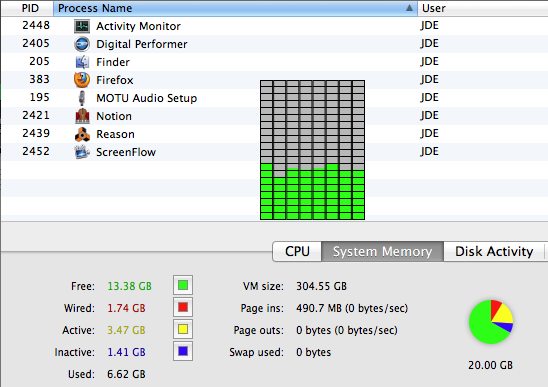
Activity Monitor ~ Mac OS X 10.8.3 (Mountain Lion)
It is obvious that all 8 cores are being utilized and that they are approaching 50 percent utilization, which is a bit disturbing but not yet troublesome, and as partially explained in my previous reply, this is what I expect to happen on a computer that has a bit of a throughput bottleneck due to a slow video card, where what happens is that with a slower video card which also has less video memory, the processors and main memory need to do a bit more work, as well as simply waiting every so often for the slower video card to finish its work, hence the percent utilization of the 8 cores has a few caveats, and I expect it to drop when I add the faster video card which has considerably more video memory . . .
This makes a nice segue to the importance of video processing when doing digital music production, where even though the focus is on audio, there is a lot of stuff happening visually, which is all the more the case when you are using certain types of effects plug-ins, with a metering section plug-in that has a real-time spectrum analyzer being an example . . .
Having a fast internal hard drive or an SSD drive is important, so the difference in a 5,400 RPM internal drive and a 7,200 RPM internal drive is significant, although perhaps more in terms of initial loading. recording, rendering, and bouncing to disk . . .
The importance of internal hard drive speed and performance also depends on the way the various VSTi virtual instruments handle and process their sampled sound libraries, where for example MachFIve 3 loads all the sampled sounds for a particular instrument into memory, which can take a while on the Mac Pro here in the sound isolation studio (perhaps a minute for an highly sampled instrument), but once the sampled sounds are loaded into memory, the relative speed and performance of the internal hard drive(s) becomes less important, but the general rule is that faster is better for internal hard drives . . .
Another advantage of getting a Mac Pro is that you can add a PCI Express SSD card, which currently is expensive for Mac users but is lightning fast, noting that these types of cards are less expensive for Windows machines and that the ones designed for Windows machines generally do not work on the Mac, so you need to get one that is designed to work on the Mac, although the prices h have dropped considerably over the past few months, where the 500GB card costs approximately $750 (US) and the 1TB card (960GB) costs approximately $1,300 (US), which is a lot of money here in the sound isolation studio, hence at present is nice to ponder but not practical . . .
OWC Mercury Accelsior_E2 PCI Express SSD (Other World Computing)
There are other types of SSD drives for the Mac, and it is possible to use a smaller capacity OWC Mercury Accelsior_E2 PCI Express SSD for only the operating system and perhaps the three primary digital music production applications that I use (Digital Performer 8.04, NOTION 4, and Reason 7), which makes a difference in throughput and overall performance, plus maps to rapid application loading times and can make rendering and bouncing to disk significantly faster when the work is done on the SSD card but later copied to an internal hard drive . . .
Yet another consideration involves considering the overall cost and benefits of (a) doing upgrades to an older computer versus (b) getting a new computer, and for the Mac Pro here in the sound isolation studio, it is possible to spend nearly as much doing performance upgrades as it is to get a new Mac Pro . . .
I would like to have a new 12-core Mac Pro, but the smart way to get one is to wait until Apple releases a new Mac Pro model, at which time the previous models usually are on sale at a good discount at Amazon.com, although typically no more than perhaps 8 percent (versus the usual 3 percent discount), which is not such a big discount since Amazon.com now charges sales tax in a lot of locations . . .
THOUGHTS
Compared to your 2007 iMac, the Mac Pro here in the sound isolation studio is significantly more powerful, but it is five or six years-old, which is important to consider when making sense of all this information, although the Mac Pro here in the sound isolation studio runs everything I use with no problems, and it is very peppy . . .
The bus bandwidth and so forth is significant relative to the time when the Mac Pro here in the sound isolation was current, but I am not convinced that this is the case now when one is comparing the new 27" iMac with the Intel i7 processor to a new Mac Pro, since the current Mac Pro is a few years old and has not been upgraded in perhaps two or three years, although Apple has indicated that it is going to do a Mac Pro refresh this year . . .
The 27" iMac with the i7 processor is a factory upgrade, as is having one of the new hybrid SSD+internal hard drives installed, but you can save money by doing the memory upgrade yourself using memory from Other World Computing . . .
Especially with the new hybrid drive, the 27" iMac with the fastest i7 processor is a screamer, and there are ways to enhance it laster, although it mostly is a matter of using external SSD drives via the Thunderbolt interface, as I recall . . .
Yet another possibility is to consider getting a used Mac Pro from PowerMax, which includes a 90-day warranty, which is a sufficient amount of time to ensure that the used Mac Pro does not have problems, where for example you can get a 3.0-GHz 8-core Mac Pro similar to the one here in the sound isolation studio for approximately $1,300 to $1,500 (US) and then can upgrade the memory, since most of them do not have a lot of memory,where the drawback is that it can cost $500 (US) to upgrade the memory to 24GB or there about, if you know which type of memory to get at the lowest prices, where if you upgrade the video card for another $275 (US), this costs pretty much the same as a new quad-core Mac Pro, so it depends on a lot of factors, and at present I do not have enough information to do a comparison with an upgraded and enhance 2008-2009 8-core Mac Pro and the current quad-core Mac Pro, although it is obvious from Activity Monitor (see above) that the software I use is fully capable of utilizing all 8 cores, which is important and includes the operating system, of course . . .
[NOTE: I recommend PowerMax, because I have purchased Mac stuff from them, including the display I use here in the sound isolation studio, and they are trustworthy and reliable, plus they know a lot about Apple computers, which is the case with Other World Computing, as well . . . ]
PowerMax
The new 27" iMac with the i7 processor and hybrid drive (a.k.a., "Fusion") is a very fast machine, and as best as I can determine it is faster than the Mac Pro here in the sound isolation studio, but another important reality is that the Mac Pro here in the sound isolation studio is able to handle everything with plenty of available resources most of the time, and the only reason I am doing some upgrades is to be able to push the envelope for 64-bit applications, which I did by upgrading the memory to 20GB . . .
Upgrading the video card will make an improvement, but it is more of a curiosity type of thing at present, since with the original factory video card the Mac Pro here in the sound isolation studio continues to be peppy . . .
If your budget for a new Mac is in the range of $2,000 to $2,500 (US), then I think the new 27" iMac with the i7 processor and hybrid SSD+internal hard drive makes the most sense, if getting a pair of "computer glasses" solves the vision dilemma, and you get one year of AppleCare, which is useful, noting that you can extend the AppleCare anytime during the first 12 months, and you can save some money by upgrading the memory with memory from Other World Computing, which is fabulous . . .
Fabulous!
-

Surfwhammy - Posts: 1137
- Joined: Thu Oct 14, 2010 4:45 am
Re: Fullscreen support on Mac OS X
So I took the jump and purchased a refurbished iMac 27" 3.4 GHz I7 machine with 1 TB Fusion Drive and configured it with 24 GB RAM. It's an amazing machine and I'm really happy with it so far. All the processing tasks that my old 2007 iMac was struggling with the new machine can handle without batting an eye. I have so far had over 17 VST and AU plugins running in one Notion session (on four instruments) and it never even grumbles.
I'm looking forward to really challenging it...
I'm looking forward to really challenging it...
Michael
Notion 4 Mac
VSL Dimension Strings
VSL Special Edition 1,2, Plus
Miroslav Philharmonik
Apple Logic
Notion 4 Mac
VSL Dimension Strings
VSL Special Edition 1,2, Plus
Miroslav Philharmonik
Apple Logic
-

idiotSavant - Posts: 302
- Joined: Tue Dec 18, 2012 8:20 pm
- Location: San Francisco, CA
Re: Fullscreen support on Mac OS X
idiotSavant wrote:So I took the jump and purchased a refurbished iMac 27" 3.4 GHz I7 machine with 1 TB Fusion Drive and configured it with 24 GB RAM. It's an amazing machine and I'm really happy with it so far. All the processing tasks that my old 2007 iMac was struggling with the new machine can handle without batting an eye. I have so far had over 17 VST and AU plugins running in one Notion session (on four instruments) and it never even grumbles.
I'm looking forward to really challenging it...
Excellent!
As a clue, you can do this and still have plenty of available computing resources, which is fabulous . . .
LP9 N4 R7 ReWire2 64 "Faster" (Techno Squirrels) ~ SurfWhammy Remix -- YouTube music video
Fabulous!
-

Surfwhammy - Posts: 1137
- Joined: Thu Oct 14, 2010 4:45 am
9 posts
• Page 1 of 1
Who is online
Users browsing this forum: No registered users and 32 guests