Hi, folks:
I'm gearing up to upgrade Notion 3 to version 4, but I'm needing a little guidance first. Specifically, my main PC is dual-boot, and Notion 3 is installed on the Windows 7 partition. I tend to use Windows 8 more often now. Can I install the Notion 4 upgrade to the Windows 8 partition, or is it only an upgrade if it overwrites the old version?
What's more, my Notion 3 scores contain extensive support of the IK Multimedia VST plug-ins that came with that product. My guess is, I'll probably need to reinstall those plug-ins in Notion 4. Will the IK plug-ins that shipped with N3 (CSR Hall Reverb and Amplitube X-Gear) even work in N4? And will the N3 scores need to be rescored to support those plug-ins once compatible VSTs or VSTi's are made to work?
Also, I have expansion instruments in N3, and I assume I can transfer the licenses for those to N4, correct? My thanks in advance for your help.
Yours,
Scott Fulton
- It is currently Sat Feb 28, 2026 10:54 pm • All times are UTC - 5 hours [ DST ]
Attention:
Welcome to the old forum. While it is no longer updated, there is a wealth of information here that you may search and learn from.
To partake in the current forum discussion, please visit https://forums.presonus.com
Upgrading to Notion 4 from 3
2 posts
• Page 1 of 1
Re: Upgrading to Notion 4 from 3
SMFulton3 wrote: . . . my Notion 3 scores contain extensive support of the IK Multimedia VST plug-ins that came with that product. My guess is, I'll probably need to reinstall those plug-ins in Notion 4. Will the IK plug-ins that shipped with N3 (CSR Hall Reverb and Amplitube X-Gear) even work in N4? And will the N3 scores need to be rescored to support those plug-ins once compatible VSTs or VSTi's are made to work?
You can run NOTION 4 in 32-bit mode, in which case I think that no conversions will be necessary, but if you want to run NOTION 4 in 64-bit mode, then all the VSTi virtual instruments and VST effects plug-ins will need to be replaced with their 64-bit versions, if there are 64-bit versions. If there are no 64-bit versions, then you will need to use a different VSTi virtual instrument or VST effects plug-in that supports 64-bit operation . . .
At present, the IK Multimedia VSTi virtual instruments are 32-bit only (Miroslav Philharmonik, SampleTank, SampleMoog, SampleTron, and Sonik Synth), but all the IK Multimedia VST effects plug-ins are 64-bit now, and you should be able to get the required 64-bit versions for free from IK Multimedia, which as I recall for the CSR Hall Reverb is done via the free version of T-RackS CS . . .
For AmpliTube X-Gear, I think this is upgraded to 64-bit via the free version of AmpliTube CS . . .
[NOTE: If there are automagical upgrades to the 64-bit versions via one of the FREE applications (see below), then this update feature requires that you have registered the products, which is easy to do . . . ]
However, until April 15, 2013, IK Multimedia is having one of its absurd discount promotions, where you can get the Total Studio 3 Bundle for $199 (US), and this includes all the IK Multimedia VSTI virtual instruments, AmpliTube 3 and some custom guitar rigs (AmpliTube Jimi Hendrix, AmpliTube Metal, and AmpliTube Custom Shop), T-RackS 3 Deluxe, and CSR Classik Studio Reverb (Hall, Inverse, Plate, and Room), as well as all 15 multi-sampled instrument collections . . .
[NOTE: The Total Studio 3 Bundle is available via download (which will be somewhere in the range of 50GB, and is a bit impractical), but it also is available as a boxed set (physical CD/DVD media), which makes more sense, although there are shipping fees, which are in the range of $15 (US) for FedEx Ground or whatever in the US . . .]
Total Studio 3 Bundle (IK Multimedia)
These are the links to the current computer-based products from IK Multimedia that have FREE versions, where the link to download the FREE version is at the bottom of each page, usually, but regardless is somewhere:
AmpliTube Custom Shop (IK Multimedia)
SampleTank (IK Multimedia)
T-RackS Custom Shop (IK Multimedia)
And while the IK Multimedia VSTi virtual instruments are 32-bit only, a 64-bit version of SampleTank is due to be released this year (2013), and the sampled sounds for the 32-bit versions of the IK Multimedia VSTi virtual instruments will work with the 64-bit version of SampleTank according to IK Multimedia, hence there is logic to getting the 32-bit versions of the IK Multimedia VSTi virtual instruments, and while I refer everything as "VST" or "VSTi", there are other formats which are supported, including Apple's Audio Unit (AU) format . . .
The best strategy for moving from NOTION 3 to NOTION 4 is to make copies of your NOTION 3 projects and then to work with the copies in NOTION 4 (64-bit). You cannot run NOTION 3 and NOTION 4 at the same time on the Mac, and this probably is the case on a Windows computer. if you have specific settings for the various effects plug-ins, then you can examine them by running the NOTION 3 versions and making some notes for use when you switch to running NOTION 4 (64-bit). And for reference, NOTION 4 also runs as a 32-bit application but not at the same time, of course . . .
Running ReWire 2 in 64-bit mode is excellent, and provided your computer as sufficient memory, everything runs very smoothly . . .
As an example, the instruments for "(Baby You Were Only) Dreaming" are IK Multimedia VSTi virtual instruments played via music notation in NOTION 3 (32-bit), as were the IK Multimedia AU effects plug-ins I used in Digital Performer 7.24 (MOTU), which also is 32-bit only, but over the weekend I made a copy of the project and opened the copy in Digital Performer 8.01, followed by updating the effects plug-ins and then remixing the song, starting with a few basic instruments and then expanding to the fancy stuff, which included in some instance using different effects plug-ins or changing the setting for the 64-bit versions that replace the original 32-bit versions, and it took approximately 12 hours to do the remix, since there are a lot of instruments and I added a special effects plug-in (Pro-C [FabFilter Software Instruments]) that does "ducking" to quite a few of the instrumental tracks, which makes space available when there is singing . . .
[NOTE: "Ducking" is one of the most important effects for singing, and while Pro-C is a bit expensive, it is the best and easiest to use plug-in for doing "ducking". For reference, the term "ducking" comes from what happens when there is singing, which is that the instrument volume "ducks" or is lowered automatically until the word or vocal noise stops. And "ducking" is done very quickly, as shown in the FabFilter Software Instruments video tutorial on using Pro-C in Expert Mode (see below). . . ]
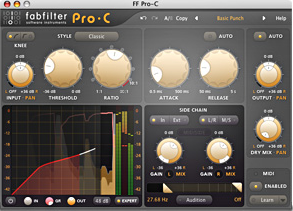
Pro-C (FabFilter Software Instruments) ~ Side-chain "Ducking" Mode
Pro-C (FabFilter Software Instruments)
Using Pro-C in Expert Mode (FabFilter Software Instruments) -- YouTube video tutorial
"(Baby You Were Only) Dreaming" (The Surf Whammys) -- March 17, 2013 -- MP3 (9.6MB, 276-kbps [VBR], approximately 4 minutes and 26 seconds)
Lots of FUN!
-

Surfwhammy - Posts: 1137
- Joined: Thu Oct 14, 2010 4:45 am
2 posts
• Page 1 of 1
Who is online
Users browsing this forum: No registered users and 42 guests