(1) CLOSE ALL YOUR MUSIC APPS: This includes any other apps that might be doing ReWire, and it might be a good idea to do a clean boot, which can be a warm boot, to ensure that nothing else is running and everything is spanky . . .
(1) SET THE REWIRE APPS TO RUN IN 64-BIT MODE:
If you were doing ReWire on the Mac with NOTION 3, then all the related apps were set explicitly to run in 32-bit mode, so the first thing to do is to uncheck the "Open in 32-bit mode" option for each of the apps via Get Info, where the top half of the Get Info details needs to look like this for Reason 6.5 (Propellerhead Software), as it does for NOTION 4, Logic Pro 9 (Apple), Digital Performer 8 (MOTU), or any other app that you want to use for 64-bit ReWire 2, where for reference ReWire 2 supports 32-bit and 64-bit ReWire but not simultaneously. And even if you never have done ReWire or set the mode, check it and set it correctly, regardless:
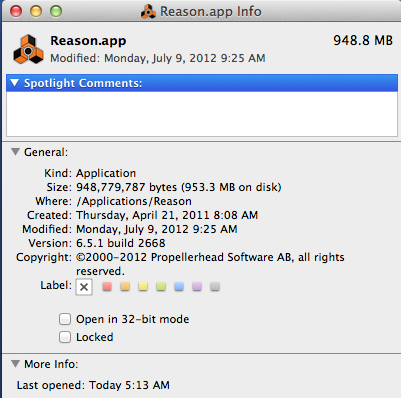
(2) START NOTION 4 AND TOGGLE ITS REWIRE OPTION:
I have NOTION 3 already installed on the Mac Pro, so I did an upgrade to NOTION 4 rather than a first time install of any version of NOTION, even though NOTION 4 installs separately from NOTION 3, and I think that some of the NOTION 4 Preferences were carried over from NOTION 3, although I did so much installing and other stuff yesterday that I might have set everything myself, but regardless this is an important step, and it did something which confirms that it is important . . .
Specifically, I started NOTION 4 and unchecked the "Enable ReWire" option, followed by quitting NOTION 4 . . .
Then I restarted NOTION 4 and checked the "Enable ReWire", and when I closed the "Preferences" dialog, I got a message indicating that NOTION 4 was configuring ReWire, so this indicates to me that this step does something, in part because prior to this I could use NOTION 4 to control Reason 6.5 but LogicPro 9 was not seeing NOTION 4 as a ReWire object . . .
[NOTE: For each of these tests, I quit the applications at the end of each test, where the slave(s) are exited first and the ReWire 2 host controller is exited last. The fourth (4) and fifth (5) tests could be done without the intermediate step of closing and exiting all the ReWire 2 applications, but I like to keep each test separate and distinct to avoid any possibility of the ReWire 2 infrastructure and the applications themselves becoming confused or having an odd glitch. And I do this because ReWIre 2 is doing a virtual festival of highly time-based computing, and everything needs to be pristine, in which case it works very nicely, accurately, and reliably, provided the various applications are coded correctly, which is not always the case with every DAW application . . . ]
(3) RUN NOTION 4 AS THE HOST CONTROLLER AND REASON 6.5 AS THE SLAVE:
Since Propellerhead Software defines the ReWire standard, as well as the ReWire infrastructure software, it is a good idea to download Reason 6.5 for testing purposes, since Reason 6.5 does ReWire as a slave flawlessly, and it is the gold standard in this respect, so one of the key tests involves determining whether an application can act as a ReWire 2 host controller for Reason 6.5, and NOTION 4 passes this test on the Mac running Mac OS X 10.8.2 (Mountain Lion) . . .
(4) RUN THE DAW APPLICATION AS THE HOST CONTROLLER AND REASON 6.5 AS THE SLAVE:
The next test I recommend involves testing the Digital Audio Workstation (DAW) application with Reason 6.5 to ensure that the DAW application is able to act as the ReWire 2 host controller for Reason 6.5, which Logic Pro 9 does, and at present it is the only 64-bit DAW application I have, although Digital Performer 8 will arrive in a day or two, and it is a 64-bit DAW application, so I will do these next steps with Digital Performer 8 in a few days to verify that it also works correctly with NOTION 4 and Reason 6.5 . . . .
(5) RUN THE DAW APPLICATION AS HOST CONTROLLER WITH TWO SLAVES (REASON 6.5 and NOTION 4):
At this point, you have verified that NOTION 4 and your DAW application successfully are able to be ReWire 2 host controllers, so the remaining step is to repeat the fourth step (4) followed by starting NOTION 4 and adding to the ReWire 2 session as a second ReWire 2 slave, which also works very nicely on the Mac, as demonstrated in the following QuickTime movie, which is a bit on the large size, but it has better screen resolution so that you can look at the Logic Pro 9 user interface while I am babbling about various stuff, which is what happens when I I drink very strong coffee continually for 24 hours, which is fabulous . . .
[NOTE: Special thanks to the Techno Squirrels, who did the Reason 6.5 Demo song that I used in the video, where for reference I added a MachFIve 3 Jazz Bass stereo track and a MachFive 3 Hammond B3 Organ stereo track using music notation in NOTION 4, so what you hear is the Reason 6.5 Demo song by the Techno Squirrels and two stereo tracks from NOTION 4, all done in real-time on the fly via ReWire 2, with everything running in 64-bit mode in Mac OS X 10.8.2 (Mountain Lion) . . . ]
Logic Pro 9, NOTION 4, Reason 6.5, and ReWire 2 -- 64-bits -- High-Resolution QuickTime Movie -- MOV (19MB, approximately 6 minutes)
Fabulous!
I use Digital Performer and Logic Pro, because they work, and while I am intrigued by the ability of Cubase 6.5 to do VST 3.5.1 virtual instruments, the Steinberg website at present indicates that Cubase 6.5 only does 32-bit ReWire . . .
Rewire and the print option within the Score editor are currently only available in 32-bit mode no matter which host application is in use!
[SOURCE: Cubase 6.5 Specifications (Steinberg), Mac OS X 64-Bit Support (Steinberg)
THOUGHTS
It is very important to understand that ReWIre 2 is a very complex technology, which is highly time-based, since it acts as a pipeline between two or more applications, where part of the work is done by each application but another part of the work is done by the ReWire 2 infrastructure, and since ReWire 2 is doing real-time interapplication communication, timing is critical, and all it takes to cause problems is an incorrectly set parameter, a slower than expected response from one of the applications, or any of a virtual festival of what non-programmers typically consider to be inconsequential and frivolous stuff, except that (a) everything matters and (b) the aforementioned tests are not selected randomly based on turnips falling off a turnip truck . . .
The fact of the matter is that Apple, MOTU, Notion Music, and Propellerhead Software know how to do Mac Apps, and they have been doing Mac Apps for a long time, and since Propellerhead Software created, defined, and engineered the ReWire 2 industry standard and corresponding infrastructure software, using Reason 6.5 is an excellent test application to determine whether a ReWire 2 host controller correctly does what it is supposed to do, and since the other side of the coin involves a DAW application acting as ReWire 2 host controller, it makes sense to focus on Logic Pro 9 and Digital Performer 8 . . .
Digital Performer 8 and Reason 6.5 are a bit expensive, but they are not the most expensive DAW applications, and Logic Pro 9 currently is priced very attractively now that it is in the Mac App Store and Apple is focusing on increasing its market share in one way or another, and as an additional bit of information, I do not consider Reason 6.5 to be a DAW application per se, because it is a complete standalone application with its own unique workspace, and this perspective is based in part on Reason 6.5 not being a ReWIre 2 host controller, instead being only a ReWire 2 slave, and while it is a truly fascinating digital music production application, it is highly focused, which here in the sound isolation makes it a elegantly sophisticated and vastly powerful "helper" application rather than a full-featured DAW application . . .
The key bit of information is that this stuff works on the Mac, which is the reason that I do digital music production on the Mac using a very specific and carefully selected set of professional digital music production hardware and software, which is fabulous . . .
Fabulous!