Anyone knows why this happens ?
I dont get it when I use only Notion instruments, but as soon as I add IK Miroslav instruments the interrupts, crackles and hickups start. My scores are 20-piece classical scores and I cant even get past 3 instruments with Miroslav in Notion before the behavior starts.
Note that all software used here is activated properly at IK and Notion and that issue with random noise is resolved.
Also note that the instruments preceded by "N" are notion instruments and those preceded by "M" are Miroslav.
Again if I replace the Miroslav instruments with Notion it plays perfectly, but obviously not as realistic as Miroslav.
The problem is seemingly squarely with the Notion/IK integration.
Here is the video of just two repeating modal themes: Paste into browser if URL is not linked.
Notice the cracking, pauses, and garbage introduced.
http://grossmann-venter.com/issues/Noti ... ickups.swf
System:
---------
Ibm X-Server
Dual Processor Xeon both 3GHZ
Processors Dual Core, Total 4 cores.
Memory 16GB
Sound Card External (Presonus Firebox)
[Internal soundcards have been my greatest source of bus problems through the years. This machine has none on the Motherboard and I chose it for that reason.]
I also tried Notion/IK on the following Xeon and Athlon machines
Sun V20Z
IBM X3455
IBM X336
Some of these machines has 8-cores
I also tried it on usual laptops and desktops.
Operating system Windows XP
It has been 6 months and lots of trials, but the IK/Notion problem persists.
Again if I only use Notion instruments I can use large scores with no trouble. It is only When IK Miroslav is used that things go south fast.
Any help will be appreciated.
- It is currently Mon May 06, 2024 2:23 pm • All times are UTC - 5 hours [ DST ]
Attention:
Welcome to the old forum. While it is no longer updated, there is a wealth of information here that you may search and learn from.
To partake in the current forum discussion, please visit https://forums.presonus.com
Example of erratic hickup playback in Notion
19 posts
• Page 1 of 2 • 1, 2
Example of erratic hickup playback in Notion
Last edited by retnev on Tue Nov 05, 2013 5:17 pm, edited 1 time in total.
- retnev
- Posts: 20
- Joined: Wed Oct 16, 2013 4:10 pm
Re: Example of erratic hickup playback in Notion
Are you using the ASIO drivers? What is your buffer setting?
Bill Reed
Notion 4, Sibelius 7.5, Finale 2011/14, Overture 4, Cubase 7.5
Win8 x64, 32GB RAM
M-Audio ProFire 2626
Kontakt, VSL VI Pro, VE Pro, EWQL Orch, Choirs and Pianos
Notion 4, Sibelius 7.5, Finale 2011/14, Overture 4, Cubase 7.5
Win8 x64, 32GB RAM
M-Audio ProFire 2626
Kontakt, VSL VI Pro, VE Pro, EWQL Orch, Choirs and Pianos
-

wcreed51 - Posts: 754
- Joined: Wed Oct 07, 2009 10:50 am
- Location: Berkshires, MA USA
Re: Example of erratic hickup playback in Notion
Thanks for the help.
Looking in hardware/Devices, I dont see any Asio drivers under sound.
My Presonus Firebox is listed there and clicking on driver details no also is listed.
A while ago I installed a pci soundcard and the problem was exactly the same. Also the desktops I tried with internal cards had exactly the same trouble, so I doubt it can be a driver unless I overlooked some installation of Asio drivers.
Other devices not related to this problem uses Asio drivers when recognized.
That said, the Firebox runs as 44.1kHz at 3ms latency. I tried longer latency and shorter ones, but the problem remains the same.
Buffer:
Do you meant the Page file or virtual memory in XP ? In Linux (& Unix and I guess Mac too as it is BSD Unix) it is a separate swap partition with way way faster access times. Dont know why Microsoft still use slow page files rather than a dedicated swap partition, but in any case mine is 2GB.
In general you would be right that a slow page file will really mess things up. That is why I prefer mac and Linux. Way faster with these kinds of bottlenecks, but I have to do this on Windows unfortunately.
Looking in hardware/Devices, I dont see any Asio drivers under sound.
My Presonus Firebox is listed there and clicking on driver details no also is listed.
A while ago I installed a pci soundcard and the problem was exactly the same. Also the desktops I tried with internal cards had exactly the same trouble, so I doubt it can be a driver unless I overlooked some installation of Asio drivers.
Other devices not related to this problem uses Asio drivers when recognized.
That said, the Firebox runs as 44.1kHz at 3ms latency. I tried longer latency and shorter ones, but the problem remains the same.
Buffer:
Do you meant the Page file or virtual memory in XP ? In Linux (& Unix and I guess Mac too as it is BSD Unix) it is a separate swap partition with way way faster access times. Dont know why Microsoft still use slow page files rather than a dedicated swap partition, but in any case mine is 2GB.
In general you would be right that a slow page file will really mess things up. That is why I prefer mac and Linux. Way faster with these kinds of bottlenecks, but I have to do this on Windows unfortunately.
- retnev
- Posts: 20
- Joined: Wed Oct 16, 2013 4:10 pm
Re: Example of erratic hickup playback in Notion
You would choose ASIO in the Audio Setup tab of the Preferences dialog.
- Attachments
-
- Audio Setup.jpg (47.53 KiB) Viewed 9806 times
Bill Reed
Notion 4, Sibelius 7.5, Finale 2011/14, Overture 4, Cubase 7.5
Win8 x64, 32GB RAM
M-Audio ProFire 2626
Kontakt, VSL VI Pro, VE Pro, EWQL Orch, Choirs and Pianos
Notion 4, Sibelius 7.5, Finale 2011/14, Overture 4, Cubase 7.5
Win8 x64, 32GB RAM
M-Audio ProFire 2626
Kontakt, VSL VI Pro, VE Pro, EWQL Orch, Choirs and Pianos
-

wcreed51 - Posts: 754
- Joined: Wed Oct 07, 2009 10:50 am
- Location: Berkshires, MA USA
Re: Example of erratic hickup playback in Notion
The problem with the Asio driver when selected, compared to Windows-Default, or whatever it was called is that the Asio driver makes things way-way worse.
Listen to what happens when you use the Asio driver. It creates a bigger problem than I had !
Unless there is an Asio setting I am not aware of causing this, it does not seem to be an option;
http://grossmann-venter.com/issues/Noti ... Driver.swf
Listen to what happens when you use the Asio driver. It creates a bigger problem than I had !
Unless there is an Asio setting I am not aware of causing this, it does not seem to be an option;
http://grossmann-venter.com/issues/Noti ... Driver.swf
- retnev
- Posts: 20
- Joined: Wed Oct 16, 2013 4:10 pm
Re: Example of erratic hickup playback in Notion
retnev wrote:Anyone knows why this happens ?
I dont get it when I use only Notion instruments, but as soon as I add IK Miroslav instruments the interrupts, crackles and hickups start. My scores are 20-piece classical scores and I cant even get past 3 instruments with Miroslav in Notion before the behavior starts.
After watching the video, these are my observations:
(1) You are using the NOTION 3 predefined mapping for Miroslav Philharmonik . . .
(2) Even though it does not appear to be a lot of instruments, you have exceeded the upper limit of what can be done in a single NOTION 3 score . . .
THOUGHTS
NOTION 3 is a 32-bit application, and at most this limits it to using 4GB of memory, except that the actual maximum is considerably less. This happens in Mac OS X and Windows, and it is one of the general limitations of 32-bit applications . . .
It does not matter how much memory beyond approximately 4GB that your computer has, and nearly everything will be single-threaded, so having more cores does not help with 32-bit applications, although if you run some of the virtual instruments in their standalone modes and control them via NOTION 3 External MIDI staves via a "virtual MIDI cable", having more cores can be helpful. Having more memory becomes important when you do everything in 64-bit mode, but even then speed generally is more important than the number of cores beyond 4 cores, because as noted most digital music production applications are not specifically designed and programmed to do a lot of parallel processing, if any, although the Intel multicore processors will do a bit of computed multicore processing when it is possible . . .
The VSTi virtual instruments and VST effects plug-ins run in the same 32-bit application workspace as NOTION 3, hence they share the same single total amount of memory available to a 32-bit application . . .
In other words, NOTION 3 is the host, and it owns the single 32-bit application workspace, while the various instances of Miroslav Philharmonik are hosted by NOTION 3 and use part of the NOTION 3 32-bit application workspace . . .
Since you are using the NOTION 3 predefined mapping for Miroslav Philharmonik, it is quite likely that there are several voices (or "parts" and "instruments" in Miroslav Philharmonik terminology) for each staff . . .
These are the parts for "Violins I" in the NOTION 3 mapping . . .
[NOTE: If the score actually uses all these articulations and playing styles, then great, but if not, then you can reduce the footprint by using the non-mapped VSTi virtual instrument flavor of Miroslav Philharmonik and specifying only the articulation and playing styles you need to use. If it is not used, then do not load it . . . ]

NOTION 3 Mapping for "Violins I" ~ Parts 1 through 8 (Miroslav Philharmonik)

NOTION 3 Mapping for "Violins I" ~ Parts 9 through 16 (Miroslav Philharmonik)
The following is a screen capture of one of the Miroslav Philharmonik factory "COMBI" presets, specifically "SOLO VIOLIN MUL1", where the "MUL" refers to "Multi", and it is the COMBI to which I refer in latter remarks . . .
[NOTE: This particular COMBI only has 8 parts, but it is possible to have as many as 16 parts, and you can mix and match, where you might have 8 trumpet articulations for parts 9 - 16, where you use the single instance of the VSTi virtual instrument for Miroslav Philharmonik for violins and trumpets, which can be on different staves but nevertheless are serviced by the single instance of Miroslav Philharmonik, as explained later in this post . . . ]

Even though it is one instance of Miroslav Philharmonik, there are eight sets of sampled sounds, one set for each of the eight parts or instruments, where the first part is "VIOLIN 1"; the second part is "VIOLIN STACC 2"; and so forth . . .
If you have 20 of these and each one has approximately 8 parts, then you are loading 160 sets of sampled sounds into the memory space of a 32-bit application, and based on what I saw and heard in the video you provided, this is what happens when there is too much stuff loaded into a NOTION 3 score, and it is not the fault of NOTION 3 or the IK Multimedia VSTi virtual instruments. It is too much stuff, and the only practical solution is to reduce the amount of stuff . . .
If you have any VST effects plug-ins, then this also affects the total amount of space being used, and there are a few VST effects plug-ins that use so much space that having just one of them is too much . . .
Explained another way, the problem is that it is not possible, for example, to fit 150 things into something that will hold only 100 things . . .
SUGGESTIONS
(1) If you are using any VST effects plug-ins in the NOTION 3 score, then remove them and do not use them, because they use resources which in the 32-bit application universe are in short supply by design . . .
(2) Instead of using the NOTION 3 predefined mappings for Miroslav Philharmonik, use the Miroslav Philharmonik VSTi virtual instrument and assign a single part to each one, which is within the 20 to 25 staves practical limit that I used for NOTION 3 after doing a lot of experimenting during which I observed that when I limited each NOTION 3 score to 20 to 25 VSTi virtual instruments, everything usually worked very nicely so long as I did not use VST effects plug-ins, including the NOTION 3 reverb . . .
(3) If you have a Digital Audio Workstation (DAW) application that does ReWire correctly, then the favored strategy is to split the single NOTION 3 score into several subscores and to record the NOTION 3 generated audio for each subscore in the DAW application as tracks or soundbites, followed by doing any producing and effects plug-ins work in the DAW application rather than in NOTION 3. This strategy works nicely, and it keeps NOTION 3 focused on music notation and generating raw audio, while the DAW application is focused on producing and enhancing the recorded tracks via effects plug-ins. Done this way, you can have hundreds of instruments, but only 20 or so per NOTION 3 score, where the actual number depends on what each VSTi virtual instrument is doing and how many parts or voices it has, as well as the overall footprint of the sampled sounds, where as an example there are a few MachFive 3 instruments which are so intensely chromatically sampled in multiple articulations with additional enhancements required for scripting that just one of them is bit much in the 32-bit application universe, where you might have only 10 staves in a NOTION 3 score that has one of these MachFIve 3 instruments, and if you add a second MachFive 3 instance, either (a) NOTION 3 will crash or (b) it will sound like the audio for the video you posted . . .
For reference, the NOTION 3 predefined mappings for Miroslav Philharmonik have several parts for each instrument, and there are rules that enhance the mapping and so forth, where one of the goals is to provide a nice set of sampled sounds for a range of articulations and playing styles, which is fine, but if it causes too much stuff to be loaded, then you need to devise a way to keep everything within limits, and one way to accomplish this goal is not to use the NOTION 3 predefined mappings and special rules . . .
For example, consider the "SOLO VIOLIN MUL1" COMBI (see above), and notice that it has separate parts for "VIOLIN DETACHE BRIGHT" and "VIOLIN DETACHE SHORT", which is fine, but if the score never uses these two articulations or whatever, then there is no need for them to be included and loaded, so you can remove them to conserve space--although if you customize COMBI presets, then you should save them as custom user-defined presets so that you have them handy, which is very important . . .
Another technique is to use one COMBI for several staves, and this is done via channels, where referring again to the "SOLO VIOLIN MUL1" COMBI (see above), you will observe that each part or instrument is assigned to a separate channel ("CH."), where the technique is to create some number of blank staves in the NOTION 3 score and then to assign to the the otherwise blank staff an instrument from one of the 8 channels, a technique which you can watch in the following YouTube video . . .
[NOTE: The key bit of information is that one instance of Miroslav Philharmonik is providing the audio for five NOTION 3 staves, which results in a smaller memory footprint. The reason the voices are so easy to hear is that I "pumped" them with the T-RackS CS Grand White 2A Leveling Amplifier, which does this in a particularly nice melodic way. Doing this type of melodic "pumping" is necessary with the NOTION virtual instruments, as well, if you want to hear them in the producing style used by George Martin on Beatles songs like "Eleanor Rigby", where the recording technique for this producing style was based on putting microphones within inches of the instruments, which is one way to move instruments to the forefront so that people actually can hear them . . . ]

White 2A Leveling Amplifier (IK Multimedia) ~ SURFWHAMMY MP PUMP
NOTION 3 ~ Miroslav Philharmonik: Multi-Channel Multi-Staves -- YouTube video
~ ~ ~ Continued in the next post ~ ~ ~
Last edited by Surfwhammy on Wed Nov 06, 2013 10:09 pm, edited 5 times in total.
-

Surfwhammy - Posts: 1137
- Joined: Thu Oct 14, 2010 4:45 am
Re: Example of erratic hickup playback in Notion
~ ~ ~ Continued from the previous post ~ ~ ~
Disturbing as it might be, it is easy to do ReWire on the Mac, but I am not so certain that it is easy to do on a Windows computer, although it might be, depending on the specific DAW application you select . . .
[NOTE: To avoid any confusion, the Propellerhead Software folks provide ReWire software development kits for Mac OS X and Windows, so ReWIre can work just as well in Windows and Mac OS X, hence it depends primarily on the motivations and goals of the DAW application developers, where some of them do the work but others tend to avoid it. On the Mac I have verified that ReWire 2 works very nicely with Digital Performer 8 (MOTU), Live 9 Standard (Ableton), Logic Pro 9/X (Apple), and Studio One 2.6 Producer/Professional (PreSonus), all of which follow the rules and do ReWire 2 very smoothly and accurately. I do everything on the Mac, so I am not much help with doing ReWire on a Windows machine. If I thought it was easier to do digital music production on a Windows computer, then I would get a Windows computer, but I know that everything works nicely on the Mac, hence I focus on what I know and have verified. And there are folks who participate on the Notion Music FORUM who use Windows computers productively, so for Windows specific questions, they can be more help on the particulars . . . ]
It took a lot of experimenting to develop a nicely working strategy for doing songs with NOTION 3 that have hundreds of instruments, and the key to the strategy is to split the instruments into subscores, all of which are synchronized and typically have from 20 to 25 VSTi virtual instruments, where perhaps 5 of the instruments are common to all the subscores and are used as reference points for such things as beats, rhythms, chords, primary melody, bass, or whatever I need to know where I am in the song, which usually does not require a lot of information, since by the time I finish the basic rhythm section I know enough about the song, and I can run NOTION 3 in a ReWIre session where the DAW application is the ReWire host controller, which lets me work in NOTION 3 and hear everything that already has been recorded, except that now I do this with the 64-bit version of NOTION 4 and Digital Performer 8 (MOTU), but it is the same strategy, with the primary difference being that I can fit perhaps 10 "heavy" MachFive 3 (MOTU) VSTi virtual instruments into a single 64-bit NOTION 4 score, which is excellent, because some of the "heavy" MachFive 3 instruments have as many as 10,000 sampled sound sets or whatever, which is the reason they are very realistic . . .
This is the way it works, and the key is to discover the rules and to be happy that you can do all this stuff, even though doing some of it requires a bit of work, since until very recently the only people who could do all this stuff typically were top recording artists or had vast financial resources and could afford to hire real orchestras . . .
[NOTE: This song was done with a combination of NOTION 3 virtual instruments, IK Multimedia VSTI virtual instruments and MachFive 3 VSTi virtual instruments, where the DAW application was Digital Performer 7, and the instruments were spread over four synchronized NOTION 4 scores to keep everything nicely within the 32-bit application workspace limit, because most of the instruments are doubled or tripled, and a few of them are "sparkled" to add motion (for example, the chimes, most of the Latin percussion instruments, and parts of the drumkit), which is easiest to hear when you listen with headphones. It takes a while to do songs this way in layers, but it works, which is what makes it possible and practical. And everything is done with music notation in NOTION 3, so there are no real instruments. It's all virtual . . . ]
"I Want To Dance With You" (The Surf Whammys) -- MP3 (9.9MB, 286-kbps [VBR], approximately 4 minutes and 34 seconds)
Run the clock backward a few centuries, and the only folks who could do this stuff nearly always were at the mercy of rich patrons and royalty, and they typically had to do at least some songs that they hated, so even though it requires a bit of work, being able to do all this stuff is stellar, which is fabulous . . .
Fabulous!
Disturbing as it might be, it is easy to do ReWire on the Mac, but I am not so certain that it is easy to do on a Windows computer, although it might be, depending on the specific DAW application you select . . .
[NOTE: To avoid any confusion, the Propellerhead Software folks provide ReWire software development kits for Mac OS X and Windows, so ReWIre can work just as well in Windows and Mac OS X, hence it depends primarily on the motivations and goals of the DAW application developers, where some of them do the work but others tend to avoid it. On the Mac I have verified that ReWire 2 works very nicely with Digital Performer 8 (MOTU), Live 9 Standard (Ableton), Logic Pro 9/X (Apple), and Studio One 2.6 Producer/Professional (PreSonus), all of which follow the rules and do ReWire 2 very smoothly and accurately. I do everything on the Mac, so I am not much help with doing ReWire on a Windows machine. If I thought it was easier to do digital music production on a Windows computer, then I would get a Windows computer, but I know that everything works nicely on the Mac, hence I focus on what I know and have verified. And there are folks who participate on the Notion Music FORUM who use Windows computers productively, so for Windows specific questions, they can be more help on the particulars . . . ]
It took a lot of experimenting to develop a nicely working strategy for doing songs with NOTION 3 that have hundreds of instruments, and the key to the strategy is to split the instruments into subscores, all of which are synchronized and typically have from 20 to 25 VSTi virtual instruments, where perhaps 5 of the instruments are common to all the subscores and are used as reference points for such things as beats, rhythms, chords, primary melody, bass, or whatever I need to know where I am in the song, which usually does not require a lot of information, since by the time I finish the basic rhythm section I know enough about the song, and I can run NOTION 3 in a ReWIre session where the DAW application is the ReWire host controller, which lets me work in NOTION 3 and hear everything that already has been recorded, except that now I do this with the 64-bit version of NOTION 4 and Digital Performer 8 (MOTU), but it is the same strategy, with the primary difference being that I can fit perhaps 10 "heavy" MachFive 3 (MOTU) VSTi virtual instruments into a single 64-bit NOTION 4 score, which is excellent, because some of the "heavy" MachFive 3 instruments have as many as 10,000 sampled sound sets or whatever, which is the reason they are very realistic . . .
This is the way it works, and the key is to discover the rules and to be happy that you can do all this stuff, even though doing some of it requires a bit of work, since until very recently the only people who could do all this stuff typically were top recording artists or had vast financial resources and could afford to hire real orchestras . . .
[NOTE: This song was done with a combination of NOTION 3 virtual instruments, IK Multimedia VSTI virtual instruments and MachFive 3 VSTi virtual instruments, where the DAW application was Digital Performer 7, and the instruments were spread over four synchronized NOTION 4 scores to keep everything nicely within the 32-bit application workspace limit, because most of the instruments are doubled or tripled, and a few of them are "sparkled" to add motion (for example, the chimes, most of the Latin percussion instruments, and parts of the drumkit), which is easiest to hear when you listen with headphones. It takes a while to do songs this way in layers, but it works, which is what makes it possible and practical. And everything is done with music notation in NOTION 3, so there are no real instruments. It's all virtual . . . ]
"I Want To Dance With You" (The Surf Whammys) -- MP3 (9.9MB, 286-kbps [VBR], approximately 4 minutes and 34 seconds)
Run the clock backward a few centuries, and the only folks who could do this stuff nearly always were at the mercy of rich patrons and royalty, and they typically had to do at least some songs that they hated, so even though it requires a bit of work, being able to do all this stuff is stellar, which is fabulous . . .
Fabulous!
-

Surfwhammy - Posts: 1137
- Joined: Thu Oct 14, 2010 4:45 am
Re: Example of erratic hickup playback in Notion
surfwhammy
I tried rewire recently and it was truly a big mess on Windows. It is just a bunch of clutter that really did not run one application from within another properly. I can really see that it will work on Mac better, due to faster paging etc and better memory management which I encountered an awful lot better using the *nixes like Mac in general.
The problem for me is that it seems that Miroslav is just completely out of reach for me at the moment never mind how much resources I throw at it. None of this I could find in manuals, so you obviously got there the hard way.
I think that I should maybe scale down and get rid of Miroslav and stay put with Notion instruments although they are not that nice. It is a pity, but it is going to be really time consuming to sort out Miroslav and I am pressed for time.
Is there any known other "Orchestra" with instruments similar to Miroslav, available that is at least better than the instruments in Notion but runs more efficient with resources than Miroslav ?
I appreciate your solutions, the Daw solution is going to be a step backwards for me but the VSTi seems to be the way to go. Problem just is, that it seems extremely complex for the time I have.
Anyway I really appreciate your thorough response.
I tried rewire recently and it was truly a big mess on Windows. It is just a bunch of clutter that really did not run one application from within another properly. I can really see that it will work on Mac better, due to faster paging etc and better memory management which I encountered an awful lot better using the *nixes like Mac in general.
The problem for me is that it seems that Miroslav is just completely out of reach for me at the moment never mind how much resources I throw at it. None of this I could find in manuals, so you obviously got there the hard way.
I think that I should maybe scale down and get rid of Miroslav and stay put with Notion instruments although they are not that nice. It is a pity, but it is going to be really time consuming to sort out Miroslav and I am pressed for time.
Is there any known other "Orchestra" with instruments similar to Miroslav, available that is at least better than the instruments in Notion but runs more efficient with resources than Miroslav ?
I appreciate your solutions, the Daw solution is going to be a step backwards for me but the VSTi seems to be the way to go. Problem just is, that it seems extremely complex for the time I have.
Anyway I really appreciate your thorough response.
- retnev
- Posts: 20
- Joined: Wed Oct 16, 2013 4:10 pm
Re: Example of erratic hickup playback in Notion
retnev wrote:Is there any known other "Orchestra" with instruments similar to Miroslav, available that is at least better than the instruments in Notion but runs more efficient with resources than Miroslav?
QUESTION: Are you running Windows XP in (a) 32-bit mode or in (b) 64-bit mode, which includes compatibility for running 32-bit applications?
QUESTION: Is anything else running on your computer (for example an SQL database engine or website engine)?
QUESTION: Do you have Windows XP configured to give maximum available resources and running privileges to applications, which is different from the way a Windows Server typically is configured?
QUESTION: Is it possible for you to get Windows 7 (latest Service Pack, 32/64-bit) and to install it on a new internal hard drive that you can use for digital music production?
The reason for asking the last question about Windows 7 is that VIenna Symphonic Library (VSL) has an interesting product called Vienna Ensemble Pro 5 which runs as a streaming audio server in Windows 7 and can be used to send audio to NOTION 3 or NOTION 4; and Vienna Ensemble Pro 5 includes a nice symphonic orchestra (Epic Orchestra), as you can hear by listening to the audio samples at their website . . .
Vienna Ensemble Pro 5 (Vienna Symphonic Library)
Epic Orchestra (Vienna Symphonic Library)
Regarding the NOTION 3 virtual instruments, they are high-quality recordings done at Abbey Road Studios and are played by the London Symphonic Orchestra . . .
Based on my experience, they are recorded with a generous amount of headroom, which makes sense, but unless you know how to work with professionally recorded sampled sounds that have a generous amount of headroom, it can be a bit difficult to reveal the recorded sounds in what one might call a "more easily heard" way . . .
Using the aforementioned Epic Orchestra audio demo songs (see above), they sound excellent here in the sound isolation studio played through the calibrated full-range studio monitor system, and when one studies the levels on various meters, what one discovers is that the audio demo songs are "pumped", albeit in a graceful way, which is what most but not all sampled sound library vendors do for their audio demo songs, and this strategy is based on the somewhat goofy idea that "louder" maps to "better" in the minds of listeners who essentially are clueless with respect to producing, recording, digitizing, mixing, and mastering, where making it all the more gimmicky is the fact that nearly nobody who purchases these types of sampled sound libraries actually has a calibrated full-range studio monitor system, hence there is a bit of additional "tailoring" done to make the sampled sounds appear to be better when heard through piece of junk studio monitors . . .
The strategy I use for sampled sound libraries that are not digitized "hot" is based primarily a few of the IK Multimedia T-RackS CS Grand signal processors but typically on just four of them:
[NOTE: The White 2A Leveling Amplifier is my current "goto" signal processor for nearly everything, but I usually use it in a very graceful setting, except for Latin percussion instruments which nearly always need a good bit of "pumping" to be heard in DISCO and Pop songs . . . ]

White 2A Leveling Amplifier
[NOTE: I use the Vintage Tube Program Equalizer EQP-1A primarily to enhance the low frequencies of bass instruments, where the "FATT-1A" preset works nicely . . . ]

Vintage Tube Program Equalizer EQP-1A

Vintage Tube Compressor/Limiter model 670

Black 76 Limiting Amplifier
If you listen to orchestral and symphonic music on FM radio, then it is very likely that you are hearing it after it is processed by one or more of these signal processors, except that radio stations use the real physical units, where the primary use is twofold:
[NOTE: The IK Multimedia software versions of these industry standard signal processors are highly accurate emulations based on very precise detailed measurements of the various characteristics and behaviors of the real physical signal processors . . . ]
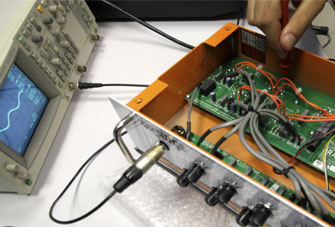
(1) They ensure that radio and television broadcast signals meet the stringent requirements imposed by federal broadcasting regulatory agencies . . .
(2) They accomplish the first activity in a way that is melodic and actually enhances the recorded music, where this second functionality is the reason these signal processors are used in recording studios, even though some of them originally were designed solely for radio and television broadcasting use . . .
The primary requirements for sampled sounds are (a) that they are professionally recorded performances by skilled musicians and (b) that they are professionally digitized, which certainly is true of the NOTION 3 and NOTION 4 virtual instruments and Miroslav Philharmonik, but what works best for your needs depends on what you want to do and how you plan to do it . . .
There are lots of different types of violins, and there are lots of different ways to record violins, so the particular set of violin sampled sounds that works best for a specific song depends on the sound you need, which includes tonal textures and lots of other stuff . . .
EXPERIMENT
Since you posted a video of a sample score that had perhaps 20 virtual instruments, a few of which were NOTION 3 virtual instruments but most of which were Miroslav Philharmonik VSTi virtual instruments, it will be helpful to make a copy of that score and then to reduce the total number of instruments to 10, followed by playing it and determining whether the problem occurs . . .
Another experiment involves creating a new NOTION 3 score and populating it with 10 instances of the VSTi virtual instrument version of Miroslav Philharmonik (not the NOTION 3 mapped version of Miroslav Philharmonik), where in this experiment you will assign only one part or instrument per instance of Miroslav Philharmonik . . .
These experiments are not difficult to do; they do not take very long to do; and they will provide some useful clues . . .
THOUGHTS
Regarding other types of orchestral and symphonic sampled sound libraries, there are quite a few of them, but all of them will have the same problem, since the problem is caused by the limitations of the 32-bit application workspace, and most of the one I have and use actually have a heavier "footprint" than Miroslav Philharmonik, where for example switching to Kontakt 5 (Native Instruments) is not going to solve the problem . . .
However, because Vienna Pro Ensemble 5 can stream audio to NOTION 3 and NOTION 4, this might provide a solution, but it comes at the cost of getting Windows 7; an internal hard drive; installing your digital music production software onto Windows 7; purchasing Vienna Pro Ensemble 5; and making sense of how all of it works interactively . . .
If you must do the work in Windows XP, then it might help to upgrade to NOTION 4, which you can run in 32-bit mode, but the 32-bit version of NOTION 4 has the same 32-bit application workspace restrictions as NOTION 3 . . .
Hence, if you are on a budget and need to work with what you already have, then my advice is to do the second experiment (see above), where you are using the VSTi virtual instrument version of Miroslav Philharmonik and you specify only the parts, instruments, or articulations that actually are used in the score, which will minimize the memory footprints of the Miroslav Philharmonik VSTI virtual instruments, noting that you can use one instance of Miroslav Philharmonik to provide the sampled sounds for several instrument staves, so long as the total number of articulations, parts, instruments, and so forth is no greater than 16, since the maxium number per instance is 16, and this technique is shown in use in the YouTube video I posted with the female choir sampled sounds . . .
When I was doing everything with NOTION 3, the rule I used was 20 to 25 VSTi virtual instruments per score, but most of the time I only assigned one sampled sound to each of the VSTi virtual instruments, since for DISCO and Pop songs having a virtual festival of articulations, dynamics, and so forth really makes no sense, in part because I can control some or all of that stuff via effects plug-ins in the Digital Audio Workstation (DAW) application when I switch to producing and mixing . . .
I use a few articulations and dynamics, but for the most part I avoid it, because it requires more work and with a few exceptions makes no difference in DISCO and Pop songs where everything is "pumped" and there are a lot of echoes and reverberation . . .
Summarizing, answer the questions; do the experiments; and let me know what happens, because there is not enough information at present for me to do anything other than guess . . .
I think there is a practical solution, but determining what it might be will require more information and doing a few simple experiments . . .
Lots of FUN!
-

Surfwhammy - Posts: 1137
- Joined: Thu Oct 14, 2010 4:45 am
Re: Example of erratic hickup playback in Notion
Q1, XP on 32 architecture as XP on Intel 64 runs 32 bit applications slower than native 32 processors does. If you have 64bit AMD processors, then the 32-bit emulation on 64-bit architecture runs the same speed as native. Somtething Intel won't advertize. Therefore, since this must run on Intel and most my applications are 32bit, I have to stick with 32-bit.
Q2 & Q3, No all services are disabled except what is absolutely necessary. I also set miroslav and notion at higher priority, but the kernel seemingly ignores the priorities, but that is largely a farce in windows anyway compared to *nixes such as Linux and Mac where priorities are seriously adhered to.
Q4, problem is that XP is pretty stable compared to the newer windows versions, and the majoruty of my software works great on XP and has driver issues on Windows 7.
If you have good reason why 7 would resolve my problem let me know, but I have been sold that "newere Windows is better" ever since Windows 3.1, and it never solved my problems, just created new ones, so I would like to get it working in XP as all the software is advertised to work in XP.
Thank you for the suggestion for Vienna. That sounds good to me.
In your opinion is Vienna written more robust than Ik's Miroslav, as the latter really seems shaky to me.
I did a lot of software development in my life (more real-time and numerical than Gui), and I can see sloppy programming when I use it.
Does Vienna general use less resources and have less hickups ?
Quote------------------------------------------------------------------------------------------------------------------------------------------------
QUESTION1: Are you running Windows XP in (a) 32-bit mode or in (b) 64-bit mode, which includes compatibility for running 32-bit applications?
QUESTION2: Is anything else running on your computer (for example an SQL database engine or website engine)?
QUESTION3: Do you have Windows XP configured to give maximum available resources and running privileges to applications, which is different from the way a Windows Server typically is configured?
QUESTION4: Is it possible for you to get Windows 7 (latest Service Pack, 32/64-bit) and to install it on a new internal hard drive that you can use for digital music production?
------------------------------------------------------------------------------------------------------------------------------------------
Q2 & Q3, No all services are disabled except what is absolutely necessary. I also set miroslav and notion at higher priority, but the kernel seemingly ignores the priorities, but that is largely a farce in windows anyway compared to *nixes such as Linux and Mac where priorities are seriously adhered to.
Q4, problem is that XP is pretty stable compared to the newer windows versions, and the majoruty of my software works great on XP and has driver issues on Windows 7.
If you have good reason why 7 would resolve my problem let me know, but I have been sold that "newere Windows is better" ever since Windows 3.1, and it never solved my problems, just created new ones, so I would like to get it working in XP as all the software is advertised to work in XP.
Thank you for the suggestion for Vienna. That sounds good to me.
In your opinion is Vienna written more robust than Ik's Miroslav, as the latter really seems shaky to me.
I did a lot of software development in my life (more real-time and numerical than Gui), and I can see sloppy programming when I use it.
Does Vienna general use less resources and have less hickups ?
Quote------------------------------------------------------------------------------------------------------------------------------------------------
QUESTION1: Are you running Windows XP in (a) 32-bit mode or in (b) 64-bit mode, which includes compatibility for running 32-bit applications?
QUESTION2: Is anything else running on your computer (for example an SQL database engine or website engine)?
QUESTION3: Do you have Windows XP configured to give maximum available resources and running privileges to applications, which is different from the way a Windows Server typically is configured?
QUESTION4: Is it possible for you to get Windows 7 (latest Service Pack, 32/64-bit) and to install it on a new internal hard drive that you can use for digital music production?
------------------------------------------------------------------------------------------------------------------------------------------
- retnev
- Posts: 20
- Joined: Wed Oct 16, 2013 4:10 pm
19 posts
• Page 1 of 2 • 1, 2
Who is online
Users browsing this forum: No registered users and 5 guests