A couple comments regarding plug-ins:
1) Is there a reason that Notion limits plug-ins? Why are there only 4 slots per instrument and 4 on each bus and master channel? Why isn't this simply allowed to be limited by the processing capacity of user machines?
2) It would be nice if you could pick a plug in and drag it up or down from slot to slot. Common practice in most DAWs. To change the order of plug-ins currently you have to delete one or more plug-ins and insert a new instance(s), causing all settings to be lost.
- It is currently Fri Jul 18, 2025 9:28 pm • All times are UTC - 5 hours [ DST ]
Attention:
Welcome to the old forum. While it is no longer updated, there is a wealth of information here that you may search and learn from.
To partake in the current forum discussion, please visit https://forums.presonus.com
Regarding Plug-ins
17 posts
• Page 1 of 2 • 1, 2
Regarding Plug-ins
Michael
Notion 4 Mac
VSL Dimension Strings
VSL Special Edition 1,2, Plus
Miroslav Philharmonik
Apple Logic
Notion 4 Mac
VSL Dimension Strings
VSL Special Edition 1,2, Plus
Miroslav Philharmonik
Apple Logic
-

idiotSavant - Posts: 302
- Joined: Tue Dec 18, 2012 8:20 pm
- Location: San Francisco, CA
Re: Regarding Plug-ins
idiotSavant wrote:1) Is there a reason that Notion limits plug-ins? Why are there only 4 slots per instrument and 4 on each bus and master channel? Why isn't this simply allowed to be limited by the processing capacity of user machines?
This most likely is a legacy type of thing . . .
idiotSavant wrote:2) It would be nice if you could pick a plug in and drag it up or down from slot to slot. Common practice in most DAWs. To change the order of plug-ins currently you have to delete one or more plug-ins and insert a new instance(s), causing all settings to be lost.
Regarding losing the settings, you can create user-defined presets for most effects plug-ins, which is the smart way to do it, since as noted in another reply somewhere in this FORUM, the FabFilter Software Instrument plug-ins do not remember how they were set when you save and close a NOTION 4 score, and there are a few other effects plug-ins that have the same problem . . .
But mostly I think this is a matter of focus, and while this is a nice feature, it is something that Digital Audio Workstation (DAW) applications typically do, and as noted (see below) my perspective is that NOTION 4 has excellent focus and does what makes the most sense for it to do. Branching into doing advanced DAW application stuff might be nice, but I think it would be unfocused wandering and see little value in it at present . . .
In some respects, Reason (Propellerhead Software) is expanding its capabilities and functionality rather dramatically, but while it has some advanced DAW application capabilities, it is not primarily a DAW application, and it does not do music notation . . .
NOTION 4 is a composing and performing application, and it does these things very well to the level of being unique in its common sense, practicality, and usability for these two activities, where it simply is the best, for sure . . .
For sure!
~ ~ ~ Continued in the next post ~ ~ ~
Last edited by Surfwhammy on Sun Jun 23, 2013 10:23 pm, edited 2 times in total.
-

Surfwhammy - Posts: 1137
- Joined: Thu Oct 14, 2010 4:45 am
Re: Regarding Plug-ins
~ ~ ~ Continued from the previous post ~ ~ ~
THOUGHTS
My perspective on the way NOTION 4 currently handles VST effect plug-ins is that it is a matter of common sense and practicality, as well as some legacy stuff, since there were limits on the ability of NOTION 3 to handle VST effects plug-ins when everything was restricted to the 32-bit application workspace, although this restriction is gone now that NOTION 4 is 64-bits . . .
[NOTE: NOTION 4 also runs in 32-bit mode, in which case it has the same general 32-bit application workspace restrictions as NOTION 3, but the important aspect is that NOTION 4 also is 64-bits, hence when run in 64-bit mode has none of the 32-bit application workspace limitations . . . ]
The common sense and practicality aspect involves the most likely scenario when one actually needs to use a lot of effects plug-ins, and this scenario is the one where NOTION 4 (64-bit) handles the music notation and VST instrument audio generation but sends the generated audio via ReWire 2 (Propellerhead Software) to a Digital Audio Workstation (DAW) application like Ableton Live 9, Logic Pro 9 (Apple), or Digital Performer 8 (MOTU) on the Mac, although in the Windows universe there are versions of Ableton Live 9 and Digital Performer 8, as well as others, of course, where the key aspect is supporting 64-bit ReWire 2 . . .
Ableton Live 9
Logic Pro 9 (Apple)
Digital Performer 8 (MOTU)
In this scenario, which is the one I use here in the sound isolation studio, it makes the most sense to do the signal processing and effects work in the DAW application, which for me primarily is Digital Performer 8 for the Mac . . .
If I need to do something quickly as a prototype and it does not require real instruments and vocals, then I will do it exclusively in NOTION 4 to get started, in which case I might use some VST signal processors and effects plug-ins, but for the most part I peg all the NOTION 4 volume sliders to 0 dB and set the panning as I desire, which is what I send to the DAW application via ReWire 2 and record in the DAW application as soundbites . . .
This keeps NOTION 4 focused on music notation and virtual instrument audio generation, and it keeps the DAW application focused on arranging, producing, mixing, and mastering, which has the additional benefit of making more resources available for signal processors and effects plug-ins, where one of the key rules is that it is easy to add reverberation, echoes, and other effects and signal processors but it is not easy to remove them after the audio is committed to soundbites . . .
By keeping the audio generated by NOTION 4 and the various virtual instruments "dry" (no reverberation, echoes, flanging, phasing, and so forth), I can focus on this aspect of producing when everything is in the DAW application, where it makes the most sense to do these activities . . .
As noted, I set the panning in NOTION 4, because it is easier and I usually know well in advance how I want virtual instruments to be panned, but if not, then I set the "undecided" instruments to full stereo-width panning . . .
Part of the reason for doing the panning in NOTION 4 involves the technique for putting the notes for an instrument into motion across the "rainbow panning arc", where I call this technique "sparkling", and it involves using as many as 8 staves for a single instrument, where each stave is a clone of the original instrument but is panned to a specific location in the NOTION 4 Mixer. The next step is to place the notes from the original instrument on whichever staff is panned to the location I want each note to be heard, which takes an hour or two for a typical song of 3 to 5 minutes duration, and I do this in NOTION 4, because (a) NOTION 4 has true stereo panning controls and (b) it is absolutely precise, which is the reason it works, because the rules for placing sounds in particular locations on the "rainbow panning arc" are logarithmic and geometric, plus there are some "panning laws" that can be a bit difficult to understand at first, where for example sounds that are heard at far-left or far-right are done in a very different way from sounds that need to be heard in the center . . .
[NOTE: This is an example of a "sparkled" Psaltery Harp, which is easiest to understand when you listen with headphones but also has motion when you listen with studio monitors. The motion is more pronounced when you listen with headphones, and this is because the left and right ears hear something completely and totally independent, where the left ear hears nothing that the right ear hears, and the right ear hears nothing that the left ear hears, which is not the case when you listen to music played through a studio monitor system, where each ear hears some of what the other ear hears and among other things is the reason that final mixing needs to be done with a calibrated full-range studio monitor system with a flat equal loudness curve at 85 dB SPL, preferably with the ranged extended downward to 10-Hz via deep bass subsonic woofers for an extended full range running from 10-Hz to 20,000-Hz, calibrated and verified with meters, real-time analyzers, and calibration software like the ARC System 2 (IK Multimedia), all of which is explained in my ongoing studio monitor system topic in the IK Multimedia FORUM, which is especially important if you expect to be able to do modern DISCO and Pop songs, including Dubstep and the various subgenres of Electronic music, where for example if your goal is to be able to compete with Justin Timberlake, Jay-Z, Lady Gaga, Miley Cyrus, et al., then you must have a calibrated and verified extended full-range studio monitor system (10-Hz to 20,000-Hz) with a flat equal loudness curve at 85 dB SPL, which is the ideal mixing and mastering level and requires "big and heavy" loudspeakers due to the fundamental rules of acoustic physics and is the reason that in my opinion every commercial-off-the-shelf studio monitor system currently manufactured and sold anywhere on this planet is a piece of junk, because none of them meet the criteria without custom work by someone who knows and understands acoustic physics and audio engineering and has the required metering equipment and calibration hardware and software . . . ]]
"Sparkles" (The Surf Whammys) -- MP3
The Fabulous Affordable Studio Monitor System Project (IK Multimedia FORUM)
The NOTION 4 Mixer is very nice, but it is not the same as a DAW application. If your goal is to be able to do everything, then you need to add a DAW application to your digital music production system, since there is a lot more to arranging, producing, mixing, and mastering than the things you can do with the NOTION 4 Mixer, and in the grand scheme of everything it makes no sense for NOTION to switch its focus to becoming a full-featured DAW application, primarily because there already are full-featured DAW applications, none of which does what NOTION does . . .
When you add Reason 7 (Propellerhead Software) to the digital music production system, there are more possibilities, and since Propellerhead Software introduced Rack Extensions for Reason, there now are two advanced Rack Extensions that do very sophisticated computational chording and melody tailoring, some of which is a bit mind-boggling, but they are sequencer-centric rather than music notation-centric, which is fine with me . . .
Reason 7 (Propellerhead Software)
AutoArp Rack Extension (Black and Orange)
AutoTheory by Moziac Rack Extension (Pitchblende)
It also is important to understand how MIDI fits into the equation, and NOTION 4 has External MIDI capabilities, which maps to NOTION 4 being able to control Reason 7 synthesizers and instruments via MIDI, and Reason 7 now has External MIDI capabilities, as do professional DAW applications, which when done in a ReWire 2 session keeps everything synchronized, since ReWire 2 handles MIDI synchronization . . .
Add the ability to record real instruments and singing in a DAW application, as well as with Reason 7, and this is nearly everything, which when you add an external digital audio and MIDI interface like the MOTU 828mk3 Hybrid maps to being able to do everything, since you can interface the MOTU 828mk3 Hybrid with real external signal processors and effects units, which when used with a nice set of virtual instruments, software signal processors and effects plug-ins maps to being able to do everything, including film scoring when the DAW application supports advanced film scoring and video work, which is what DIgital Performer 8 does, among other things, which is fabulous . . .
MOTU 828mk3 Hybrid
Fabulous!
THOUGHTS
My perspective on the way NOTION 4 currently handles VST effect plug-ins is that it is a matter of common sense and practicality, as well as some legacy stuff, since there were limits on the ability of NOTION 3 to handle VST effects plug-ins when everything was restricted to the 32-bit application workspace, although this restriction is gone now that NOTION 4 is 64-bits . . .
[NOTE: NOTION 4 also runs in 32-bit mode, in which case it has the same general 32-bit application workspace restrictions as NOTION 3, but the important aspect is that NOTION 4 also is 64-bits, hence when run in 64-bit mode has none of the 32-bit application workspace limitations . . . ]
The common sense and practicality aspect involves the most likely scenario when one actually needs to use a lot of effects plug-ins, and this scenario is the one where NOTION 4 (64-bit) handles the music notation and VST instrument audio generation but sends the generated audio via ReWire 2 (Propellerhead Software) to a Digital Audio Workstation (DAW) application like Ableton Live 9, Logic Pro 9 (Apple), or Digital Performer 8 (MOTU) on the Mac, although in the Windows universe there are versions of Ableton Live 9 and Digital Performer 8, as well as others, of course, where the key aspect is supporting 64-bit ReWire 2 . . .
Ableton Live 9
Logic Pro 9 (Apple)
Digital Performer 8 (MOTU)
In this scenario, which is the one I use here in the sound isolation studio, it makes the most sense to do the signal processing and effects work in the DAW application, which for me primarily is Digital Performer 8 for the Mac . . .
If I need to do something quickly as a prototype and it does not require real instruments and vocals, then I will do it exclusively in NOTION 4 to get started, in which case I might use some VST signal processors and effects plug-ins, but for the most part I peg all the NOTION 4 volume sliders to 0 dB and set the panning as I desire, which is what I send to the DAW application via ReWire 2 and record in the DAW application as soundbites . . .
This keeps NOTION 4 focused on music notation and virtual instrument audio generation, and it keeps the DAW application focused on arranging, producing, mixing, and mastering, which has the additional benefit of making more resources available for signal processors and effects plug-ins, where one of the key rules is that it is easy to add reverberation, echoes, and other effects and signal processors but it is not easy to remove them after the audio is committed to soundbites . . .
By keeping the audio generated by NOTION 4 and the various virtual instruments "dry" (no reverberation, echoes, flanging, phasing, and so forth), I can focus on this aspect of producing when everything is in the DAW application, where it makes the most sense to do these activities . . .
As noted, I set the panning in NOTION 4, because it is easier and I usually know well in advance how I want virtual instruments to be panned, but if not, then I set the "undecided" instruments to full stereo-width panning . . .
Part of the reason for doing the panning in NOTION 4 involves the technique for putting the notes for an instrument into motion across the "rainbow panning arc", where I call this technique "sparkling", and it involves using as many as 8 staves for a single instrument, where each stave is a clone of the original instrument but is panned to a specific location in the NOTION 4 Mixer. The next step is to place the notes from the original instrument on whichever staff is panned to the location I want each note to be heard, which takes an hour or two for a typical song of 3 to 5 minutes duration, and I do this in NOTION 4, because (a) NOTION 4 has true stereo panning controls and (b) it is absolutely precise, which is the reason it works, because the rules for placing sounds in particular locations on the "rainbow panning arc" are logarithmic and geometric, plus there are some "panning laws" that can be a bit difficult to understand at first, where for example sounds that are heard at far-left or far-right are done in a very different way from sounds that need to be heard in the center . . .
[NOTE: This is an example of a "sparkled" Psaltery Harp, which is easiest to understand when you listen with headphones but also has motion when you listen with studio monitors. The motion is more pronounced when you listen with headphones, and this is because the left and right ears hear something completely and totally independent, where the left ear hears nothing that the right ear hears, and the right ear hears nothing that the left ear hears, which is not the case when you listen to music played through a studio monitor system, where each ear hears some of what the other ear hears and among other things is the reason that final mixing needs to be done with a calibrated full-range studio monitor system with a flat equal loudness curve at 85 dB SPL, preferably with the ranged extended downward to 10-Hz via deep bass subsonic woofers for an extended full range running from 10-Hz to 20,000-Hz, calibrated and verified with meters, real-time analyzers, and calibration software like the ARC System 2 (IK Multimedia), all of which is explained in my ongoing studio monitor system topic in the IK Multimedia FORUM, which is especially important if you expect to be able to do modern DISCO and Pop songs, including Dubstep and the various subgenres of Electronic music, where for example if your goal is to be able to compete with Justin Timberlake, Jay-Z, Lady Gaga, Miley Cyrus, et al., then you must have a calibrated and verified extended full-range studio monitor system (10-Hz to 20,000-Hz) with a flat equal loudness curve at 85 dB SPL, which is the ideal mixing and mastering level and requires "big and heavy" loudspeakers due to the fundamental rules of acoustic physics and is the reason that in my opinion every commercial-off-the-shelf studio monitor system currently manufactured and sold anywhere on this planet is a piece of junk, because none of them meet the criteria without custom work by someone who knows and understands acoustic physics and audio engineering and has the required metering equipment and calibration hardware and software . . . ]]
"Sparkles" (The Surf Whammys) -- MP3
The Fabulous Affordable Studio Monitor System Project (IK Multimedia FORUM)
The NOTION 4 Mixer is very nice, but it is not the same as a DAW application. If your goal is to be able to do everything, then you need to add a DAW application to your digital music production system, since there is a lot more to arranging, producing, mixing, and mastering than the things you can do with the NOTION 4 Mixer, and in the grand scheme of everything it makes no sense for NOTION to switch its focus to becoming a full-featured DAW application, primarily because there already are full-featured DAW applications, none of which does what NOTION does . . .
When you add Reason 7 (Propellerhead Software) to the digital music production system, there are more possibilities, and since Propellerhead Software introduced Rack Extensions for Reason, there now are two advanced Rack Extensions that do very sophisticated computational chording and melody tailoring, some of which is a bit mind-boggling, but they are sequencer-centric rather than music notation-centric, which is fine with me . . .
Reason 7 (Propellerhead Software)
AutoArp Rack Extension (Black and Orange)
AutoTheory by Moziac Rack Extension (Pitchblende)
It also is important to understand how MIDI fits into the equation, and NOTION 4 has External MIDI capabilities, which maps to NOTION 4 being able to control Reason 7 synthesizers and instruments via MIDI, and Reason 7 now has External MIDI capabilities, as do professional DAW applications, which when done in a ReWire 2 session keeps everything synchronized, since ReWire 2 handles MIDI synchronization . . .
Add the ability to record real instruments and singing in a DAW application, as well as with Reason 7, and this is nearly everything, which when you add an external digital audio and MIDI interface like the MOTU 828mk3 Hybrid maps to being able to do everything, since you can interface the MOTU 828mk3 Hybrid with real external signal processors and effects units, which when used with a nice set of virtual instruments, software signal processors and effects plug-ins maps to being able to do everything, including film scoring when the DAW application supports advanced film scoring and video work, which is what DIgital Performer 8 does, among other things, which is fabulous . . .
MOTU 828mk3 Hybrid
Fabulous!
-

Surfwhammy - Posts: 1137
- Joined: Thu Oct 14, 2010 4:45 am
Re: Regarding Plug-ins
I've played a good deal with Rewire and it doesn't seem to function for my needs. I'd like to keep within Notion as an all-in-one tool, which was the appeal to me from the start.
I run Reaper as a DAW, but since the Rewire connection with Notion is shaky at best, and timing is always iffy, then I end up having to export individual staves or instruments as separate audio files for post-processing in Reaper. This works, but seems to me like putting something between the scratch and the itch, since if I need to tweak something in Notion I have to go back, re-record, re-export, and then re-import into Reaper.
I've had no luck getting Reaper to work as a slave to Notion. This might solve a lot of my issues, but it doesn't appear that Reaper can run as a slave at all.
Thanks for the input SW and I'll keep at it.
I run Reaper as a DAW, but since the Rewire connection with Notion is shaky at best, and timing is always iffy, then I end up having to export individual staves or instruments as separate audio files for post-processing in Reaper. This works, but seems to me like putting something between the scratch and the itch, since if I need to tweak something in Notion I have to go back, re-record, re-export, and then re-import into Reaper.
I've had no luck getting Reaper to work as a slave to Notion. This might solve a lot of my issues, but it doesn't appear that Reaper can run as a slave at all.
Thanks for the input SW and I'll keep at it.
Michael
Notion 4 Mac
VSL Dimension Strings
VSL Special Edition 1,2, Plus
Miroslav Philharmonik
Apple Logic
Notion 4 Mac
VSL Dimension Strings
VSL Special Edition 1,2, Plus
Miroslav Philharmonik
Apple Logic
-

idiotSavant - Posts: 302
- Joined: Tue Dec 18, 2012 8:20 pm
- Location: San Francisco, CA
Re: Regarding Plug-ins
idiotSavant wrote:I've played a good deal with Rewire and it doesn't seem to function for my needs. I'd like to keep within Notion as an all-in-one tool, which was the appeal to me from the start.
I run Reaper as a DAW, but since the Rewire connection with Notion is shaky at best, and timing is always iffy, then I end up having to export individual staves or instruments as separate audio files for post-processing in Reaper. This works, but seems to me like putting something between the scratch and the itch, since if I need to tweak something in Notion I have to go back, re-record, re-export, and then re-import into Reaper.
I've had no luck getting Reaper to work as a slave to Notion. This might solve a lot of my issues, but it doesn't appear that Reaper can run as a slave at all.
Thanks for the input SW and I'll keep at it.
My advice is to get Logic Pro 9 (Apple) or Digital Performer 8 (MOTU), and these are the two Digital Audio Workstation (DAW) application I use here in the sound isolation studio, with Digital Performer 8 being my primary DAW applicaiton. Digital Performer 8 is easier to use than Logic Pro 9 . . .
I downloaded and installed the current 64-bit version of Reason for the Mac (4.402), and it was fine doing the Reason 7 song I use for testing ReWire 2, but when I added NOTION 4 (64-bit) as a second ReWire 2 slave, Reaper had problems and made buzzing noises that disturb me, so I stopped testing Reaper with the conclusion that Reaper does not do advanced ReWire 2 correctly on the Mac . . .
If a DAW application cannot handle two reasonably simple scores with two ReWire 2 channels each, then it is a waste of time to try to use it professionally as a ReWire 2 host controller . . .
In other words, the problems you are experiencing with NOTION 4 doing ReWIre 2 are caused by Reaper not being coded correctly for advanced ReWire 2, which is one of the things that one needs to check when evaluating a Digital Audio Workstation (DAW) application for ReWire 2 compliance . . .
[NOTE: There are different levels of ReWire compliance, and this is determined by each third-party vendor, so I think that Reaper is doing some of the ReWire 2 stuff but not all of it, and I do not like to hear loud buzzing noises, which is what happened several times when Reaper was trying to synchronize with NOTION 4. For reference, neither Digital Performer 8 nor Logic Pro 9 make these loud buzzing noises when controlling NOTION 4, and neither does Ableton Live 9, although I was only able to test the 32-bit version of Ableton Live 9, since the free demo version is 32-bit only, but I like it . . . ]
You will be fine if you use either Logic Pro 9 (Apple) or Digital Performer 8 (MOTU), where Logic Pro 9 currently is the least expensive of the two, and I am comfortable with Ableton Live 9 after doing a complete set of tests with it. I like Ableton Live 9, but since I already have Logic Pro 9 and Digital Performer 8, purchasing Ableton Live 9 is a bit much at present. Ableton Live 9 is expensive, and there are other things I need more than a third DAW application, but I like Ableton Live 9 . . .
Lots of FUN!
P. S. ReWire is a real-time infrastructure technology that includes a framework which coordinates various activities occurring among at least two applications and in some instances three or more applications, where Propellerhead Software provides the framework and guidelines, but each application is responsible for its implementation, and ReWire also interacts with the operating system, hence there is a lot of activity occurring behind the scenes, and it works very nicely when the applications follow the guidelines and do the real-time stuff correctly, but this does not always happen, so the key is to select applications that do ReWire correctly, including the advanced functionality, because there also is MIDI synchronization and other stuff . . .
NOTION 4 does ReWire 2 correctly, as do Logic Pro 9 and Digital Performer 8, and these are the applications I use, where as noted it is very easy to do ReWire 2 with Digital Performer 8 as the DAW application, and I have posted links to several videos where I prove that it works, with one of them being included in my reply to your post about getting the 27" iMac . . .
In the typical workflow here in the sound isolation studio, I start with a NOTION 4 score and compose the parts for 10 to perhaps 25 instruments and when that is done I record the NOTION 4 generated audio as soundbites in Digital Performer 8 via ReWire 2, where Digital Performer 8 is the ReWire 2 host controller and NOTION 4 is the ReWire 2 slave, and now that I am getting up to speed with Reason (where the current version is Reason 7), it is not unusual to have NOTION 4 controlling a few Reason 7 synthesizers and instruments via NOTION 4 External MIDI staves in a ReWIre 2 session where Digital Performer 8 is the ReWIre 2 host controller and both NOTION 4 and Reason 7 are ReWire 2 slaves, but at the same time NOTION 4 is controlling some of the Reason 7 synthesizers and virtual instruments, all of which is kept synchronized by ReWire 2, since ReWire 2 handles the MIDI synchronization. It works, and I prove it by making videos showing it working . . .
For reference, Logic Pro 9 (Apple) currently is $200 (US) at the Mac App Store, plus sales tax; and the general discount price for Digital Performer 8 (MOTU) is $499 (US), but MOTU has a competitive upgrade for $395 (US) and Audio Desk (MOTU) counts as a qualifying DAW application, which is useful to know, because Audio Desk comes with the MOTU 828mk3 Hybrid, where the general discount price for the MOTU 838mk3 Hybrid is $750 (US) at Musician's Friend, which is a reliable place to get music stuff . . .
Audio Desk is the "lite" version of Digital Performer, and it is the first DAW application I used, where at the time it came with the MOTU 828mkII external digital audio and MIDI interface, which was the model before the MOTU 828mk3 Hybrid, and I have it and it continues to work nicely, so for me Digital Performer is the most intuitive DAW application, and it is easier to do ReWire 2 with Digital Performer 8 than with Logic Pro 9, but Logic Pro 9 does ReWire 2 very nicely, as does Ableton Live 9 but with the caveat that I only have tested the 32-bit version of Ableton Live 9, hence I cannot state with certainty that the 64-bit version of Ableton Live 9 does ReWIre 2 correctly, but it probably does . . .
I have user-defined Digital Performer 8 project templates that have all the NOTION 4 ReWire2 channels mapped to dedicated Digital Performer 8 tracks, which saves time when I start a new song and am ready to do the first round of NOTION 4 to Digital Performer 8 soundbite recording via a ReWire 2 session. Technically one can do 32 ReWire channel pairs, but I usually do from 10 to 25 at a time to get started, and from that point forward I do them in groups based on what makes the most sense for the next set of instruments, and I usually do the real instruments and real singing separately from the NOTION 4 and Reason 7 virtual instruments . . .
Ultimately it depends on what you need to do, but it is a fact that ReWire 2 is very nice when all the applications implement it correctly, which certainly is the case with NOTION 4, Logic Pro 9, Digital Performer 8, and Reason 7, and I can prove it, for sure . . .
For sure!
-

Surfwhammy - Posts: 1137
- Joined: Thu Oct 14, 2010 4:45 am
Re: Regarding Plug-ins
SW, I took the dive and purchased LP9. Can't get Notion to work in it as a rewire slave. I set up the Aux channels, they see Notion and I've set the inputs for each channel to match the outputs in Notion, but no sound, and Notion won't sync either. What am I missing?
Michael
Notion 4 Mac
VSL Dimension Strings
VSL Special Edition 1,2, Plus
Miroslav Philharmonik
Apple Logic
Notion 4 Mac
VSL Dimension Strings
VSL Special Edition 1,2, Plus
Miroslav Philharmonik
Apple Logic
-

idiotSavant - Posts: 302
- Joined: Tue Dec 18, 2012 8:20 pm
- Location: San Francisco, CA
Re: Regarding Plug-ins
I submitted a feature request to allow for more than four inserts on a channel.
-Admin
-Admin
-

Admin - Site Admin
- Posts: 1006
- Joined: Mon May 11, 2009 7:12 pm
Re: Regarding Plug-ins
idiotSavant wrote:SW, I took the dive and purchased LP9.
Excellent!
idiotSavant wrote:Can't get Notion to work in it as a rewire slave. I set up the Aux channels, they see Notion and I've set the inputs for each channel to match the outputs in Notion, but no sound, and Notion won't sync either. What am I missing?
As you will see in the second part of the new YouTube video once it uploads, one possibility is that you do not have the tiny "I" button clicked, which turns it orange and activates "Input Monitoring". You need an Audio Track to do this. Everything works, so it is a matter of doing a bit of configuring . . .
Logic Pro 9 (Apple) does ReWire 2 with NOTION 4 and Reason 7 very nicely, but it needs to be configured correctly, which is the part that can be a bit confusing when folks first start doing ReWire, and one of the most important things to understand about ReWire is that everything needs to be correct, since all it takes is one tiny thing not being configured or set correctly and then nothing works, which is a bit annoying but is understandable when you consider everything that needs to happen in a ReWire session . . .
[NOTE: If you have been trying stuff for a while, it usually is a good idea to close everything and to restart the applications (Logic Pro 9 first and then NOTION 4 second). You might also toggle the "Enable ReWire" option in NOTION 4 Preferences, followed by closing and restarting NOTION 4. Once you know the various parameter settings and how Logic Pro 9 works, everything will be like clockwork and will very easy to do, but it takes a while to learn how Logic Pro 9 works, which is the case at first with any new DAW application added to your digital music production system, which is normal and expected, since this stuff is a bit complex. It is like flying an airplane, where you might be proficient in a particular Cessna model but then you get a Beechcraft and some of the controls are in different locations or it has twin engines, so there is an initial bit of learning required even though you are an experienced pilot and are rated for twin engines. As an example of a tiny but vastly important thing that causes problems when incorrectly set, consider the resolution of sampled sounds, where in NOTION 4 the resolution is standard CD quality, which is 44,100-Hz at 16-bits. If you set the DIgital Audio Workstation (DAW) application's audio resolution to 48,000-Hz at 16-bits, there will be problems, as is the case when you set it higher and increase the number of bits, for example to 96,000-Hz at 24-bits. I use this as an example, because it is not something that most folks intuitively associate with ReWire, but it is important, and it needs to be set correctly in the DAW application. Increasing the audio resolution in the DAW application actually degrades the audio generated by NOTION 4, which in some respects is a bit counterintuitive, but it makes sense when you realize that increasing the audio resolution arbitrarily causes the DAW application to fill the "missing" bits with something, and the "something" maps to hiss and noise. It also changes the pitch and tempo, hence to get the best audio, you want to set the DAW application to the same resolution as NOTION 4, which is standard CD quality (44.1-kHz at 16-bits) . . . ]
I did a new YouTube video to demonstrate the way to configure NOTION 4 (64-bit) and Logic Pro 9 (Apple) for doing ReWire 2 (Propellerhead Software), where Logic Pro 9 is the ReWire 2 host controller and NOTION 4 is the ReWire slave. It also has Reason 7 (Propellerhead Software) running as a ReWire 2 slave. The song is "Faster" (Techno Squirrels), which is one of the demo songs that came with Reason 6. I added a MachFive 3 Jazz Bass and Hammond B-3 Organ with Leslie Cabinet in NOTION 4 to play along with the song . . .
[NOTE: This is the first part of two YouTube videos that show how to configure Logic Pro 9 and NOTION 4 for ReWire 2 (64-Bits). If you have a fast broadband cable ISP connection, then you can change the resolution to 720p HD to see more detail in the YouTube video in full-screen mode . . . ]
Configure Logic Pro 9 and NOTION 4 for ReWire 2 -- PT 1 of 2 -- YouTube video
[NOTE: This is second part of two YouTube videos that show how to configure Logic Pro 9 and NOTION 4 for ReWire 2 (64-Bits). If you have a fast broadband cable ISP connection, then you can change the resolution to 720p HD to see more detail in the YouTube video in full-screen mode. If 720p HD is not available, it is because I just uploaded the video and YouTube is processing it for 720p HD, so be patient . . . ]
Configure Logic Pro 9 and NOTION 4 for ReWire 2 -- PT 2 of 2 -- YouTube video
Lots of FUN!
P. S. I forgot to mention that you need to run Audio MIDI Setup, which is an application that comes with Mac OS X, and you need to set the audio resolution for the Built-in Output, which will be standard CD quality as shown in the following screen capture . . .
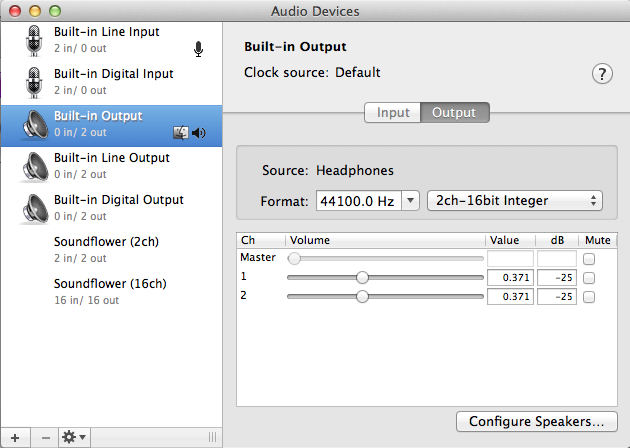
Audio MIDI Setup ~ Audio Devices: Built-in Output
Another useful bit of information is that if you have been experimenting with ReWire 2 configurations and nothing is working, it is a good idea to do a warm reboot, since this clears the internal operating system memory and so forth. And if you are using an external digital audio and MIDI interface like the MOTU 828mk3 Hybrid, you might need to turn it OFF; wait 10 to 15 seconds; and then turn it ON, to clear its memory and so forth. Whether this needs to be done depends on what you were doing and whether something was set incorrectly which caused an error which was not handled correctly, hence typically maps to garbling some of the memory that belongs to something else, which is one way to explain it. This is a bit rare for Mac OS X, but it can happen with ReWire in some scenarios, although mostly when one or more applications does not implement ReWIre correctly or has an unhandled error. The only time I have had to reboot Mac OS X due to a system hang or application problem was a few years ago when I first started trying to make sense of ReWire and had all the parameters set incorrectly . . .
You can search the Notion Music FORUM on "ReWire" and find some high-level system diagrams that show the general way ReWire works, all of which is readily available public information, as you can see at the following public link to a more detailed overview of ReWire for people who are interested in becoming ReWire Developers, which includes some high-level system diagrams, for sure . . .
ReWire Technical Information (Propellerhead Software)
For sure!
-

Surfwhammy - Posts: 1137
- Joined: Thu Oct 14, 2010 4:45 am
Re: Regarding Plug-ins
Success!!! Finally after three days in LA on business, I had a chance to play with Notion and Logic Rewire more. As usual, the most basic thing was stumping me: When Logic Pro installs, it installs as 32 bit (for some reason). As every source that ever discusses Rewire says is item #1 to check, all I had to do was set both Logic Pro and Notion to 64 bit and viola, perfection. Now I can play with the fine tuning and subtleties of a first-class DAW.
Michael
Notion 4 Mac
VSL Dimension Strings
VSL Special Edition 1,2, Plus
Miroslav Philharmonik
Apple Logic
Notion 4 Mac
VSL Dimension Strings
VSL Special Edition 1,2, Plus
Miroslav Philharmonik
Apple Logic
-

idiotSavant - Posts: 302
- Joined: Tue Dec 18, 2012 8:20 pm
- Location: San Francisco, CA
Re: Regarding Plug-ins
idiotSavant wrote:Success!!! Finally after three days in LA on business, I had a chance to play with Notion and Logic Rewire more. As usual, the most basic thing was stumping me: When Logic Pro installs, it installs as 32 bit (for some reason). As every source that ever discusses Rewire says is item #1 to check, all I had to do was set both Logic Pro and Notion to 64 bit and viola, perfection. Now I can play with the fine tuning and subtleties of a first-class DAW.
Excellent!
It always is good to remember that with ReWire, all it takes is one thing being incorrect and then nothing works . . .
I forgot about suggesting to verify that Logic Pro 9 (Apple) and NOTION 4 both are running in 64-bit mode, and for reference the same applies if you decide to do 32-bit ReWire 2, where in that scenario both Logic Pro 9 and NOTION 4 need to be running in 32-bit mode . . .
Regarding modes, Logic Pro 9 has a "bridge" utility, which is very nice, because this makes it possible to use 32-bit virtual instruments and effects plug-ins when you are running Logic Pro 9 and NOTION 4 in 64-bit mode, and although I have not tested it, there is the possibility that when NOTION 4 is running in 64-bit mode, one of the NOTION 4 External MIDI staves might be able to play a 32-bit virtual instrument in Logic Pro 9 via the "bridge". I am not certain about this, since I have not tried it, but it makes for an interesting experiment . . .
In the two YouTube videos I did this week, there is only one NOTION 4 channel pair doing ReWire 2, but since then I have started developing a Logic Pro 9 template which at present has 10 NOTION 4 channel pairs doing ReWire 2, as seen in the following screen capture, and the plan is to expand it to perhaps 25 NOTION 4 channel pairs, which is the way I do it in Digital Performer 8, where the strategy is to start with the blank "template" which is preconfigured for 25 ReWIre 2 channel pairs and then to do a "Save As . . . " to create the actual Digital Performer 8 project for a new song, which with the Logic Pro 9 "template" will work the same way . . .
[NOTE: It takes from 15 to 30 minutes to do this, mostly because it requires creating separate labels for each Audio Track, which in turn requires switching from using the mouse to using the keyboard, but once it is done I can use it as a template and then do a "Save As . . . " to clone it as the starting template for a new song, which makes it somewhat a one-time activity, except that I usually change the text labels to match instrument names to avoid needing to remember which instrument was "N4-7-8" or whatever. It also can take a while to click on all the buttons, but in Digital Performer 8 the Input Monitoring, Mute, Record, and Solo buttons are arranged vertically and I can click on one and then drag the mouse over the others and all of them set or clear, as the case might be, which is very handy. Logic Pro 9 does this as well, but it is done by selecting a set of tracks (as shown in the following screen capture), at which point if I click on the "I" button for one track, all the other "I" buttons are clicked automagically, which saves time and is a very nice graphic user interface (GUI) capability . . . ]

THOUGHTS AND TIPS
If you start with only a NOTION 4 score, then all the individual instruments need to output to the Master stereo output track in the NOTION 4 Mixer, which is done by setting the output for each individual instrumet to "Output". Then when you decide to do the ReWire 2 step, you have change the output value for each instrument to a ReWire 2 channel pair if you want to send the instruments over individually with each instrument on a different ReWire 2 channel pair, which for 25 instruments takes a minute or two and a lot of mouse activity. And if you later want to work in NOTION by itself, you have change them back to "Output", which is what I usually do, but there is another way to do this now that everything is 64-bits and you have plenty of memory . . .
Specifically, you can start Logic Pro 9 to make it the ReWire 2 host controller and then you can start NOTION 4, thereby making it the ReWire 2 slave . . .
At this point, you set the instrument outputs in NOTION 4 to ReWire 2 channel pairs and then you can work on NOTION 4 but hear everything via Logic Pro 9, which avoids having to toggle the individual NOTION 4 instrument outputs from (a) ReWire 2 channel pairs to (b) "Output", or vice-versa . . .
Another way is to leave all the NOTION 4 instrument outputs as "Output" and to use the Master stereo output of the NOTION 4 Mixer as the ReWire 2 channel pair, which also works nicely . . .
The rule is that the ReWire 2 host controller is responsible for playing the audio, while the ReWire 2 slaves are responsible for generating their respective audio and then sending it to the ReWire 2 host controller to be played, recorded, or heard as the case might be . . .
When you have Logic Pro 9 or Digital Performer 8 running as the ReWire 2 host controller and NOTION 4, as well perhaps as Reason 7, running as a ReWire 2 slave, you can do everything, which includes creating new staves in NOTION 4; copying and pasting measures and notes; modifying existing notes; and so forth and so on . . .
The only difference is that the audio is heard via Logic Pro 9 or Digital Performer 8, but the NOTION 4 Mixer continues to work, and you can use effects plug-ins in both the DAW application and in the NOTION 4 Mixer, as well as adjust levels and panning in the NOTION 4 Mixer and in the DAW application mixing board, so it is a very flexible and powerful system, plus with Logic Pro 9 and Digital Performer 8 you can do film and video scoring, since they support this aspect of composing as well, and with Logic Pro 9 you can interface additionally with Final Cut Express or Final Cut Studio X . . .
I fully understand that it costs more to get professional quality digital music production hardware and software, and from a practical perspective if there was an official list of Notion Music FORUM member budgets, mine would be at the bottom of the list or at least way down there, but I manage my budget ruthlessly, which includes not going to restaurants, fast-food outlets, and so forth and so on, since every penny I save is another penny that goes into the coffee can toward the goal of getting something useful sometime in the not so distant future, and I also check frequently for sales and super discounts, which happen with nearly everything at one time or another . . .
Logic Pro 9 is an Apple application, and if Apple cannot do a DAW application for Mac OS X correctly, then nobody can, which has the consequence that everything works in Logic Pro 9, including ReWire 2, and for reference this also is the case with Digital Performer 8, which instead is a MOTU product . . .
In some respects, the initial cost of ownership is higher when you get a Mac and use professional quality Mac OS X applications like Logic Pro 9, Digital Performer 8, and Ableton Live 9 (one of the advanced, super-feature flavors), but the key bit of information is that everything works, so instead of having to mess with stuff, it just works, although some of the advanced capabilities by their nature require a bit of learning and so forth, but this is expected . . .
I have been using Logic Pro 9 for perhaps 100 or so hours over the past year or whenever I got Logic Pro 9, and I can go to town on ReWire, but overall I probably know only about 10 percent of what Logic Pro 9 can do, and while I have been using Digital Performer for five or so years, there continues to be a lot of stuff in Digital Performer that is a complete and total mystery, although as I learn more about MIDI I am starting to make sense of some of the MIDI capabilities of Digital Performer 8 . . .
I used NOTION for several years before noticing that there were External MIDI staves, which I noticed recently and have used in a few songs, where the point is that having the ability to do stuff present is very important, which is what happens when you do good research on digital music production hardware and software and then make smart selections . . .
Doing all this stuff is sufficiently complex when it all works without adding to it having to mess with stuff that does not work, and in the grand scheme of everything the time one wastes trying to do professional work with less than professional quality digital music production hardware and software becomes too great, at least for me here in the sound isolation studio . . .
If i need to do it, then I do the research and find the best way to do it that is affordable, which in some instances involves making a purchase that empties the coffee can for a lot longer than I would prefer, but so what . . .
So what!
For me, getting the Mac Pro was a big purchase, but I am glad that I did it, and this was the case with the MOTU 828mk3 Hyrbrid external digital audio and MIDI interface, but again I am glad that I did it . . .
I can deal with stuff that works even though initially I have no idea how it works, and this is the strategy I use, which is fabulous . . .
Fabulous!
-

Surfwhammy - Posts: 1137
- Joined: Thu Oct 14, 2010 4:45 am
17 posts
• Page 1 of 2 • 1, 2
Who is online
Users browsing this forum: Google [Bot] and 5 guests