Vienna are offering 30% off on their big string libraries and I can't find the information I need to make a decision.
Am I correct in assuming that there would be no benefit from using the additional articulations available in the Vienna FULL library as opposed to the Special Edition? I presume the supplied presets would just make the FULL library act like SE.
Only two days left to make a decision.
- It is currently Thu May 09, 2024 4:29 am • All times are UTC - 5 hours [ DST ]
Attention:
Welcome to the old forum. While it is no longer updated, there is a wealth of information here that you may search and learn from.
To partake in the current forum discussion, please visit https://forums.presonus.com
Vienna FULL library advantage?
12 posts
• Page 1 of 2 • 1, 2
Re: Vienna FULL library advantage?
That's true if you adapt the SE presets that come with Notion for use with a full library. In that case, there will be many articulations and variations of articulations that won't be used unless you were will and able to program your own rule sets.
But there are other differences. The full libraries are chromatically sampled, where as SE is by seconds. Also, the full libraries have more velocity layers. These are things you would be making use of.
But there are other differences. The full libraries are chromatically sampled, where as SE is by seconds. Also, the full libraries have more velocity layers. These are things you would be making use of.
Bill Reed
Notion 4, Sibelius 7.5, Finale 2011/14, Overture 4, Cubase 7.5
Win8 x64, 32GB RAM
M-Audio ProFire 2626
Kontakt, VSL VI Pro, VE Pro, EWQL Orch, Choirs and Pianos
Notion 4, Sibelius 7.5, Finale 2011/14, Overture 4, Cubase 7.5
Win8 x64, 32GB RAM
M-Audio ProFire 2626
Kontakt, VSL VI Pro, VE Pro, EWQL Orch, Choirs and Pianos
-

wcreed51 - Posts: 754
- Joined: Wed Oct 07, 2009 10:50 am
- Location: Berkshires, MA USA
Re: Vienna FULL library advantage?
Thanks for the elucidation on the VSL differences.
Unfortunately, the VSL presets in Notion are in binary form and completely opaque to me unlike the EWQL prules which are in text (or probably XML) and are fairly simple to modify. Unless I'm missing something.
Unfortunately, the VSL presets in Notion are in binary form and completely opaque to me unlike the EWQL prules which are in text (or probably XML) and are fairly simple to modify. Unless I'm missing something.
- palm38
- Posts: 14
- Joined: Sun Nov 25, 2012 1:00 pm
Re: Vienna FULL library advantage?
No, VSL has prules in XML as well as presets.
If you double click one of the preset files, Notion will open with that single instrument loaded. If you then Click Ctrl-I to open the VSL interface, you see all the cells of the matrices are red, meaning it cant' find the samples (since you don't have SE). But, the names of the patches are there, and you can simply replace them with patches from the full instrument collection you have.
Just save the file, and you've updated the preset for a full instrument, and that's what will load the next time you add it to a score.
If you double click one of the preset files, Notion will open with that single instrument loaded. If you then Click Ctrl-I to open the VSL interface, you see all the cells of the matrices are red, meaning it cant' find the samples (since you don't have SE). But, the names of the patches are there, and you can simply replace them with patches from the full instrument collection you have.
Just save the file, and you've updated the preset for a full instrument, and that's what will load the next time you add it to a score.
Bill Reed
Notion 4, Sibelius 7.5, Finale 2011/14, Overture 4, Cubase 7.5
Win8 x64, 32GB RAM
M-Audio ProFire 2626
Kontakt, VSL VI Pro, VE Pro, EWQL Orch, Choirs and Pianos
Notion 4, Sibelius 7.5, Finale 2011/14, Overture 4, Cubase 7.5
Win8 x64, 32GB RAM
M-Audio ProFire 2626
Kontakt, VSL VI Pro, VE Pro, EWQL Orch, Choirs and Pianos
-

wcreed51 - Posts: 754
- Joined: Wed Oct 07, 2009 10:50 am
- Location: Berkshires, MA USA
Re: Vienna FULL library advantage?
It is starting to make some sense.
I have the SE solo and orchestral strings and a trial copy of VIPro.
I notice that there aren't that many articulations that appear in red on the SE presets so I may get better quality with the full instruments but probably not that much more control.
I still can't find any VSL XML prules though, either on my computer or in the download/other section of the Notion website. The VIPro detaché simulation seems to be slightly more acceptable than the same effort in the non-pro and it would be nice to be able to tweak the effect and save having to but VIPro for now.
I have the SE solo and orchestral strings and a trial copy of VIPro.
I notice that there aren't that many articulations that appear in red on the SE presets so I may get better quality with the full instruments but probably not that much more control.
I still can't find any VSL XML prules though, either on my computer or in the download/other section of the Notion website. The VIPro detaché simulation seems to be slightly more acceptable than the same effort in the non-pro and it would be nice to be able to tweak the effect and save having to but VIPro for now.
- palm38
- Posts: 14
- Joined: Sun Nov 25, 2012 1:00 pm
Re: Vienna FULL library advantage?
If you're using Windows,
C:\Program Files\Notion 4\Support\PluginData\VSLPRO_v1\Rules
There are 4 different folders of presets and rules, depending on when version of SE you have, and weather VI or VI Pro.
C:\Program Files\Notion 4\Support\PluginData\VSLPRO_v1\Rules
There are 4 different folders of presets and rules, depending on when version of SE you have, and weather VI or VI Pro.
Bill Reed
Notion 4, Sibelius 7.5, Finale 2011/14, Overture 4, Cubase 7.5
Win8 x64, 32GB RAM
M-Audio ProFire 2626
Kontakt, VSL VI Pro, VE Pro, EWQL Orch, Choirs and Pianos
Notion 4, Sibelius 7.5, Finale 2011/14, Overture 4, Cubase 7.5
Win8 x64, 32GB RAM
M-Audio ProFire 2626
Kontakt, VSL VI Pro, VE Pro, EWQL Orch, Choirs and Pianos
-

wcreed51 - Posts: 754
- Joined: Wed Oct 07, 2009 10:50 am
- Location: Berkshires, MA USA
Re: Vienna FULL library advantage?
The only thing that would be better than the advice you have given me so far is if you were also on a Mac.
I have drilled down through all the library and plug-in folders I can find and no sign.
Plenty of VSL support files, but no prules.
Life with EWQL is so much less complicated.
I have drilled down through all the library and plug-in folders I can find and no sign.
Plenty of VSL support files, but no prules.
Life with EWQL is so much less complicated.
- palm38
- Posts: 14
- Joined: Sun Nov 25, 2012 1:00 pm
Re: Vienna FULL library advantage?
palm38 wrote:The only thing that would be better than the advice you have given me so far is if you were also on a Mac.
I have drilled down through all the library and plug-in folders I can find and no sign.
Plenty of VSL support files, but no prules.
Life with EWQL is so much less complicated.
On the Mac, the ".prules" default or factory files are in the Mac OS X application package, but as I recall you can create your own ".prules" file and if you put it in the same folder as the NOTION 4 score (".notion") for a song, then NOTION 4 will use your user-defined custom ".prules" file rather than the default or factory ".prules" file located in the Mac OS X application package . . .
[NOTE: I am not an expert on ".prules" files and all that stuff, so if any of the information I provide is incorrect or not completely correct, then perhaps one of the FORUM experts on ".prules" files will correct me and add some additional insights and help for what you want to do . . . ]
On the Mac, find the "Notion.app" application file in the "Applications" folder and then right-click on it, which causes a context menu to appear. There will be a "Show Package Contents" menu item, which you will select to show the package contents, where for reference an application in Mac OS X is a set of things, which includes the actual executable application file but also includes resources and other stuff, hence is called a "package", and the NOTION 4 package includes some interesting things, some of which you can modify, as well as extend by adding additional stuff, where for example you can add a NOTION 4 score to the default list of templates and the next time you start NOTION 4, your user-defined template (which is just a NOTION 4 score) will appear in the list of templates in the position you specify by prefixing the name with an integer consistent with the sequence of templates, where if the last default or factory template is "17 VSL SE Full Orchestra (4xVE PRO).notion" and you want your user-defined template to follow it, then give it a name like "18 My User-Defined Orchestra.notion" . . .
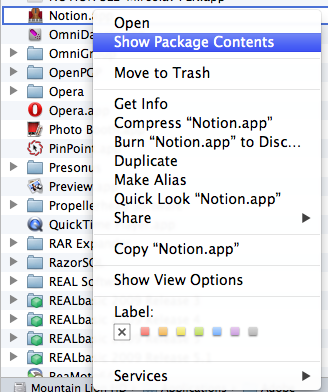
This is a partial listing of the items in the NOTION 4 package on the Mac:
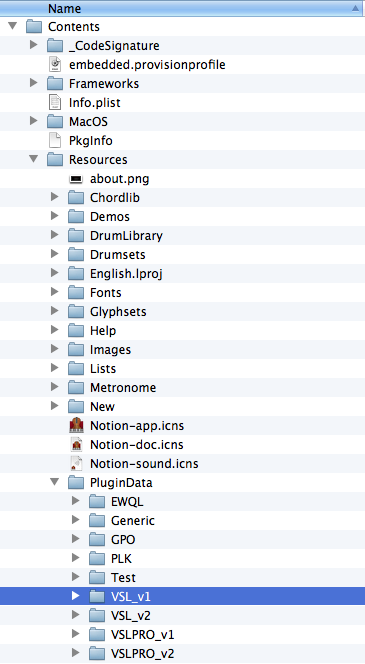
This is a partial listing of the items in the "VSL_v1" folder, where you will find a "Rules" subfolder, which has the ".prules" files . . .
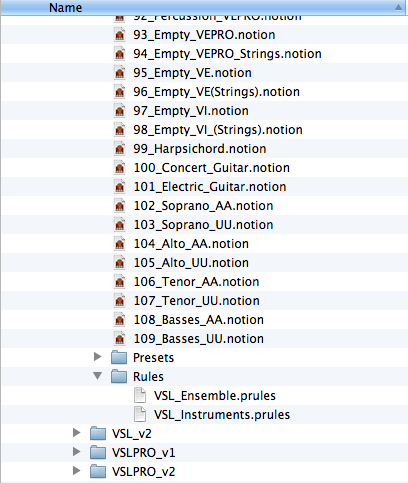
[IMPORTANT: It is best to make a copy of the ".prules" files and to save them somewhere, so that you can restore them if you make a mistake doing customization of the various instructions in one or more of the ".prules" files. And there are other files that you can alter, but again doing alterations at this level requires more skill, and if there is a mistake, then it can cause runtime problems with NOTION 4, as is the case for NOTION 3. And the easiest way to make a backup or archive copy is to copy the "Notion.app" file, since in more technical computer jargon it is the container for the package, application, and so forth, hence just do a "Copy" followed by switching to a different folder or the Desktop and then doing a "Paste". There are quite a few things in the Mac OS X application package for NOTION 4 that are potential candidates for a bit of experimenting, but remember to make a backup copy, since experimenting with stuff located inside a Mac OS X application package is an advanced type of activity that essentially is a software engineering activity. And you can do some silly things, as well, where I had a bit of FUN making some silly changes to the "About" box that NOTION 4 displays, which is not difficult to do if you know software engineering, where for reference I am a registered Mac OS X and iOS app developer, so I know a few odd bits of information about what basically is called "internals", and I also am a registered ReWire and Rack Extensions developer, as well as a registered VST and VSTi developer, although at present I primarily am focused on having access to the detailed information, as contrasted actually to developing products, although I am intrigued by the idea of developing a Rack Extension for Reason (Propellerhead Software). Mostly I like to write about technical stuff, and it is more FUN when I have all the available information . . . ]
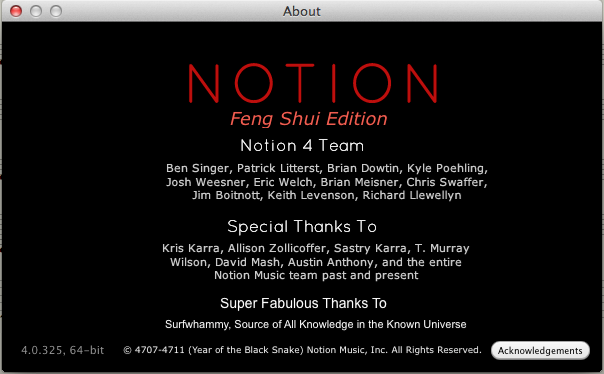
And this is a partial list of the "VSL_Ensemble.prules" file, which on the Mac you can edit with the "TextEdit.app" application, which is very handy, so I keep a link to it in the Dock . . .
[NOTE: UltraEdit is a more advanced text and file editing application, which has the advantage of letting you examine files in binary and hexadecimal, which can be FUN if you know a bit about various file format internals, where occasionally you can find some interesting stuff if you know where to look and how certain types of information are formatted and stored, including the names and version of various software engineering tools and libraries that are used in an application, where a particularly silly example is the section of hexadecimal data show below, with the plain text version being at the far-right of the following image. It also has a way to color-code stuff, which can make it easier to work with file formats (for example, XML), where the second listing (see below) is the way the same ".prules" file look in UltraEdit when the XML color-coding option is selected, which makes it a lot easier to keep track of everything, because you have visual cues . . . ]
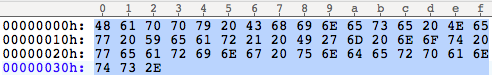
Silly Hexadecimal Puzzle
[NOTE: In the Firefox web browser, right click on the following apparently blank image and select "View Image" to display the full image, including the hidden plain text at the far-right of the image, for the solution to the puzzle . . . ]

Solution for the Silly Hexadecimal Puzzle
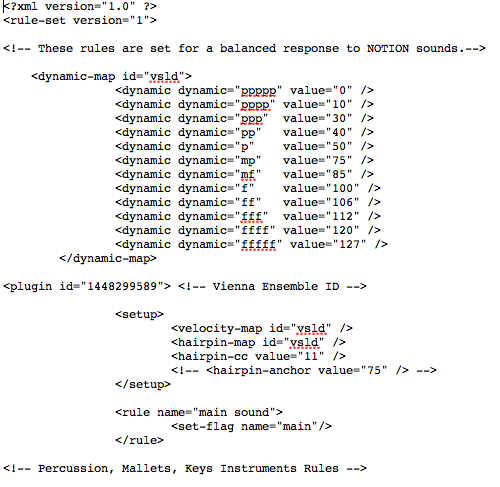
TextEdit version of Partial List of the XML instructions in the "VSL_Ensemble.prules" File without color-coding
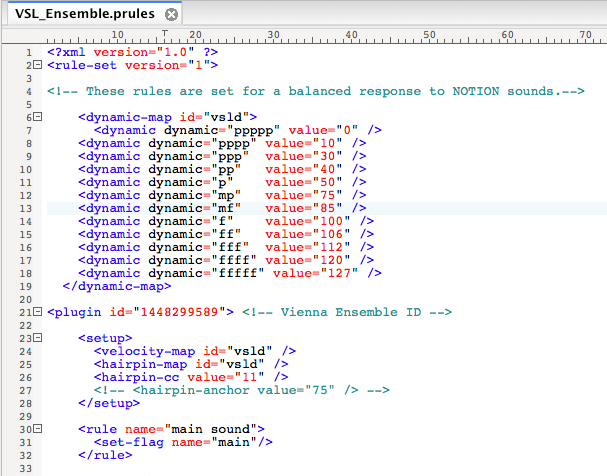
UltraEdit version of the "VSL_Ensemble.prules" File with XML color-coding
UltraEdit (IDM Computer Solutions, Inc.)
Lots of FUN!
P. S. You asked . . .
Last edited by Surfwhammy on Mon Apr 01, 2013 7:28 pm, edited 1 time in total.
-

Surfwhammy - Posts: 1137
- Joined: Thu Oct 14, 2010 4:45 am
Re: Vienna FULL library advantage?
Superb dissertation. Or should I say fabulous!
I just stumbled upon the files in the application package about 5 min before I read your post and haven't had time to digest it yet. But there's enough meat there to provision at least the first leg of my journey.
I just stumbled upon the files in the application package about 5 min before I read your post and haven't had time to digest it yet. But there's enough meat there to provision at least the first leg of my journey.
- palm38
- Posts: 14
- Joined: Sun Nov 25, 2012 1:00 pm
Re: Vienna FULL library advantage?
palm38 wrote:Superb dissertation. Or should I say fabulous!
I just stumbled upon the files in the application package about 5 min before I read your post and haven't had time to digest it yet. But there's enough meat there to provision at least the first leg of my journey.
Glad to help!
And as noted, there are FORUM members who are expert in modifying ".prules" files; creating custom rules; and so forth, hence you should be able to get some help if you have questions . . .
My focus is more on DISCO, Pop, Rock, and Heavy Metal songs, and here in the sound isolation studio this essentially maps to zapping all the dynamics by "pumping" the individual instruments with compressors, limiters, and leveling amplifier plug-ins, which does something for sampled sounds which is similar to the way George Martin recorded the string ensembles for "Eleanor Rigby" (Beatles) and "Yesterday" (Beatles), where the technique he used was to put microphones very close to the instruments, basically so close that the musicians had to devise strategies for playing to avoid banging the microphones with their instruments, bows, and bodies, which apparently annoyed the musicians, but the good aspect of this technique, which colloquially now is called "close miking", is that it moves the strings to the front of the mix and makes them dominating instruments (as contrast to background filler or whatever) . . .
[NOTE: This particular recording technique makes the strings as dominating as electric guitars played through cranked Marshall stacks, where for "Feel Me" I used a combination of the T-RackS White 2A Leveling Amplifier (IK Multimedia) and Pro-C (FabFilter Software Instruments) for ducking, which among other things moves the chimes and bells to the front of the mix but then pulls them back when there is singing (which is the "ducking" aspect of the signal processing chain) . . . ]
"Eleanor Rigby" (Beatles) -- YouTube music video
[NOTE: With the exception of the real lead guitar doing glissandi and whammying on "Feel Me", which is the part that is reminiscent of the "Peter Gunn Theme" (Henry Mancini) and "Pipeline" (The Chantays), everything is done with VSTi virtual instruments using music notation in NOTION, although the singing also is real. I do mixing, special effects, and mastering in Digital Performer (MOTU), where I record the NOTION generated audio as soundbites via ReWire (Propellerhead Software). Hence in these two songs, the only real stuff is one lead guitar part and the singing, which at present I pitch-correct with the Melodyne Editor (Celemony). I also like to use a technique I call "sparkling" to put the individual notes for an instrument into motion across what I call the "rainbow panning arc" by spreading the notes over as many as 8 staves, each of which is panned to a different location via the NOTION Mixer, where for example if I want a note to be heard at far-left, then I put the note on the staff which is panned far-left, but if I want the note to be heard at top-center, then I put it on the staff which is panned to top-center, which is easiest to hear when you listen with headphones . . . ]
"Feel Me" (The Surf Whammys) -- YouTube music video
"I'm Going Goo-Goo Over Ga-Ga" (The Surf Whammys) -- YouTube music video
Lots of FUN!
-

Surfwhammy - Posts: 1137
- Joined: Thu Oct 14, 2010 4:45 am
12 posts
• Page 1 of 2 • 1, 2
Who is online
Users browsing this forum: No registered users and 6 guests