I just started playing with Notion today and I am extremely impressed. I have two relatively minor issues I haven't been able to resolve yet:
1.) How do I enter a space in a lyric? (i.e.) I want two words associated with one note. By default in Notion when you hit space it jumps to the next note.
2.) First-Second ending. This functionality assumes that you only have a first and second ending. In my song the 1st and 2nd time through are the same, and the 3rd ending is different. How do I handle this?
- It is currently Tue Dec 30, 2025 8:46 am • All times are UTC - 5 hours [ DST ]
Attention:
Welcome to the old forum. While it is no longer updated, there is a wealth of information here that you may search and learn from.
To partake in the current forum discussion, please visit https://forums.presonus.com
New user - three questions
6 posts
• Page 1 of 1
Re: New user - three questions
NOTION 4 is vastly awesome, for sure . . .
For sure!
The only ways I know to do this at the moment are (a) to use a hyphen or dash or (b) to separate single notes into a pair or set of notes to match the syllables, as shown in the following examples:
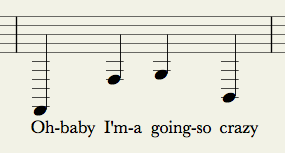
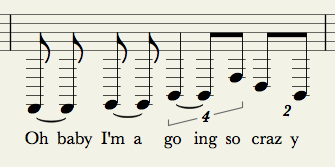
There might be a better way to do this, but using a hyphen or dash works, as well as changing the notes to match syllables works for me . . .
It is useful to note that there generally are two types of singing:
(1) melismatic: This is where a single syllable or word is spread over a series of notes, which is the general style James Brown sings in his hit song from the early-1960s ("Bewildered") . . .
"Bewildered" (James Brown & The Famous Flames) -- YouTube music video
(2) syllabic: This is where each syllable is assigned to its own note, and it is the style of singing that the Beatles, Elvis Presley, and so forth tended to use most of the time, although they combine it with melismatic singing, where the Beatles tended to switch to melismatic singing for the end of the last word a verse or to emphasize a particular word . . .
"We Can Work It Out" (Beatles) -- YouTube music video
If your primary goal is to produce sheet music, then some of the other FORUM members can provide a bit of help regarding how to do this in music notation, but if your focus is on using virtual instruments and music notation to create and to record the instrumental parts for songs, the strategy I recommend and use is to avoid the shortcuts . . .
Instead, just copy the complete verse, chorus, bridge, interlude, or whatever section of the song you want to repeat, and then paste it where you want it to be played, where if you are pasting in the middle of a song, you will need to insert an equal number of blank measures, which you can do with the vertical line "insert measure" tool found in the tool palette . . .
The advantage of doing it this way is that later as the song evolves you can make tiny changes in each section, which among other things makes the song sound more real than constructed, and it also adds a bit of variation that makes it more interesting to listeners, since instead of being exactly the same (which is easy to predict) there are variations (which adds a bit of anticipation and excitement), where an example of the anticipation and excitement aspect is the "oh-oh" bits in "Mirrors" (Justin Timberlake), although the master of doing what appeared to be random "oh-oh" bits was Michael Jackson, and what happens is that the listeners pay more attention in an immediately conscious way to attempting to predict when the next "oh-oh" or hiccup will occur, which works nicely for keeping listeners who have short musical attention spans focused on listening to the song, which is fabulous . . .
"Mirrors" (Justin Timberlake) -- YouTube music video
"Billie Jean" (Michael Jackson) -- Single Version -- YouTube music video
Fabulous!
P. S. Another virtually mind-boggling aspect of NOTION 4 is that you can use it with a Digital Audio Workstation (DAW) application like Digital Performer (MOTU) or Logic Pro 9 (Apple) in a ReWire 2 session, which includes Reason 6.5 (Propellerhead Software), where the DAW application is the ReWire 2 host controller and both NOTION 4 and Reason 6.5 are ReWire 2 slaves, but NOTION 4 via its External MIDI staves can control and play Reason 6.5 instruments, which when you include being to record real instruments and singing in the DAW application or Reason 6.5 covers just about everything that one can do in the digital music production universe, once you enhance everything with effects plug-ins and virtual signal processors, as demonstrated in the following Surf Whammys song, where the only real instrument is the lead guitar doing glissandi and whammying, for sure . . .
[NOTE: There are no Reason 6.5 bits in this song, since it was composed and recorded before I discovered how to interface and to use Reason 6.5, but so what. It is a great song, and someone who is famous and actually can sing should record it, really . . . ]
"Feel Me" (The Surf Whammys) -- YouTube music video
For sure!
For sure!
SurlyGuitar wrote:1.) How do I enter a space in a lyric? (i.e.) I want two words associated with one note. By default in Notion when you hit space it jumps to the next note.
The only ways I know to do this at the moment are (a) to use a hyphen or dash or (b) to separate single notes into a pair or set of notes to match the syllables, as shown in the following examples:
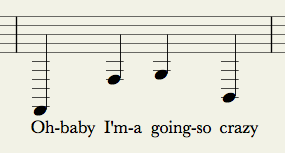
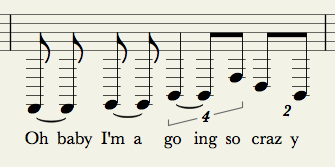
There might be a better way to do this, but using a hyphen or dash works, as well as changing the notes to match syllables works for me . . .
It is useful to note that there generally are two types of singing:
(1) melismatic: This is where a single syllable or word is spread over a series of notes, which is the general style James Brown sings in his hit song from the early-1960s ("Bewildered") . . .
"Bewildered" (James Brown & The Famous Flames) -- YouTube music video
(2) syllabic: This is where each syllable is assigned to its own note, and it is the style of singing that the Beatles, Elvis Presley, and so forth tended to use most of the time, although they combine it with melismatic singing, where the Beatles tended to switch to melismatic singing for the end of the last word a verse or to emphasize a particular word . . .
"We Can Work It Out" (Beatles) -- YouTube music video
SurlyGuitar wrote:2.) First-Second ending. This functionality assumes that you only have a first and second ending. In my song the 1st and 2nd time through are the same, and the 3rd ending is different. How do I handle this?
If your primary goal is to produce sheet music, then some of the other FORUM members can provide a bit of help regarding how to do this in music notation, but if your focus is on using virtual instruments and music notation to create and to record the instrumental parts for songs, the strategy I recommend and use is to avoid the shortcuts . . .
Instead, just copy the complete verse, chorus, bridge, interlude, or whatever section of the song you want to repeat, and then paste it where you want it to be played, where if you are pasting in the middle of a song, you will need to insert an equal number of blank measures, which you can do with the vertical line "insert measure" tool found in the tool palette . . .
The advantage of doing it this way is that later as the song evolves you can make tiny changes in each section, which among other things makes the song sound more real than constructed, and it also adds a bit of variation that makes it more interesting to listeners, since instead of being exactly the same (which is easy to predict) there are variations (which adds a bit of anticipation and excitement), where an example of the anticipation and excitement aspect is the "oh-oh" bits in "Mirrors" (Justin Timberlake), although the master of doing what appeared to be random "oh-oh" bits was Michael Jackson, and what happens is that the listeners pay more attention in an immediately conscious way to attempting to predict when the next "oh-oh" or hiccup will occur, which works nicely for keeping listeners who have short musical attention spans focused on listening to the song, which is fabulous . . .
"Mirrors" (Justin Timberlake) -- YouTube music video
"Billie Jean" (Michael Jackson) -- Single Version -- YouTube music video
Fabulous!
P. S. Another virtually mind-boggling aspect of NOTION 4 is that you can use it with a Digital Audio Workstation (DAW) application like Digital Performer (MOTU) or Logic Pro 9 (Apple) in a ReWire 2 session, which includes Reason 6.5 (Propellerhead Software), where the DAW application is the ReWire 2 host controller and both NOTION 4 and Reason 6.5 are ReWire 2 slaves, but NOTION 4 via its External MIDI staves can control and play Reason 6.5 instruments, which when you include being to record real instruments and singing in the DAW application or Reason 6.5 covers just about everything that one can do in the digital music production universe, once you enhance everything with effects plug-ins and virtual signal processors, as demonstrated in the following Surf Whammys song, where the only real instrument is the lead guitar doing glissandi and whammying, for sure . . .
[NOTE: There are no Reason 6.5 bits in this song, since it was composed and recorded before I discovered how to interface and to use Reason 6.5, but so what. It is a great song, and someone who is famous and actually can sing should record it, really . . . ]
"Feel Me" (The Surf Whammys) -- YouTube music video
For sure!
-

Surfwhammy - Posts: 1137
- Joined: Thu Oct 14, 2010 4:45 am
Re: New user - three questions
The goal is producing sheet music so I don't want to duplicate all of the parts. I like to keep the notation concise.
Basically where Notion creates the "1." and the "2." for the first and second ending I need to replace that with "1.,2." and "3." respectively. It is pretty common for a song to have multiple "choruses" (used in the jazz context) where only the last one ends differently, so this device is used quite often in sheet music. I certainly see it all the time with Bluegrass scores.
With respect to the lyrics I had already resorted to using under-scores to join two words. Not a big deal, thought there might have been a simple work-around (like Ctrl-space, or Alt-space).
Basically where Notion creates the "1." and the "2." for the first and second ending I need to replace that with "1.,2." and "3." respectively. It is pretty common for a song to have multiple "choruses" (used in the jazz context) where only the last one ends differently, so this device is used quite often in sheet music. I certainly see it all the time with Bluegrass scores.
With respect to the lyrics I had already resorted to using under-scores to join two words. Not a big deal, thought there might have been a simple work-around (like Ctrl-space, or Alt-space).
- SurlyGuitar
- Posts: 3
- Joined: Wed Mar 20, 2013 8:15 pm
Re: New user - three questions
1.) How do I enter a space in a lyric? (i.e.) I want two words associated with one note. By default in Notion when you hit space it jumps to the next note.
Shift-Space should do the trick.
--.42.--
-

Brian2 - Posts: 34
- Joined: Tue Oct 23, 2012 10:21 am
Re: New user - three questions
SurlyGuitar wrote:I just started playing with Notion today and I am extremely impressed. I have two relatively minor issues I haven't been able to resolve yet:
1.) How do I enter a space in a lyric? (i.e.) I want two words associated with one note. By default in Notion when you hit space it jumps to the next note.
After you have entered the text of the Lyric without spaces, you can double-click the Lyric to open the Lyric box again. With the arrow keys, move the text cursor to the location in between the words, and type the space. Even though the Lyric tool jumps to the next Lyric, the space will be entered. A little tedious, but it works for the rare case that this needs to happen.
SurlyGuitar wrote:2.) First-Second ending. This functionality assumes that you only have a first and second ending. In my song the 1st and 2nd time through are the same, and the 3rd ending is different. How do I handle this?
Double-click on the repeat sign and add the number of times you would like the repeat to happen in the text box that appears at the top of the score.
Hope this helps,
-Admin
-

Admin - Site Admin
- Posts: 1006
- Joined: Mon May 11, 2009 7:12 pm
Re: New user - three questions
Thank you! That did the trick.
Admin wrote:SurlyGuitar wrote:I just started playing with Notion today and I am extremely impressed. I have two relatively minor issues I haven't been able to resolve yet:
1.) How do I enter a space in a lyric? (i.e.) I want two words associated with one note. By default in Notion when you hit space it jumps to the next note.
After you have entered the text of the Lyric without spaces, you can double-click the Lyric to open the Lyric box again. With the arrow keys, move the text cursor to the location in between the words, and type the space. Even though the Lyric tool jumps to the next Lyric, the space will be entered. A little tedious, but it works for the rare case that this needs to happen.SurlyGuitar wrote:2.) First-Second ending. This functionality assumes that you only have a first and second ending. In my song the 1st and 2nd time through are the same, and the 3rd ending is different. How do I handle this?
Double-click on the repeat sign and add the number of times you would like the repeat to happen in the text box that appears at the top of the score.
Hope this helps,
-Admin
- SurlyGuitar
- Posts: 3
- Joined: Wed Mar 20, 2013 8:15 pm
6 posts
• Page 1 of 1
Who is online
Users browsing this forum: No registered users and 51 guests