Hey people,
hope someone can help me with this: I'm trying to get Notion 4 to play "shakes" right (see attachment) so it alternates between the notes. The problem is that it instead plays only the first note - as a tremolo. Is there a way to get Notion 4 to play this right, without having to write down each single note?
Best,
Leo
- It is currently Wed Apr 24, 2024 12:51 am • All times are UTC - 5 hours [ DST ]
Attention:
Welcome to the old forum. While it is no longer updated, there is a wealth of information here that you may search and learn from.
To partake in the current forum discussion, please visit https://forums.presonus.com
Problems getting trills/shakes right
12 posts
• Page 1 of 2 • 1, 2
Re: Problems getting trills/shakes right
But this IS as tremolo...
Bill Reed
Notion 4, Sibelius 7.5, Finale 2011/14, Overture 4, Cubase 7.5
Win8 x64, 32GB RAM
M-Audio ProFire 2626
Kontakt, VSL VI Pro, VE Pro, EWQL Orch, Choirs and Pianos
Notion 4, Sibelius 7.5, Finale 2011/14, Overture 4, Cubase 7.5
Win8 x64, 32GB RAM
M-Audio ProFire 2626
Kontakt, VSL VI Pro, VE Pro, EWQL Orch, Choirs and Pianos
-

wcreed51 - Posts: 754
- Joined: Wed Oct 07, 2009 10:50 am
- Location: Berkshires, MA USA
Re: Problems getting trills/shakes right
In Notion, yes.
In classical pieces however, this ornament usually indicates quick alternation between the two notes. Right now the only way to realize this I found is to notate all the single notes like this:
Quite tedious. Or am I wrong here?
In classical pieces however, this ornament usually indicates quick alternation between the two notes. Right now the only way to realize this I found is to notate all the single notes like this:
Quite tedious. Or am I wrong here?
- Leosc
- Posts: 11
- Joined: Fri Jul 27, 2012 5:35 pm
Re: Problems getting trills/shakes right
With the caveat that the term "shake" is even more abstruse and little understood here in the sound isolation studio than "trill", as best as I can determine this particular articulation in NOTION 4 (64-bit) depends strongly on the particular instrument and the way the particular instrument is programmed with respect to having the relevant sampled sounds and to being able to play the relevant sampled sounds correctly based on the MIDI commands and instructions NOTION 4 sends . . .
This is the way wikipedia defines "trill" and "shake":
[SOURCE: http://en.wikipedia.org/wiki/Trill_%28music%29 ]
As I recall, the software designers and engineers at Notion Music use a specific reference as the source document for music notation definitions and rules, but at the moment I do not recall what this source document might be, although it is a recognized standard reference, and I think it makes sense to have one master source document for stuff like this . . .
Nevertheless, the way a trill or shake is defined in wikipedia does not map to the long version of what you are calling a "shake", because instead of the notes alternating by large intervals, the way I read the wikipedia definition indicates that each of the two notes in a "shake pair" individually will alternate by a semitone or whole tone, such that a "shake pair" of {C5, E5} will play in some variation of {C5, C#5, C5, C#5, C5, B4, E5, F5, E5, F5, E5, D#5} if the shakes begin on the original note but end in a turn . . .
As an experiment, I tried several instruments, including the NOTION 4 bundled Violin, but none of them did much of anything, including tremolo, vibrato, and so forth, but since I have Kontakt 5 (Native Instruments) I tried the Kontakt 5 Solo Violin, and it actually does something based on the following music notation, as is heard in the accompanying WAVE audio file . . .
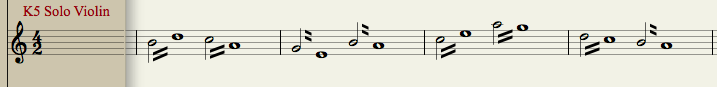
"NOTION 4 (64-bits) Kontakt 5 Solo Violin doing Shakes" (The Surf Whammys) -- WAV (3.8MB, 1411-kbps, approximately 22 seconds)
However, this is different from the way a "tremolo" or "shake" is defined in the NOTION 4 User Guide:
[SOURCE: NOTION 4 User Guide, Page 170 ]
And this is the way the same music notation plays when the instrument is the NOTION 4 (64-bit) bundled Violin:
"NOTION 4 (64-bits) Violin doing Shakes" (The Surf Whammys) -- WAV (3.7MB, 1411-kbps, approximately 22 seconds)
If I switch to using explicit notes rather than the shake articulation, as shown in the following image and corresponding WAV audio file using the Kontakt 5 Solo Violin, then it does what the NOTION 4 User Manual suggests the shake articulation should do, and for reference doing it explicitly works the same with the NOTION 4 bundled Violin . . .
[NOTE: This is only the first measure, but it is the pattern for the additional measures . . . ]
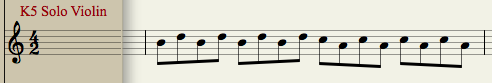
"NOTION 4 (64-bits) Kontakt 5 Solo Violin doing Explicit Shakes at 180-BPM" (The Surf Whammys) -- WAV (2.7MB, 1411-kbps, approximately 16 seconds)
Another thing I noticed is that NOTION 4 changes the ending note of a shake pair, which to me appears to be a bit odd, but it makes sense when you consider that the trill or shake is based on the duration of the first note in the pair, hence the second note serves another purpose, and best wishes on guessing it might be . . .
THOUGHTS
Since I am focused on practicality, all that matters to me here in the sound isolation studio is being able to find some way to do what I need to do, and it does not matter so much how long it takes or how much work is required. If the only way to do it is with explicit notes, then this works for me, and as an example it usually takes two or so hours to "sparkle" an instrument in a DISCO or Pop song that runs for three or so minutes, where "sparkling" is the name of the technique I developed for causing rapid sequences of ornamented notes to play in various patterns across the "rainbow panning arc" such that the notes move from far-left to top-center to far-right and then back and forth, which adds spatial motion to the notes played by the instrument . . .
"Sparkling" an instrument takes a while, but it is a stellar technique, and since NOTION 4 has true stereo panning controls, I can do it very precisely, where at the extreme I spread the individual notes for a single instrument over 8 staves, with each staff being panned to a different location. If the instrument is playing eighth notes and the tempo is 180-BPM, this maps to a lot of notes, and it takes a while to spread them over 8 staves, but I like the way it sounds, and there is no easier or more accurate way to do it, which is fine with me . . .
[NOTE: This is an example of a "sparkled" Harpsichord, and it is done specifically for headphone listening. There are several patterns, where the first part has each note in a different location, but the last part has a phrase in each location at a slower pace. It finishes with alternating locations and then top-center . . . ]
"Sparkles" (The Surf Whammys) -- MP3 (4.3MB, 298-kbps [VBR], approximately 1 minute and 55 seconds)
Based on my experiments, it appears that the NOTION 4 User Manual description of tremolo and shakes does not match what actually occurs, which makes it either (a) a problem or (b) something that I do not understand correctly . . .
Being able to do elaborate stuff via shortcuts and specially defined articulations can be useful, but as noted my focus is on being able to do it some way, and so long as I can do it at least one way, I am happy, which is fabulous . . .
Fabulous!
P. S. As an odd but fascinating bonus, Elvis Presley does a uvular trill in "Hound Dog" on the "H" of "Hound" in the original recording, which is heard at 2:00 in the following YouTube music video, which is as mind-boggling as Scotty Moore's intro phrase to his second lead guitar solo (which took me about a week to discover how to play, and it is not easy, at all) . . .
Uvular Trill (wikipedia)
[NOTE: I have been studying this particular song for over half a century, and I only heard the uvular trill in an immediately conscious way sometime last year. It is easy to do uvular trills, but it is not something one intuitively thinks to do when singing, which is the mind-boggling aspect, since I doubt that Elvis had any idea what a uvular trill was at the time, which makes it an entirely intuitive instance of sheer genius. This is the original monaural version, and it is easy to hear when you listen with headphones at loud volume, which is the only way to listen to 1956 Elvis, other than with a calibrated full-range studio monitor system, where "full-range" refers to a flat equal loudness curve running from 20-Hz to 20,000-Hz at 85 dB SPL. And for reference, Elvis is doing syllabic singing, as contrasted to the melismatic singing style that James Brown uses in "Bewildered", which are my new musical theory concepts for the past week or so (melismatic and syllabic singing), really . . . ]
The Fabulous Affordable Studio Monitor System Project (IK Multimedia FORUM)
"Hound Dog" (Elvis Presley) -- Syllabic with Vibrato, Uvular Trills, and Hiccups -- YouTube music video
"Bewildered" (James Brown & The Famous Flames) -- Melismatic with Vibrato, Range Switches, and Textures -- YouTube music video
Mind-boggling!
This is the way wikipedia defines "trill" and "shake":
The trill (or shake, as it was known from the 16th until the 19th century) is a musical ornament consisting of a rapid alternation between two adjacent notes, usually a semitone or tone apart, which can be identified with the context of the trill.
[SOURCE: http://en.wikipedia.org/wiki/Trill_%28music%29 ]
As I recall, the software designers and engineers at Notion Music use a specific reference as the source document for music notation definitions and rules, but at the moment I do not recall what this source document might be, although it is a recognized standard reference, and I think it makes sense to have one master source document for stuff like this . . .
Nevertheless, the way a trill or shake is defined in wikipedia does not map to the long version of what you are calling a "shake", because instead of the notes alternating by large intervals, the way I read the wikipedia definition indicates that each of the two notes in a "shake pair" individually will alternate by a semitone or whole tone, such that a "shake pair" of {C5, E5} will play in some variation of {C5, C#5, C5, C#5, C5, B4, E5, F5, E5, F5, E5, D#5} if the shakes begin on the original note but end in a turn . . .
As an experiment, I tried several instruments, including the NOTION 4 bundled Violin, but none of them did much of anything, including tremolo, vibrato, and so forth, but since I have Kontakt 5 (Native Instruments) I tried the Kontakt 5 Solo Violin, and it actually does something based on the following music notation, as is heard in the accompanying WAVE audio file . . .
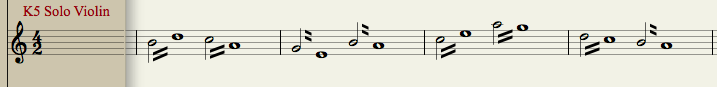
"NOTION 4 (64-bits) Kontakt 5 Solo Violin doing Shakes" (The Surf Whammys) -- WAV (3.8MB, 1411-kbps, approximately 22 seconds)
However, this is different from the way a "tremolo" or "shake" is defined in the NOTION 4 User Guide:
FiNGERED TREMOLOS (SHAKES)
A tremolo between two alternating notes is a fingered tremolo or shake. From the standpoint of playback, you can create a major second, minor second, major third, minor third, or perfect fourth fingered tremolos. On a score, this has a unique symbol: two notes of the same time value has one to three lines between them (almost like beams, but not touching either note). The total measure count of the two notes is the count of one of them.
[SOURCE: NOTION 4 User Guide, Page 170 ]
And this is the way the same music notation plays when the instrument is the NOTION 4 (64-bit) bundled Violin:
"NOTION 4 (64-bits) Violin doing Shakes" (The Surf Whammys) -- WAV (3.7MB, 1411-kbps, approximately 22 seconds)
If I switch to using explicit notes rather than the shake articulation, as shown in the following image and corresponding WAV audio file using the Kontakt 5 Solo Violin, then it does what the NOTION 4 User Manual suggests the shake articulation should do, and for reference doing it explicitly works the same with the NOTION 4 bundled Violin . . .
[NOTE: This is only the first measure, but it is the pattern for the additional measures . . . ]
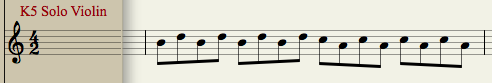
"NOTION 4 (64-bits) Kontakt 5 Solo Violin doing Explicit Shakes at 180-BPM" (The Surf Whammys) -- WAV (2.7MB, 1411-kbps, approximately 16 seconds)
Another thing I noticed is that NOTION 4 changes the ending note of a shake pair, which to me appears to be a bit odd, but it makes sense when you consider that the trill or shake is based on the duration of the first note in the pair, hence the second note serves another purpose, and best wishes on guessing it might be . . .
THOUGHTS
Since I am focused on practicality, all that matters to me here in the sound isolation studio is being able to find some way to do what I need to do, and it does not matter so much how long it takes or how much work is required. If the only way to do it is with explicit notes, then this works for me, and as an example it usually takes two or so hours to "sparkle" an instrument in a DISCO or Pop song that runs for three or so minutes, where "sparkling" is the name of the technique I developed for causing rapid sequences of ornamented notes to play in various patterns across the "rainbow panning arc" such that the notes move from far-left to top-center to far-right and then back and forth, which adds spatial motion to the notes played by the instrument . . .
"Sparkling" an instrument takes a while, but it is a stellar technique, and since NOTION 4 has true stereo panning controls, I can do it very precisely, where at the extreme I spread the individual notes for a single instrument over 8 staves, with each staff being panned to a different location. If the instrument is playing eighth notes and the tempo is 180-BPM, this maps to a lot of notes, and it takes a while to spread them over 8 staves, but I like the way it sounds, and there is no easier or more accurate way to do it, which is fine with me . . .
[NOTE: This is an example of a "sparkled" Harpsichord, and it is done specifically for headphone listening. There are several patterns, where the first part has each note in a different location, but the last part has a phrase in each location at a slower pace. It finishes with alternating locations and then top-center . . . ]
"Sparkles" (The Surf Whammys) -- MP3 (4.3MB, 298-kbps [VBR], approximately 1 minute and 55 seconds)
Based on my experiments, it appears that the NOTION 4 User Manual description of tremolo and shakes does not match what actually occurs, which makes it either (a) a problem or (b) something that I do not understand correctly . . .
Being able to do elaborate stuff via shortcuts and specially defined articulations can be useful, but as noted my focus is on being able to do it some way, and so long as I can do it at least one way, I am happy, which is fabulous . . .
Fabulous!
P. S. As an odd but fascinating bonus, Elvis Presley does a uvular trill in "Hound Dog" on the "H" of "Hound" in the original recording, which is heard at 2:00 in the following YouTube music video, which is as mind-boggling as Scotty Moore's intro phrase to his second lead guitar solo (which took me about a week to discover how to play, and it is not easy, at all) . . .
Uvular Trill (wikipedia)
[NOTE: I have been studying this particular song for over half a century, and I only heard the uvular trill in an immediately conscious way sometime last year. It is easy to do uvular trills, but it is not something one intuitively thinks to do when singing, which is the mind-boggling aspect, since I doubt that Elvis had any idea what a uvular trill was at the time, which makes it an entirely intuitive instance of sheer genius. This is the original monaural version, and it is easy to hear when you listen with headphones at loud volume, which is the only way to listen to 1956 Elvis, other than with a calibrated full-range studio monitor system, where "full-range" refers to a flat equal loudness curve running from 20-Hz to 20,000-Hz at 85 dB SPL. And for reference, Elvis is doing syllabic singing, as contrasted to the melismatic singing style that James Brown uses in "Bewildered", which are my new musical theory concepts for the past week or so (melismatic and syllabic singing), really . . . ]
The Fabulous Affordable Studio Monitor System Project (IK Multimedia FORUM)
"Hound Dog" (Elvis Presley) -- Syllabic with Vibrato, Uvular Trills, and Hiccups -- YouTube music video
"Bewildered" (James Brown & The Famous Flames) -- Melismatic with Vibrato, Range Switches, and Textures -- YouTube music video
Mind-boggling!
-

Surfwhammy - Posts: 1137
- Joined: Thu Oct 14, 2010 4:45 am
Re: Problems getting trills/shakes right
Hello Surfwhammy,
thanks for your extensive reply!
I can assure you that this is the common way to notate quickly alternating notes. But this function seems not to be working in Notion 4, as far as I can tell.
It's admirable that you have the time and resources to work around this, but when you have to write this
down as this
, it obfuscates the rest of score and makes for much more work than would be needed if this worked right, which is, to me at least, rather frustrating...
Leo
thanks for your extensive reply!
I can assure you that this is the common way to notate quickly alternating notes. But this function seems not to be working in Notion 4, as far as I can tell.
It's admirable that you have the time and resources to work around this, but when you have to write this
down as this
, it obfuscates the rest of score and makes for much more work than would be needed if this worked right, which is, to me at least, rather frustrating...
Leo
- Leosc
- Posts: 11
- Joined: Fri Jul 27, 2012 5:35 pm
Re: Problems getting trills/shakes right
Leo:
I like the shorthand version, too!
And as noted, the NOTION 4 User Guide suggests that it is supposed to work, but so far I have not found a way to make it work, really . . .
Really!
I like the shorthand version, too!
And as noted, the NOTION 4 User Guide suggests that it is supposed to work, but so far I have not found a way to make it work, really . . .
Really!
-

Surfwhammy - Posts: 1137
- Joined: Thu Oct 14, 2010 4:45 am
Re: Problems getting trills/shakes right
I tried this with several libraries, and with 1, 2 and 3 strokes. None work, so this would clearly seem to be a bug.
Bill Reed
Notion 4, Sibelius 7.5, Finale 2011/14, Overture 4, Cubase 7.5
Win8 x64, 32GB RAM
M-Audio ProFire 2626
Kontakt, VSL VI Pro, VE Pro, EWQL Orch, Choirs and Pianos
Notion 4, Sibelius 7.5, Finale 2011/14, Overture 4, Cubase 7.5
Win8 x64, 32GB RAM
M-Audio ProFire 2626
Kontakt, VSL VI Pro, VE Pro, EWQL Orch, Choirs and Pianos
-

wcreed51 - Posts: 754
- Joined: Wed Oct 07, 2009 10:50 am
- Location: Berkshires, MA USA
Re: Problems getting trills/shakes right
Shakes work for the section strings only because those were the only samples that were recorded to have Shakes/Fingered Tremolo added to them.
I have submitted a feature request to have some code added that would generate shakes, but if they do not sound good, then we will probably not add it to the program. So, if you want to add shakes to your score, you may need to either, invest in a VST library that contains the ability to have them play back, or write them out manually.
Also, if you do want to write them out, but preserve the print integrity of your score, you can work around the limitation of the current program. Here is how you do it:
1. Duplicate the staff of the instrument you want to have the shakes play back in. For example, if you want the piano to play the shakes, add a second piano to your score.
2. In the first piano, write out the shorthand version of the shakes.
3. In the second piano, in the same bar, manually write out the long form version of the shakes the way that you want them to play back.
4. Go to score setup and hide the second piano staff.
I find this method to be very useful. Especially considering that if you write the shakes out in long form, you can control the humanization of the repetition. That is, you can start with the rhythm a little slower at the beginning of the shake and make it a little faster as the shake progresses. Also, I find that if you want to get really fancy with the humanization, you can use the Velocity Overdub feature in Notion to control the velocity of every note in the shake, thus setting playback to use a different sample from the library for each note that is being played. In this manner, you will eliminate the so called "machine gun effect" that is caused when the same sample is played back in a repetition.
Give it a try. I know it's a bit of work, but for playback, it is rewarding to get the software to sound the way that you want it to.
-Admin
I have submitted a feature request to have some code added that would generate shakes, but if they do not sound good, then we will probably not add it to the program. So, if you want to add shakes to your score, you may need to either, invest in a VST library that contains the ability to have them play back, or write them out manually.
Also, if you do want to write them out, but preserve the print integrity of your score, you can work around the limitation of the current program. Here is how you do it:
1. Duplicate the staff of the instrument you want to have the shakes play back in. For example, if you want the piano to play the shakes, add a second piano to your score.
2. In the first piano, write out the shorthand version of the shakes.
3. In the second piano, in the same bar, manually write out the long form version of the shakes the way that you want them to play back.
4. Go to score setup and hide the second piano staff.
I find this method to be very useful. Especially considering that if you write the shakes out in long form, you can control the humanization of the repetition. That is, you can start with the rhythm a little slower at the beginning of the shake and make it a little faster as the shake progresses. Also, I find that if you want to get really fancy with the humanization, you can use the Velocity Overdub feature in Notion to control the velocity of every note in the shake, thus setting playback to use a different sample from the library for each note that is being played. In this manner, you will eliminate the so called "machine gun effect" that is caused when the same sample is played back in a repetition.
Give it a try. I know it's a bit of work, but for playback, it is rewarding to get the software to sound the way that you want it to.
-Admin
-

Admin - Site Admin
- Posts: 1006
- Joined: Mon May 11, 2009 7:12 pm
Re: Problems getting trills/shakes right
Admin wrote:I have submitted a feature request to have some code added that would generate shakes, but if they do not sound good, then we will probably not add it to the program.
I admire Notion's focus on production and features that sound right, but I think users should have the option to have Notion play measured tremolos/shakes as well as unmeasured tremolos.
Even in the case of unmeasured tremolos/shakes, I think the current trill option works very well (after all, a trill is really nothing more than an unmeasured tremolo between adjacent notes. I think similar functionality could be applied for single note unmeasured tremolos as well as multi note tremolos/shakes to great effect. The only real trick involved with unmeasured tremolo on the same note would be to ensure that the midi note off doesn't overlap the next midi note on in the MIDI sequence.
Users could always use the steps noted above for more realistic playing, but there are times and situations where a quick method that plays back is preferable to recording the part.
Last edited by pcartwright on Fri Mar 15, 2013 8:21 am, edited 1 time in total.
- pcartwright
- Posts: 796
- Joined: Sat Dec 05, 2009 2:47 pm
Re: Problems getting trills/shakes right
From the perspectives of computer science and mathematics, I am intrigued by the idea of devising an algorithm that makes it possible to create user-defined "shakelets", which are a combination of a shake and a tuplet, where the high-level overview is that you select a note; right-click with the mouse to display the context menu; and then select "Shakelets", which causes a "Shakelets" specification dialog box to be displayed . . .
The number of automagically generated notes for the "shakelet" can be determined by the duration of the specified and selected note, where for example if the selected note is a half-note, then the duration of the "shakelet" will be two beats in 4/4 time unless you additionally select the "tuplet" option, which then allows you to specify a smaller or larger number of notes to be generated, based on the generated notes being adjusted as if they were played as a custom tuplet, where one might suppose that a "shakelet" must have at least three notes, although I suppose it could have two notes if having only two notes accomplished something useful . . .
The duration of each automagically generated note can be selected from a palette or whatever works, where for the half-note example (see above), the options might be eighth, sixteenth, or shorter durations, but all the same to keep it simple, hence in the example if you select eighth durations for the automagically generated notes but do not select the "tuplet" option, then a total of four notes will be generated automagically for the "shakelet", but if you additionally select the "tuplet" option, then you can specify a fewer or more notes by entering an integer value that is within a practical range, which could be computed automagically and displayed as a guide, where the automagical computation considers the tempo, duration of the original note, and so forth and so on, where the general idea is that it probably does not make a lot of sense to generate one hundred 1/256th notes to be played over two beats at a tempo of 220 BPM, but it could make sense to generate seven 1/8th notes to be played over two beats at a tempo of 220 BPM . . .
Another strategy might be to do it the way the Reason 6.5 Matrix lets you specify notes, where the default number is 16 but can be increased in single-steps to 32 notes, where to keep it simple I think that 4 notes makes sense as the default value with 16 notes being the upper limit . . .
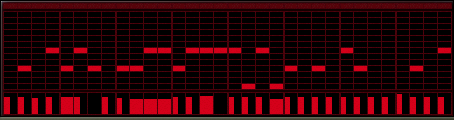
There should be an option to display the generated music notation rather than only the original selected note, which certainly makes sense for sheet music purposes, since there probably is no currently defined standard articulation symbol for a "shakelet", hence real musicians would have no idea what to play if the music notation only shows the original selected note with a tiny flying saucer as the "shakelet" articulation symbol, and in the same way that a staff can be hidden or displayed in the score, "shakelets" can be displayed either in abbreviated form (with the tiny spaceship symbols) or in expanded form where the generated notes are displayed . . .
And while this might appear to be vastly complex, (a) behind the scenes it primarily is a matter of doing a bit of sophisticated work with algorithms, since everything most likely already is defined in bits and pieces of existing algorithms, and (c) something similar exists as a fascinating Rack Extension for Reason 6.5 (Propellerhead Software)--specifically, the AutoArp (Black & Orange) Rack Extension, really . . .

AutoArp (Black & Orange) -- Reason 6.5 Rack Extension
[NOTE: There is a video at this link, and it plays a set of videos that demonstrate how to use AutoArp and the virtual festival of things it makes possible. Also, since AutoArp generates MIDI in Reason 6.5, I think it is reasonable to presume that AutoArp can be used in Reason 6.5 to generate MIDI sequences which can be exported and then imported to NOTION 4, which is a fascinating experiment that I am planning to do, and since the upcoming Reason 7 has a new external MIDI Out component, it looks to be possible to use Reason 7 as a MIDI input device for NOTION 4, which has the potential to be mind-boggling, since among other things NOTION 4 already can control and play Reason 6.5 instruments via music notation provided on NOTION 4 External MIDI staves, which I verified and demonstrated recently in a Surfwhammy video posted to this FORUM . . . ]
AutoArp (Black & Orange)

Reason 7 External MIDI Out Rack Extension (Propellerhead Software)
Really!
THOUGHTS
My perspective is that the smart way to do something like this is to create a NOTION API that third-party developers can use to create NOTION Plug-ins, which will be sold exclusively through the Notion Music Store in the same way that Apple sells apps for the iPad and Propellerhead Software sells Rack Extensions, both of which are stellar successes and map to significant revenue streams, since the fact of the matter is that customers like to purchase add-on stuff, especially when it costs less than $25 (US) and does something either entertaining and useful . . .
Pay the third-party developers 60 percent and keep 40 percent for providing the NOTION API; doing marketing; running the Notion Music Store; doing the associated accounting and making payments to third-party developers; and making a fair and reasonable profit . . .
Doing it this way has the additional advantage of defining NOTION as the industry standard for music notation for the so-called "Youth of Today", who mostly are mutants, but they have money and like gizmos and widgets, which is spanky . . .
Spanky!
As a clue, I suggest that there is a data structure which has all the parameters required to define everything that happens in a measure of music notation in a NOTION score, where one way to solve the problem is to provide an entry point that is used to trigger a selected third-party plug-in, which when launched does something and ultimately loads the aforementioned data structure, which is what it returns to NOTION, followed by NOTION using the information provided in the data structure to generate the specified music notation . . .
There should be a way to add some additional smarts to allow for creating more than one measure, as well as for performing operations on multiple staves, where in this latter case NOTION can provide a preloaded data structure array to the third-party plug-in so that the third-party plug-in can do some type of transformation on the original measures for the selected staves . . .
And by adding a few more smarts, it should be possible to generate a complete staff automagically for a newly created instrument, including populating the staff with computed music notation based on whatever the third-party NOTION plug-in generates, which for example could be the complete rhythm guitar chord pattern or drumkit patern for a song, where if one happens to know a high-level shorthand that fully defines the rhythm guitar chord pattern for "We Can Work It Out" (Beatles), then I suggest that all the required music notation can be generated by a third-party plug-in for the betterment and enlightenment of others, which is fabulous . . .
"We Can Work It Out" (Beatles) -- YouTube music video
Fabulous!
The number of automagically generated notes for the "shakelet" can be determined by the duration of the specified and selected note, where for example if the selected note is a half-note, then the duration of the "shakelet" will be two beats in 4/4 time unless you additionally select the "tuplet" option, which then allows you to specify a smaller or larger number of notes to be generated, based on the generated notes being adjusted as if they were played as a custom tuplet, where one might suppose that a "shakelet" must have at least three notes, although I suppose it could have two notes if having only two notes accomplished something useful . . .
The duration of each automagically generated note can be selected from a palette or whatever works, where for the half-note example (see above), the options might be eighth, sixteenth, or shorter durations, but all the same to keep it simple, hence in the example if you select eighth durations for the automagically generated notes but do not select the "tuplet" option, then a total of four notes will be generated automagically for the "shakelet", but if you additionally select the "tuplet" option, then you can specify a fewer or more notes by entering an integer value that is within a practical range, which could be computed automagically and displayed as a guide, where the automagical computation considers the tempo, duration of the original note, and so forth and so on, where the general idea is that it probably does not make a lot of sense to generate one hundred 1/256th notes to be played over two beats at a tempo of 220 BPM, but it could make sense to generate seven 1/8th notes to be played over two beats at a tempo of 220 BPM . . .
Another strategy might be to do it the way the Reason 6.5 Matrix lets you specify notes, where the default number is 16 but can be increased in single-steps to 32 notes, where to keep it simple I think that 4 notes makes sense as the default value with 16 notes being the upper limit . . .
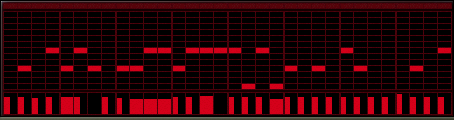
There should be an option to display the generated music notation rather than only the original selected note, which certainly makes sense for sheet music purposes, since there probably is no currently defined standard articulation symbol for a "shakelet", hence real musicians would have no idea what to play if the music notation only shows the original selected note with a tiny flying saucer as the "shakelet" articulation symbol, and in the same way that a staff can be hidden or displayed in the score, "shakelets" can be displayed either in abbreviated form (with the tiny spaceship symbols) or in expanded form where the generated notes are displayed . . .
And while this might appear to be vastly complex, (a) behind the scenes it primarily is a matter of doing a bit of sophisticated work with algorithms, since everything most likely already is defined in bits and pieces of existing algorithms, and (c) something similar exists as a fascinating Rack Extension for Reason 6.5 (Propellerhead Software)--specifically, the AutoArp (Black & Orange) Rack Extension, really . . .

AutoArp (Black & Orange) -- Reason 6.5 Rack Extension
[NOTE: There is a video at this link, and it plays a set of videos that demonstrate how to use AutoArp and the virtual festival of things it makes possible. Also, since AutoArp generates MIDI in Reason 6.5, I think it is reasonable to presume that AutoArp can be used in Reason 6.5 to generate MIDI sequences which can be exported and then imported to NOTION 4, which is a fascinating experiment that I am planning to do, and since the upcoming Reason 7 has a new external MIDI Out component, it looks to be possible to use Reason 7 as a MIDI input device for NOTION 4, which has the potential to be mind-boggling, since among other things NOTION 4 already can control and play Reason 6.5 instruments via music notation provided on NOTION 4 External MIDI staves, which I verified and demonstrated recently in a Surfwhammy video posted to this FORUM . . . ]
AutoArp (Black & Orange)

Reason 7 External MIDI Out Rack Extension (Propellerhead Software)
Really!
THOUGHTS
My perspective is that the smart way to do something like this is to create a NOTION API that third-party developers can use to create NOTION Plug-ins, which will be sold exclusively through the Notion Music Store in the same way that Apple sells apps for the iPad and Propellerhead Software sells Rack Extensions, both of which are stellar successes and map to significant revenue streams, since the fact of the matter is that customers like to purchase add-on stuff, especially when it costs less than $25 (US) and does something either entertaining and useful . . .
Pay the third-party developers 60 percent and keep 40 percent for providing the NOTION API; doing marketing; running the Notion Music Store; doing the associated accounting and making payments to third-party developers; and making a fair and reasonable profit . . .
Doing it this way has the additional advantage of defining NOTION as the industry standard for music notation for the so-called "Youth of Today", who mostly are mutants, but they have money and like gizmos and widgets, which is spanky . . .
Spanky!
As a clue, I suggest that there is a data structure which has all the parameters required to define everything that happens in a measure of music notation in a NOTION score, where one way to solve the problem is to provide an entry point that is used to trigger a selected third-party plug-in, which when launched does something and ultimately loads the aforementioned data structure, which is what it returns to NOTION, followed by NOTION using the information provided in the data structure to generate the specified music notation . . .
There should be a way to add some additional smarts to allow for creating more than one measure, as well as for performing operations on multiple staves, where in this latter case NOTION can provide a preloaded data structure array to the third-party plug-in so that the third-party plug-in can do some type of transformation on the original measures for the selected staves . . .
And by adding a few more smarts, it should be possible to generate a complete staff automagically for a newly created instrument, including populating the staff with computed music notation based on whatever the third-party NOTION plug-in generates, which for example could be the complete rhythm guitar chord pattern or drumkit patern for a song, where if one happens to know a high-level shorthand that fully defines the rhythm guitar chord pattern for "We Can Work It Out" (Beatles), then I suggest that all the required music notation can be generated by a third-party plug-in for the betterment and enlightenment of others, which is fabulous . . .
"We Can Work It Out" (Beatles) -- YouTube music video
Fabulous!
-

Surfwhammy - Posts: 1137
- Joined: Thu Oct 14, 2010 4:45 am
12 posts
• Page 1 of 2 • 1, 2
Who is online
Users browsing this forum: Google [Bot], itaiked and 33 guests