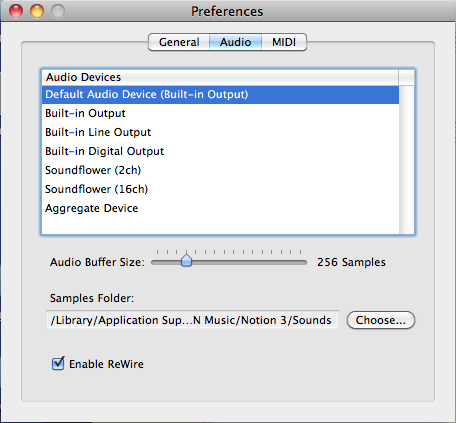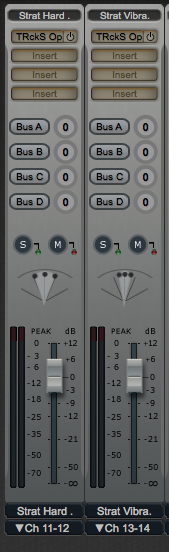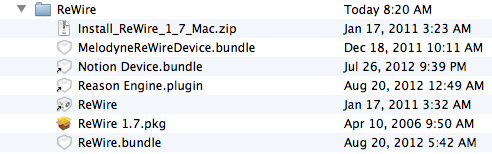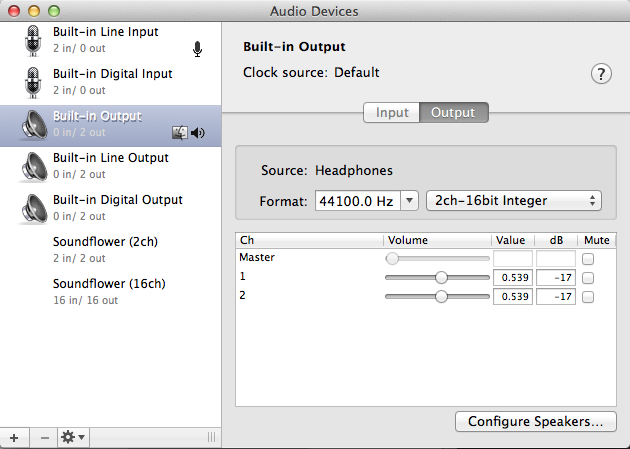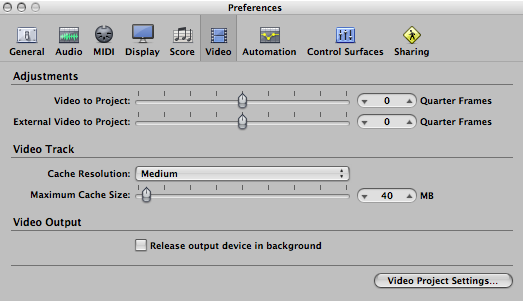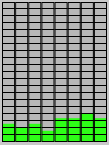I did a few more experiments with Logic Pro 9 (LP9), which included an experiment with the MOTU 828mk3 Hybrid as the audio interface, and I made some progress . . .
LP9 and MOTU 828mk3 HybridWhen I switched from "Built-in Output" to using the MOTU 828mk3 Hybrid, the LEDs in LP9 indicated there was output but I heard no audio, so I called MOTU Technical Support and we did a bit of what I call "scouting around", where what we discovered is that LP9 orders the channels for the MOTU 828mk3 Hybrid beginning with the 8 analog channels, which LP9 numbers from 1 through 8 sequentially, and then LP9 has the Main Output 1-2 for the MOTU 828mk3 Hybrid on channels 9 and 10, respectively, which is what Audio MIDI Setup reports, so the solution was to set the output for LP9 to "Output 9-10" rather than "Output 1-2", which is the default in LP9 . . .
It is easy to correct once you know about it, but if you do not know about it, then it is a maze where there are so many possibilities that it is a bit mind-boggling, which is the reason that I call MOTU Technical Support when there is a problem like this, and in particular this is one of the reasons I
like MOTU, because you can call them and get help . . .
LP9, NOTION 3, ReWire, and TimingIt is important to understand that I have
not used LP9 very long, so I am in what one might call "learning mode" with respect to configuring LP9, and at present LP9 is making more sense, but there are other things which continue to be a complete and total mystery . . .
The most recent experiment with ReWire was based on what you described, where instead of creating the Auxiliary Channel Strip after NOTION 3 was running, I created it
before launching NOTION 3, when only LP9 was running, and this worked with respect to the LEDs showing audio activity, but I was not hearing any sound, so I did a bit of checking and discovered that the output for the Mac Pro was set to "Built-in Digital Output", which made no sense, so I changed it to "Built-in Output", which worked, since at present I am not running the MOTU 828mk3 Hybrid, which makes "Built-in Output" the correct setting . . .
[
NOTE: I use the MOTU 828mk3 Hybrid audio interface primarily for three purposes, (a) to digitize analog microphones, electric guitar, electric bass, and keyboards, (b) to offload some of the otherwise intensive audio processing, and (c) to get a balanced stereo line output pair to send to the studio monitor system, but most of the time I use "Built-in Output" with headphones (SONY MDR-7506), hence it depends on what I need to do with respect to using the MOTU 828mk3 Hybrid, although there is another use, which is for the MOTU 828mk3 Hybrid to provide MIDI connectivity and so forth, since the Mac Pro does not have any MIDI ports onboard . . . ]
And since when I use "Built-in Output" I listen with headphones, I set the parameters to standard CD quality (44.1-kHz, 16-bits) in Audio MIDI Setup for the Audio, because NOTION 3 output audio at standard CD quality . . .
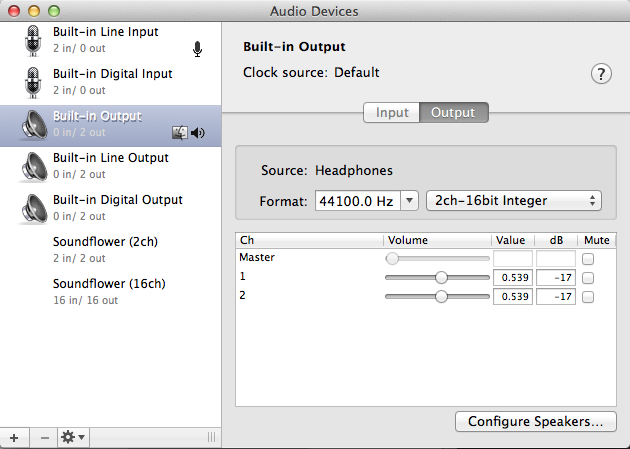 Audio MIDI Setup (Mac OS X)
Audio MIDI Setup (Mac OS X)Then I did another important experiment, which was to save and close NOTION 3 and then to save and close LP9, followed by restarting them (LP9, then NOTION 3), and everything continued to work, which is important, because in some of the other experiments stuff would work for a few seconds but then stop working . . .
Prior to this time, I had been tinkering with the various configuration parameters in LP9 (Preferences, Settings, and so forth), so apparently I have found a configuration that works . . .
However, I did a few more things, which in combination with the Audio MIDI Setup configuration (
see above) might solve your current problem with timing . . .
[
NOTE: I discovered the cause of the "Record Ready" or "Record Enable" buttons disappearing, which was due to having the "Input Device" in LP9 Preferences set to "None". This was not intuitive, but it is the way LP9 works, and for reference the reason it is not intuitive is that I have no audio input devices connected to any of the physical input ports, including "Built-in Line Input", unless I am using the BLUE Snowball USB microphone or the MOTU 828mk3 Hybrid with a microphone or electric instrument connected . . . ]
 Logic Pro 9 Preferences ~ Audio Devices
Logic Pro 9 Preferences ~ Audio Devices(1) The "Output Device" is set correctly . . .
(2) The "Input Device" is set correctly . . .
(3) I have the buffer size in NOTION 3 set to the default value, which is 256 samples, so following my advice in another topic of this FORUM where the rule is that"
Everything matters!", I set the "I/O Buffer Size" for LP9 to 256 Samples . . .
(4) I unchecked the "24-bit Recording" option for LP9, since I know that NOTION 3 outputs at standard CD quality (44.1-KHz, 16-bits), and after doing a bit of reading, unchecking the "24-bit Recording" option in LP9 maps to LP9 doing recording at 16-bits. Also, when the input is 16-bits trying to record it at 24-bits actually degrades the audio quality, hence not only makes no sense but also literally makes it sound bad . . .
(5) And I set the "ReWire Behavior" to "Live Mode (Higher CPU Load)" . . .
THOUGHTSIn an Utopian world, there would be sets of detailed instructions for doing ReWire with everything, which if followed precisely would map to success, but with the possible exception of the instructions for controlling Reason 6.5.1 (IPropellerhead Software) via an external DAW application, there are no such instructions, hence you have to discover the rules by doing experiments or whatever, and it takes a while, but after three or four days of experiments I am beginning to be more comfortable with the idea that Logic Pro 9 actually is able to do ReWire successfully with NOTION 3, and I am making more progress earlier than I did when I embarked on the quest to discover how to do ReWire with Digital Performer (MOTU) as the ReWire host controller and NOTON 3 as the ReWire slave, which took approximately four weeks . . .
And the way it tends to work is that while it took me four weeks to discover how to do ReWire with Digital Performer and NOTION 3, now I can tell someone how to do it in less than five minutes, because it actually is very easy once you know (a) that you have to put four empty measures at the start of the NOTION 3 score and (b) that you always need to rewind the transport no earlier than the first beat of the fifth measure, although if you need a a tempo count or whatever, it is OK to start at the first beat of the fourth measure, but no earlier. Also, it is important when actually recording to start recording and let it run for a few seconds, followed by moving the transport back to the first beat of the fifth measure, since this preloads or primes the various buffers, hence avoids a "jumpy" or "erratic" first few measures, and what possibly could be more intuitive, really . . .
Really! 
But it works, and the important thing here in the sound isolation studio is that stuff works . . .
On a related note, after having a bit of FUN with naval analogies, metaphors, or similes in another ReWire discussion in this FORUM, I realized that there is an even better way to explain ReWire, which is that it is analogous to what happens when you watch a streaming YouTube video via a broadband cable connection, where YouTube is like NOTION 3; the cable modem is like the ReWire infrastructure; and your computer and browser are like the DAW application, where if you turn-OFF the cable modem; wait 10 seconds; and then turn it ON, the ensuing sequence of events for getting all the lights blinking is called "hand-shaking" in Computer Science jargon, and it is an ongoing thing once it starts, where there are very specific rules with respect to timing and so forth, and even when nothing much is happening the cable modem, computer, and ISP continually are exchanging "I'm still here, how about you?" messages, tokens, semaphores, or whatever, which in the grand scheme of everything makes ReWire programming not so easy unless one has a solid understanding of highly time-sensitive
real-time communication programming where everything must occur within strict constraints, where being too slow in some respects is just as bad as being too fast . . .
Lots of FUN!