Good evening everyone:
Couple of quick questions:
1. How can I check which staff relates to which VST? If I click or double click on an instrument or the mixer or anywhere I could think of, nothing happens. Let's say I am using EWQLSO, VSL and Notion 3 instruments for the first violin section (just to get a nice blend of instruments). They are all called "violin 1". How do I know which is which?
2. Same question for effects plugins. I want to make sure that the reverb is actually loaded and set to the right properties etc. I click on the insert buses but nothing pops up or happens.
3. Related question: can I rename the instrument to give some clue as to what library is loaded?
4. Are there any options to export audio (different bandwidth, different sample rates)?
Thanks!
Peter
ps is anyone else having problems with jBridge running the 64 bit plugin? (have had multiple crashes over the past couple of days)
- It is currently Tue Apr 16, 2024 9:32 am • All times are UTC - 5 hours [ DST ]
Attention:
Welcome to the old forum. While it is no longer updated, there is a wealth of information here that you may search and learn from.
To partake in the current forum discussion, please visit https://forums.presonus.com
1 How can see my VST 2 Can I rename instruments?
8 posts
• Page 1 of 1
Re: 1 How can see my VST 2 Can I rename instruments?
Can I add this to the list:
5. Dynamics markings don't seem to work (I enter pianissimo in first bar (first violins, EWQLSO), crescrendo from there to third bar where there is fortissimo), playback is pp first two bars and then suddenly ff in bar 3. Just like good ol' Sibelius btw before the EWQLSO soundset days!
5. Dynamics markings don't seem to work (I enter pianissimo in first bar (first violins, EWQLSO), crescrendo from there to third bar where there is fortissimo), playback is pp first two bars and then suddenly ff in bar 3. Just like good ol' Sibelius btw before the EWQLSO soundset days!
- peter5992
- Posts: 22
- Joined: Sun Oct 11, 2009 3:01 pm
- Location: San Francisco, CA
Re: 1 How can see my VST 2 Can I rename instrument
Hi Peter,
'fraid I can only help with 1-3, someone else might be able to chime in for 4 & 5.
1. In Score Setup mode (Ctrl+T), click the little gear cog to see which VST it is routed to. Alternatively, pressing Ctrl+I in EDIT mode pops the VST window up.
2. Hmm, that's odd. It does on my setup. What happens when you right-click on an Insert slot?
3. In Score Setup mode (Ctrl+T), click the little gear cog and you can customise the Staff name and the Abbreviated name.
'fraid I can only help with 1-3, someone else might be able to chime in for 4 & 5.
1. In Score Setup mode (Ctrl+T), click the little gear cog to see which VST it is routed to. Alternatively, pressing Ctrl+I in EDIT mode pops the VST window up.
2. Hmm, that's odd. It does on my setup. What happens when you right-click on an Insert slot?
3. In Score Setup mode (Ctrl+T), click the little gear cog and you can customise the Staff name and the Abbreviated name.
-
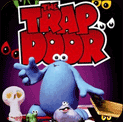
fandango - Posts: 67
- Joined: Mon Sep 21, 2009 8:29 am
Re: 1 How can see my VST 2 Can I rename instrument
peter5992 wrote:Can I add this to the list:
5. Dynamics markings don't seem to work (I enter pianissimo in first bar (first violins, EWQLSO), crescrendo from there to third bar where there is fortissimo), playback is pp first two bars and then suddenly ff in bar 3. Just like good ol' Sibelius btw before the EWQLSO soundset days!
viewtopic.php?f=2&t=195
Try that.
- Unfinished
- Posts: 167
- Joined: Tue Jun 09, 2009 10:16 am
Re: 1 How can see my VST 2 Can I rename instruments?
With dybnamics also make sure you are certain you are clicking the note with the first dynamic and then the note with the last dynamic when you are inserting a hairpin. Too often the hairpin problems ppl are having are that they just didn't connect the hairpin (although it may "look" sort of correct) If your dynamic markings aren't alligned between a hairpin, then they are not connected and the hairpin will only rise one dynamic ( sometimes you want that in scores), so just be sure to connect your dynamics.
Lubo Astinov
Lubo Astinov
- astinov
- Posts: 264
- Joined: Tue Jun 09, 2009 1:40 pm
Re: 1 How can see my VST 2 Can I rename instruments?
astinov wrote:With dybnamics also make sure you are certain you are clicking the note with the first dynamic and then the note with the last dynamic when you are inserting a hairpin. Too often the hairpin problems ppl are having are that they just didn't connect the hairpin (although it may "look" sort of correct) If your dynamic markings aren't alligned between a hairpin, then they are not connected and the hairpin will only rise one dynamic ( sometimes you want that in scores), so just be sure to connect your dynamics.
Lubo Astinov
Thanks Lubo!
That works indeed, playback is ok now.
Follow up question: see pic below - is it possible to move the hairpin between the pianissimo and fortissmo sign, below the staff (so all dynamic markings are in one place which makes it easier to read for players)? I tried to drag the hairpin but the program won't let me.
- peter5992
- Posts: 22
- Joined: Sun Oct 11, 2009 3:01 pm
- Location: San Francisco, CA
Re: 1 How can see my VST 2 Can I rename instrument
You just need to place the closed end of the crescendo mark a nudge to the right of the pp marking and place the open end a nudge to the right of the ff marking. The hairpin should snap underneath the stave.
- Unfinished
- Posts: 167
- Joined: Tue Jun 09, 2009 10:16 am
Re: 1 How can see my VST 2 Can I rename instruments?
Hm - tried that but then playback is not smooth (same level w sudden jump to ff).
What *does* seem to work though is to first enter the hairpin and the start and finish dynamics marking (which will 'push' the hairpin to shrink to the appropriate length). Playback is ok then as well as the way it looks.
What *does* seem to work though is to first enter the hairpin and the start and finish dynamics marking (which will 'push' the hairpin to shrink to the appropriate length). Playback is ok then as well as the way it looks.
- peter5992
- Posts: 22
- Joined: Sun Oct 11, 2009 3:01 pm
- Location: San Francisco, CA
8 posts
• Page 1 of 1
Who is online
Users browsing this forum: No registered users and 26 guests