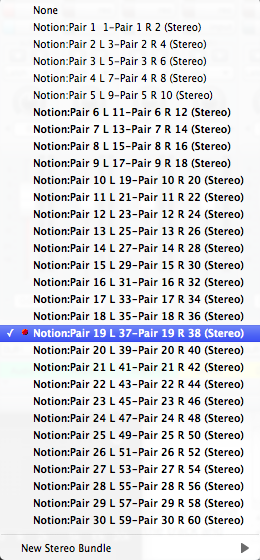geebo2b wrote:Thanks Lot of good info here. Very detailed so I am going to have to take time with it. I don't have Rewire, so I will look into that and possibly try to upgrade to DP7 though it sounds like DP 6 will be fine. I certainly don't have the a Mac 8core Pro..I have an Intel Imac core duo..so.. I hope this will work for me. I am assuming that recording soundbites into rewire will make it fairly easy to align all the traks so that they are in sync. Since I dont have rewire, I guess there will be somewhat of a learning curve for this.
Thnks, I am off now to check out rewire.
P.S. Does reWire have all the info needed to record the notion traks into soundbytes?? I probably won't know how to do this at the outset. So where will I look in ordeer to learn how to export traks of Notion as soundbytes?
Glad to help!
This is the Propellerhead Software overview of ReWIre:
[NOTE: The MOTU folks suggested that one way to ensure that you have the latest version of ReWire is to download the Reason 5 demo for the Mac. Reason 5 is interesting, and I purchased it later, but Reason 5 is not a VSTi instrument, so using it with Notion 3 requires a somewhat strange series of activities, which works and is described in another of my posts to this FORUM. In contrast, all the IK Multimedia virtual instruments are VSTi instruments, and they work very nicely with Notion 3 . . . ]
ReWire (Propellerhead Software)
If you have Digital Performer 6, then you already have everything you need, so it is just a matter of learning how to use some new technologies, which is where the rules I discovered over the past year will be very helpful . . .
(1) ReWire is a technology developed by the fine folks at Propellerhead Software, and it licensed by them for use in digital music applications . . .
The high-level overview of ReWire is that it is an interapplication communication protocol that enables one application to communicate with another application for the specific purposes of controlling audio transports (the various VCR buttons), synchronizing, and exchanging audio . . .
In a ReWire scenario, one application is the ReWire host controller, which in this instance will be Digital Performer, and another application is the ReWire slave, which in this instance will be Notion 3 . . .
Digital Performer (MOTU) supports ReWire, and Notion 3 supports ReWire . . .
(2) The various ReWIre supporting files should be on your Mac, but if doing an experiment reveals that the ReWire supporting files are not there, one way to get them is to download and install the demo version of Reason 5 (Propellerhead Software), since its installation installs the current version of ReWire, as well . . .
(3) Digital Performer 6 supports ReWire, and it was the version I was using when I first started trying to make sense of ReWire. I had a few problems, so thinking that it might have been due to not having the current version of Digital Performer, I upgraded to Digital Performer 7, but the problems continued, and after talking with MOTU technical support the general observation was that it was not a problem with Digital Performer and that DP6 works just as well with ReWire as DP7, but I had already done the upgrade, and I like the new color themes of DP7, which as best as I can determine pretty much is the major difference in DP6 and DP7, although there are are few additional improvements in DP7 that are nice, so I am happy with the upgrade . . .
(4) The order in which application are started is very important with when working in ReWire mode, and it required a lot of experiments to discover all the rules, which are a bit strange but simplify very nicely . . .
(5) Basically, I run one application at a time unless I specifically am doing ReWire, so for example when I am composing in Notion 3, I only run Notion 3. I do not have Digital Performer running, and I do not have Reason 5 running, so only Notion 3 is running when I am composing in Notion 3 . . .
Similarly, when I am mixing and applying effects in Digital Performer, it is the only application that is running. Notion 3 is not running, and Reason 5 is not running . . .
So, when I am doing application specific work, I only run the specific application, and this works very nicely . . .
However, when it is time to get the Notion 3 generated audio into Digital Performer, the first thing I do is quit all applications, so that nothing is running. Then I first start Digital Performer and load its project, which makes Digital Performer the ReWire host controller, since it started first. Next, I start Notion 3, and open the score that I want to record in Digital Performer via ReWire as soundbites . . .
When I am finished with the ReWire recording, I close Notion 3 first and then close Digital Performer, and this is necessary because the applications are communicating regularly, so the ReWire slave closing signals that the ReWire conversation is terminated, which is the correct way to terminate the ReWire conversation, and Digital Performer will not let you close it while Notion 3 is open, so if you want to close Digital Performer, you first need to close Notion 3 . . .
(6) When Notion 3 is running by itself, if you click on "NOTION" at the top-left of the screen just to the right of the Apple icon, you will find a menu item named "Preferences", which you will click. On one of the tabs, there will be an option labeled "Enable ReWire", which you will check. This tells Notion 3 that you are going to use it in a ReWire scenario, and it it OK to leave this option checked all the time . . .
(7) ReWire uses audio "channels" to exchange audio between the ReWire slave and the ReWire host controller, so in Notion 3 you will set the "Output" for each track in the Notion 3 Mixer to a "channel pair" when you are ready to do the ReWire step . . .
In my testing, I had problems with single-digit channel pairs, so I only use double-digit channel pairs in Notion 3, which maps to the lowest channel pair being "Channels 11-12" . . .
And this is the same way I do it in Digital Performer, where you create a stereo track and assign its input to the respective Notion 3 channel pair . . .
The sequence on this is very important, and in some respects it is a bit automagical (since of course it is a Mac and stuff just works) . . .
Once you set the "Enable ReWire" option in Notion 3; save the Notion 3 score; and close Notion 3, when you subsequently start Digital Performer, suddenly Digital Performer knows automagically that there are 32 Notion 3 channel pairs, which is pretty cool, especially since Notion 3 is not running at this time . . .
For example, consider that you have three instruments in a Notion 3 score (Violin, Cello, Contrabass) and that you want to get the Notion 3 generated audio recorded in Digital Performer via ReWire as soundbites . . .
(7.1) Close all running applications . . .
(7.2) Start Notion 3 and then set the "Output" for each of the three individual instrument tracks in the Notion 3 Mixer so that the output channel pair for the Violin track is "Channels 11-12;, the output channel pair for the Cello track is "Channels 13-14"; and the output channel pair for the Contrabass track is "Channels 15-16" . . .
You can leave everything else set to "Master" . . .
[NOTE: The only strange and somewhat annoying aspect of this is that once you set the output for a track to a channel pair, you no longer hear the track in the Notion 3 Mixer, since the generated audio for the track is sent to ReWire, so when you are working solely in Notion 3, you have to switch the output for tracks back to "Master" so that you can hear what you are doing, but after doing this a billion times, you discover how to do it quickly even though it is an obsessive-compulsive user-interface activity that would have made Howard Hughes' day. The reality here in the sound isolation studio is that I worked in a warehouse for several years putting individual price stickers on tubes of Crest toothpaste, and I put price stickers on the tubes of Crest toothpaste one a time over and over somewhere in the range of 100 million times, so doing something 10 or 20 times is not a big deal for me. Personally, I think the smarter user-interface design provides a way to save and load ReWire channel assignments and a way to set all the tracks to "Master", but so what. The fact that there is no smart way to do this provides the clue that nobody actually did a lot of testing when ReWire was added. And the same thing applies to the way Solo and Mute buttons work, which also happens in Digital Performer, which again provides the clue that none of the software engineers actually use their programs, which is fine with me, since I tend to be a gracious fellow . . . ]
(7.3) Set all the volume control sliders to 0dB in the Notion 3 Mixer, since 0dB works best for Digital Performer and gets good levels . . .
(7.4) Disable or remove any VST effects plug-ins you might be using, and generally I also disable the Notion 3 Reverb, since you can add effects in Digital Performer, but you cannot remove effects when they are present in the raw soundbites . . .
(7.5) Insert four blank or empty measures at the beginning of the Notion 3 score, and then save the Notion 3 score and then close and exit Notion 3 . . .
[NOTE: You need four blank or empty measures at the start of the Notion 3 score to make ReWire happy. I have a few guesses on why this is necessary, but regardless it works. Otherwise, moving the transport to the start of the first measure via Digital Performer will cause DP to lock-up and Notion 3 to go into La-La Land, so you always start the transport at the beginning of the fifth measure when using Digital Performer to control Notion 3 via ReWire. I worked on making sense of this for three days and drank about 5 pounds of coffee, but eventually adding four blank or empty measures and always starting no earlier than the beginning of the fifth measure got everything working very nicely . . . ]
(7.6) Start Digital Performer and if you do not already have a project, then create a new project and save the new project . . .
(7.7) Create three new stereo tracks in the DIgital Performer project and name then "Violin", "Cello", and "Contrabass", respectively . . .
(7.8) Set the "Input" for each of the three tracks to the matching Notion 3 track output channel pairs, so that the "Violin" track in Digital Performer will have as its input the "Channels 11-12" pair, and so forth, respectively . . .
(7.9) Save the Digital Performer project, and then set both the Input and Record buttons for each of the three tracks . . .
(7.10) Now you can start Notion 3 and open the score that has the Violin, Cello, and Contrabass, but do not mess with the transport at this time . . .
(7.11) You need to have Digital Performer set to display measures at the top right of its time and measure display, and you want to set the measure value to "5|1|000", which is the start of the first beat of the fifth measure. This positions the Notion 3 score at the beginning of the fifth measure which is where the song actually starts, since in an earlier step you inserted four empty or blank measures, which is very important . . .
(7.12) Now you can click on the "Record" button to start recording the Notion 3 generated audio as soundbites in Digital Performer, but you only want to record for about 5 seconds, at which time you will press the "Stop" button and then move the transport back to "5|1|000", followed by clicking on the "Record" button again, where now the Digital Performer and other buffers are loaded with look-ahead sounds or whatever, and this time you will record the entire song . . .
(7.13) When you are at the end of the song, you can stop recording; save the Digital Performer project; and then close Notion 3, followed by doing whatever you want to do in Digital Performer, since at this point it is the only thing running, but you will need to clear the "Input" and "Record" buttons for the individual tracks first . . .
If you do not hear any audio, it is because you forgot to clear the "Input" button, since setting the "Input" button for a track tells it to "listen" to the ReWire channel, but there is no ReWire slave because you closed Notion 3, and you want to work with the soundbite rather than to "listen" to a ReWire channel . . .
COMMENTS
If you are reasonably proficient in the Digital Performer user-interface, then all this stuff will make sense, but if not I can provide a bit more detail with some screen captures . . .
This can appear to be vastly complex, but after you do it a few times, it is very easy, and it is becomes second nature . . .
In some respects, it might be nice if it were not necessary to stop and start the applications so that they can be run separately with nothing else running, but the reality is that ReWire is an interapplication technology, so if you only want to work with one application without activating the ReWIre stuff, then run them one at a time, except when you are ready to do the Notion 3 to Digital Performer ReWire step . . .
Reason 5 only works as a ReWire slave, so it is possible to start Digital Performer first (making it the ReWire host controller) and then to start Notion 3 (making it a ReWIre slave), followed by starring Reason 5 (making it a second ReWire slave), but there is so much stuff happening all at once that there is no added value to doing this . . .
So, the only time I run two applications is in the scenario where (a) I start Digital Performer first and then start Notion 3 or (b) I start Digital Performer first and then start Reason 5 . . .
This works, and it does not lock-up Digital Performer or require rebooting the Mac . . .
And there is more information on all this stuff specifically for Digital Performer, Notion 3, and Reason 5 in my other posts to this FORUM, where the fabulous topic on "Notion 3, DISCO, and Sparkles" has most of the detailed information . . .
At some point, I am planning to write an eBook about all this stuff, since it took me somewhere in the range of 1,500 to 2,000 hours to make sense of everything, including music notation, virtual instruments, and how to do the ReWire activities, as well as how to use a Notion 3 virtual Piano as the MIDI source for notes played on a Reason 5 synthesizer, where the audio for the Reason 5 synthesizer is recorded in Digital Performer via ReWire as soundbites, which took about three weeks to discover how to do, and this is important, because the key to the complete digital recording solution is to keep what I call the Notion 3 "basic rhythm section" as the foundation of the song, such that everything is synchronized to the Notion 3 score, which makes it very easy to work with real instruments and voices in Digital Performer or to work with Reason 5 synthesizers, and so forth and so on, since everything begins and is anchored to the Notion 3 score . . .
And for reference, this is one of my ongoing experiments toward the goal of making sense of the rules for what I call "sparkles", and it is an 8-clef "sparkled" Psaltery Harp from the "World Instruments" collection for Xpansion Tank 2 (IK Multimedia) . . .
"Sparkles" (The Surf Whammys) -- MP3 (3.7MB, 259-kbps [VBR], approximately 1 minutes and 55 seconds)
At present, the primary thing I have discovered is that panning locations and volume are logarithmic, so the rules for "sparkles" require a good general understanding of somewhat advanced Mathematics and Geometry, as well as Acoustic Physics and Auditory Perception, but I am making progress on identifying a simple set of rules, at least to the extent at present that I know the rules are (a) not linear and (b) pretty strange . . .
Basically, there are three things happening simultaneously, and all of them are logarithmic or geometric, which makes it pretty strange to control, since these three things tend to interact in counterintuitive ways:
(1) specific panning location (logarithmic) . . .
(2) note volume level (logarithmic) . . .
(3) note pitch (pitch is geometric, but there is a logarithmic relationship among pitch, volume, and perceived loudness, which makes the rules for pitch truly strange with respect to "sparkles") . . .
On the good side, the rules for "sparkles" appear to be similar to the rules for working a whammy bar on a Fender American Deluxe Stratocaster, and it only took me two years to discover all the rules of whammying, which among other things is the primary reasons that very few lead guitar players actually do a lot of whammying (specifically, because the rules are very strange until you understand the logic, for which the short version is that you have to start whammying before you want it to be heard, and it needs to appear in the "in-between" spaces, otherwise you cannot hear it), which is fabulous . . .
Fabulous!
P. S. Regarding a MacBook, MacBook Pro, iMac, or Mac Pro, when I watch everything with Activity Monitor most of the time only perhaps 1/8th of the 2.8-GHz 8-core Mac Pro processors are being used, which tends to suggest that nearly everything is single-threaded or whatever, so an i7 Core Duo processor (2-core) probably works as well, where as best as I can determine the primary added value of the Mac Pro is (a) that the memory and hard drive buses are wider and faster and (b) the Xeon quad processors (4-core per processor) are faster . . .
The primary reason is that everything is 32-bit, although IK Multimedia just released a 64-bit version of T-RackS 3 Deluxe (v3.5), which is what I use for mixing and mastering, as well as for individual VST plug-in effects (brickwall limiter, compressors, programmable equalizer, and so forth) . . .
In other words, although the Mac Pro has 8 cores, for the most part only 1 core is fully utilized, which basically maps to the Mac Pro not doing very much actual computing in terms of what it is capable of doing if the software applications were designed and programmed specifically for multicore processing in a 64-bit application workspace, which in the software development arena is a major effort that requires software engineers to be able to work with code as if it were an orchestra playing in real-time, which a few software engineers can do, since it is not uncommon for software engineers to have musical abilities and to play instruments, really . . .
Really!