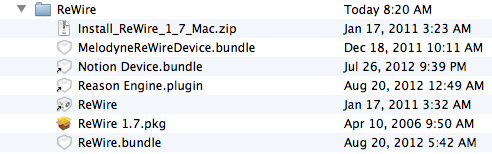This is the way the Library/Application Support/Propellerhead Software/ReWire folder looks on my Mac Pro:
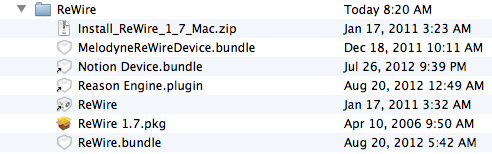 Macintosh HD/Library/Application Support/Propellerhead Software/ReWireLots of FUN!
Macintosh HD/Library/Application Support/Propellerhead Software/ReWireLots of FUN! 
P. S. If GarageBand '11 works the same way as GarageBand '08, then remember the advice about the way the Notion 3 Mixer outputs are set (individual tracks output to "Master" but the master track output set to "Default") . . .
However, I think this will be different for Logic 8, since Logic 8 actually supports using ReWire channels, so for use with Logic 8, you will set the individual track outputs to ReWire channels, and you also can send Logic 8 the master track output via setting its output to a ReWire channel pair, as is the case with the bus tracks . . .
GarageBand '08 only controls the transport via ReWire, but Logic 8 appears to do everything that a full-featured DAW does with ReWire, so Notion 3 will work in both of these scenarios, but the way the Notion 3 outputs are set probably will be different depending on whether you are using GarageBand '11 or Logic 8 at the time . . .
My strategy for working with the track outputs is to have two versions of a Notion 3 score, where one has the tracks assigned to "Master" and "Default", but the other has the track outputs assigned to ReWire channels, since it takes too long to switch them back and forth, and it is faster to keep the two scores synchronized by copying and pasting changes in music notation from one to the other, which you can do, since you can have two Notion 3 scores open at the same time . . .
In a future version of Notion, I would like to have the ability to keep a list of various Notion 3 Mixer settings, with the ideal strategy perhaps being able to save and retrieve user-defined settings for Solo and Mute buttons, Panning, Bus Routing, Output Channel, and whatever else is handy . . .
And this is something that the MOTU folks really need to do for Digital Performer 7, since it does the same time, which basically maps to a lot of repetitive work for me, both for Solo buttons and Input Channel settings . . .
There might be a way to do this with AppleScript, but perhaps not . . .
Basically, it is
not a lot of programming work to provide the ability to save several flavors of Solo button settings, which also is the case with other Mixer panel settings, since once it works for Solo buttons, it is easy to clone the code to make it work for other track controls and buttons . . .
Lots of FUN . . .