Let me start this post by saying that I am very impressed with most aspects of Notion but this whole system of rule sets to me seems to be the bit where it's missing the point. I'm sure I'm not the only Overture user, who at the time of Notion's launch had given up on any further support for Overture and was looking around for a useable alternative. As every Overture owner knows the big boys (S & F) may be big, but woefully lacking in flexibility when put up against Overture, so Notion was a very timely entrant in the marketplace and I have to say it's a very impressive package. I bought it immediately and think it stupendous value for money.
....except I still use Overture.
Don't get me wrong, Notion beats Overture in layout, and most aspects of note entry, but this whole aspect of having to mangle rule sets and reams of XML is a bit Heath-Robinson isn't it? I know you will say that the instrument templates in Overture are just XML files, but the beauty of the Overture system is that their own instruments sets are rendered obsolete. You can just pull down a menu on any articulation, expression or marking and assign it the patch and/or midi characteristic of your choice as well as total midi editing support. You can assign it to that individual mark, the whole part or the whole score. No text editing, no special computer knowledge beyond using menus required. This is the flexibility that would make Notion the world beater added to it's already impressive capabilities.
But why should this worry Notion? By my own admission I jumped ship because the one man operation that was Overture was to all intents and purposes dead, and that one man had disappeared in what looked like a nervous breakdown. Which is a shame, because as a holder of a computing degree I can tell you that in my opinion he was a computing genius.
Well he's not dead apparently, and is threatening a whole new package. Now given that the original package as it stands was written more than a decade ago and still runs fine on Windows 7 64 bit machines happily hosting any VST package you can throw at it, an improved version may be eyewateringly awesome and nibble away at Notion's growth.
Personally, I think there's room for both and I feel more secure owning more than one notation system that I am happy to use, but I just feel that Notion have come so far in this respect they just need pushing over that last parameter. There is no program around that can load up a stave with a patched instrument linked to the notation markings with the ease of Notion. That took a lot of work on their part, but if they can make it easy enough for us users to do that for ourselves on whatever vst package we want, then they could be the best there is.
As say, I am not criticising, I am merely pointing out that we all seem to be trying to find over-elaborate ways to do things that an end-user shouldn't have to think about in the first place. It's already in place elsewhere, so as customers we should ask for what we really want, not halfway houses. I'm still sticking with Notion and look forward to all it's developments.
- It is currently Wed Jul 02, 2025 6:21 am • All times are UTC - 5 hours [ DST ]
Attention:
Welcome to the old forum. While it is no longer updated, there is a wealth of information here that you may search and learn from.
To partake in the current forum discussion, please visit https://forums.presonus.com
A plug for more and better rule sets
22 posts
• Page 2 of 3 • 1, 2, 3
Re: A plug for more and better rule sets
With the caveat that I generally avoid reading user manuals until there simply is no way to avoid reading them, I am a bit puzzled by the posts in this thread, because it appears to me that everyone is talking about a completely different Notion 3 than the one I am using . . .
For reference, I started using Notion 3 sometime around the end of Spring 2010 and the start of Summer 2010, which was a week or two after I discovered Miroslav Philharmonik (IK Multimedia) and then got an email from IK Multimedia about Notion SLE for Miroslav Philharmonik, which soon led to upgrading to the full version of Notion 3 and a bunch of other stuff . . .
At the time, it had been decades since I did anything with music notation (more like half a century), and I had no idea what a VST or VSTi was, even though unbeknown to me I had been using VST plug-ins in Digital Performer (MOTU) for several years, which is what tends to happen when one avoid reading user manuals.
[NOTE: I learned how to read, write, and sight-sing Classical music at an early age, and I am quite proficient in doing anything that involves the treble clef. And regarding Digital Performer, at this point I am on the third major version upgrade for Digital Performer--going from 5 to 6 to 7 in sequence--and I have read perhaps 10 pages of all the user manuals, and then only because there appeared to be no way to avoid it, which specifically was done when MOTU technical support referred me to a particular page in one of the user manuals with a tip along the lines of, "at least read page nnn" . . . ]
Also for reference, I think it is reasonable to estimate that I have used Notion 3 somewhere in the range of 1,500 to 2,000 hours, with approximately half of the time devoted to rediscovering how music notation works (as well as discovering for the first time how percussion notation works, since I never learned percussion notation) and with the other half of the time being focused on making sense of VSTi instruments and doing elaborate things that I call "sparkles", which are typically short bursts of notes that appear in various panning locations and add motion to songs . . .
It is true that there are a lot of discussions in this FORUM about things called "rules", as well as XML and MIDI stuff, but none of it makes any sense to me, and I never use it nor have any reason to use it, although in an odd way it is nice to know that if I do need to use it sometime in the future, then apparently (a) there is way to use it and (b) there are some folks who participate in the FORUM who are skilled in using and customizing it . . .
Of course, I might be using a lot of it without actually being aware of it, but if so, then great . .
Great!
On the other hand, which is the puzzling aspect of reading all the posts in this discussion, I do a lot of customizing and tailoring VSTi instrument sounds via the standalone user interfaces for Mirosolav Philharmonik and the virtual festival of VSTi instruments that IK Multimedia provides for SampleTank 2.5 XL, which for reference includes being able to work with Miroslav Philharmonik, since all the IK Multimedia stuff ultimately uses the SampleTank 2.5 XL engine or whatever . . .
Whatever!
Consider French Horns for a moment . . .
I like French Horns, and at first it was a bit disappointing that there did not appear to be many French Horns in the N2 and N3 VSTi sound libraries (London Symphony Orchestra) or in the standard set of Miroslav Philharmonik mappings that Notion 3 provides, but after doing a bit of what I call "scouting around" with the standalone user interface for Miroslav Philharmonik, I discovered that there are at least 150 French Horn presets in Miroslav Philharmonik, all of which I think are "parent" sounds, which maps to thousands, if not hundreds of thousands, of potential "child" sounds for French Horns, which effectively maps to so many French Horns that it becomes a bit overwhelming to try to make sense of it, because while I like French Horns, having 150 different types of French Horns--solo and in various sections with different numbers of players in the respective ensembles and with a virtual festival of articulations and so forth--pretty much does it for me, especially since it took me about an hour to count the first 150 of them by stepping through all the subfolders that had the key words "French Horns" in the standalone user interface for Miroslav Philharmonik . . .
[NOTE: This screen capture shows all eight of the lowest level items in the "French Horn + LP" subfolder that is a subfolder of "Solo FR Horn Looped", which in turn is a subfolder of "Solo French Horn", which itself is a subfolder of "Solo Brass", and as you can see there are eight items in the third-level "French Horn + LP" subfolder. There are 17 French Horn subfolders in the "Solo French Horn" subfolder, and each of the subfolders has approximately 8 items, which alone maps approximately to 136 or so different types of French Horns, and this is just the "Solo French Horn" stuff, which does not include the "Ensemble French Horn" stuff, so the estimate of 150 French Horn articulations actually is low rather than high, but while I can do essentially the same thing over and over for quite a while, there is a limit to the number of times I am willing to expand nested subfolders and count all the items in the expanded nested subfolders, with the result that I decided 150 was more than enough counting for a while . . . ]
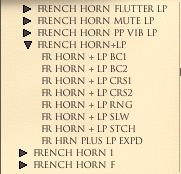
Detail of a Third-Level Fully Expanded Solo French Horn Subfolder ~ Miroslav Philharmonik
Can you ever have too many French Horns?
YES!
Consider the standalone user interface for Miroslav Philharmonik for a moment . . .
QUESTION: WHY do I need to have "rule sets" and a visual interface for working with "rule sets" in Notion 3 when I have the standalone user interface for Miroslav Philharmonik and it interacts very nicely with Notion 3?

Miroslav Philharmonik (IK Multimedia)
If you study the standalone user interface for Miroslav Philharmonik carefully, you will observe that there are a bunch of round knobs and a lot of rounded-edge rectangular buttons and stuff, and depending on which of the rectangular buttons you click, this activates various subsets of the round knobs, where you then can customize and tailor all the "parent" sounds, thereby creating "child" sounds, and you can save the customized and tailored "child" sounds as user-defined "child" sounds, which in turn can be used as "parent" sounds to create even more customized and tailored "child" sounds that can be saved as user-defined "child" sounds, and so forth and so on virtually infinitely, which is a bit beyond mind-boggling . . .
Mind-boggling!
And the same thing happens when you switch to the SampleTank 2.5 XL standalone user interface, which actually is the standalone user interface that IK Multimedia recommends using, since it does everything and works with all their virtual festival of VSTi sound libraries, which as best as I have been able to calculate maps approximately to 250,000 instruments, more or less . . .
QUESTION: WHY do I need to have "rule sets" and a visual interface for working with "rule sets" in Notion 3 when I have the standalone user interface for SampleTank 2.5 XL and it interacts very nicely with Notion 3?

SampleTank 2.5 XL (IK Multimedia)
Doing a specific highly customized and tailored VSTi instrument sound might take a few hours at first, but so what . . .
So what!
The reality is that it takes a while to discover what an "LFO" is, which for reference is a "Low Frequency Oscillator", as well as what one can do with an LFO, but so what . . .
So what!
SampleTank 2.5 XL has two of them in terms of round knobs, but they work independently for each of the various rectangular button options, so there actually are a lot more than two LFOs . . .
[NOTE: If you look carefully at the 3x3 matrix of rectangular buttons, you will see that there are "LFO1" and "LFO2" buttons on the bottom row, and depending on which one you select it activates the row of round knobs to the left for controlling and setting the various parameters of the specific low-frequency oscillator . . . ]

3x3 Rectangular Button Matrix ~ SampleTank 2.5 XL
The important thing is that Notion 3 fully supports everything that SampleTank 2.5 XL does, which maps to being able to use everything that one can do in SampleTank 2.5 XL in a virtual festival of VSTi instruments, although as noted in my other posts, there are some guidelines or criteria that govern how much stuff you can do in a single Notion 3 score or project, which for those folks like me who need to have perhaps 500 to 1,000 "heavy" VSTi instruments maps to working with them in subsets of approximately 25 at a time in a synchronized set of Notion 3 subscores, which is the easiest and most practical way to do it, where each "cloned" Notion 3 subscore has perhaps 5 common VSTi instruments that are used as reference points for such things as the beat, basic rhythm guitar or piano chords, simple melody, and whatever else happens to be necessary . . .
[NOTE: For all practical purposes, every SampleTank 2.5 XL VSTi instrument is what I call "heavy" in terms of computer resources, memory, and so forth, and on the Mac working with 25 of them at a time in Notion 3 works very nicely, since in addition to everything that Notion 3 is doing, there also are 25 instances of SampleTank 2.5 XL, which is a lot of very resource intensive real-time processing for a 2.8-GHz 8-core Mac Pro to do within a virtual festival of 32-bit workspaces, which is yet another reality to consider diligently, since everything is 32-bit (Notion 3, SampleTank 2.5 XL, Digital Performer 7, Reason 5 [Propellerhead Software], MIDI, and ReWire [Propellerhead Software]) . . . ]
Explained yet another way, the folks at IK Multimedia make it possible to do elaborate customizing and tailoring of somewhere in the range of 10,000 to 25,000 standard "parent" and "child" sounds, which in turn map approximately to 250,000 additional sounds, which when customized and tailored can be used to create user-defined "child" sounds, which in turn can be used as "parent" sounds to create even more customized and tailored user-defined "child" sounds and eventually maps to millions or perhaps billions of potential sounds . . .
Since all these sounds are VSTi instruments, Notion 3 is ready, willing, and able to work with them via music notation, where Notion 3 is the controlling, coordinating, and synchronizing application for everything that happens behind the scenes, which is a lot of highly resource intensive computing, for sure . . .
For sure!
But there is more to it when one considers how Reason 5 (Propellerhead Software) fits into the overall system . . .
Reason 5 is not a VSTi instrument, but it works nicely with MIDI, so you can create a VSTi instrument in Notion 3 and then export its notes in MIDI format, which you then can import to Reason 5, where Reason 5 works with the MIDI notes and then exports its audio to a Digital Audio Workstation (DAW) application like Digital Performer 7, which is a roundabout way to add Reason 5 sounds to the system but in a way is synchronized with Notion 3, since the MIDI used with Reason 5 originates as the notes for a VSTi instrument in Notion 3, which requires one to know what one needs to do in Reason 5, but so what . . .
So what!
If it cannot be done with the N2, N3, and SampleTank 2.5 XL VSTi instruments or with real instruments and voices, then if it can be done with Reason 5, (a) there is a way to do it and (b) there is a way to keep everything synchronized to the tempo and music notation framework provided by Notion 3 . . .
Basically, when I need to wander into the Reason 5 universe to do something, I use a simple piano VSTi in Notion 3 to do the music notation that I export as MIDI for input to Reason 5, and this works for me, since I can do the mind-mapping of what the piano VSTi music notation needs to be to drive the Reason 5 synthesizers, so while I am in Notion 3 I hear a piano VSTi, but I map it in my mind to what I want to hear and then use Reason 5 separately to create the desired sound . . .
And if I need a bit of basic rhythm section or whatever for reference purposes when I am working in Reason 5, I simply export that stuff from Notion 3 as a WAVE file, which I then import to Reason 5 as a reference audio track. . .
Or, I can do essentially the same thing but in a more elaborate way by using the Notion 3 generated audio that I get into Digital Performer 7 and record as soundbites via ReWire, since Digital Performer 7 can control Reason 5 via ReWire . . .
It can appear to be a bit complex, and in some respects it is complex, but once you discover how everything works, it is pretty easy to do, really . . .
[NOTE: This is what I call a "basic rhythm section" for a DISCO or Pop song, and it has approximately 50 "heavy" VSTi instruments, most of which come from SampleTank 2.5 XL, and this is all done in Notion 3. It is at the upper limit of what Notion 3 can handle in one score or project file, so adding more stuff will require cloning the Notion 3 score and then modifying the cloned score where its VSTi instruments are replaced with other VSTi instruments, which takes a few hours, since the fact of the matter is that it takes a few hours to compose another bunch of instrument parts. And when I switch to working with clones, I first get the original instruments into DIgital Performer 7 via controlling Notion 3 via ReWire, so what one might call the "clone phase" moves the high-level work from Notion 3 to Digital Performer 7, since by that time there are perhaps several hundred instrumental parts, which is much easier to do in Digital Performer 7 than in Notion 3. There might be a way to do it in Notion 3 by using exported WAVE files and then importing them, but Notion 3 is doing so much work that I see no added value in doing anything additional that uses vital application and system resources, so here in the sound isolation studio, Noton 3 does what it does best and Digital Performer 7 does what it does best, which I think is the smartest and most efficient way to do everything . . . ]
http://surfwhammys.com/Feel-Me-1-31-2011-Extended.mp3
Really!
A future version of Notion certainly can do a lot more than Notion 3 currently is doing, but most of it is abundantly obvious when folks do their homework diligently, and at present I am not so motivated to explain it in great detail, although I have provided a few clues in my posts to this FORUM . . .
Summarizing, I have no idea at present what a "rule set" might be, and I suggest that there is no practical reason for me to know what a "rule set" is . . .
I am more interested in having smarter ways to do music notation that do not require me to work with one note at a time, at least for purposes of establishing a basic framework for a melody, chord pattern, drumkit rhythm pattern, or whatever . . .
Whatever!
Working at the individual note level of detail is necessary for fine-tuning, but there are ways to use mathematics, music theory, geometry, and algorithms for doing a lot of the initial framework stuff, which is where I think the future focus needs to be for future version of Notion, for sure . . .
For sure!
P. S. Regarding the need to have perhaps 500 to 1,000 "heavy" VSTi instruments, the reality for DISCO and Pop songs at the dawn of the early-21st century is that there is a lot of stuff happening musically, and while most of might not be so immediately obvious even when one is a highly-trained and skilled listener, it is there and if you listen to a song 50 to 100 times you are quite likely to discover that there is a lot more stuff than you initially noticed in any immediately conscious way . . .
Consider the European Single of "Who Owns My Heart" (Miley Cyrus) for a moment . . .
[NOTE: This is the official YouTube music video for the European Single of "Who Owns My Heart" (Miley Cyrus), and it is easier to hear everything when you listen with studio-quality headphones like the SONY MDR-7506 (a personal favorite). I cannot sing like Miley Cyrus, but I know enough about music to be able to do all the instrumental stuff, provided I take the time to hear all of it in sufficient detail to be able to do an accurate mapping of everything to music notation and custom-tuned and tailored VSTi instruments, where the first step simply is listening to the song enough times to hear everything distinctly, which for reference is what I am doing with "Feel Me" (The Surf Whammys), which is the corresponding "inspired by" song here in the sound isolation studio and at present has the first 50 or so VSTi instruments working nicely, with approximately half of them being what I call "sparkles" . . . ]
http://www.youtube.com/watch?v=iVbQxC2c3-8
The music is at a lower resolution than the iTunes version of the song, but it is sufficient for a bit of studying, and there is so much stuff that it is a bit mind-boggling . . .
Mind-boggling!
Overall, I estimate that there are approximately 250 instrument tracks and 250 vocal tracks, but there might be more, since I count some of the instrument and vocal tracks by grouping them when it is more likely that they originally were not grouped and that the apparent grouping is done to make it easier to do the mixing and sequencing . . .
In some respects, it is a bit easier to count the instruments in an orchestra, unless it is an elaborate recording of an orchestra done for the soundtrack of a motion picture, in which case it is entirely possible that there are more instruments heard in the "produced" music than there are instruments and musicians in the orchestra, since for example a string section might be recorded several times to create a Phil Spector "Wall of Sound" string section or whatever, so no matter what the genre, it is not so unusual for there to be somewhere in the range of 500 to 1,000 instrument tracks at one time or another, although as everything progresses there is a lot of track combining and so forth, since nobody can handle working with 500 to 1,000 track sliders, panning controls, and so forth and so on, so you combine stuff and make an effort to keep it as simple and high-level as possible, really . . .
Really!
For reference, I started using Notion 3 sometime around the end of Spring 2010 and the start of Summer 2010, which was a week or two after I discovered Miroslav Philharmonik (IK Multimedia) and then got an email from IK Multimedia about Notion SLE for Miroslav Philharmonik, which soon led to upgrading to the full version of Notion 3 and a bunch of other stuff . . .
At the time, it had been decades since I did anything with music notation (more like half a century), and I had no idea what a VST or VSTi was, even though unbeknown to me I had been using VST plug-ins in Digital Performer (MOTU) for several years, which is what tends to happen when one avoid reading user manuals.
[NOTE: I learned how to read, write, and sight-sing Classical music at an early age, and I am quite proficient in doing anything that involves the treble clef. And regarding Digital Performer, at this point I am on the third major version upgrade for Digital Performer--going from 5 to 6 to 7 in sequence--and I have read perhaps 10 pages of all the user manuals, and then only because there appeared to be no way to avoid it, which specifically was done when MOTU technical support referred me to a particular page in one of the user manuals with a tip along the lines of, "at least read page nnn" . . . ]
Also for reference, I think it is reasonable to estimate that I have used Notion 3 somewhere in the range of 1,500 to 2,000 hours, with approximately half of the time devoted to rediscovering how music notation works (as well as discovering for the first time how percussion notation works, since I never learned percussion notation) and with the other half of the time being focused on making sense of VSTi instruments and doing elaborate things that I call "sparkles", which are typically short bursts of notes that appear in various panning locations and add motion to songs . . .
It is true that there are a lot of discussions in this FORUM about things called "rules", as well as XML and MIDI stuff, but none of it makes any sense to me, and I never use it nor have any reason to use it, although in an odd way it is nice to know that if I do need to use it sometime in the future, then apparently (a) there is way to use it and (b) there are some folks who participate in the FORUM who are skilled in using and customizing it . . .
Of course, I might be using a lot of it without actually being aware of it, but if so, then great . .
Great!
On the other hand, which is the puzzling aspect of reading all the posts in this discussion, I do a lot of customizing and tailoring VSTi instrument sounds via the standalone user interfaces for Mirosolav Philharmonik and the virtual festival of VSTi instruments that IK Multimedia provides for SampleTank 2.5 XL, which for reference includes being able to work with Miroslav Philharmonik, since all the IK Multimedia stuff ultimately uses the SampleTank 2.5 XL engine or whatever . . .
Whatever!
Consider French Horns for a moment . . .
I like French Horns, and at first it was a bit disappointing that there did not appear to be many French Horns in the N2 and N3 VSTi sound libraries (London Symphony Orchestra) or in the standard set of Miroslav Philharmonik mappings that Notion 3 provides, but after doing a bit of what I call "scouting around" with the standalone user interface for Miroslav Philharmonik, I discovered that there are at least 150 French Horn presets in Miroslav Philharmonik, all of which I think are "parent" sounds, which maps to thousands, if not hundreds of thousands, of potential "child" sounds for French Horns, which effectively maps to so many French Horns that it becomes a bit overwhelming to try to make sense of it, because while I like French Horns, having 150 different types of French Horns--solo and in various sections with different numbers of players in the respective ensembles and with a virtual festival of articulations and so forth--pretty much does it for me, especially since it took me about an hour to count the first 150 of them by stepping through all the subfolders that had the key words "French Horns" in the standalone user interface for Miroslav Philharmonik . . .
[NOTE: This screen capture shows all eight of the lowest level items in the "French Horn + LP" subfolder that is a subfolder of "Solo FR Horn Looped", which in turn is a subfolder of "Solo French Horn", which itself is a subfolder of "Solo Brass", and as you can see there are eight items in the third-level "French Horn + LP" subfolder. There are 17 French Horn subfolders in the "Solo French Horn" subfolder, and each of the subfolders has approximately 8 items, which alone maps approximately to 136 or so different types of French Horns, and this is just the "Solo French Horn" stuff, which does not include the "Ensemble French Horn" stuff, so the estimate of 150 French Horn articulations actually is low rather than high, but while I can do essentially the same thing over and over for quite a while, there is a limit to the number of times I am willing to expand nested subfolders and count all the items in the expanded nested subfolders, with the result that I decided 150 was more than enough counting for a while . . . ]
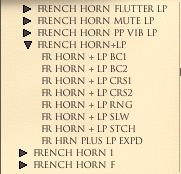
Detail of a Third-Level Fully Expanded Solo French Horn Subfolder ~ Miroslav Philharmonik
Can you ever have too many French Horns?
YES!
Consider the standalone user interface for Miroslav Philharmonik for a moment . . .
QUESTION: WHY do I need to have "rule sets" and a visual interface for working with "rule sets" in Notion 3 when I have the standalone user interface for Miroslav Philharmonik and it interacts very nicely with Notion 3?

Miroslav Philharmonik (IK Multimedia)
If you study the standalone user interface for Miroslav Philharmonik carefully, you will observe that there are a bunch of round knobs and a lot of rounded-edge rectangular buttons and stuff, and depending on which of the rectangular buttons you click, this activates various subsets of the round knobs, where you then can customize and tailor all the "parent" sounds, thereby creating "child" sounds, and you can save the customized and tailored "child" sounds as user-defined "child" sounds, which in turn can be used as "parent" sounds to create even more customized and tailored "child" sounds that can be saved as user-defined "child" sounds, and so forth and so on virtually infinitely, which is a bit beyond mind-boggling . . .
Mind-boggling!
And the same thing happens when you switch to the SampleTank 2.5 XL standalone user interface, which actually is the standalone user interface that IK Multimedia recommends using, since it does everything and works with all their virtual festival of VSTi sound libraries, which as best as I have been able to calculate maps approximately to 250,000 instruments, more or less . . .
QUESTION: WHY do I need to have "rule sets" and a visual interface for working with "rule sets" in Notion 3 when I have the standalone user interface for SampleTank 2.5 XL and it interacts very nicely with Notion 3?

SampleTank 2.5 XL (IK Multimedia)
Doing a specific highly customized and tailored VSTi instrument sound might take a few hours at first, but so what . . .
So what!
The reality is that it takes a while to discover what an "LFO" is, which for reference is a "Low Frequency Oscillator", as well as what one can do with an LFO, but so what . . .
So what!
SampleTank 2.5 XL has two of them in terms of round knobs, but they work independently for each of the various rectangular button options, so there actually are a lot more than two LFOs . . .
[NOTE: If you look carefully at the 3x3 matrix of rectangular buttons, you will see that there are "LFO1" and "LFO2" buttons on the bottom row, and depending on which one you select it activates the row of round knobs to the left for controlling and setting the various parameters of the specific low-frequency oscillator . . . ]

3x3 Rectangular Button Matrix ~ SampleTank 2.5 XL
The important thing is that Notion 3 fully supports everything that SampleTank 2.5 XL does, which maps to being able to use everything that one can do in SampleTank 2.5 XL in a virtual festival of VSTi instruments, although as noted in my other posts, there are some guidelines or criteria that govern how much stuff you can do in a single Notion 3 score or project, which for those folks like me who need to have perhaps 500 to 1,000 "heavy" VSTi instruments maps to working with them in subsets of approximately 25 at a time in a synchronized set of Notion 3 subscores, which is the easiest and most practical way to do it, where each "cloned" Notion 3 subscore has perhaps 5 common VSTi instruments that are used as reference points for such things as the beat, basic rhythm guitar or piano chords, simple melody, and whatever else happens to be necessary . . .
[NOTE: For all practical purposes, every SampleTank 2.5 XL VSTi instrument is what I call "heavy" in terms of computer resources, memory, and so forth, and on the Mac working with 25 of them at a time in Notion 3 works very nicely, since in addition to everything that Notion 3 is doing, there also are 25 instances of SampleTank 2.5 XL, which is a lot of very resource intensive real-time processing for a 2.8-GHz 8-core Mac Pro to do within a virtual festival of 32-bit workspaces, which is yet another reality to consider diligently, since everything is 32-bit (Notion 3, SampleTank 2.5 XL, Digital Performer 7, Reason 5 [Propellerhead Software], MIDI, and ReWire [Propellerhead Software]) . . . ]
Explained yet another way, the folks at IK Multimedia make it possible to do elaborate customizing and tailoring of somewhere in the range of 10,000 to 25,000 standard "parent" and "child" sounds, which in turn map approximately to 250,000 additional sounds, which when customized and tailored can be used to create user-defined "child" sounds, which in turn can be used as "parent" sounds to create even more customized and tailored user-defined "child" sounds and eventually maps to millions or perhaps billions of potential sounds . . .
Since all these sounds are VSTi instruments, Notion 3 is ready, willing, and able to work with them via music notation, where Notion 3 is the controlling, coordinating, and synchronizing application for everything that happens behind the scenes, which is a lot of highly resource intensive computing, for sure . . .
For sure!
But there is more to it when one considers how Reason 5 (Propellerhead Software) fits into the overall system . . .
Reason 5 is not a VSTi instrument, but it works nicely with MIDI, so you can create a VSTi instrument in Notion 3 and then export its notes in MIDI format, which you then can import to Reason 5, where Reason 5 works with the MIDI notes and then exports its audio to a Digital Audio Workstation (DAW) application like Digital Performer 7, which is a roundabout way to add Reason 5 sounds to the system but in a way is synchronized with Notion 3, since the MIDI used with Reason 5 originates as the notes for a VSTi instrument in Notion 3, which requires one to know what one needs to do in Reason 5, but so what . . .
So what!
If it cannot be done with the N2, N3, and SampleTank 2.5 XL VSTi instruments or with real instruments and voices, then if it can be done with Reason 5, (a) there is a way to do it and (b) there is a way to keep everything synchronized to the tempo and music notation framework provided by Notion 3 . . .
Basically, when I need to wander into the Reason 5 universe to do something, I use a simple piano VSTi in Notion 3 to do the music notation that I export as MIDI for input to Reason 5, and this works for me, since I can do the mind-mapping of what the piano VSTi music notation needs to be to drive the Reason 5 synthesizers, so while I am in Notion 3 I hear a piano VSTi, but I map it in my mind to what I want to hear and then use Reason 5 separately to create the desired sound . . .
And if I need a bit of basic rhythm section or whatever for reference purposes when I am working in Reason 5, I simply export that stuff from Notion 3 as a WAVE file, which I then import to Reason 5 as a reference audio track. . .
Or, I can do essentially the same thing but in a more elaborate way by using the Notion 3 generated audio that I get into Digital Performer 7 and record as soundbites via ReWire, since Digital Performer 7 can control Reason 5 via ReWire . . .
It can appear to be a bit complex, and in some respects it is complex, but once you discover how everything works, it is pretty easy to do, really . . .
[NOTE: This is what I call a "basic rhythm section" for a DISCO or Pop song, and it has approximately 50 "heavy" VSTi instruments, most of which come from SampleTank 2.5 XL, and this is all done in Notion 3. It is at the upper limit of what Notion 3 can handle in one score or project file, so adding more stuff will require cloning the Notion 3 score and then modifying the cloned score where its VSTi instruments are replaced with other VSTi instruments, which takes a few hours, since the fact of the matter is that it takes a few hours to compose another bunch of instrument parts. And when I switch to working with clones, I first get the original instruments into DIgital Performer 7 via controlling Notion 3 via ReWire, so what one might call the "clone phase" moves the high-level work from Notion 3 to Digital Performer 7, since by that time there are perhaps several hundred instrumental parts, which is much easier to do in Digital Performer 7 than in Notion 3. There might be a way to do it in Notion 3 by using exported WAVE files and then importing them, but Notion 3 is doing so much work that I see no added value in doing anything additional that uses vital application and system resources, so here in the sound isolation studio, Noton 3 does what it does best and Digital Performer 7 does what it does best, which I think is the smartest and most efficient way to do everything . . . ]
http://surfwhammys.com/Feel-Me-1-31-2011-Extended.mp3
Really!
A future version of Notion certainly can do a lot more than Notion 3 currently is doing, but most of it is abundantly obvious when folks do their homework diligently, and at present I am not so motivated to explain it in great detail, although I have provided a few clues in my posts to this FORUM . . .
Summarizing, I have no idea at present what a "rule set" might be, and I suggest that there is no practical reason for me to know what a "rule set" is . . .
I am more interested in having smarter ways to do music notation that do not require me to work with one note at a time, at least for purposes of establishing a basic framework for a melody, chord pattern, drumkit rhythm pattern, or whatever . . .
Whatever!
Working at the individual note level of detail is necessary for fine-tuning, but there are ways to use mathematics, music theory, geometry, and algorithms for doing a lot of the initial framework stuff, which is where I think the future focus needs to be for future version of Notion, for sure . . .
For sure!
P. S. Regarding the need to have perhaps 500 to 1,000 "heavy" VSTi instruments, the reality for DISCO and Pop songs at the dawn of the early-21st century is that there is a lot of stuff happening musically, and while most of might not be so immediately obvious even when one is a highly-trained and skilled listener, it is there and if you listen to a song 50 to 100 times you are quite likely to discover that there is a lot more stuff than you initially noticed in any immediately conscious way . . .
Consider the European Single of "Who Owns My Heart" (Miley Cyrus) for a moment . . .
[NOTE: This is the official YouTube music video for the European Single of "Who Owns My Heart" (Miley Cyrus), and it is easier to hear everything when you listen with studio-quality headphones like the SONY MDR-7506 (a personal favorite). I cannot sing like Miley Cyrus, but I know enough about music to be able to do all the instrumental stuff, provided I take the time to hear all of it in sufficient detail to be able to do an accurate mapping of everything to music notation and custom-tuned and tailored VSTi instruments, where the first step simply is listening to the song enough times to hear everything distinctly, which for reference is what I am doing with "Feel Me" (The Surf Whammys), which is the corresponding "inspired by" song here in the sound isolation studio and at present has the first 50 or so VSTi instruments working nicely, with approximately half of them being what I call "sparkles" . . . ]
http://www.youtube.com/watch?v=iVbQxC2c3-8
The music is at a lower resolution than the iTunes version of the song, but it is sufficient for a bit of studying, and there is so much stuff that it is a bit mind-boggling . . .
Mind-boggling!
Overall, I estimate that there are approximately 250 instrument tracks and 250 vocal tracks, but there might be more, since I count some of the instrument and vocal tracks by grouping them when it is more likely that they originally were not grouped and that the apparent grouping is done to make it easier to do the mixing and sequencing . . .
In some respects, it is a bit easier to count the instruments in an orchestra, unless it is an elaborate recording of an orchestra done for the soundtrack of a motion picture, in which case it is entirely possible that there are more instruments heard in the "produced" music than there are instruments and musicians in the orchestra, since for example a string section might be recorded several times to create a Phil Spector "Wall of Sound" string section or whatever, so no matter what the genre, it is not so unusual for there to be somewhere in the range of 500 to 1,000 instrument tracks at one time or another, although as everything progresses there is a lot of track combining and so forth, since nobody can handle working with 500 to 1,000 track sliders, panning controls, and so forth and so on, so you combine stuff and make an effort to keep it as simple and high-level as possible, really . . .
Really!
-

Surfwhammy - Posts: 1137
- Joined: Thu Oct 14, 2010 4:45 am
Re: A plug for more and better rule sets
Surfwhammy wrote:It is true that there are a lot of discussions in this FORUM about things called "rules", as well as XML and MIDI stuff, but none of it makes any sense to me, and I never use it nor have any reason to use it, although in an odd way it is nice to know that if I do need to use it sometime in the future, then apparently (a) there is way to use it and (b) there are some folks who participate in the FORUM who are skilled in using and customizing it . . .
You seem to use Notion as a specialized DAW or sampler interface by layering sounds and tweaking the audio shape internally (which is fine). If this works for you, then fabulous.
However, for those of us that want to hear the techniques being playing without resorting to sampling techniques and manual adjustments, then rules expansion are a must.
I use Garritan's Jazz and Big Band library (JABB) occasionally in REAPER with good results, but I can't really use JABB in Notion. The fact is that it would require several extra staves with recroded MIDI controls to properly use JABB and its many and varied techniques. It's just easier to use JABB in a DAW than in Notion at this point. Expanded rules capabilities would, however, allow me to use JABB in Notion alongside other libraries in a more cohesive way (notationally speaking) that's not possible in a DAW like REAPER.
And to the OP, there are needed improvements to the current rules and supported third party libraries as well. As mentioned previously and in other threads, the percussion instruemtns in GPO and EWQL symphonic orchestra require a lot of extra MIDI/smapling adjustments for certain techniques to sound authentic. This extra, time consuming work could be avoided with better rules capabilities.
- pcartwright
- Posts: 796
- Joined: Sat Dec 05, 2009 2:47 pm
Re: A plug for more and better rule sets
pcartwright wrote:You seem to use Notion as a specialized DAW or sampler interface by layering sounds and tweaking the audio shape internally (which is fine). If this works for you, then fabulous.
As you know, Notion 3 has a very nice Mixer, and I use it when I am working on what I call a "basic rhythm section", which is done entirely within Notion 3 using music notation and VSTi instruments, so every once in a while I do a mix entirely within the Notion 3 environment, but there are limits to the amount of effects processing and other things that can be done in the Notion 3 Mixer, so the versions of songs that I post where everything is done entirely within Notion 3 mostly are to provide examples of what one can do with Notion 3 by itself, although I use T-RackS 3 Deluxe on the Notion 3 master stereo output channel . . .
But this is not the way I use Notion 3 in what I call the "complete system" . . .
In the "complete system" here in the sound isolation studio, the Digital Audio Workstation (DAW) is Digital Performer 7 (MOTU), and it is where I do all the effects and mixing . . .
I use Notion 3 exclusively for music notation and VSTi instruments, and I remove any VST effects I might have used in Notion 3 before I ReWire the Notion 3 generated audio to Digital Performer 7, since it is easy to add effects in Digital Performer 7, but it is virtually impossible to remove effects when they are part of the raw audio . . .
As a general rule, I also set the levels of the Notion 3 tracks to 0db before doing the ReWire step, but I do not change the panning in Notion 3, since this is one of the stellar features of Notion 3 that makes it very easy to do elaborate motion effects, and it is vastly easier to do elaborate motion effects in Notion 3 than in Digital Performer 7, where the key bit of information is that since the instruments are generated from very precise music notation, the panning also is very precise . . .
It takes a while to do an elaborately panned motion effect on a single instrument, since at the extreme it requires using eight clones of the instrument and putting the notes in different panning locations via replacing notes with equal-valued rests, but the precision makes the additional work worthwhile, and I call this technique "sparkling" . . .
For example, consider that you have a piano playing the notes of a major scale in sequence . . .
One way to "sparkle" it is to create 7 additional piano instruments, each one identical to the original piano . . .
Next, you copy the 8 notes of the original piano staff to each of the 7 piano instruments, which I call "clones" . . .
Now, you have the same notes on 8 identical piano staves . . .
The next step is to switch to the Mixer, where each piano track is given a different fixed panning location from far-left to far-right, where for example the first piano will have its panning set to far-left (-1.0 pan L, -1.0 pan R), while the second piano might be set to (-0.8 pan L, -0.8 pan R), and so forth going from far-left to top-center (0.0 pan L, 0.0 pan R) to far-right (+1.0 pan L, +1.0 pan R), which basically spreads the 8 piano tracks in a rainbow pattern . . .
Then, I sequence the piano notes to the respective piano tracks by replacing notes with equal-valued rests, which takes a while, but so what . . .
So what!
The result is that the notes of the major scale are heard in a rainbow pattern from far-left to far-right, and while it takes a while to do it this way, the advantages are (a) that it is absolutely precise and (b) that it is done with music notation and VSTi instruments . . .
There are ways to do something similar in Digital Performer 7, but it is not so precise or easy to do, which makes it impractical . . .
In other words, the focus is on precision, so it does not matter to me that it might take an hour or two to "sparkle" what essentially is one instrument, and after doing this a few times, you discover that there are techniques that make it easier and quicker, at least in some ways . . .
Summarizing, the primary way I use Notion 3 is to create a "basic rhythm section" using music notation and VSTi instruments, and I get the Notion 3 generated audio into Digital Performer 7 via ReWire, where Digital Performer 7 is the ReWire controller or "host" and Notion 3 is the ReWire "slave" . . .
The Notion 3 generated audio is recorded in Digital Performer 7 as individual soundbites, and once that is done, Notion 3 is out of the picture, since its work has been completed, and I then switch to recording the real instruments and singing . . .
However, another key aspect of the "complete system" is that everything begins in Notion 3, which is very important, since I also include a pair of kick drum tracks and some reference tones done in Notion 3 for purposes of (a) establishing the beat or tempo and (b) providing reference tones for tuning the real instruments, which basically maps to Notion 3 also being used for the "click" tracks and "tuning" tracks . . .
The reason this so important is that it is the key to being able to switch from Digital Performer 7 back to Notion 3 to add more orchestration or whatever in a way that keeps everything synchronized, since the real instruments and singing are done to the beat and reference tuning provided by the Notion 3 "click" and "tuning" tracks . . .
And even if there are no additional instruments in Notion 3 beyond the "click" and "tuning" tracks, I do it this way so that if I decide later that I want to add some orchestration or whatever, then it is easy to do, since everything is based on the foundation established in Notion 3 . . .
Regarding the sampling and shaping aspects, this is what happens with everything that is done with a VSTi instrument using music notation, so the only major difference is the level to which one can customize and tailor sampled sounds . . .
For VSTi instrument libraries that do not have a standalone user interface, as best as I can determine the customizing and tailoring is done with "rule sets", but when a VSTi instrument library has a standalone user interface that works interactively with Notion 3, you can do the customizing and tailoring via the standalone user interface, and if it has additional controls, then you can do additional customizing and tailoring . . .
From this perspective, if I were the project manager, then I would want to determine whether the VSTi libraries that currently do not have standalone user interfaces are planning to provide standalone user interfaces sometime in the not so distant future, but I think this should be balanced with consideration for what people need to do, so in this respect it is fine with me to provide a better way for people to work with "rule sets" that does not require jumping out of Notion 3 and using a simple text editor, XML editor, or MIDI editor to make adjustments . . .
My concern primarily is that there are things that Notion 3 does which are unique, and there are things that Notion 3 can do which are not the least bit unique, and this creates a dilemma with respect to programming resources, since everything that is done requires designing and programming, as well as testing and so forth . . .
I think it is a mistake to attempt to make Notion do everything, because for example there already are superb DAW applications that have the advantage of well over a decade of enhancements, experience, upgrades, and so forth and so on . . .
Instead of attempting to change the focus of Notion to an "all-in-one" type of tool, I think it makes the most sense to continue to focus Notion on doing music notation and controlling VSTi instruments as a composing tool and audio generator . . .
For example, there are quite a few strategies for working with music from a mathematical perspective as well as from a database perspective, and the fact of the matter is that inputting notes one at a time is a very primitive way to compose music . . .
Inputting notes one at a time works, but there are more advanced ways to move the inputting work to a higher level, and the fact of the matter is that it is not so difficult to use a combination of advanced mathematical algorithms based on music theory and a SQL database to make it possible, for example, to select a standard rhythm from a visual interface and then to have a set of drumkit staves populated with all the required notes and so forth, which can be done at the granularity of phrases, sections, and whatever else makes the most sense in a practical way . . .
Understanding how to do this type of highly advanced composing requires one to know what I call the "secret", but it is not so difficult to discover, which is fabulous . . .
Fabulous!
P. S. From yet another perspective, if doing something that is important, necessary, and useful requires folks to jump out of Notion and to use a primitive essentially non-visual editing tool, then I think this can be made easier without wandering too far from what Notion does best, so I have no problems with Notion providing a better way to work visually with rules and so forth, but I think the primary focus needs to continue to be on composing and generating music via music notation and VSTi instruments . . .
Doing some simple enhancements to the Notion 3 Mixer is fine with me, but I think that wandering too far into the DAW aspect mostly maps to what in the programming universe is called "scope drift" or whatever, and it not only adds no value but also decreases the amount of useful work that Notion will be able to do, since (a) in the 32-bit universe it does not take a lot to overwhelm a DAW, (b) the reality is that all the 64-bit stuff is a fantasy until folks are ready, willing, and able to spend somewhere in the range of $15,000 to $25,000 on a new supercomputer and a completely new set of every software package and application, including effects processors and sound libraries and so forth and so on, and (c) there is not so much added value to 64-bit computing when it does not travel with advanced multiprocessing, multiprogramming, and a good bit of multicore and parallel processing . . .
-

Surfwhammy - Posts: 1137
- Joined: Thu Oct 14, 2010 4:45 am
Re: A plug for more and better rule sets
pcartwright wrote:
Good point. Notion introduced playable trills about a year ago I think. That's a great start to better support, and I think it would be pretty easy to something similar for unmeasured tremolo.
That's a simple and very good idea. Not every library includes recorded tremolos, but it's a good thing to have them played somehow instead of simply ignored.
Hopefully this will work also for fluttertongue - For instance, you can't find clarinet flutter in GPO or Miroslav.
- elerouxx
- Posts: 328
- Joined: Thu Jun 16, 2011 6:45 pm
Re: A plug for more and better rule sets
Actually it would be a great idea. Defining a played tremolo would be similar to a played trill. Maybe something like:
<tremolo played="1" speed ="40" duration = "0.5"> meaning that tremolos will be played by Notion for this library/instrument, at a certain speed and with the duration factor for each note, 1 being full duration. 0.5 would be more a tremolo with more 'stacatti' notes.
With something like this, the GPO staccato sample for solo strings would work very well, and we could produce timpani rolls and other techniques.
I would also like to be able to send aftertouch to the vsts. Garritan uses Aftertouch to define vibrato intensity, and I've been told that this is widely used with some winds on the Jazz Band library.
<tremolo played="1" speed ="40" duration = "0.5"> meaning that tremolos will be played by Notion for this library/instrument, at a certain speed and with the duration factor for each note, 1 being full duration. 0.5 would be more a tremolo with more 'stacatti' notes.
With something like this, the GPO staccato sample for solo strings would work very well, and we could produce timpani rolls and other techniques.
I would also like to be able to send aftertouch to the vsts. Garritan uses Aftertouch to define vibrato intensity, and I've been told that this is widely used with some winds on the Jazz Band library.
- elerouxx
- Posts: 328
- Joined: Thu Jun 16, 2011 6:45 pm
Re: A plug for more and better rule sets
I think I just make a mistake. I just purchased Garritan World Instruments, thinking that, like Garritan Personal Orchestra, it would interface with Notion3. Looks like it doesn't. So, did I just drop $150 for nothing, or is there a way to make it work with Notion3? I'm a fairly technical person, but I don't havea lot of time to ascend a steep learning curve just now. Help!
Thanks,
Steve
Thanks,
Steve
-

Composed - Posts: 16
- Joined: Sat Aug 14, 2010 6:43 pm
Re: A plug for more and better rule sets
Composed wrote:I think I just make a mistake. I just purchased Garritan World Instruments, thinking that, like Garritan Personal Orchestra, it would interface with Notion3. Looks like it doesn't. So, did I just drop $150 for nothing, or is there a way to make it work with Notion3? I'm a fairly technical person, but I don't have a lot of time to ascend a steep learning curve just now. Help!
Thanks,
Steve
[NOTE: In some respects, all this stuff is vastly complex, but there are simple way to use it, and when a VSTi virtual instrument has a standalone user interface, I think it is easier to use the standalone user interface than to embark on a grand effort to make sense of rules, XML, MIDI, and a bunch of somewhat complex programming logic behaviors. You can see some of the IK Multimedia standalone user interfaces in one of my previous posts (see above), and you launch the standalone user interface simply by clicking on the name of the instrument at the top of the instrument's track in the NOTION 3 Mixer. On the Mac, this "automagically" launches the standalone user interface, and then you can experiment with stuff, which is you have a MIDI keyboard is a bit of FUN. Once you have everything set to your desire, you simply close the standalone user interface for the VSTi virtual instrument, and then you are back in the NOTION 3 Mixer. And whatever you do in the standalone user interface for the VSTi virtual instrument is remembered by NOTION 3, which works nicely. The primary and most important caveat for using VSTi virtual instruments is that you can have only approximately 20 to 25 of them in a single NOTION 3 score, but there are workarounds when you need to have 500 to 1,000 of them, which I explain for Mac users in my ongoing topic in this FORUM on "Notion 3, DISCO Songs, and Sparkles" . . . ]
Notion 3, DISCO Songs, and Sparkles (Notion Music FORUM)
With the caveat that I use IK Multimedia virtual instruments and Kontakt virtual instruments, the key bit of information is that NOTION 3 works very nicely with VSTi virtual instruments, so when pondering whether a virtual instrument will work with NOTION 3, you want to read in the technical specifications that the virtual instrument supports the VST standard . . .
From what I read at the Garritan website regarding Garritan World Instruments, it supports VST and has a standalone user interface, so it should work nicely with NOTION 3 . . .
World Instruments now includes the advanced new ARIA engine. There is no need to purchase a separate sampler. This highly-optimized sample player is efficient, fast loading, and has a low CPU demand. ARIA supports Mac (OS 10.5 and higher) and Windows (XP & higher). It runs standalone, as a plug-in (VST, Audio Units, RTAS), and with supported notation programs. It is compatible with 32-bit and 64-bit systems and powered with Conexant's Endless Wave streaming technology.
[SOURCE: Garritan World Instruments ]
The way you provide the basic information to NOTION 3 regarding Garritan World Instruments or any other VSTi virtual instrument is to create a new blank score in NOTION 3, followed by clicking on "VST Instruments" in the lower-right hand of the blank score setup view, as shown in the following screen capture, which is the Mac version of NOTION 3 and probably looks a bit different from the Windows version, but so what . . .
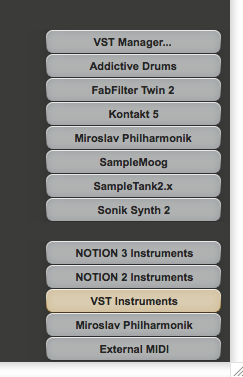
So what!
Then if the new virtual instrument you just installed is not in the set of buttons, you will want to click on "VST Manager", which causes a pop-up window to appear with the list of VST and VSTi components NOTION 3 recognizes on your computer. However, you might need to navigate specifically to a folder if the component you installed is not in the list of everything, but generally if it is not in the list of everything, then it is not compatible, so it depends . . .
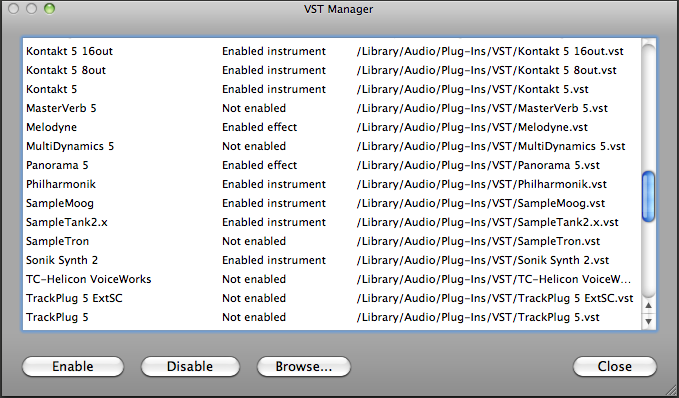
Once it is in the list shown in the VST Manager window, then if you want to use it in NOTION 3, you need to enable it, which you do by clicking on the "Enable" button . . .
It is not necessary to enable everything, and in fact it is better to enable only what you actually use or plan to use, since some of the virtual instruments take a while to load, which in turn increases the time required for NOTION 3 to load once you have a score that is using VSTi virtual instruments . . .
However, being enabled does not map arbitrarily to the virtual instrument or effects plug-in actually being loaded. If you actually use it, then obviously it gets loaded, but otherwise when it is enabled it is included in the list of stuff NOTION 3 is told to recognize and to make available. So, for example, I use SampleTank in every score, hence I keep it in enabled status all the time. I might use FabFilter Software Instruments "Twin 2", so I keep it enabled all the time, and so forth and so on . . .
[NOTE: You only need to enable a VST effects plug-in or VSTi virtual instrument one time to get it in the list, and you can disable it later, if you desire. So the "blank score" technique is just an easy way to see what appears in NOTION 3 when you select "VST Instrument" and to get to the "VST Manager" window, which is handy for providing help in posts, since the sequence of steps is very precise and simple . . . ]
The primary difference in working with the standalone user interface for a VSTi virtual instrument in NOTION 3, which you do by clicking on the name of the VSTi virtual instrument in the NOTION 3 Mixer, as contrasted to doing stuff with rules, is that the standalone user interface strategy is more visual and easier to use . . .
Doing stuff with rule sets requires working in some type of editor, as well as understanding MIDI commands and parameters, and a bunch of other stuff, including logic control statements and rules for evaluating stuff, nearly none of which I understand in any immediately useful way, at all . . .
For the most part, the folks who are doing stuff with rule sets are doing what I consider to be vastly advanced work, where they are controlling subtle nuances of articulations and dynamics, along with no telling what else, which is great, but it has no use to me for doing DISCO and Pop songs about ladies underpants, which currently is one of my favorite genres, really . . .
Really!
P. S. If you examine the first screen capture, you will see that "Mirosolav Philharmonik" appears in two locations, where the first is at the bottom of the list and the second is at the top of the list with the other VSTi virtual instruments. This is because Notion Music did a mapping for Miroslav Philharmonik, which you get when you select "Miroslav Philharmonik" from the bottom of the screen. However, the "Miroslav Philharmonik" at the top of the list is there, because it is a VSTi virtual instrument, so by selecting it you bypass the Notion Music mapping for Miroslav Philharmonik and can work directly with Miroslav Philharmonik virtual instruments and adjust them using the various controls and parameters of the Miroslav Philharmonik standalone user interface . . .
I prefer doing it this way--specifically using the standalone user interface--because I can preview sounds and set a bunch of useful stuff, which is fine for what I need to do, since I tend to use only one articulation for each instrument, where if I need two articulations then I create a second staff and set its articulation accordingly, which is more of a lead guitar perspective, where essentially I create a staff for each effects pedal, so for example I have a staff for the tremolo pedal and another staff for the echo pedal, and depending on how I want a series of notes to sound I put them on whichever staff maps to the desired effects pedal, although this is a simplistic way to explain it, since the more likely technique involves spreading the notes of one instrument over as many as eight (8) staves, which is the way I "sparkle" an instrument to make its notes move around from far-left to top-center to far-right, which is fabulous . . .
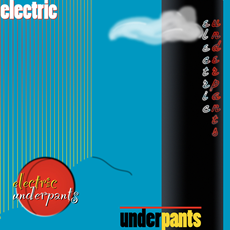
[NOTE: This song has a "sparkled" Psaltery Harp from the IK Multimedia "World Instruments Collection" sound sample library, which is played with SampleTank and is an extension library for SampleTank. It is easier to hear the notes move from far-left to top-center to far-right if you listen with headphones . . . ]
SampleTank FREE (IK Multimedia)
Xpansion Tank 2 Multi-Sampled Instrument Collections (IK Multimedia)
"Sparkles" (The Surf Whammys) -- MP3 (4.2MB, 298-kbps [VBR], approximately 1 minute and 55 seconds)
Fabulous!
P. P. S. There is nothing particularly bad about working directly with modified rule sets, but the reality here in the sound isolation studio is that I write songs about ladies underpants, and there is no practical need to tweak the articulations of a Tormented Bass Synthesizer beyond what I can do with the SampleTank standalone user interface and later in the process with Digital Performer 7.24 (MOTU) using a virtual festival of AU and VST effects plug-ins, plus I can send it to Reason 5/6 and do even more stuff to it . . .
As best as I can determine, the folks who do advanced work with rule sets do this to get very precise control over the specific sounds of typically orchestral and symphonic instruments, and they tend to know all the articulations and dynamics, as well as all the subtle nuances and playing techniques . . .
In great contrast, my goal is to annoy Christina Aguilera, Miley Cyrus, Lady Gaga, Angela Gossow, and Britney Spears, and at present this does not require me to make sense of working with rule sets, really . . .
"(I Want) Angela Gossow's Underpants (Ya-Ya-Ya)" (The Surf Whammys) -- YouTube music video
Really!
-

Surfwhammy - Posts: 1137
- Joined: Thu Oct 14, 2010 4:45 am
Re: A plug for more and better rule sets
I would like to add my voice to those who are asking for a way to be able to write different rules to different instances of a VST instrument, particularly Kontakt, as each instance will be hosting a different sample library which would require different rules.
I know I can do it through virtual midi cables, but it would be nice to do it right inside notion to keep the workflow reasonable
Thanks
David
I know I can do it through virtual midi cables, but it would be nice to do it right inside notion to keep the workflow reasonable
Thanks
David
- davidmesiha
- Posts: 43
- Joined: Fri Feb 05, 2010 4:36 am
Re: A plug for more and better rule sets
I noticed this in the FAQ:
"We will be continually expanding our VSTi library preset support."
"We will be continually expanding our VSTi library preset support."
Bill Reed
Notion 4, Sibelius 7.5, Finale 2011/14, Overture 4, Cubase 7.5
Win8 x64, 32GB RAM
M-Audio ProFire 2626
Kontakt, VSL VI Pro, VE Pro, EWQL Orch, Choirs and Pianos
Notion 4, Sibelius 7.5, Finale 2011/14, Overture 4, Cubase 7.5
Win8 x64, 32GB RAM
M-Audio ProFire 2626
Kontakt, VSL VI Pro, VE Pro, EWQL Orch, Choirs and Pianos
-

wcreed51 - Posts: 754
- Joined: Wed Oct 07, 2009 10:50 am
- Location: Berkshires, MA USA
22 posts
• Page 2 of 3 • 1, 2, 3
Who is online
Users browsing this forum: No registered users and 4 guests