Does anybody have any advice on how to get good sounding audio files from Notion? When I just listen to things playing back in Notion, it sounds great. When I then export it to audio, it just doesn't sound the same. I don't know how to describe exactly what the difference is, but the frequency response seems different. There's in particular less bass. I am not running any EQs on the computer of any kind. I've tried exporting in 16, 24, and 32 bit. I've also played with the mixer.
A related problem is that the volume level just isn't high enough to hear without turning up a stereo or CD player pretty high. I've tried using Audacity to amplify, but there's only so much headroom before I start clipping. I've also tried different compressors (at various setings) in Audacity, but they all really kill the frequency response and change the balance of what instruments you really hear. It's odd, because if I import, for example, a track from James Horner's Apollo 13 score into Audacity, the dB level is pretty much the same as - heck, it's less than! - the Notion export, but it just sounds much louder. Again, when playing back in Notion it sounds fine. I unfortunately can't just record via the soundcard, because of ASIO.
How do you guys get your files into a presentable format? Is there some type of audio process or EQ that you do afterwards? What do you do when you are trying to make an audio file, CD, etc?
- It is currently Thu Jul 03, 2025 8:06 am • All times are UTC - 5 hours [ DST ]
Attention:
Welcome to the old forum. While it is no longer updated, there is a wealth of information here that you may search and learn from.
To partake in the current forum discussion, please visit https://forums.presonus.com
Exporting audio just doesn't sound as good
8 posts
• Page 1 of 1
Re: Exporting audio just doesn't sound as good
I have a similar problem with getting the volume level up to the range of other .wav files. The comparison with the sound track could be heavily affected by the likely use of heavy compression, however. What do you mean by this:
I unfortunately can't just record via the soundcard, because of ASIO.
- tombax
- Posts: 36
- Joined: Sat Jun 06, 2009 7:23 pm
Re: Exporting audio just doesn't sound as good
tombax wrote:I have a similar problem with getting the volume level up to the range of other .wav files. The comparison with the sound track could be heavily affected by the likely use of heavy compression, however. What do you mean by this:I unfortunately can't just record via the soundcard, because of ASIO.
Well, in noticing that what Notion plays sounds good, but what it exports doesn't seem to, the first instinct would be to simply record what Notion is playing back, rather than having it export audio. However, ASIO - which operates by far the best out of all the driver options I have for playing back libraries - works by taking hold of the sound card and keeping it all to itself.
It's possible, for example, to play back a wave file or watch a YouTube video while using Audacity or some other program to simply record whatever the sound card is playing back, but when using ASIO drivers this is not possible.
- lazerlike42
- Posts: 53
- Joined: Thu Oct 21, 2010 12:21 pm
Re: Exporting audio just doesn't sound as good
I am guessing that this is happening on Windows machines, because it does not match my experience on the 2.8-GHz 8-core Mac Pro running OS X 10.6.5 (Snow Leopard) . . .
In great contrast, I find that the audio quality in Notion 3 is stellar both in terms of frequency response and signal strength, so I am using Notion 3 for what I call the "basic rhythm section" of a song rather than a few tracks of reference tones and kick drum "clicks", which is what I was doing previously in Digital Performer . . .
Another reason that I am guessing this is happening on Windows machines is the reference to "sound card", which is not something about which one is concerned on the Mac, since Apple includes everything in the total design of their computers, where everything is the highest quality, hence works with no problems . . .
I augment and enhance the system with a MOTU 828mkII Firewire audio interface for getting the various real instruments (bass guitar, guitar, keyboard) and microphones digitized, and it also works nicely with Digital Performer (MOTU) to offload some of the audio processing . . .
This is the current DISCO song I am doing, which is almost ready for doing the real lead guitar solos, and all the instruments are done in Notion 3 using the London Symphony Orchestra VSTi samples that come with Notion 3 for the strings but using various drumkit and synthesizer VSTI samples from Sample Tank 2.5 (IK Multimedia) and some of the Sample Tank XT add-on VSTi libraries . . .
http://surfwhammys.com/Im-Going-Goo-Goo-Over-Ga-Ga-11-28-2010-2-DP7.mp3
Presuming everything is working correctly on your machine, it is more likely that you have discovered the first clue to the fact that George Martin did a lot more for the Beatles than most folks imagine, which is a roundabout way of explaining that composing and performing is entirely different and separate from producing, mixing, and mastering, which tends to be something that composers and musicians do not always understand so clearly . . .
Getting good levels is very important, and my experience so far with Notion 3 is that I use a lot of forte stuff ("f", "ff", "fff", and in some instances "ffff") to get sufficiently strong levels, which in part is due to my current focus on DISCO songs, where everything is loud . . .
Basically, I had everything working nicely decades ago when the universe was analog, but once I switched to the digital universe about 10 years ago, I started discovering that the rules are very different, but I did not focus on making sense of the rules until about two years ago, when I realized that while the songs I was doing were good in terms of the instruments, there were problems with levels, singing, and so forth . . .
Hence, I decided that it was time to discover precisely what George Martin and his audio engineers actually did for the Beatles--even though they did it in the vacuum tube, analog magnetic tape, and vinyl record universe--and after focusing on this for two years, I am making a bit of progress, for sure . . .
For sure!
I added Notion 3 to the set of tools about six months ago, in part to be able to explore the composing aspects of what George Martin did for the Beatles, and this also is coming along nicely, since as noted in a few of my other posts to this FORUM, I have known enough about music notation and music theory for a long time to make it very easy to do music composition with Notion 3, which is fabulous . . .
Fabulous!
For reference, instead of using WAV files, I use DIgital Performer to control Notion 3 via ReWire, and I record the Notion 3 instrument tracks in Digital Performer as "soundbites", so each instrument track in Notion 3 becomes a soundbite in Digital Performer, including whatever I decide to do regarding using the Notion 3 busses, which is a handy way to combine a set of related instruments into a stereo "group" track, which is important because as explained in some of my other posts to this FORUM I use a lot of instrument tracks to create motion for what I call "sparkles", which is a key element of currently popular DISCO songs like "Bad Romance" (Lady Gaga) and the European Single for "Who Owns My Heart" (Miley Cyrus) . . .
There might be a way to do stuff with other types of DAW software, but my general view is that using professional quality hardware and software for home studio work tends to be the best strategy over the long run, although there is more to it than just the hardware and software, which is where the focus shifts to producing, mixing, and mastering . . .
For example, this is a Surf Whammys song that was mixed around the time I did the first album several years ago, although it is not the album version of the song . . .
http://www.surfwhammys.com/music/05_All_I_Want_To_Do.mp3
At the time, I thought it was great, but after listening to it every once in a while over a year or two, I realized that it is not a very good mix, although the instruments and everything else is there in the recorded tracks . . .
So, listen to "All I Want To Do" (The Surf Whammys) while wearing studio-quality headphones like the SONY MDR-7506, and then listen to "I'm Going Goo-Goo Over Ga-Ga" (The Surf Whammys), where I think you should hear a huge difference . . .
Some of the differences are the result of the IK Multimedia VSTi samples having better levels and TONE than the real studio drumkit that was used for "All I Want To Do", but another key difference is that there is a lot more signal processing being done on "I'm Going Goo-Goo Over Ga-Ga", which focuses everything . . .
My primary instruments are electric bass and electric guitar, but I play drums and keyboards, except that with the microphones and other equipment I have in the sound isolation studio, the reality is that I get better drumkit and keyboard sounds when I do the work in Notion 3, although there are times when I use the real drumkit and the KORG Triton Music Workstation (88-keys) . . .
As best as I have been able to determine, Notion 3 outputs at 16-bits and 44.1-KHz, which is standard CD quality, so if you try to force the output to 24-bits or 32-bits, then all you are doing is adding a lot of background noise, hiss, and static . . .
The only way it makes sense to use 24-bits is when you have good microphones and instruments and a professional quality digital audio interface that can do the digitizing, but even then when you create an MP3 everything is compressed and so forth, because for example a typical AIFF file might be 100MB, while the high-quality MP3 of the same song will be perhaps 10MB . . .
Setting the levels of individual, group, and master tracks is very important, and as a general rule 0db is the highest any track should be set, but even then it helps significantly to use mastering software like T-RackS 3 Deluxe (IK Multimedia) on the master output, as well as various components of it on individual tracks when the dynamic range is too great, at least for genres like DISCO, Flamenco, Heavy Metal, and Rock and Roll . . .
Regarding getting good bass TONE, my solution is to use a set of bass instruments, which includes bowed string bass, electric bass, and keyboard synthesizer bass, which works nicely . . .
If you are using a real electric bass guitar, then you can pump and blur it with the T-RackS 3 Deluxe programmable vintage equalizer and brick wall limiter, but it also helps to run it through Ampeg SVX (IK Multimedia), and there are a few other techniques that work nicely . . .



This is part of the signal processing I did for the electric bass guitar in the new mix for "I'm In The Mood For Christmas" (The Surf Whammys) over the past few days, where all the instruments are real and were recorded around this time last year, so have pretty good but not great levels, hence I had to do a lot of signal processing work, but so what . . .

http://www.surfwhammys.com/Im-In-The-Mood-For-Xmas-12-5-2010-2-DP7.mp3
So what!
The various IK Multimedia products work in Windows and OS X, although I have no experience with them in the Windows universe . . .
I really like T-RackS 3 Deluxe, since it has some very useful signal processors, and it also has a very useful metering component, which makes it possible to see the output levels, phasing, headphone and stereo image correlation, frequency spectrum in real-time, and so forth and so on, including suggested "perceived loudness" ranges for various genres . . .
http://www.ikmultimedia.com/t-racks/moreinfo/moreinfo9.php
SUMMARY
As you might be able to infer by my posts, I work on this stuff 12 to 18 hours a day, seven days a week, and it takes a while to make sense of everything, but if you work at it, then you get better over time, which from my perspective is what is important . . .
If you want your songs to sound like songs done by major studios for star musical artists, then one of the realities is that one microphone in a major studio probably costs more than everything in your sound isolation studio, even when you have state-of-the-art home studio computers, hardware, software, instruments and so forth and so on . . .
My perspective continues to be that it is possible to compete with major studios and star musical artists, but it requires a lot of work and there are no guarantees that this strategy ever will be successful, but so what . . .
So what!
There are books on producing, mixing, and mastering, and some of them probably are pretty good, but you can use your ears and intuition, as well . . .
Regarding Windows vs. Mac, I have been doing Windows software development since the first version of Windows, and I tried for quite a few years to get music stuff to work on Windows machines but eventually stopped messing with it and switched to the Mac, where it is so easy and straightforward that it is almost mind-boggling . . .
Mind-boggling!
I did a quick experiment with Notion 3 SLE for Miroslav Philharmonik using a short piece for strings, where I exported the audio in WAV format using all default settings for everything, including the default Notion 3 SLE mixer settings, which has all the tracks set to 0db and full panning . . .
Then I played the piece in Notion 3 SLE for Miroslav Philharmonik and did a screen and native computer audio capture with Screenflow, which is an excellent screen recording and editing application for the Mac, and I exported the screen capture in Windows Media Video format, which has reasonably good audio quality but does 50 percent compression on the video to keep the file size reasonable . . .
This is the Windows Media Video (WMV, 422K, approximately 19 seconds) version of "Melancholy Strings" (The Surf Whammys) . . .
http://www.surfwhammys.com/Melancholy-Strings-December-2010.wmv
And this is the exported audio (WAV, 3.8MB, approximately 22 seconds), which is a few seconds longer, since there are empty measures after the playing stops, which I cropped in the video . . .
http://www.surfwhammys.com/Melancholy-Strings.wav
These sound pretty much the same to me, and I think the levels are good using the default settings, but when there are more instruments the rules change, since everything is more complex . . .
[NOTE: I use the full version of Notion 3, but for this example I used Notion 3 SLE for Miroslav Philharmonik . . . ]
For reference, nearly all the accents, dynamics, and other stuff that one does in music notation actually are what I call "producing, mixing, and mastering" from a composer's perspective, although for performing the conductor does some of the work . . .
In other words, instead of raising the level of an instrument by moving a track slider upward, as a composer you might use forte or whatever, which essentially does the same thing, but since Notion 3 has a mixer with track sliders, panning, and so forth, you need to work with both of these techniques . . .
Yet, with respect to the master output, ultimately what matters is what happens in the Notion 3 mixer, so for example while you might have wonderful dynamics and so forth in the music notation, if the track levels are not set correctly, then the master output will not be so good . . .
If you are doing this on a Windows machine, then another possibility is that the specific sound card and its respective driver are not so great, so everything could be fine with Notion 3 but the problem is caused by the sound card and its driver, which is one of the things that happens in the Windows universe . . .
On this bit of nonsense, which is what it is really, a bit prior to the release of Windows Vista, Microsoft started making all the specifications available to third-party developers and hardware manufactures, so I studied everything for a while, since it was obvious by that time that Microsoft was trying to move Windows to the level that it at least could attempt to compete with the Mac, and there were virtual festivals of highly detailed specifications and requirements for audio, which appeared to be great, except that actually satisfying all the specifications and requirements mapped to hardware manufacturers having to do a lot of work, so what happened is that all the hardware folks complained so much that Microsoft essentially made everything optional, even for Windows Vista Premium logo compliance, with the result that while the potential was there for high-quality audio, few Windows computers have it, because it costs too much when the total retail price for a Windows computer is $500 or whatever . . .
Whatever!
At least in theory, it is possible to build a custom Windows machine that should be somewhere in the same general category as a Mac, but by the time you ensure that all the hardware and software is the highest quality, such a custom Windows machine will cost more than a Mac but will not be so good as a Mac, if only because it is running Windows . . .
You can run some versions of Windows on a Mac, so that is another possibility, but I have no idea how the Windows versions of plug-ins and so forth work when running in Boot Camp . . .
I have done advanced software development in Windows for over two decades, and my perspective is that it is so much easier to do graphic design, music, and video on the Mac that there is no reason to mess with trying to do it on a Windows machine, which is a lesson I learned the hard way at considerably cost with respect to building high-end custom Windows machines and doing a lot of experiments . . .
At some point, after messing with hardware, sound cards, drivers, annoying pop-up messages that make no sense, and so forth, one eventually realizes that there must be a better solution, which is around the time one discovers the Mac and decides to switch . . .
So, my advice is to do the best you can with what you have but to plan on doing something better with respect to computing platforms in the future . . .
And everything matters, since something so apparently simple as changing the level of a track by 1db on a violin can cause a string bass to fall into the background or to pop into the foreground, since everything interacts and making what might appear to be a simple change can affect other instruments, for sure . . .
For sure!
In great contrast, I find that the audio quality in Notion 3 is stellar both in terms of frequency response and signal strength, so I am using Notion 3 for what I call the "basic rhythm section" of a song rather than a few tracks of reference tones and kick drum "clicks", which is what I was doing previously in Digital Performer . . .
Another reason that I am guessing this is happening on Windows machines is the reference to "sound card", which is not something about which one is concerned on the Mac, since Apple includes everything in the total design of their computers, where everything is the highest quality, hence works with no problems . . .
I augment and enhance the system with a MOTU 828mkII Firewire audio interface for getting the various real instruments (bass guitar, guitar, keyboard) and microphones digitized, and it also works nicely with Digital Performer (MOTU) to offload some of the audio processing . . .
This is the current DISCO song I am doing, which is almost ready for doing the real lead guitar solos, and all the instruments are done in Notion 3 using the London Symphony Orchestra VSTi samples that come with Notion 3 for the strings but using various drumkit and synthesizer VSTI samples from Sample Tank 2.5 (IK Multimedia) and some of the Sample Tank XT add-on VSTi libraries . . .
http://surfwhammys.com/Im-Going-Goo-Goo-Over-Ga-Ga-11-28-2010-2-DP7.mp3
Presuming everything is working correctly on your machine, it is more likely that you have discovered the first clue to the fact that George Martin did a lot more for the Beatles than most folks imagine, which is a roundabout way of explaining that composing and performing is entirely different and separate from producing, mixing, and mastering, which tends to be something that composers and musicians do not always understand so clearly . . .
Getting good levels is very important, and my experience so far with Notion 3 is that I use a lot of forte stuff ("f", "ff", "fff", and in some instances "ffff") to get sufficiently strong levels, which in part is due to my current focus on DISCO songs, where everything is loud . . .
Basically, I had everything working nicely decades ago when the universe was analog, but once I switched to the digital universe about 10 years ago, I started discovering that the rules are very different, but I did not focus on making sense of the rules until about two years ago, when I realized that while the songs I was doing were good in terms of the instruments, there were problems with levels, singing, and so forth . . .
Hence, I decided that it was time to discover precisely what George Martin and his audio engineers actually did for the Beatles--even though they did it in the vacuum tube, analog magnetic tape, and vinyl record universe--and after focusing on this for two years, I am making a bit of progress, for sure . . .
For sure!
I added Notion 3 to the set of tools about six months ago, in part to be able to explore the composing aspects of what George Martin did for the Beatles, and this also is coming along nicely, since as noted in a few of my other posts to this FORUM, I have known enough about music notation and music theory for a long time to make it very easy to do music composition with Notion 3, which is fabulous . . .
Fabulous!
For reference, instead of using WAV files, I use DIgital Performer to control Notion 3 via ReWire, and I record the Notion 3 instrument tracks in Digital Performer as "soundbites", so each instrument track in Notion 3 becomes a soundbite in Digital Performer, including whatever I decide to do regarding using the Notion 3 busses, which is a handy way to combine a set of related instruments into a stereo "group" track, which is important because as explained in some of my other posts to this FORUM I use a lot of instrument tracks to create motion for what I call "sparkles", which is a key element of currently popular DISCO songs like "Bad Romance" (Lady Gaga) and the European Single for "Who Owns My Heart" (Miley Cyrus) . . .
There might be a way to do stuff with other types of DAW software, but my general view is that using professional quality hardware and software for home studio work tends to be the best strategy over the long run, although there is more to it than just the hardware and software, which is where the focus shifts to producing, mixing, and mastering . . .
For example, this is a Surf Whammys song that was mixed around the time I did the first album several years ago, although it is not the album version of the song . . .
http://www.surfwhammys.com/music/05_All_I_Want_To_Do.mp3
At the time, I thought it was great, but after listening to it every once in a while over a year or two, I realized that it is not a very good mix, although the instruments and everything else is there in the recorded tracks . . .
So, listen to "All I Want To Do" (The Surf Whammys) while wearing studio-quality headphones like the SONY MDR-7506, and then listen to "I'm Going Goo-Goo Over Ga-Ga" (The Surf Whammys), where I think you should hear a huge difference . . .
Some of the differences are the result of the IK Multimedia VSTi samples having better levels and TONE than the real studio drumkit that was used for "All I Want To Do", but another key difference is that there is a lot more signal processing being done on "I'm Going Goo-Goo Over Ga-Ga", which focuses everything . . .
My primary instruments are electric bass and electric guitar, but I play drums and keyboards, except that with the microphones and other equipment I have in the sound isolation studio, the reality is that I get better drumkit and keyboard sounds when I do the work in Notion 3, although there are times when I use the real drumkit and the KORG Triton Music Workstation (88-keys) . . .
As best as I have been able to determine, Notion 3 outputs at 16-bits and 44.1-KHz, which is standard CD quality, so if you try to force the output to 24-bits or 32-bits, then all you are doing is adding a lot of background noise, hiss, and static . . .
The only way it makes sense to use 24-bits is when you have good microphones and instruments and a professional quality digital audio interface that can do the digitizing, but even then when you create an MP3 everything is compressed and so forth, because for example a typical AIFF file might be 100MB, while the high-quality MP3 of the same song will be perhaps 10MB . . .
Setting the levels of individual, group, and master tracks is very important, and as a general rule 0db is the highest any track should be set, but even then it helps significantly to use mastering software like T-RackS 3 Deluxe (IK Multimedia) on the master output, as well as various components of it on individual tracks when the dynamic range is too great, at least for genres like DISCO, Flamenco, Heavy Metal, and Rock and Roll . . .
Regarding getting good bass TONE, my solution is to use a set of bass instruments, which includes bowed string bass, electric bass, and keyboard synthesizer bass, which works nicely . . .
If you are using a real electric bass guitar, then you can pump and blur it with the T-RackS 3 Deluxe programmable vintage equalizer and brick wall limiter, but it also helps to run it through Ampeg SVX (IK Multimedia), and there are a few other techniques that work nicely . . .



This is part of the signal processing I did for the electric bass guitar in the new mix for "I'm In The Mood For Christmas" (The Surf Whammys) over the past few days, where all the instruments are real and were recorded around this time last year, so have pretty good but not great levels, hence I had to do a lot of signal processing work, but so what . . .

http://www.surfwhammys.com/Im-In-The-Mood-For-Xmas-12-5-2010-2-DP7.mp3
So what!
The various IK Multimedia products work in Windows and OS X, although I have no experience with them in the Windows universe . . .
I really like T-RackS 3 Deluxe, since it has some very useful signal processors, and it also has a very useful metering component, which makes it possible to see the output levels, phasing, headphone and stereo image correlation, frequency spectrum in real-time, and so forth and so on, including suggested "perceived loudness" ranges for various genres . . .
http://www.ikmultimedia.com/t-racks/moreinfo/moreinfo9.php
SUMMARY
As you might be able to infer by my posts, I work on this stuff 12 to 18 hours a day, seven days a week, and it takes a while to make sense of everything, but if you work at it, then you get better over time, which from my perspective is what is important . . .
If you want your songs to sound like songs done by major studios for star musical artists, then one of the realities is that one microphone in a major studio probably costs more than everything in your sound isolation studio, even when you have state-of-the-art home studio computers, hardware, software, instruments and so forth and so on . . .
My perspective continues to be that it is possible to compete with major studios and star musical artists, but it requires a lot of work and there are no guarantees that this strategy ever will be successful, but so what . . .
So what!
There are books on producing, mixing, and mastering, and some of them probably are pretty good, but you can use your ears and intuition, as well . . .
Regarding Windows vs. Mac, I have been doing Windows software development since the first version of Windows, and I tried for quite a few years to get music stuff to work on Windows machines but eventually stopped messing with it and switched to the Mac, where it is so easy and straightforward that it is almost mind-boggling . . .
Mind-boggling!
I did a quick experiment with Notion 3 SLE for Miroslav Philharmonik using a short piece for strings, where I exported the audio in WAV format using all default settings for everything, including the default Notion 3 SLE mixer settings, which has all the tracks set to 0db and full panning . . .
Then I played the piece in Notion 3 SLE for Miroslav Philharmonik and did a screen and native computer audio capture with Screenflow, which is an excellent screen recording and editing application for the Mac, and I exported the screen capture in Windows Media Video format, which has reasonably good audio quality but does 50 percent compression on the video to keep the file size reasonable . . .
This is the Windows Media Video (WMV, 422K, approximately 19 seconds) version of "Melancholy Strings" (The Surf Whammys) . . .
http://www.surfwhammys.com/Melancholy-Strings-December-2010.wmv
And this is the exported audio (WAV, 3.8MB, approximately 22 seconds), which is a few seconds longer, since there are empty measures after the playing stops, which I cropped in the video . . .
http://www.surfwhammys.com/Melancholy-Strings.wav
These sound pretty much the same to me, and I think the levels are good using the default settings, but when there are more instruments the rules change, since everything is more complex . . .
[NOTE: I use the full version of Notion 3, but for this example I used Notion 3 SLE for Miroslav Philharmonik . . . ]
For reference, nearly all the accents, dynamics, and other stuff that one does in music notation actually are what I call "producing, mixing, and mastering" from a composer's perspective, although for performing the conductor does some of the work . . .
In other words, instead of raising the level of an instrument by moving a track slider upward, as a composer you might use forte or whatever, which essentially does the same thing, but since Notion 3 has a mixer with track sliders, panning, and so forth, you need to work with both of these techniques . . .
Yet, with respect to the master output, ultimately what matters is what happens in the Notion 3 mixer, so for example while you might have wonderful dynamics and so forth in the music notation, if the track levels are not set correctly, then the master output will not be so good . . .
If you are doing this on a Windows machine, then another possibility is that the specific sound card and its respective driver are not so great, so everything could be fine with Notion 3 but the problem is caused by the sound card and its driver, which is one of the things that happens in the Windows universe . . .
On this bit of nonsense, which is what it is really, a bit prior to the release of Windows Vista, Microsoft started making all the specifications available to third-party developers and hardware manufactures, so I studied everything for a while, since it was obvious by that time that Microsoft was trying to move Windows to the level that it at least could attempt to compete with the Mac, and there were virtual festivals of highly detailed specifications and requirements for audio, which appeared to be great, except that actually satisfying all the specifications and requirements mapped to hardware manufacturers having to do a lot of work, so what happened is that all the hardware folks complained so much that Microsoft essentially made everything optional, even for Windows Vista Premium logo compliance, with the result that while the potential was there for high-quality audio, few Windows computers have it, because it costs too much when the total retail price for a Windows computer is $500 or whatever . . .
Whatever!
At least in theory, it is possible to build a custom Windows machine that should be somewhere in the same general category as a Mac, but by the time you ensure that all the hardware and software is the highest quality, such a custom Windows machine will cost more than a Mac but will not be so good as a Mac, if only because it is running Windows . . .
You can run some versions of Windows on a Mac, so that is another possibility, but I have no idea how the Windows versions of plug-ins and so forth work when running in Boot Camp . . .
I have done advanced software development in Windows for over two decades, and my perspective is that it is so much easier to do graphic design, music, and video on the Mac that there is no reason to mess with trying to do it on a Windows machine, which is a lesson I learned the hard way at considerably cost with respect to building high-end custom Windows machines and doing a lot of experiments . . .
At some point, after messing with hardware, sound cards, drivers, annoying pop-up messages that make no sense, and so forth, one eventually realizes that there must be a better solution, which is around the time one discovers the Mac and decides to switch . . .
So, my advice is to do the best you can with what you have but to plan on doing something better with respect to computing platforms in the future . . .
And everything matters, since something so apparently simple as changing the level of a track by 1db on a violin can cause a string bass to fall into the background or to pop into the foreground, since everything interacts and making what might appear to be a simple change can affect other instruments, for sure . . .
For sure!
-

Surfwhammy - Posts: 1137
- Joined: Thu Oct 14, 2010 4:45 am
Re: Exporting audio just doesn't sound as good
lazerlike42 wrote:Well, in noticing that what Notion plays sounds good, but what it exports doesn't seem to, the first instinct would be to simply record what Notion is playing back, rather than having it export audio. However, ASIO - which operates by far the best out of all the driver options I have for playing back libraries - works by taking hold of the sound card and keeping it all to itself.
I route the Notion file to a DAW via rewire whenever I bounce the audio. You should be able to record the audio directly into the DAW and export from there.
- pcartwright
- Posts: 796
- Joined: Sat Dec 05, 2009 2:47 pm
Re: Exporting audio just doesn't sound as good
pcartwright wrote:lazerlike42 wrote:Well, in noticing that what Notion plays sounds good, but what it exports doesn't seem to, the first instinct would be to simply record what Notion is playing back, rather than having it export audio. However, ASIO - which operates by far the best out of all the driver options I have for playing back libraries - works by taking hold of the sound card and keeping it all to itself.
I route the Notion file to a DAW via rewire whenever I bounce the audio. You should be able to record the audio directly into the DAW and export from there.
This doesn't require loading all of the different VSTis into the DAW, does it? For example, I can just load up my Notion file, hook it up to Sonar, and then have it record?
- lazerlike42
- Posts: 53
- Joined: Thu Oct 21, 2010 12:21 pm
Re: Exporting audio just doesn't sound as good
lazerlike42 wrote:This doesn't require loading all of the different VSTis into the DAW, does it? For example, I can just load up my Notion file, hook it up to Sonar, and then have it record?
No, your audio still runs from Notion, it's as if the two programs were connected with audio running from Notion into the DAW (Sonar in your case). There are some quirks, but I think rewire is the way to go in terms of audio quality (if you still hear some discrepancies using rewire, then chances are your sound-card is to blame). Here are the quirks as I have experienced (though, this may be due as much to Reaper as anything):
1. Make sure you open Sonar first, then load Notion in rewire mode. Ideally, Notion should open once it is selected as a rewire instrument, but I've noticed that I need to manually run Notion once it is applied to Sonar as a rewire device.
2. The only real downside of rewire is that Notion plays at the tempo of your DAW; if you have a lot of tempo changes, you'll need to manually adjust those tempos in the correct places in your DAW. Reaper has an option to use the playback tempo of a rewire device, but so far, this option doesn't work very well for any rewire device including Notion. You might want to check the Cakewalk manual/forums to see if such an option exists for Sonar.
3. I found that playback is a little jumpy when you use Notion in rewire mode (though, I've only used Notion with Reaper, so your experience with Sonar may be better/different); regardless, I found that if you add a few measures to the beginning of your piece in Notion with a measure or two of eighth or sixteenth notes, Notion will "catch up" during the first few "fake" measures and the rest of the piece plays back nicely. Of course, this doesn't look very nice, but it's a work around to a rewire issue.
Also, there are several old posts detailing specific requirements for rewire in specific DAWs. I don't know if these are still relevant given the age of the posts, but you may want to try searching through this forum for Sonar specific tips.
- pcartwright
- Posts: 796
- Joined: Sat Dec 05, 2009 2:47 pm
Re: Exporting audio just doesn't sound as good
pcartwright wrote:lazerlike42 wrote:This doesn't require loading all of the different VSTis into the DAW, does it? For example, I can just load up my Notion file, hook it up to Sonar, and then have it record?
No, your audio still runs from Notion, it's as if the two programs were connected with audio running from Notion into the DAW (Sonar in your case). There are some quirks, but I think rewire is the way to go in terms of audio quality (if you still hear some discrepancies using rewire, then chances are your sound-card is to blame). Here are the quirks as I have experienced (though, this may be due as much to Reaper as anything):
Having the DAW control Notion 3 via ReWire works very nicely on the Mac, although there are a few subtle rules that took me a bit of experimenting to discover, but so what . . .
So what!
The audio quality on the Mac is excellent, and once I developed a set of procedures for doing everything my new strategy for recording songs is to begin with what I call a "basic rhythm section" that is composed in Notion 3 and then recorded via ReWire to Digital Performer 7.21 (MOTU), which is the DAW software . . .
As noted in some of my previous posts to this FORUM, prior to discovering Notion 3 and its ReWire capabilities, I started a new song in Digital Performer by (a) creating a reference tone track (so that I can tune instruments to a common reference, which is important since I play all the instruments myself) and then (b) deciding on a tempo and creating a "click" track with a synthesized kick drum using the KORG Triton Music Workstation (88-keys) . . .
The old way worked reasonably well, but if I wanted to add orchestration, then I had to do it manually by actually playing stuff on the Triton using various presets and whatever, which was not so precise, since (a) keyboard is not my primary instrument and (b) while I can read and write music notation I cannot play it on a real instrument, although I can sight sing treble clef, so I primarily do everything "by ear", which is pretty strange . . .
Pretty strange!
From my perspective, the primary advantage of starting a recording session with a Notion 3 "basic rhythm section" is that it establishes a common foundation and reference point which then makes it possible to use both systems (Notion 3 and Digital Performer) depending on whether I want to do something with VSTi via music notation (Notion 3) or with real instruments and singing (Digital Performer) . . .
And when I am not certain in advance whether a song actually will need VSTi orchestration, I create a very simple "basic rhythm section" in Notion 3 that has approximately one minute of measures of reference tones and perhaps 10 to 20 minutes of a kick drum "click" track using a VSTi kick drum . . .
This takes about 30 mintues if the song is at a new tempo for which I do not already have a predefined "basic rhythm section", since the tracks need to be recorded in Digital Performer as what it calls "soundbites" via ReWire, but I schedule everything so that I can be doing something else while the "basic rhythm section" is being recorded in Digital Performer . . .
Later, if I decide to add some VSTi instruments via music notation, then the foundation is there, and everything is tuned correctly and synchronized, which makes it a complete system, for sure . . .
For sure!
pcartwright wrote:1. Make sure you open Sonar first, then load Notion in rewire mode. Ideally, Notion should open once it is selected as a rewire instrument, but I've noticed that I need to manually run Notion once it is applied to Sonar as a rewire device.
This is very important, since the DAW is the ReWire "host", and the DAW actually is controlling Notion 3 via ReWire (rather than Notion 3 being the ReWire "host" and controlling the DAW) . . .
You need to set the "Enable ReWire" option in Notion 3, which is done via "Preferences" on the Mac and probably is done in a similar way on a Windows machine . . .
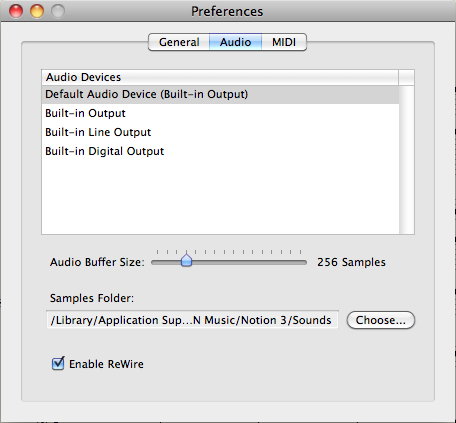
And you need to assign channels to the output of the tracks that you want the DAW to control, which on the Mac has the consequence of not being able to hear the tracks when you are running only Notion 3, but you can deal with this minor annoyance in several ways, although it is a bit of a hassle, but so what . . .
So what!
After you get the Notion 3 project file (a.k.a., "score") correctly configured, you can close the Notion 3 project and exit Notion3, followed by starting the DAW, and on the Mac the DAW software automagically will have know the entire set of Notion 3 ReWire channels that either (a) are used or (b) are availble for future use but currently are unused, which is the way everything tends to work on the Mac, since the general perspective at Apple is that computers never should annoy humans . . .
In the DAW, you create a new track for each corresponding track in the Notion 3 score that you want to record, and you assign the corresponding ReWire input channels so that the output channels of the Notion 3 score match the input channels of the tracks in your DAW . . .
On the Mac, at this point I save the DAW project and close the DAW, which is followed by opening Notion 3 and clearing the "Enable ReWIre" option, saving the Notion 3 project file, and then closing Notion 3, followed byh reopening Notion 3, setting the "Enable ReWire" option, saving the Notion 3 project file, and then closing Notion 3, again . . .
[NOTE: This is a bit strange, but it works, and as best as I can determine it causes something in ReWIre to be reset or whatever, so I am not certain whether it is a behavior caused by Notion 3 or by something else. The important thing from my perspective is that it solves the problem, and there is so much stuff happening behind the scenes with ReWire that what matters to me is being able to do what I want to do, not that it sometimes causes me to perform what appear to be strange computer rituals or whatever. Turning-OFF the MOTU 828mkII and rebooting the Mac Pro also tends to work, which mostly suggests to me that this is a roundabout way to reset the MOTU 828mkII, but rather than do more experiments to determine the exact solution, I simply toggle the "Enable ReWire" option, which is faster most of the time, although when there are 50 instruments using a virtual festival of VST and VSTI components, it takes a few minutes for Notion 3 to open the project, so it helps to be patient and focused on the goal rather than the gyrations required to do everything, because even if ReWire required no gyrations, everything else requires gyrations at one time or another, which is one of the realities of working in the digital music universe . . . ]
Once the ReWire stuff is reset, I start the DAW software and then start Notion 3 and open the Notion 3 score, followed by enabling the "Input" buttons in Digital Performer for the Notion 3 tracks that I want to record as "soundbites", and then set the "Record" buttons in Digital Performer for the Notion 3 tracks record them as soundbites in Digital Performer, followed by saving the Digital Performer project, clearing the Input and Record buttons, closing Notion 3, saving everything again, and then the Notion 3 audio is available in Digital Performer as soundbites, which is fabulous . . .
Fabulous!
Obviously, it takes a while to do all this infrastructure work, but the reality is that it takes considerably less time than it would take real musicians to play everything perfectly in a recording session, and it has the additional benefit of not costing anything other than a bit of your time, since although I have no idea how much a few hours of a string section or orchestra costs I think that it probably costs a lot more than a Mac Pro and all the digital music software, which is the way I put it into a practical perspective . . .
I might work on a typical duration song (approximately three minute and 30 seconds) for 200 to 500 hours, but if you count the total number of wall-clock hours that a real musical group, musicians, producers, audio engineers, and various technicians work on a typical duration song, it tends to be in the same overall range, if not greater, which makes all the gyrations quite practical, since (a) everything works in one way or another and (b) one person can do it in a sound isolation studio that is not so much larger than a walk-in closet, which in my case is 7' by 7' by 12' and is a room within a room within a room with a floated floor, which maps to the innermost room literally being a big box inside a bigger box inside a larger outer room, most of which is filled with the Really Bigger Drumkit™, for sure . . .

Really!
pcartwright wrote:2. The only real downside of rewire is that Notion plays at the tempo of your DAW; if you have a lot of tempo changes, you'll need to manually adjust those tempos in the correct places in your DAW. Reaper has an option to use the playback tempo of a rewire device, but so far, this option doesn't work very well for any rewire device including Notion. You might want to check the Cakewalk manual/forums to see if such an option exists for Sonar.
Since along with the computer-generated Notion 3 instruments I record real instruments and singing in the DAW, this is not a problem for me . . .
I just set the tempo in Digital Performer to match the tempo or "beats per minute (BPM)" for the Notion 3 score and never change it after I start recording real instruments and singing . . .
Doing it this way requires a bit of advance planning, which obviously includes deciding on a tempo, but there is so much stuff involved with composing, performing, recording, producing, mixing, and mastering a song that deciding on a tempo is not a big deal in the grand scheme of everything . . .
And for reference, there is a way to add additional sections to a Notion 3 "basic rhythm section" even when real instruments and singing have been recorded in the DAW, but it requires a bit of somewhat elaborate copying and pasting both in the Notion 3 score and in the DAW sequence editor, so while there is a way to do it, I think it is easier to plan the overall structure of the song during the composing phase of the "basic rhythm section", which is done in Notion 3 . . .
Overall, my general view is that creating a song in the digital universe using a combination of computer-generated and real instruments and singing is considerably more complex than running a Fortune 100 corporation, so the best strategy is to find a way to do it that works for you, really . . .
Really!
pcartwright wrote:3. I found that playback is a little jumpy when you use Notion in rewire mode (though, I've only used Notion with Reaper, so your experience with Sonar may be better/different); regardless, I found that if you add a few measures to the beginning of your piece in Notion with a measure or two of eighth or sixteenth notes, Notion will "catch up" during the first few "fake" measures and the rest of the piece plays back nicely. Of course, this doesn't look very nice, but it's a work around to a rewire issue.
I encountered this problem one time, but it was immediately after I had the "bright idea" of changing the "Audio Buffer Size" value for Notion 3 from 256 samples to 512 samples, which I recognized very quickly was not a bright idea, at all, so I changed it back to the default setting of 256 samples, as you can see in the Notion 3 "Preferences" tab (see above) . . .
On the Mac with Digital Performer 6.02 and now Digital Performer 7.21, there are few other odd behaviors, but there are workarounds for all of them, and there are not so many really . . .
Really!
As noted in previous posts to this FORUM, at present I have gone DISCO crazy, and one of the realities of DISCO songs is that there need to be a lot of what I call "sparkles", so when I am "sparkling" a DISCO song I need a lot of essentially identical instrument tracks in Notion 3, since I create motion for the sparkles by duplicating or cloning an instrument and then spreading its notes over all the clones by replacing notes with equal-valued rests, where each of the cloned instruments has a different panning setting . . .
And it does not take so long to get to 50 instruments when sparkling, and there is a 50 instrument limit on the Mac, which is a bit of a problem, but the workaround is to make copies of the entire Notion 3 score and then to use a copy for a set of sparkles, where I simply replace existing instruments with however many cloned instruments I need . . .
Then, I record only the specific set of sparkles via ReWire, all of which takes perhaps an hour or so for a single set of sparkles, which is fine with me . . .
And I save everything and every iteration of the Notion 3 scores in a separate folder, where I put timestamps on the project files so that I can map a specific version of a project file to a set of sparkles or whatever, which has the overall result of making it possible to have hundreds of instruments, although only 50 at a time . . .
In Digital Performer, there is a similar upper limit with respect to tracks, which as with the Notion 3 upper limit mostly is a matter of what the computer can do with respect to resources and so forth, and the workaround for Digital Performer is to "bounce" tracks to disk, which creates a single stereo "soundbite", which then replaces the real tracks and, thereby, frees them for recording new instruments and singing, which is the digital universe flavor of Phil Spector's "Wall of Sound" recording technique from the early-1960s, as well as George Martin and his audio engineers similar but enhanced techniques for doing multitrack layered recordings of the Beatles, where instead of doing a "bounce to disk", on the first 20 hit Beatles songs the technique "bounced" the tracks from one two-track analog magnetic tape machine to another two-track analog magnetic tape machine while simultaneously recording a new track, which obviously required a lot of advance planning, which is the way it works in the digital universe, although the infrastructure is a bit different and, in great contrast, there is no TONE and signal level loss when "bouncing" in the digital universe, which has the strange consequence of making noise, static, and hiss cumulative and a bit of a problem, but so what . . .
So what!
It is all good, and Notion 3 opened a big and very important door for me with respect to what I can do here in the sound isolation studio in practical way, which is fabulous . . .
Fabulous!
-

Surfwhammy - Posts: 1137
- Joined: Thu Oct 14, 2010 4:45 am
8 posts
• Page 1 of 1
Who is online
Users browsing this forum: No registered users and 28 guests