Hi Everyone:
Im Omnicell, and Im brand New....
I would like to know how to change the BPM of a score.
I looked in the online help, and did not find it...
Im looking for a way to change it on the fly, or insert it in the top of the first score page...
Thanks...
- It is currently Sat Jul 12, 2025 3:47 am • All times are UTC - 5 hours [ DST ]
Attention:
Welcome to the old forum. While it is no longer updated, there is a wealth of information here that you may search and learn from.
To partake in the current forum discussion, please visit https://forums.presonus.com
How to change BPM
4 posts
• Page 1 of 1
Re: How to change BPM
The BPM or tempo is set at the top-left of the first page of the score, which is done by clicking on the default number (which is "90" on the Mac) and then changing it to whatever BPM or tempo you want . . .
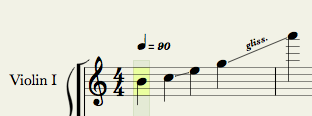
[NOTE: The BPM or tempo indicator has a quarter note, an equal sign, and then a numeric value, so it does not actually say "BPM" or "tempo", but this is the way it works, since a quarter note is one beat in the default 4/4 time signature, which maps to 4 beats per measure with a quarter note being one beat, and "BPM" is "beats per minute", which is somewhat but not entirely intuitive. However, it is important to consider the time signature, because for example 6/8 maps to 6 beats per measure but an eighth note being one beat, which probably changes everything, except that I do everything 4/4, based on the general view gleaned from Joseph Schillinger's System of Musical Composition (SoMC) that measures nearly never are correct in classical and what now is modern music, where the primary purpose of the measures is to provide a reference point for musicians in the sense of "everybody look a measure 22, where we will begin playing, hopefully this time in the correct key" or whatever . . . ]
For example, as best as I can determine the European Single of "Who Owns My Heart" (Miley Cyrus) is 136 beats per minute (BPM), so if you set the quarter note value to 136 and then create a kick drum instrument that plays a series of quarter notes, you will hear that it is the same tempo or BPM as the Miley Cyrus song . . .
[NOTE: This is the YouTube music video for the European Single of "Who Owns My Heart" (Miley Cyrus), which is a stellar DISCO song . . . ]
http://www.youtube.com/watch?v=iVbQxC2c3-8
There might be other ways to do it, but this is the way I do it . . .
If you search the Help file on "BPM", you will find more information on how to set it in different ways, although it appears to require a bit of reading, really . . .
Really!
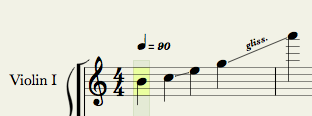
[NOTE: The BPM or tempo indicator has a quarter note, an equal sign, and then a numeric value, so it does not actually say "BPM" or "tempo", but this is the way it works, since a quarter note is one beat in the default 4/4 time signature, which maps to 4 beats per measure with a quarter note being one beat, and "BPM" is "beats per minute", which is somewhat but not entirely intuitive. However, it is important to consider the time signature, because for example 6/8 maps to 6 beats per measure but an eighth note being one beat, which probably changes everything, except that I do everything 4/4, based on the general view gleaned from Joseph Schillinger's System of Musical Composition (SoMC) that measures nearly never are correct in classical and what now is modern music, where the primary purpose of the measures is to provide a reference point for musicians in the sense of "everybody look a measure 22, where we will begin playing, hopefully this time in the correct key" or whatever . . . ]
For example, as best as I can determine the European Single of "Who Owns My Heart" (Miley Cyrus) is 136 beats per minute (BPM), so if you set the quarter note value to 136 and then create a kick drum instrument that plays a series of quarter notes, you will hear that it is the same tempo or BPM as the Miley Cyrus song . . .
[NOTE: This is the YouTube music video for the European Single of "Who Owns My Heart" (Miley Cyrus), which is a stellar DISCO song . . . ]
http://www.youtube.com/watch?v=iVbQxC2c3-8
There might be other ways to do it, but this is the way I do it . . .
If you search the Help file on "BPM", you will find more information on how to set it in different ways, although it appears to require a bit of reading, really . . .
Really!
Last edited by Surfwhammy on Sun Dec 05, 2010 4:29 pm, edited 2 times in total.
-

Surfwhammy - Posts: 1137
- Joined: Thu Oct 14, 2010 4:45 am
Re: How to change BPM
Thanks ....
I tried that in the beginning,, clicking on the numbers , it didn't work... However, after reading your post I tried it again with a bit of accuracy and it worked fine... I know it was simple, I was just missing something....
I feel a bit silly..
Thanks again...
I tried that in the beginning,, clicking on the numbers , it didn't work... However, after reading your post I tried it again with a bit of accuracy and it worked fine... I know it was simple, I was just missing something....
I feel a bit silly..
Thanks again...
- OMNICELL
- Posts: 6
- Joined: Sun Dec 05, 2010 1:49 pm
Re: How to change BPM
Glad to help! 
Some of the various places are a bit sensitive with respect to when, where, and how you need to click, which also is the case with the tools palette, but it all works very nicely, and you learn the sensitive spots after a while . . .
The various rules are logical, but I tend to avoid reading user manuals, so discovering some of the rules is a "trial and error" thing for me, really . . .
Really! :)
Some of the various places are a bit sensitive with respect to when, where, and how you need to click, which also is the case with the tools palette, but it all works very nicely, and you learn the sensitive spots after a while . . .
The various rules are logical, but I tend to avoid reading user manuals, so discovering some of the rules is a "trial and error" thing for me, really . . .
Really! :)
-

Surfwhammy - Posts: 1137
- Joined: Thu Oct 14, 2010 4:45 am
4 posts
• Page 1 of 1
Who is online
Users browsing this forum: No registered users and 4 guests