When I go into the editor for the score and click on certain instruments, it selects them but there is no sound...when I go to the mixer...here is what I see.
there are multiple instruments where this happens
I also can't get into any of the miroslav and other sounds listed (they don't even show up)
I looked at the instructions and it says to go into preferences, audio, locate samples (but there is no locate sample buttons)
I did an upgrade on the software right after initial install---is there a repair utility?>
- It is currently Tue Apr 16, 2024 5:27 pm • All times are UTC - 5 hours [ DST ]
Attention:
Welcome to the old forum. While it is no longer updated, there is a wealth of information here that you may search and learn from.
To partake in the current forum discussion, please visit https://forums.presonus.com
can't play all sounds
6 posts
• Page 1 of 1
can't play all sounds
- Attachments
-
- where sound.JPG (74.62 KiB) Viewed 13326 times
- philip
- Posts: 6
- Joined: Wed May 14, 2014 9:56 pm
Re: can't play all sounds
philip wrote:When I go into the editor for the score and click on certain instruments, it selects them but there is no sound...when I go to the mixer...here is what I see.
there are multiple instruments where this happens
I also can't get into any of the miroslav and other sounds listed (they don't even show up)
I looked at the instructions and it says to go into preferences, audio, locate samples (but there is no locate sample buttons)
I did an upgrade on the software right after initial install---is there a repair utility?>
There are two different things happening . . .
(1) For Miroslav Philharmonik (IK Multimedia), this is because you are running the 64-bit version of NOTION 4 but the virtual instruments and effects plug-ins are 32-bit . . .
[NOTE: However, you might be running the 32-bit version of NOTION 4 but have not enabled the IK Multimedia instruments, so it depends on information that I cannot determine precisely from your post. Nevertheless, the most likely explanation is that you are running NOTION 4 in 64-bit mode, in which case Miroslav Philharmonik will not be available. Yet another possibility is that while there is a button in NOTION 4 Score Setup for Miroslav Philharmonik it is just a mapping and a set of rules for use if you have Miroslav Philharmonik, so if you do not have Miroslav Philharmonik, then nothing will be available. This can be a bit confusing, but it makes sense once you understand the reason for providing the Miroslav Philharmonik button in NOTION 4 Score Setup . . . ]
(2) For the native NOTION 4 instruments this is because the specific instrument is provided in as an Expansion Sound that you have not purchased and installed, where this is the explanation for the "Cl. Sec." warning message, where for this another clue is that the instruments you have not purchased will be in italics . . .
[NOTE: The solution for the second problem is to purchase the respective Expansion Sounds package or instrument, noting that I think the Expansion Sounds are discounted by 50 percent until the end of this month (May 2014). Another solution is to use a different instrument, but there is merit to the Expansion Sounds, since they add more articulations, dynamics, and playing styles. Whether this makes sense for your needs depends on what you need to do, and there are other virtual instruments, but regardless the fact of the matter is that if you are on a budget--which certainly is the case for me here in the sound isolation studio--then it makes sense to wait for discount sales, since nearly everything is discounted every once in a while, where for example last year Native Instruments had a 50 percent discount sale for one week at the start of summer . . . ]
At present, Miroslav Philharmonik and all the other IK Multimedia virtual instruments are 32-bit only, which specifically maps to them not working natively in the 64-bit version of NOTION 4 . . .
There are two workarounds for this problem the first problem, where one is to run NOTION 4 in 32-bit mode, and the other is to use a "bridging" utility like JBridge (J's Stuff) or the more advanced Vienna Ensemble Pro 5 (Vienna Symphonic Library [VSL])
JBridge (J's Stuff)
Vienna Ensemble Pro 5 (Vienna Symphonic Library [VSL])
If you are doing digital music production on the Mac, then you have both the 32-bit and the 64-bit versions of NOTION 4 installed, since they are contained in the single application "package" as a Mac OS X Universal Binary, and the way you tell NOTION which mode to use is via the "Open in 32-bit mode" option which is part of "Get Info . . . ", hence you right-click on the NOTION 4 application "Notion.app" in the Mac "Applications" folder, and then click on "Get Info", where you will find the "Open in 32-bit mode" option. If it is checked, then NOTION 4 will run in 32-bit mode the next time you start it, but if it is unchecked it will run in 64-bit mode . . .
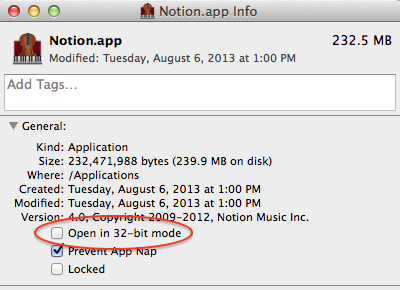
In the Windows universe, there are separate programs (one for the 32-bit version of NOTION 4 and one for the 64-bit version of NOTION 4), and they are installed separately to different directories or folders. You can run one at a time but not both simultaneously . . .
32-bit mode restrictions and limitations apply on the Mac and Windows, of course . . .
THOUGHTS
In some respects, all this stuff can be virtually mind-boggling, but the practical aspect is that with NOTION 4; a Digital Audio Workstation (DAW) application; some VSTi virtual instruments and VST effects plug-ins; and some other stuff, you can do in your studio by yourself everything Mozart and all those folks did, so while it takes a bit of time and work to understand all this stuff, it is well worth the effort.
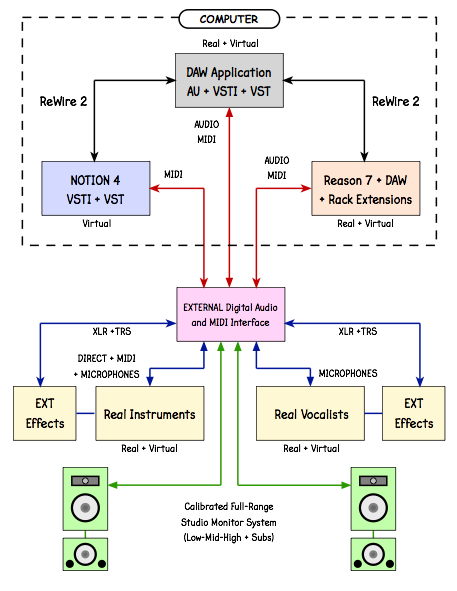
And it is FUN, plus it is no more difficult than designing and building a nuclear fusion reactor or an interstellar spaceship . . .
Based on what you wrote, I think it is accurate to suggest that you have the 64-bit version of NOTION 4 installed and working correctly, so have a bit of FUN with it as it is while you are getting more information on all this stuff, which takes a while. You can use 32-bit VSTi virtual instruments and VST effects with NOTION 4, but you need to run NOTION 4 in 32-bit mode or to use a "bridging" utility. If you want to use the instruments sold separately as NOTION Expansion Sounds, then you need to purchase and install them . . .
IK Multimedia is planning to release SampleTank 3 sometime this year, and it runs in 64-bit mode. SampleTank 3 uses a new set of sampled sound libraries but the sampled sound libraries for the current versions of all IK Multimedia 32-bit virtual instruments work in SampleTank 3, so the investment is good . . .
I like the IK Multimedia virtual instruments, and if I need to use them I run NOTION 4 in 32-bit mode, since I decided not to wander into using "bridging" utilities, but most of the time I use 64-bit VSTi virtual instruments with the idea that this is a good way to learn more about them while I am waiting for IK Multimedia to release SampleTank 3 . . .
Hence, I use Addictive Drums and Addictive Keys (XLN Audio), Cyclop (Sugar Bytes), Kontakt 5 (Native Instruments), MachFive 3 (MOTU), and Twin 2 (FabFilter Software Instruments), all of which run in 64-bit mode and are very nice . . .
I also use T-RackS (IK Multimedia), since it runs natively in 64-bit mode, hence does not require a "bridging" utility, and T-RackS is a personal favorite . . .
The visual cue for a problem with a virtual instrument or effects plug-in is the orange bar with the exclamation mark triangle for the track in the NOTION 4 Mixer, and it is telling you that the virtual instrument or effects plug-in (a) is not found; (b) does not run in the respective mode (32-bit or 64-bit); or (c) has some other problem . . .
For VSTi virtual instruments and VST effects plug-ins that are available in the correct mode (32-bit or 64-bit, respectively), the orange exclamation mark or a similar visual cue typically indicates that there is a problem, which might be that you have not enabled it, but it also can be that it simply does not work in the current mode . . .
Lots of FUN!
P. S. Regarding locating Notion Music samples, this is done in NOTION 4 "Preferences", which is found on the "Notion" menu. The path for the "Samples Folder" is specified on the "Audio" tab of the "Preferences" dialog . . .
[NOTE: This is the way it looks on the Mac, where I outlined the button in red and the "Samples Folder" in yellow . . . ]
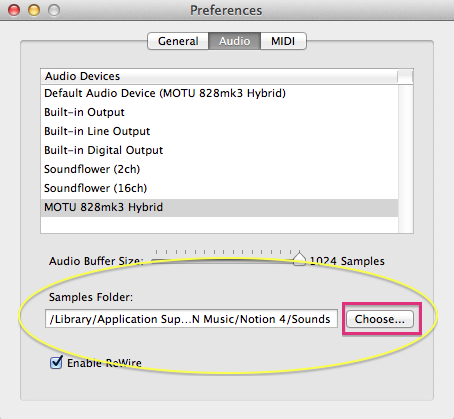
For VSTi virtual instruments and VST effects plug-ins, they need to be enabled, which you do via the "VST Manager" dialog in NOTION 4, which also is found on the "Notion" menu as a menu item below "Preferences" and also is found in the set of buttons for NOTION 4 Score Setup, but for example enabling Miroslav Philharmonik will not cause it to work in 64-bit mode, since as noted (see above) Miroslav Philharmonik only works in 32-bit mode . . .
Last edited by Surfwhammy on Thu May 22, 2014 4:04 am, edited 1 time in total.
-

Surfwhammy - Posts: 1137
- Joined: Thu Oct 14, 2010 4:45 am
Re: can't play all sounds
as far as I know, these sounds are all supposed to be there (they are all listed under notion instruments)
not italicized or grayed out.
I am indeed running windows 64 bit---I have no idea how to get it to do 32 bit
I was hoping the instructions that came with the software would be enough to get me started down the right path---but they don't seem to apply
very frustrating software---I will see If I can get a call into tech support and get a human to help me trouble shoot.
not italicized or grayed out.
I am indeed running windows 64 bit---I have no idea how to get it to do 32 bit
I was hoping the instructions that came with the software would be enough to get me started down the right path---but they don't seem to apply
very frustrating software---I will see If I can get a call into tech support and get a human to help me trouble shoot.
- philip
- Posts: 6
- Joined: Wed May 14, 2014 9:56 pm
Re: can't play all sounds
philip wrote:as far as I know, these sounds are all supposed to be there (they are all listed under notion instruments) not italicized or grayed out.
Look closer . . .
The clue is in the screen capture you posted showing part of the NOTION 4 Mixer . . .
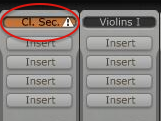
The orange field with the name "Cl. Sec." and the white triangle with an exclamation mark indicates that the Clarinet Section is missing . . .
The Clarinet Section is made available in an Expansion Sounds pack which is not found on your computer in the path for NOTION 4 sounds you specified in NOTION 4 Preferences, as explained in my previous post . . .
This is the way it looks on the Mac when the Expansion Sounds pack that provides "Clarinet Section" is missing or not found, and the most likely explanation is that you have not purchased the respective Expansion Sounds pack that contains the Clarinet Section . . .
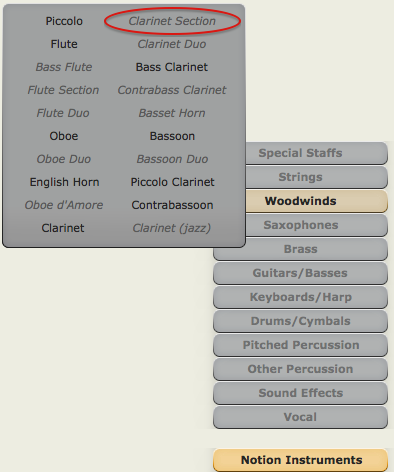
[NOTE: PreSonus acquired Notion Music last year (2013), and recently the Notion Music store was replaced with the PreSonus Shop as part of consolidating the brands, hence the link to the PreSonus Shop and the change in terminology, where in the Notion Music universe these packs are called "Expansion Sounds", but in the PreSonus Shop they have a somewhat different name, "Notion Expansion Bundles", and as best as I can determine they are on sale now . . . ]
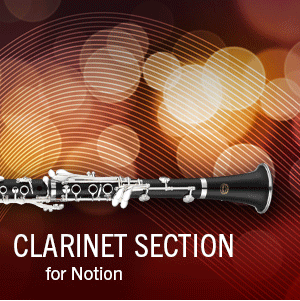
PreSonus Clarinet Section for NOTION (PreSonus Shop)
philip wrote:I am indeed running windows 64 bit---I have no idea how to get it to do 32 bit
It is not a matter of running Windows in 64-bit . . .
Instead it is a matter of running NOTION 4 in 32-bit mode if (a) you have Miroslav Philharmonik installed on your Windows computer and (b) you want to use Miroslav Philharmonik with NOTION 4 . . .
When I refer to "running NOTION 4 in 32-bit mode", I am referring to the application, not the operating system . . .
If you have a reasonably current version of Windows, then the Windows operating system will be running in 64-bit mode with a 32-bit "compatibility box" for running 32-bit applications like the 32-bit version of NOTION 4 . . .
This is the information found in the NOTION 4 User Guide regarding installing the 32-bit version of NOTION 4:
To run Notion as a 32-bit application after it has been installed as a 64-bit application in Windows: You must reinstall Notion as a 32-bit application.
Translated to English, this indicates that you need to do a second install of NOTION 4, but this time you need to read the information very carefully to find the option which tells the installation program that you want to install the 32-bit version of NOTION 4 . . .
For reference, the 32-bit version of NOTION 4 will be installed to a different directory, so it will not overwrite or replace the 64-bit version of NOTION 4 that you already have installed. After the second install, you will have both the 64-bit version of NOTION 4 and the 32-bit version of NOTION 4, but they will be in different locations and some of the files will be different, as well . . .
Once you install the 32-bit version of NOTION 4 and have Miroslav Philharmonik, where "have" refers to buying it and installing it to your Windows computer, then you will be able to run the 32-bit version of NOTION 4 and Miroslav Philharmonik and all its instruments and sampled sounds will be available, if you have purchased and installed Miroslav Philharmonik from IK Multimedia . . .
[NOTE: This is the link to the overview of Miroslav Philharmonik (IK Multimedia). It is useful to know that IK Multimedia has discount sales every so often, and if you get on their mailing list and check the IK Multimedia website regularly, you should be able to get Miroslav Philharmonik at a very attractively discounted price . . . ]
Miroslav Philharmonik (IK Multimedia)
philip wrote:I will see If I can get a call into tech support and get a human to help me trouble shoot.
I feel your pain . . .
If it helps, some of my friends over the years have accused me of being a Homo sapiens, but I strongly deny such assertions, really . . .
Really!
-

Surfwhammy - Posts: 1137
- Joined: Thu Oct 14, 2010 4:45 am
Re: can't play all sounds
that definitely clarified some things....I wasn't aware I was going to have to install TWO versions of the software when I bought this
will the updates eventually allow all features to be accessible in 64 bit mode or is this going to be the way it is for the foreseeable future?
I uploaded more screens to see where I am getting into trouble---I am not getting anything grayed out when I make my choices.
I went to saxophones and nothing was grayed out in that list....but as you can see it isn't available
will the updates eventually allow all features to be accessible in 64 bit mode or is this going to be the way it is for the foreseeable future?
I uploaded more screens to see where I am getting into trouble---I am not getting anything grayed out when I make my choices.
I went to saxophones and nothing was grayed out in that list....but as you can see it isn't available
- Attachments
-
- score sound setting first page.JPG (28.34 KiB) Viewed 13260 times
-
- score sound setting second page.JPG (37.04 KiB) Viewed 13260 times
-
- result.JPG (89.27 KiB) Viewed 13260 times
- philip
- Posts: 6
- Joined: Wed May 14, 2014 9:56 pm
Re: can't play all sounds
philip wrote:that definitely clarified some things....I wasn't aware I was going to have to install TWO versions of the software when I bought this
The problem is that at present all the IK Multimedia virtual instruments are 32-bit only, so they do not work with 64-bit applications unless there is a "bridge" utility . . .
Logic Pro 9 (Apple) has a bridge utility, but the current version (Logic Pro X) does not have a bridge utility . . .
The only reason you might need to install both the 64-bit version of NOTION 4 and the 32-bit version of NOTION 4 is to allow you to work with VSTI virtual instruments and VST effects plug-ins that only are available in the 32-bit universe . . .
At present, nearly everything is 64-bits except the IK Multimedia virtual instruments . . .
The IK Multimedia VST effects plug-ins work nicely in 64-bit mode (AmpliTube, T-RackS, ARC System 2), so it is just the IK Multimedia VSTi virtual instruments that are a problem, and once IK Multimedia releases SampleTank 3, which is 64-bit, everything will be fine . . .
My strategy is to use other VSTi virtual instruments that work nicely in the 64-bit version of NOTION 4 while I am waiting for IK Multimedia to finish developing and testing SampleTank 3 . . .
In other words, at present if you want to use Miroslav Philharmonik natively in NOTION 4, then (a) you need to purchase and install Miroslav Philharmonik and (b) you need to install the 32-bit version of NOTION 4, which is what you will use when you need to do something with MIroslav Philharmonik, noting that Miroslav Philharmonik is separate from NOTION 4 . . .
NOTION 4 includes a mapping for Miroslav Philharmonik, but to use the Miroslav Philharmonik mapping, you need to have Miroslav Philharmonik installed on your Windows computer . . .
philip wrote:will the updates eventually allow all features to be accessible in 64 bit mode or is this going to be the way it is for the foreseeable future?
The "updates" are not to NOTION 4 . . .
The problem is that Miroslav Philharmonik only works as a 32-bit VSTi virtual instrument, and as noted (see above) IK Multimedia is working on an update . . .
Behind the scenes, all the current IK Multimedia virtual instruments use the SampleTank 2 engine, so the strategy is based on SampleTank 3 as the new engine; and all the existing IK Multimedia sampled sound libraries work with SampleTank 3. There also are approximately 2,000 new instruments and sampled sound libraries that have enhanced features and capabilities, where for reference this is information provided by IK Multimedia in their FORUM, so nothing about this is private or confidential; and it is all the information I have on it . . .
The current guidance from IK Multimedia is that SampleTank 3 will be released this year, and curiously this was the guidance last year, but I think that SampleTank 3 actually will be released this year . . .
philip wrote:I uploaded more screens to see where I am getting into trouble---I am not getting anything grayed out when I make my choices.
I went to saxophones and nothing was grayed out in that list....but as you can see it isn't available
This was a bit confusing, since I did not know that you were referring to Staff Settings, but now that I know what you are seeing, it makes a bit of sense, except that this is not something I use, and in fact it took me about 10 minutes of "scouting around" to discover how to get to the screens . . .
[NOTE: I have been using NOTION since early-2010, beginning with NOTION 3; and I never had a reason to use this dialog the way you are using it. However, I have used it to change the instrument for a staff, but as I recall there are caveats to the way it works, so I usually do it via NOTION 4 Score Setup, where the best strategy is to create a new staff rather than to modify or to change the instrument assigned to an existing staff, which might be the case because primarily I use VSTi virtual instruments with no predefined mappings. I use a few of the native NOTION 4 instruments, but primarily the Piano and Electric Guitar, since they have additional functionality in NOTION 4 which is very nice . . . ]

When you create a NOTION 4 score via NOTION 4 Score Setup, you will discover that there are NOTION 4 instruments which are in italics and gray, and this is where the orange bar and white warning triangle happens in the NOTION 4 Mixer . . .
THOUGHTS
You can be very productive using NOTION 4 with its standard set of instruments, where you are doing everything with the 64-bit version of NOTION 4, which you already have installed . . .
It takes a while to make sense of all this stuff, and while you are making sense of it, I would start getting information on the various technologies and available third-party VSTi virtual instruments and VST effect plug-ins, which can include getting on mailing lists for some of the third-party companies that have products you find interesting . . .
You can use the NOTION 4 predefined templates, but I like the idea of starting with a blank score and then adding instruments one at a time in NOTION 4 Score Setup, since this gives you a better understanding of the way NOTION 4 works and is useful when you decide later to start using VSTi virtual instruments like Kontakt 5 (Native Instruments), MachFive 3 (MOTU), Addictive Drums and Addictive Keys (XLN Audio), Twin 2 (FabFilter Software Instruments), Cyclop (Sugar Bytes), and so forth, which depending on your budget can include instruments and sampled sound libraries provided by Vienna Symphonic Library (VSL), which are high quality but a bit on the expensive side . . .
[NOTE: There is a virtual festival of third-party VSTi virtual instruments, and I listed only the ones that I use. There are lot more of them, but Kontakt 5 in many respects is the most practical VSTi virtual instrument, and this is the case because it is an industry standard engine for sampled sound libraries, which maps to there being a virtual festival of third-party sample sound libraries that work with the Kontakt 5 engine, where the various sampled sound libraries provided by Bolder Sounds are an example of this, noting that I like their Handbells, Crystal Glasses, Bavarian Zither, and Mandolin. The way it works in this example is that Bolder Sounds provides sampled sound libraries and instrument control programming modules, but the sampled sounds and so forth are played by the Kontakt 5 engine and the instrument control programming modules provide an enhanced user interface for the specific instruments and are tailored specifically to the features and functionality of the custom instruments . . . ]

Randy Richards (Denver Bronze) holding "Tiny" the C2 Handbell
"Sugarplum" (Bolder Sounds) ~ SoundCloud
"Crystal Articulation" (Bolder Sounds) ~ SoundCloud
Handbells V2 for Kontakt 3+ (Bolder Sounds)
[NOTE: Over the past few years, Native Instruments has had several 50 percent discount sales for a week or so, where last year they had one at the start of summer and had another one during Thanksgiving Holiday week. When they do this, you can get Kontakt 5 for half price, which is the smart way to get Kontakt 5, you can register at their website and they will send an occasional email and newsletter, which is good way to know when there is a discount sale. This is the case for most of the third-party virtual instrument and effects processor folks, and my experience is that they are prudent in the their emails, sending an email or newsletter only when there is a good reason . . . ]
Kontakt 5 (Native Instruments)
Depending on the genres you prefer, at some point you will want to have a full-featured Digital Audio Workstation (DAW) application, and this makes it possible to use the DAW application and NOTION 4 in ReWire 2 sessions, which is another level of advanced digital music production . . .
Lots of FUN!
-

Surfwhammy - Posts: 1137
- Joined: Thu Oct 14, 2010 4:45 am
6 posts
• Page 1 of 1
Who is online
Users browsing this forum: No registered users and 16 guests