What about N4 and Mavericks osx 10.9 ?
Thanks
- It is currently Thu Apr 18, 2024 11:19 am • All times are UTC - 5 hours [ DST ]
Attention:
Welcome to the old forum. While it is no longer updated, there is a wealth of information here that you may search and learn from.
To partake in the current forum discussion, please visit https://forums.presonus.com
Mavericks osx 10.9
25 posts
• Page 1 of 3 • 1, 2, 3
Mavericks osx 10.9
Alain LeBlond
Composer born in 1957
Notion 4,
VSL SE 1,2,Plus, MIRx
DP8, Finale 2012
OS X 10.9.3, Mavericks
Composer born in 1957
Notion 4,
VSL SE 1,2,Plus, MIRx
DP8, Finale 2012
OS X 10.9.3, Mavericks
-

Migot - Posts: 214
- Joined: Tue Dec 22, 2009 2:10 pm
- Location: Québec, QC, Canada
Re: Mavericks osx 10.9
Seems to be running smooth here!
-

Admin - Site Admin
- Posts: 1006
- Joined: Mon May 11, 2009 7:12 pm
Re: Mavericks osx 10.9
Migot wrote:What about N4 and Mavericks osx 10.9 ?
Thanks
I installed Mac OS X 10.9 (Mavericks) early this morning, after cloning the Mac OS X 10.8.5 primary hard drive for the 2.8-GHz 8-core Mac Pro (Early 2008) with 20GB of memory here in the sound isolation studio . . .
I use SuperDuper! (Shirt Pocket) to clone the existing primary hard drive to a new hard drive before installing major operating system upgrades, and then I use the cloned hard drive to do the install, which has the benefit of being able to "roll-back" if there are any problems . . .
[NOTE: I did a practice clone of the primary hard drive a few weeks ago, during which time SuperDuper! identified several applications that had broken frameworks, which I corrected. And last night i did the official cloning of the Mac OS X 10.8.5 (Mountain Lion) primary hard drive, which took approximately 4 hours, since it is 3TB drive with 1.5TB of used space; and then I shutdown the Mac Pro and removed the original primary drive, followed by restarting it and doing the Mac OS X 10.9 (Mavericks) download and install to the newly cloned primary hard drive, which also worked nicely. It is very easy to swap hard drives on what soon will be the "old style" Mac Pro, and this is one of the advantages to using a Mac Pro. You can do the same thing with an iMac, MacBook Pro, Mac mini, or whatever, but it requires a bootable external hard drive, where the strategy is to clone the primary internal hard drive to an external hard drive; followed by verifying that the external hard drive is bootable and so forth, at which time it becomes the "roll-back" media, and you install to the primary internal hard drive, but I prefer cloning to a new internal hard drive and then using the original hard drive as a physical archive. Done this way, if I want to revert to Mac OS X 10.8.5 (Mountain Lion), all I need to do is to swap internal hard drives, which takes about 10 minutes, and then it is yesterday, again . . . ]
SuperDuper! (Shirt Pocket)
THOUGHTS
NOTION 4 appears to be running nicely in 64-bit mode, as do Digital Performer 8.05 (MOTU), Logic Pro 9/X (Apple), Studio One 2.6 Producer (PreSonus), Reason 7 (Propellerhead Software), MachFive 3 (MOTU), Addictive Drums and Addictive Keys (XLN Audio), Kontakt 5 (Native Instruments), Cyclop (Sugar Bytes), and all the IK Multimedial applications, noting that their virtual instruments continue to be 32-bit only, but everything else runs in 64-bit mode nicely as plug-ins . . .
NOTION 4 also runs nicely in 32-bit mode . . .
I had to reauthorize Digital Performer 8, and Reason 7 had to install a new extension for the iLok2 it uses for licensing and so forth. And I toggled the "Enable Rewire" option in NOTION 4 to force Rewire to be reinstalled, which I think is good thing to do, since after the Reason 7 update for the iLok2, I started NOTION 4 and then Reason 7, which was fine, but after closing Reason 7, I tried to close NOTION 4 and it said that there was a Rewire application running that needed to be closed, so I did a Force Quit of NOTION 4, and then restarted NOTION 4 and toggled the "Enable Rewire" option in NOTION 4 Preferences, followed by closing NOTION 4 and then restarting NOTION 4, followed by running Reason 7 to put it into ReWire 2 slave mode, and then I quit Reason 7 and quit NOTION 4 with no problems, hence toggling the "Enable Rewire" option makes a bit of sense and is a reasonable thing to do after a major operating system upgrade . . .
Kontakt 5 could not find its instrument libraries, since the path was the one from the hard drive that I cloned and had the name of the original drive hard-coded into the path, but I did an automatic search which Kontakt 5 provides, and it found the instrument libraries, which is fine with me and again is a natural thing to do in this particular scenario, since the cloned hard drive has a different name than the original hard drive . . .
It is helpful to have license codes and all that stuff handy, but I did not need to insert any CD/DVD media or to do anything with the various licensing dongles other than as noted (see above) . . .
The only real problem I encountered occurred when I was rearranging the Mac OS X desktop and pressed the F3 function key, which displayed a screen that had two desktops, one of which was empty; and out of curiosity I clicked on the empty desktop--which was a big mistake, since there was no way to get out of it other than to reset the NVRAM/PRAM, because doing a safe boot did not work . . .
Fortunately, I have an iPad 2 and was able to get to the web, because the idea of resetting the NVRAM/PRAM was not one of the ideas that occurred to me, and I did not remember how to do a safe boot, since it has been a year or longer since I had to do a safe boot. But the same page at Apple Support that had instructions on doing a safe boot also had instructions for resetting NVRAM/PRAM when one encounters a gray screen that persists with nothing else happening, which is what happened . . .
[NOTE: In this particular scenario, the keyboard and mouse apparently were associated with the real desktop screen, so all I had was a blank desktop with no way to do anything, which was patently strange, but I worked through the problem logically and solved it without needing to call AppleCare, which was excellent . . . ]
In retrospect, it was a stupid thing to do, since effectively I told the Mac to switch to the second display--except that I do not have a second display--and there was nothing I could do to exit or to get back to the first display, but I discovered how to recover from that bit of user stupidity, and other than this somewhat disturbing episode, I think everything is looking, sounding, and working nicely with Mac OS X 10.9 (Mavericks), which includes the MOTU 828mk3 Hybrid working nicely, which is fabulous . . .
Fabulous!
Last edited by Surfwhammy on Wed Oct 23, 2013 1:24 pm, edited 1 time in total.
-

Surfwhammy - Posts: 1137
- Joined: Thu Oct 14, 2010 4:45 am
Re: Mavericks osx 10.9
twnd wrote:Notion 3 and Mavericks???
I have both NOTION 3 and NOTION 4 installed on the 2.8-GHz 8-core Mac Pro (Early 2008) with 20GB of memory here in the sound isolation studio, and I think there is problem with the way NOTION 3 Preferences stores the location of its sampled sounds . . .
Specifically, even when I browse to the correct location for the NOTION 3 sounds and set the location to the NOTION 3 sounds, what happens is that NOTION 3 continues to use the location of the NOTION 4 sounds, and this grays all the NOTION 3 bundled instruments . . .
[NOTE: NOTION 3 Preferences indicates that it is using the NOTION 4 sounds, but none of them are found, and trying to change it to the correct location does not work . . . ]
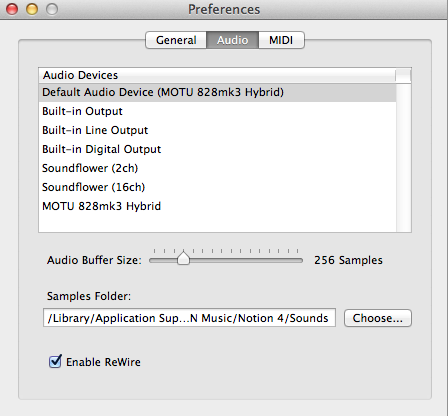
NOTION 3 Preferences ~ Audio Tab
The solution I used is to run NOTION 4 in 32-bit mode, and this works nicely, but it precludes using NOTION 3 other than for experimenting with VSTi virtual instruments that run in 32-bit mode . . .
For me, this is not a problem, and other than requiring some converting, it is not a problem if you have both NOTION 3 and NOTION 4, but in a practical sense it makes having NOTION 3 on the same computer when you have NOTION 4 not so productive . . .
[NOTE: The only reason I have NOTION 3 on the Mac Pro here in the isolation studio is to be able to help a few folks with IK Multimedia VSTi virtual instruments when they are running NOTION 3 and do not have NOTION 4. Other than this, there is no logical reason for me to have NOTION 3 on the Mac Pro, since I have NOTION 4 and it runs in 32-bit or 64-bit mode . . . ]
Whether this is something unique to Mac OS X 10.9 (Mavericks) is another matter, and I just noticed it while testing this morning . . .
THOUGHTS
I have no way to verify it easily at the moment, but I think that if you only have NOTION 3 on your Mac, then it probably will work, but if you are running Mac OS X 10.9 (Mavericks), then NOTION 4 will work nicely on your Mac in 32-bit or 64-bit mode, which you toggle via the "Open in 32-bit mode" option found when you right-click on "Notion.app" and then select "Get Info . . . " from the context menu . . .
With NOTION 4, you can run in either mode, but not at the same time, hence my advice is to spend $50 (US) and upgrade to NOTION 4 . . .
It probably is a bit odd to have NOTION 3 and NOTION 4 on the same computer, so I think the solution for me is to remove NOTION 3, since if I need to open a score done with NOTION 3 that specifically uses 32-bit VSTi virtual instruments, then I can open it in the 32-bit version of NOTION 4, but otherwise I do everything in the 64-bit version of NOTION 4 and the only VSTi virtual instruments which currently are 32-bit only are the IK Multimedia virtual instruments, and the IK Multimedia folks are posting messages that indicate there will be a 64-bit version of SampleTank plug-ins this year, where as I understand it based on information readily available to the public as of Wednesday October 23, 2013, (a) the older sampled sounds will continue to work and (b) the 64-bit plug-in version of Sample Tank 3 will be used for all the IK Multimedia virtual instruments . . .
If I discover anything else I will post it, but this might be a new behavior unique to Mac OS X 10.9 (Mavericks), because I do not recall NOTION 3 being unable to find its sounds when I was running Mac OS X 10.8.5 (Mountain Lion) . . .
Lots of FUN!
-

Surfwhammy - Posts: 1137
- Joined: Thu Oct 14, 2010 4:45 am
Re: Mavericks osx 10.9
As a bit of follow-up, every time I restarted the Mac Pro the only way it would get to the login was when I reset the NVRAM/PRAM, which is done by holding the option+command+p+r key combination when booting and then continuing to hold the four keys until the second bong sound, which is pretty strange, really . . .
Really!
So, I did a bit more checking and noticed that the cloned hard drive was a logical partition inside another logical partition where the topmost logical partition was not the serial number for the Seagate drive, which was different from the other Seagate drives, where the correct pattern is that the top level name is the serial number in the following format:
Hence, since I had a new Seagate drive that had never been partitioned, I swapped the primary hard drive and reverted to Mac OS X 10.8.5 (Mountain Lion) and then partitioned the new hard drive, followed by doing the SuperDuper! (Shirt Pocket) clone from the Mountain Lion primary drive to the newly partitioned drive, which worked nicely; and then I shutdown the Mac Pro; pulled the Mountain Lion hard drive; and rebooted using the clone, followed by downloading and installing Mac OS X 10.9 (Mavericks) to the newly cloned hard drive . . .
This is working nicely, so far, and I was able to do a reboot without having to reset NVRAM/PRAM . . .
I think the problem was due to somehow creating a partition inside a partition in a way that was distinctly different from the way the other internal hard drives are partitioned . . .
And clicking on "Gather Windows" just made it worse . . .
[NOTE: For some currently unknown reason, Mac OS X Mavericks thinks that there are two displays for the Mac Pro, but there is only one. Whether this is specific to Mac OS X Mavericks is another matter, but it is a bit odd . . . ]
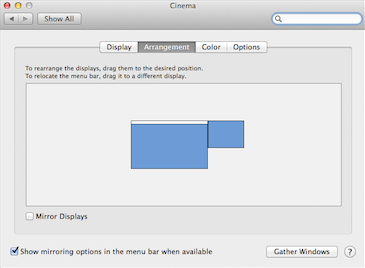
Mac OS X Mavericks ~ System Preferences ~ Displays ~ Arrangement Tab
At present, everything appears to be working nicely, except that NOTION 4 (64-bit) tends to crash once or twice when started, but after the second or third time it runs with no problems as best as I can determine, and after installing the new version of Xcode, iTunes, and some additional Apple software, NOTION 4 (64-bit) is not behaving oddly, which is good . . .
Corel Painter 12 would not run, but there is a somewhat elaborate solution in the Corel Knowledge Base that solves the problem. It requires temporarily giving "Everyone" read and write privileges, so it is best done offline, but it works, and the last step of the procedure reverts the privileges for "Everyone" back to read-only . . .
During this procedure, I discovered that there is a superuser named "wheel", which was a bit strange, but after doing some research it appears that this is a relic from BSD UNIX and is supposed to be there, where it is a flavor of "admin", and it might be a bit of operating system developer humor similar to the "Burgermaster" in Windows . . .
Everything looks to be working, but at present it is nice to have the Mac OS X 10.8.5 (Mountain Lion) hard drive handy so that if there are any problems I can travel back in time to Mountain Lion, where everything definitely was working . . .
Another thing I noticed is that one of the new features in Mac OS X 10.9 is called "App Nap", and it is part of Apple's quest to save as much as five cents in electrical energy sometime in the next few decades by making it possible to put applications to sleep when they are not visible on the screen, which apparently is a much desired feature for MacBook Air and MacBook Pro aficionados . . .
In great contrast, I consider "App Nap" to be less than a spanky idea for desktop and server Macs, especially when one is doing real-time audio generation with several applications and a virtual festival of AU and VSTI virtual instruments when nearly none of the stuff actually is visible all at the same time, hence I visited each digital music production application via "Get Info . . . " and explicitly set the "Prevent App Nap" option by checking it . . .
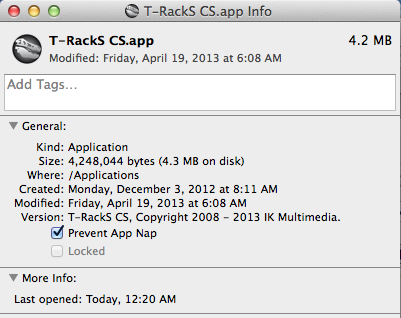
There are two reasons: (a) I do not want anything to go to sleep when I am working on songs and (b) in an effort to lower the electric bill I am using the Mac Pro as a heater here in the sound isolation studio now that it is getting colder at night,and the sound isolation is so heavily insulated that the heat from the 23" Apple Cinema Display, Mac Pro, and the Kustom self-powered studio monitors keeps the room at a comfortable temperature, which is fabulous . . .
Fabulous!
P. S. [UPDATE at 16:00 CST Friday October 25, 2013] Everything is working nicely now; the Mac Pro has been restarted a few times for various software installs with no problems; and NOTION 4 (64-bits) starts and stops with no problems, so I think the earlier problems were due to the goofy hard drive partition and clicking on "Gather Windows". The Mac Pro continues to think it has a second smaller display, which is strange, but there must be an explanation for this, and it is not a significant problem now that I am aware of it . . .
Really!
So, I did a bit more checking and noticed that the cloned hard drive was a logical partition inside another logical partition where the topmost logical partition was not the serial number for the Seagate drive, which was different from the other Seagate drives, where the correct pattern is that the top level name is the serial number in the following format:
ST3000DM001-XXXXXX
where: XXXXXX are alphanumeric characters
Hence, since I had a new Seagate drive that had never been partitioned, I swapped the primary hard drive and reverted to Mac OS X 10.8.5 (Mountain Lion) and then partitioned the new hard drive, followed by doing the SuperDuper! (Shirt Pocket) clone from the Mountain Lion primary drive to the newly partitioned drive, which worked nicely; and then I shutdown the Mac Pro; pulled the Mountain Lion hard drive; and rebooted using the clone, followed by downloading and installing Mac OS X 10.9 (Mavericks) to the newly cloned hard drive . . .
This is working nicely, so far, and I was able to do a reboot without having to reset NVRAM/PRAM . . .
I think the problem was due to somehow creating a partition inside a partition in a way that was distinctly different from the way the other internal hard drives are partitioned . . .
And clicking on "Gather Windows" just made it worse . . .
[NOTE: For some currently unknown reason, Mac OS X Mavericks thinks that there are two displays for the Mac Pro, but there is only one. Whether this is specific to Mac OS X Mavericks is another matter, but it is a bit odd . . . ]
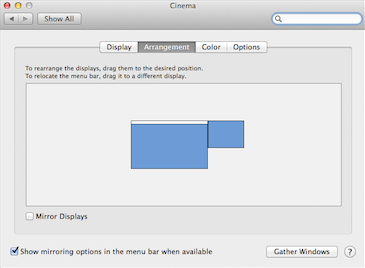
Mac OS X Mavericks ~ System Preferences ~ Displays ~ Arrangement Tab
At present, everything appears to be working nicely, except that NOTION 4 (64-bit) tends to crash once or twice when started, but after the second or third time it runs with no problems as best as I can determine, and after installing the new version of Xcode, iTunes, and some additional Apple software, NOTION 4 (64-bit) is not behaving oddly, which is good . . .
Corel Painter 12 would not run, but there is a somewhat elaborate solution in the Corel Knowledge Base that solves the problem. It requires temporarily giving "Everyone" read and write privileges, so it is best done offline, but it works, and the last step of the procedure reverts the privileges for "Everyone" back to read-only . . .
During this procedure, I discovered that there is a superuser named "wheel", which was a bit strange, but after doing some research it appears that this is a relic from BSD UNIX and is supposed to be there, where it is a flavor of "admin", and it might be a bit of operating system developer humor similar to the "Burgermaster" in Windows . . .
Everything looks to be working, but at present it is nice to have the Mac OS X 10.8.5 (Mountain Lion) hard drive handy so that if there are any problems I can travel back in time to Mountain Lion, where everything definitely was working . . .
Another thing I noticed is that one of the new features in Mac OS X 10.9 is called "App Nap", and it is part of Apple's quest to save as much as five cents in electrical energy sometime in the next few decades by making it possible to put applications to sleep when they are not visible on the screen, which apparently is a much desired feature for MacBook Air and MacBook Pro aficionados . . .
In great contrast, I consider "App Nap" to be less than a spanky idea for desktop and server Macs, especially when one is doing real-time audio generation with several applications and a virtual festival of AU and VSTI virtual instruments when nearly none of the stuff actually is visible all at the same time, hence I visited each digital music production application via "Get Info . . . " and explicitly set the "Prevent App Nap" option by checking it . . .
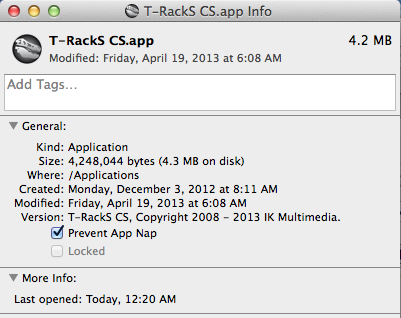
There are two reasons: (a) I do not want anything to go to sleep when I am working on songs and (b) in an effort to lower the electric bill I am using the Mac Pro as a heater here in the sound isolation studio now that it is getting colder at night,and the sound isolation is so heavily insulated that the heat from the 23" Apple Cinema Display, Mac Pro, and the Kustom self-powered studio monitors keeps the room at a comfortable temperature, which is fabulous . . .
Fabulous!
P. S. [UPDATE at 16:00 CST Friday October 25, 2013] Everything is working nicely now; the Mac Pro has been restarted a few times for various software installs with no problems; and NOTION 4 (64-bits) starts and stops with no problems, so I think the earlier problems were due to the goofy hard drive partition and clicking on "Gather Windows". The Mac Pro continues to think it has a second smaller display, which is strange, but there must be an explanation for this, and it is not a significant problem now that I am aware of it . . .
Last edited by Surfwhammy on Thu Nov 07, 2013 8:06 am, edited 1 time in total.
-

Surfwhammy - Posts: 1137
- Joined: Thu Oct 14, 2010 4:45 am
Re: Mavericks osx 10.9
Everything continues to work nicely, and I found a chart at NBC News that shows how the various features of Mac OS X 10.9 (Mavericks) apply to different model Macs, where apparently the "App Nap" feature does not apply for the Early 2008 Mac Pro, as is the case for several of the other new features of Mavericks, which is fine with me, since I am a mouser and most of the iOS touch functionality is annoying and a bit counterintuitive when one is a mouser . . .
"Upgrading to OS X Mavericks? Here's how you'll benefit — and what to expect" (Wilson Rothman, NBC News)
Lots of FUN!
"Upgrading to OS X Mavericks? Here's how you'll benefit — and what to expect" (Wilson Rothman, NBC News)
Lots of FUN!
-

Surfwhammy - Posts: 1137
- Joined: Thu Oct 14, 2010 4:45 am
Re: Mavericks osx 10.9
Notion 4 has been tested thoroughly on Mavericks with no problems here in the office.
If you are having trouble with Notion 3, I suggest upgrading to Notion 4.
-Admin
If you are having trouble with Notion 3, I suggest upgrading to Notion 4.
-Admin
-

Admin - Site Admin
- Posts: 1006
- Joined: Mon May 11, 2009 7:12 pm
Re: Mavericks osx 10.9
And even if you're not having trouble, I'd recommend that you upgrade!
Bill Reed
Notion 4, Sibelius 7.5, Finale 2011/14, Overture 4, Cubase 7.5
Win8 x64, 32GB RAM
M-Audio ProFire 2626
Kontakt, VSL VI Pro, VE Pro, EWQL Orch, Choirs and Pianos
Notion 4, Sibelius 7.5, Finale 2011/14, Overture 4, Cubase 7.5
Win8 x64, 32GB RAM
M-Audio ProFire 2626
Kontakt, VSL VI Pro, VE Pro, EWQL Orch, Choirs and Pianos
-

wcreed51 - Posts: 754
- Joined: Wed Oct 07, 2009 10:50 am
- Location: Berkshires, MA USA
Re: Mavericks osx 10.9
I do have problems with Notion 4 on Mavericks!
Since the upgrade, I hear crackling noise during playback. I use the latest versions of Mavericks and Notion 4 so what's wrong?
Since the upgrade, I hear crackling noise during playback. I use the latest versions of Mavericks and Notion 4 so what's wrong?
- Andree
- Posts: 8
- Joined: Sun Nov 10, 2013 10:32 am
25 posts
• Page 1 of 3 • 1, 2, 3
Who is online
Users browsing this forum: No registered users and 32 guests