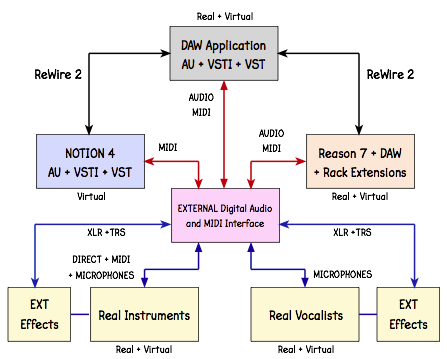billshideler wrote:Is it possible to record midi into Studio One and have that output sent to Notion in rewire mode?
The key to determining whether this is possible is strongly dependent on the way one uses the word "output", where there are two possibilities:
(1) audio output
(2) MIDI messages
Since Studio One only works as a ReWire 2 host controller, the answer to the question using the first definition of "output" is "No", because in a ReWire 2 session where NOTION 4 is the ReWire 2 slave, it must send all its audio to the ReWire 2 host controller, and as such it makes no sense for the ReWire 2 host controller to send any of its audio output to the ReWire 2 slave . . .
Using the second definition, NOTION 4 can output to four MIDI ports, where each port has 16 channels, but it only receives MIDI input from one device, which can be the same MIDI device that is providing input to Studio One, but the problem is that while NOTION 4 can use the MIDI input to play a VSTi virtual instrument and send the audio output to Studio One where it can be recorded, nothing is recorded in NOTION 4. In other words all the recording in this scenario is done in Studio One . . .
The following YouTube video shows Studio One 2.6 Producer as the ReWire 2 host controller and NOTION 4 as the ReWire 2 slave, where the MIDI input device is a KORG Triton Music Workstation (88 Keys), which is the MIDI Input device for both Studio One and NOTION 4, hence it is playing VSTi virtual instruments in both Studio One and NOTION 4, where in Studio One it is playing an XLN Audio Addictive Keys Studio Grand Piano and a FabFilter Software Instruments Twin 2 Synthesizer, while in NOTION 4 it is playing a second Twin 2 Synthesizer . . .
[
NOTE: The newly composed and performed "Italian Telstar" song will be on the upcoming Italian version of the Surf Whammys fabulous "Electric Underpants" album . . . 
]
Studio One N4 ~ MIDI ~ AK FF: "Italian Telstar" (The Surf Whammys) -- YouTube videoIn some respects, this is the scenario you described, except that nothing is recorded in NOTION 4, but this is
not a problem, because the NOTION 4 generated audio is recorded in Studio One, since NOTION 4 sends its generated audio to Studio One via a ReWire 2 channel pair . . .
THOUGHTSThere might be another way to do this which will make it possible to record something in NOTION 4, but perhaps not . . .
It is interesting to discover new ways to do things that in some respects have no practical application, but the rule I use is that the Digital Audio Workstation (DAW) application is where you want everything recorded . . .
I nearly always start with a basic rhythm section done in NOTION 4, and when the basic rhythm section is finished, I record it as soundbites in the DAW application via a ReWire 2 session where the DAW application is the ReWire 2 host controller and NOTION 4 is the ReWIre 2 slave . . .
Doing it this way makes it very easy to switch back-and-forth from working with real instruments and vocals in the DAW application to working with virtual instruments in NOTION 4, because all the real instruments and vocals are performed and recorded to the NOTION 4 basic rhythm section, hence are synchronized, where as a general rule it is easier to synchronize real instruments and voices to virtual instruments played via music notation than it is to start with only real instruments and singing and then to try to synchronize music notation and virtual instruments to the real instruments and singing, primarily because musicians and singers tend to be a bit less precise in tempo than virtual instruments played by music notation . . .
I also use Reason 7 and various Rack Extensions as virtual instruments, as well as a "helper" DAW application for instruments and vocals that I want to enhance with Reason 7 and various Rack Extensions effects, but overall I use Reason 7 as if it were an advanced virtual instrument, which it is, but when I am using Reason 7 and various Rack Extensions, the generated audio eventually is recorded in the primary DAW application as soundbites, since I do the producing and mixing in the primary DAW application . . .
And since I do everything myself, I do it in
layers, one layer at a time as part of a complete and total system which is defined very precisely in terms of guidelines, procedures, rules, and techniques for doing everything, which is the only way to do everything in a logic and orderly series of repeatable steps, where one criteria for a "complete system" is that it needs to be repeatable, since otherwise every time you create a new song, it is done with a completely and totally different system or formula, which from my perspective is not the optimal way to do things . . .
Explained another way using an analogy, metaphor, or simile, you are in the hamburger business, except that songs are your hamburgers, and at least on a "per album" basis, you want your hamburgers to be consistent, hence the goal here in the sound isolation studio is to develop a "sound" based on a very precise system or formula . . .
Composing music and lyrics is very easy for me to do, but the difficult part is getting everything properly recorded and produced, so instead of focusing on what I do easily, at present I am focusing on making sense of the producing, recording, mixing, and mastering aspects of the system, which is coming along nicely, and with a few exceptions (primarily my singing) are in the "controlled" zone . . .
The primary difficulty with my singing is that I only realized about a year ago in an immediately conscious way that I am a baritone, not a soprano . . .
[NOTE:
I get "stuck" on some really stupid things, and one might expect that I would have recognized I was not a soprano, but (a) nobody told me and I did not think to ask and (b) the last time I asked was over half a century ago and at the time the choirmaster of the liturgical boys choir told me that I was a soprano, which is the way it works with some things. And the only reason I now know that I am baritone is that as part of making sense of producing, I became Pretend George Martin, and in my new role as Pretend George Martin (a.k.a., choirmaster) I recognized the problem and told myself that I was not a soprano, which was a big surprise to me . . . 
]
Some instrumental parts need to be created in NOTION 4 or Reason 7 to use virtual instruments and sequencers, and there are scenarios where it makes sense to record real instruments and vocals in Reason 7, primarily to use the Reason 7 effects and Rack Extensions, but ultimately all that stuff is recorded in the DAW application where everything is produced and mixed . . .
You can record MIDI keyboards in NOTION 4 and Reason 7, and the logic for recording MIDI in NOTION 4 primarily is to convert it to music notation, which makes it an
input strategy more than an actual performing and recording strategy . . .
For reference, when I recorded MIDI input in NOTION 4 from the Triton in a ReWire 2 session where Ableton Live 9 was the ReWire 2 host controller and NOTION 4 was the ReWire 2 slave, I think this worked because there was no MIDI input to Ableton Live 9, which is a different scenario from having primary MIDI input to both Studio One and NOTION 4 in a ReWire 2 session where Studio One is the ReWire host controller and NOTION 4 is the ReWire 2 slave . . .
Another key bit of information is that I have used Studio One 2.6 Producer for just a few days, so for all practical purposes I am learning how to use it, and there are two ways to configure a device like the Triton for MIDI, where the Studio One User Guide recommends doing both configurations, where one has the Triton only as a MIDI keyboard but the other has the Triton as an external synthesizer . . .
~ ~ ~ Continued in the next post ~ ~ ~