Hello,
I'm a newbee and have a silly question but ...
How to go to the next beat (or note) with the keyboard ? arrow right or left doesn't work here ...
- It is currently Sun Mar 01, 2026 12:18 am • All times are UTC - 5 hours [ DST ]
Attention:
Welcome to the old forum. While it is no longer updated, there is a wealth of information here that you may search and learn from.
To partake in the current forum discussion, please visit https://forums.presonus.com
next note
7 posts
• Page 1 of 1
Re: next note
Next note:
select note and use left / right arrow keys
Next Measure:
use ''' [ '' and '' ] '' keys
select note and use left / right arrow keys
Next Measure:
use ''' [ '' and '' ] '' keys
- kvapka
- Posts: 84
- Joined: Tue Aug 09, 2011 3:23 pm
Re: next note
Yes if the note exists but if I want to write a note 2 beats after the first I can't the note is always written to the next beat from the first . I don't know if I explain right.
-

babaorum - Posts: 33
- Joined: Sat Nov 10, 2012 4:54 am
Re: next note
We have to insert silences between notes ? 
-

babaorum - Posts: 33
- Joined: Sat Nov 10, 2012 4:54 am
Re: next note
babaorum wrote:We have to insert silences between notes ?
Music notation is a bit strange at first, but it makes sense after a while, and it is the key to being able to do amazing things in the digital music production universe, hence it is worth the time and effort required to learn music notation . . .
The way silence works in NOTION is that you do not need to specify silence explicitly in a measure if there are no notes in the measure following the start of silence, where as an example if the only note in a measure is a quarter note played on the first beat of the measure, then you only need to specify the quarter note, and it is not necessary to provide rests after the quarter note in that measure, but in contrast if there are two beats of silence in the measure starting with the first beat and there is a quarter note played on the third beat of the measure, then you need to specify the rest or "silence" for the first two beats of the measure, so that the NOTION engine knows when to play the quarter note on the timeline . . .
RESTS AND SILENCE IN NOTION: The general rule is that explicitly specifying trailing silence in a measure is optional, but explicitly specifying leading silence in a measure is required. In other words, if the silence occurs in the same measure before a note, then it needs be specified by a rest mark, but if the silence follows the last note in a measure, then it can be omitted. . .
[NOTE: While you can omit some silences or rests, it tends to be better to specify them explicitly if you are printing sheet music for other musicians to play. My focus here in the sound isolation studio is solely on generating or playing the music correctly so that I can record it as soundbites in Digital Performer (MOTU), so I usually omit what are called "trailing rests" or "trailing silence" in measures that have it, as can be seen in the example of "sparkling" a Psaltery Harp (see below) . . . ]
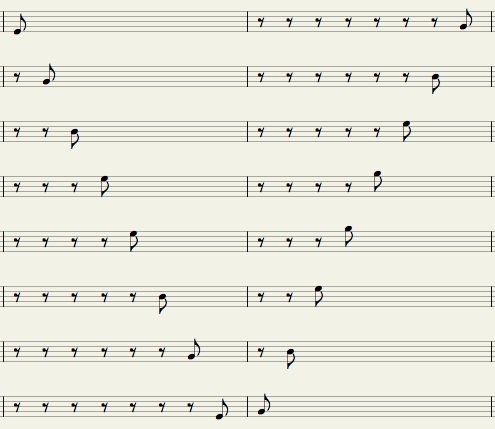
However, if you are playing the notes on a MIDI keyboard and recording the notes to NOTION, then any "in-between" silences will be filled with the required rests . . .
THOUGHTS
Even though it takes a while to make sense of music notation, the more you use NOTION, the more intuitive doing the music notation becomes, and the truly stellar aspect of NOTION is that it can be the foundation for your complete digital music production system, where this complete digital music production system can include Reason 6.5, a festival of AU and VSTi virtual instruments and VST effects plug-ins, a Digital Audio Workstation (DAW) application like Digital Performer 8, an external digital audio and MIDI interface like the MOTU 828mkII, some real microphones, and a few real instruments, as well as some external rack-mount signal processors and typical floor sitting electric guitar effects pedals . . .
You might not need to do all that stuff, but it is nice to know (a) that it is available and (b) that you can do it, which is fabulous . . .
Fabulous!
-

Surfwhammy - Posts: 1137
- Joined: Thu Oct 14, 2010 4:45 am
Re: next note
Thank you very much for this complete response ! 
In Guitar Pro notation program you can put the note on each beat of the measure, I was Destabilized with the Notion's Ergonomics. It's maybe easier to write faster.
In Guitar Pro notation program you can put the note on each beat of the measure, I was Destabilized with the Notion's Ergonomics. It's maybe easier to write faster.
-

babaorum - Posts: 33
- Joined: Sat Nov 10, 2012 4:54 am
7 posts
• Page 1 of 1
Who is online
Users browsing this forum: No registered users and 35 guests