Hi IGGY,
1. Place the cursor where you want the tempo change.
2. Tap on the toolbar as shown in the picture below. A sub-toolbar appears.
3. Tap the tempo button (quarter note = ?). A dialog box appears. Set the values you want.
If you are asking about gradual tempo changes (
rit. and
accel.), then these are not yet possible on the iPad. However, if you create a file with such indications using the desktop version of Notion, they can be opened and played correctly on the iPad.
Best wishes,
Thorrild
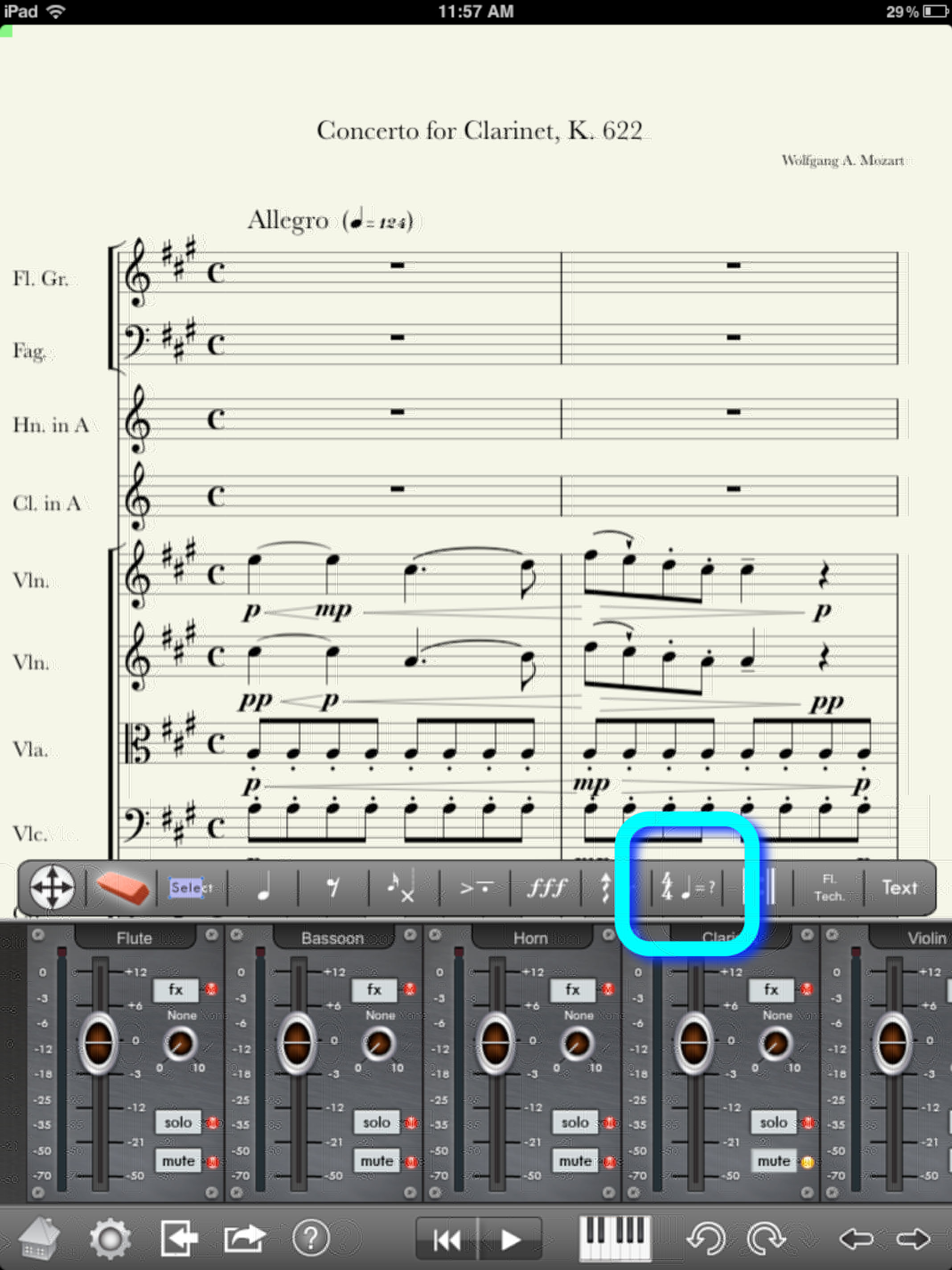
- iPad tempo.jpg (395.25 KiB) Viewed 11949 times