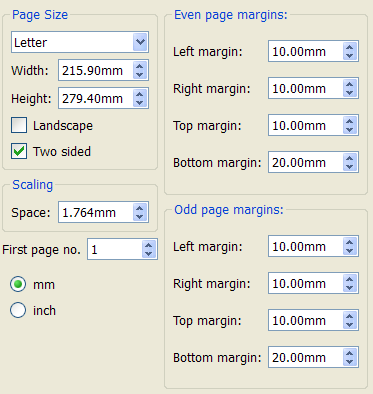Printing via Musescore?
I arranged a 5 part a cappella song on my iPad, and as everyone knows, the app limits you to two measures per system. I exported the song to Musescore as I have heard suggested to get rid of this problem before I print the song. However, when I put the song into Musescore, the whole thing was WAY too big. To the point where it would only fit one system on each page, even after I edited the margins and lots of other spacing dimensions. I need to make the whole score (staffs, notes, lyrics, everything) smaller. I can't for the life of me find out how to do so on Musescore. Can somebody help me with this problem?