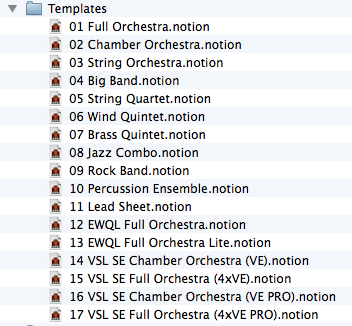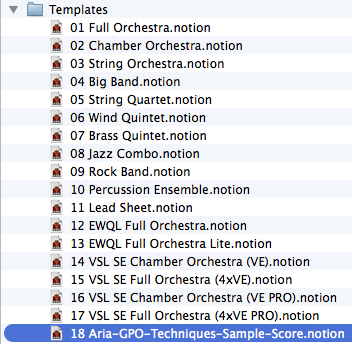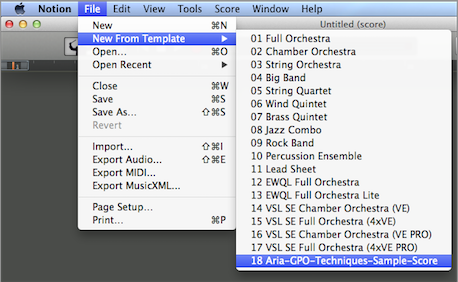enrimusic wrote:can anyone reupload the file? is no longer available..
many thanks
Since you are doing digital music production on the Mac, I can provide a bit of help!
VSTi Techniques for Aria Player and GPO Template ~ Example ~ NOTION 4 Score ("Aria-GPO-Techniques-Sample-Score.notion", approximately 55KB)
DETAILS
(1) After the default installation of NOTION 4, the selections in NOTION 4 Setup look like the following, depending on whether you have "Notion Instruments" or "VST Instruments" selected . . .
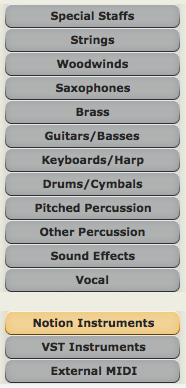 OR
OR 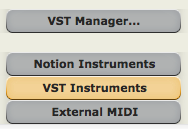
(2) You want to click on "VST Instruments" and then you want to click on "VST Manager . . . " , which causes a dialog like the following to be displayed, and if you have the ARIA Player and GPO, then you want to locate the two ARIA Player entries, which will be "Not enabled", and you want to select them . . .
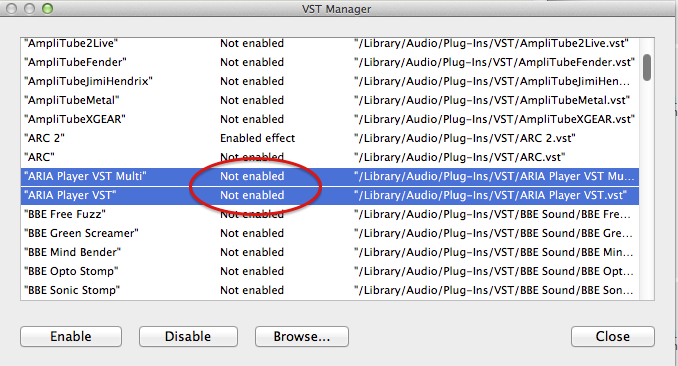
Then you want to Enable the two Aria Player entries by clicking the "Enable" button, after which it looks like the following, and you can click on "Close" to return to NOTION 4 Score Setup, where there now will be a GPO Template . . .
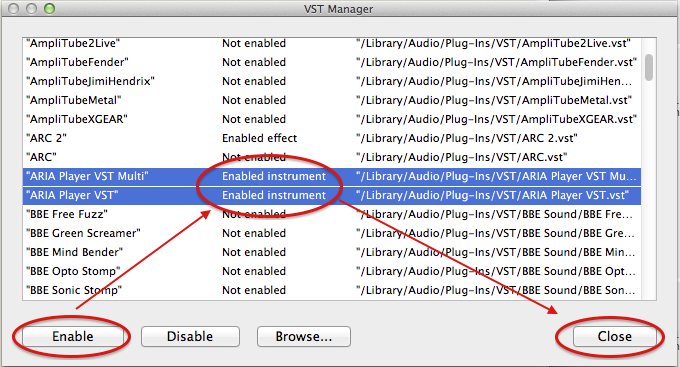
[NOTE: The GPO Template is selected by clicking on the "Garritan Personal Orchestra" button . . . ]
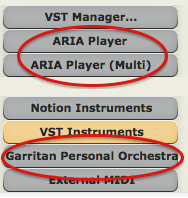
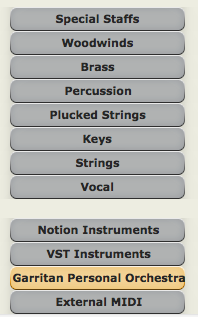
(3) Add an ARIA Player staff to your NOTION 4 Score and then add a GPO Template staff to your NOTION 4 Score, where in both of these you will select the Violins I section. When this is done, exit NOTION 4 Score Setup; save the NOTION 4 Score, and then when you select the ARIA Player staff by clicking on it with the mouse pointer, which is indicated by a solid yellow visual cue, you have the VSTi Techniques for the ARIA Player . . . .
In contrast, when you click on "Vlns.I", which is the GPO Template staff, you get the GPO Techniques, which are different from the ARIA Player VSTI techniques . . .
[NOTE: You can view the following two full-width images in the Firefox web browser by right-clicking on the image and selecting "View Image". There are similar ways to do this with other web browsers . . . ]
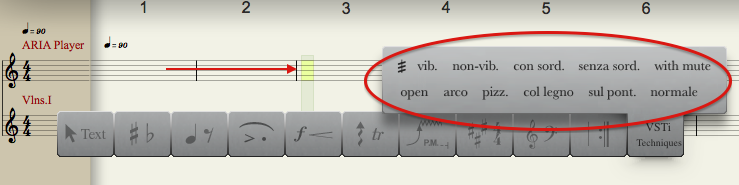
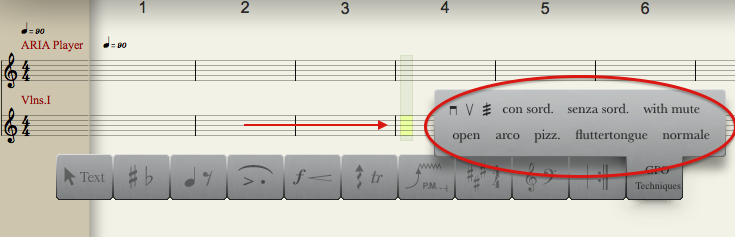
THOUGHTS
This is the general way it works, but whether this solves the problem is another matter, since I did not do any testing to verify that the different types of VSTi Techniques work, mostly because I never use that stuff . . .
Nevertheless, I think this solution is the same as the one posted earlier with the now "missing" NOTION 4 example score . . .
Let me know of this works and provides a happy solution, which is fabulous . . .
Fabulous!