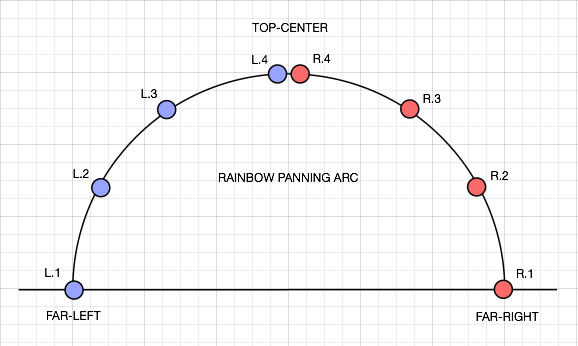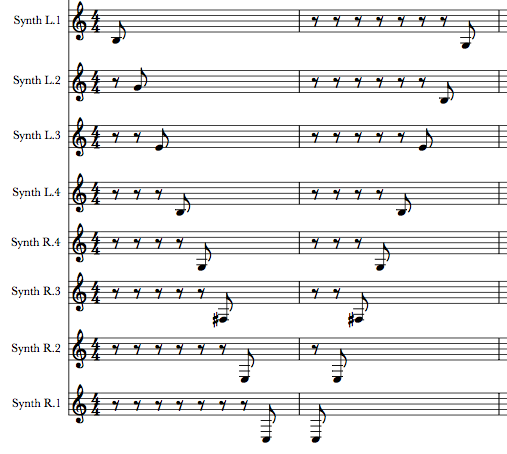~ ~ ~
Continued from the previous post ~ ~ ~
THOUGHTSApple has announced the next version of Mac OS X--which is called "Yosemite" and will be released this fall (2014)--and this probably will affect something, although at present I have no idea precisely what that might be, other than I probably do not need most of it . . .
OS X Yosemite (Apple)If there are reliable sources for used Mac Pro computers in your area, that might be a possibility, since everything is working nicely on the 2.8-GHz 8-core MacPro (Early 2008) with 20GB of system memory here in the sound isolation studio . . .
In the US, I like PowerMax for used Mac Pro computers, and they have an extended warranty option . . .
Used Mac Pro Computers (PowerMax)And there probably will be a new version of NOTON and the EWQL Play engine sometime in the not so distant future, as well, although this is just a bit of guessing, since I have absolutely
no specific information in this regard . . .
There are four high-level components that comprise the significant hardware of a computer, ranked in order of speed and cost:
(1) Processor(s)
(2) Video processor(s)
(3) System Memory
(4) Data Storage
If it is possible to upgrade all of these, then you only need to determine which one is the culprit when a computer is too slow or unable to perform a necessary task, but it works a bit differently when only some of the components can be upgraded . . .
If the Mac universe, if the processor is too slow, for the most part you need to get a new computer with a faster processor, although if the motherboard is designed for dual processors and you currently have only one, then it might be practical to add a second processor, but perhaps not, and I have no experience with this in the Mac universe . . .
On a Mac Pro, you can upgrade (2), (3), and (4), which is nice, and the decision of which of the three to upgrade depends on the specifics, where in some instances everything except the video processor can be peppy, hence sits idle while waiting for the display to paint, in which case upgrading the video processor solves the problem; but for 64-bit applications, I update system memory first when it starts at a lower quantity. After that, it becomes a matter of determining whether upgrading the video processor maps to better performance than adding an PCIe SSD drive, since both of these upgrades tend to be expensive, but it also depends on the type of computing you are doing . . .
This is one way to put (a) system memory and (b) data storage into perspective:
(a) System memory is where the audio clips are buffered for immediate use, and Mac OS X and 64-bit mode applications can use all the available system memory productively. The operating system (Mac OS X) uses a good bit of system memory when a machine has 8GB of system memory, which makes the operating system footprint significant, but this lessens as the amount of system memory increases, so that what happens is that beyond 16GB of system memory on a Mac, this shifts the focus to 64-bit applications, although this begins to happen at 16GB of system memory. Using more of the system memory requires changing various buffer parameters for 64-bit applications, hence does
not occur
automagically, but so what . . .
(b) Data storage and retrieval, as I define it, refers to hard drives, SSD drives, CD/DVD drives, and so forth, but primarily to hard drives and SSD drives, which can be internal or external; and this is where huge amounts of audio data is stored and retrieved, which can include being updated or deleted. SSD drives are considerably faster than hard drives (perhaps 10 times faster), and with anything that needs to happen in real-time, faster is better . . .
It is
not a matter of one or the other in a mutually exclusive way, because for high-resolution sampled sound libraries with a virtual festival of articulations, dynamics, playing styles, and so forth, it might require upgrading system memory and data storage devices to get optimal performance; and this also depends on the processor(s), although not so much on the video processor(s) . . .
When I purchased the Mac Pro here in the sound isolation studio, it was the basic but peppy dual-quad model, and it had 2GB of memory (2x1GB), which I upgraded to 8GB by adding three (3) more 1GB matched pairs. It was the previous model at the time but only by a few days, hence it was discounted at Amazon.com by eight (8) percent for a few hours only, which was smart shopping on my part, since at the time Amazon.com was able to sell basic Mac Pro computers and typically discounted the current model for a few hours at a time during the week before a new model was released, which is fine if you can do upgrades after the fact . . .
People who only have used Apple computers tend to believe that it is blasphemy even to contemplate tinkering with the hardware, but I started in the Windows universe and am unencumbered by such beliefs . . .
The system memory is manufactured in same manufacturing plants, and if it works for a week, it probably will work forever, hence having the Apple logo stamped on the memory means nothing to me . . .
In the Windows universe, disassembling the computer and reassembling it is one of the "fail safe" troubleshooting protocols, which if that does not work is followed by banging on the case with a hammer while rapidly toggling the ON/OFF power switch, with this latter "fail safe" strategy being handy as the response to the appearance of the message "Your computer hard drive has failed catastrophically. All your data is gone. Press 'OK' to continue", noting that this message only has an "OK" button. When this happens, you need to turn the power switch OFF and then you can grab a hammer and proceed. Curiously, this actually solves the problem, provided you are somewhat gentle with the hammer banging, which as best as I can determine unsticks the lever in the hard drive that moves the read-write head. This is more of a gift than anything else, and I call it the "touch", where it is a fact that a person who has the "touch" can fix electromagnetic devices this way in some instances, at least for a while, which is fabulous . . .
Fabulous!