Hey 2 Questions,
1. Im trying to record from my midi keyboard (Novation Impulse 61 via USB) directly into the staff in Notion 4. Its hit or miss with hearing the sound while recording. If I highlight the staff ( I can play the note and hear it) > hit record sounds go away but still records the blue notes. Sometime it works and sometimes it doesnt. (I'm using the stock sounds in notion, specifically violin)
I was thinking it was an instrument range issue but thats not it either. I would say its a software monitoring issue like in protools. But this works sporadically.
2. Is it possible to keyswitch while recording midi into Notion with a keyboard? or are all articulations done via the staff?
Thanks,
K
Notion 4.0.329 64 Bit
OSX 10.9.2
Mac Pro
Notion Rocks
- It is currently Tue Apr 16, 2024 8:17 am • All times are UTC - 5 hours [ DST ]
Attention:
Welcome to the old forum. While it is no longer updated, there is a wealth of information here that you may search and learn from.
To partake in the current forum discussion, please visit https://forums.presonus.com
No Sound while Midi Recording / Key Switch
10 posts
• Page 1 of 1
Re: No Sound while Midi Recording / Key Switch
liquidnotion wrote:Hey 2 Questions,
1. Im trying to record from my midi keyboard (Novation Impulse 61 via USB) directly into the staff in Notion 4. Its hit or miss with hearing the sound while recording. If I highlight the staff ( I can play the note and hear it) > hit record sounds go away but still records the blue notes. Sometime it works and sometimes it doesnt. (I'm using the stock sounds in notion, specifically violin)
I was thinking it was an instrument range issue but thats not it either. I would say its a software monitoring issue like in protools. But this works sporadically.
2. Is it possible to keyswitch while recording midi into Notion with a keyboard? or are all articulations done via the staff?
Thanks,
K
Notion 4.0.329 64 Bit
OSX 10.9.2
Mac Pro
Notion Rocks
I might be able to help with the first question but not with the second question . . .
[NOTE: I understand the general concepts involved with the second question and am aware of keyswitches for some of the instruments in the Native Instruments Discovery Series Cuban Collection for Kontakt 5 (a personal favorite), but this is not something I have explored in sufficient detail to provide accurate advice, hence advice on keyswitches is best provided by some of the other folks who focus more intently on keyswitches. Nevertheless, several Digital Audio Workstation (DAW) applications record everything coming from a MIDI device, and you can record MIDI in NOTION 4 and a DAW application simultaneously, as demonstrated in the YouTube video later in this post . . . ]
Discovery Series Cuban Collection for Kontakt 5 (Native Instruments)
The MIDI keyboard will play the instrument that you have selected, so that part is working nicely . . .
There are parameters for MIDI record, so you can experiment with them, but be certain not to click outside of the panel, since this could change the selected staff . . .
The only thing that comes to mind at the moment is that a violin has a limited range, so if you are playing bass notes, then you will not hear anything, which also is the case for notes above the range of a violin . . .
If you are using a sequencer staff, then try it with a regular staff. After you finish recording, the MIDI notes will be converted to music notation automagically . . .
Lots of FUN!
P. S. If you can make a short YouTube video, this might help. One minute showing where it plays notes but then stop playing notes might provide some clues. Posting a screen capture of the MIDI recording panel with the parameters set can be helpful, as well . . .
[NOTE: I like the MIDI converted to music notation, since it makes it easier to change notes that are not so good, like the section when the singing first starts for several bars. The instrumental start is great, and I like the ending bits, but there are some rough notes during the start of the singing starting with the lyrics "If you come" and continuing until "always looking backward". Lead guitar is my primary instrument, and I composed and played the keyboard on the fly in real-time, and zoned-out for a while but recovered nicely, noting that I corrected this later, which is the way it works sometimes . . .
S1 N4 R7 ReWire2 Real-time MIDI Record ~ YouTube video
These are the parameter settings I use, which is fabulous . . .
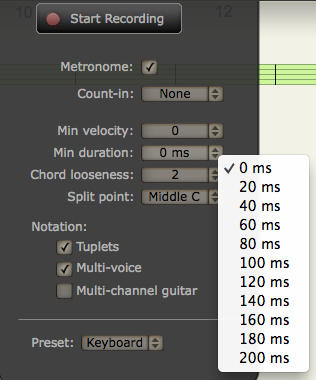
Fabulous!
-

Surfwhammy - Posts: 1137
- Joined: Thu Oct 14, 2010 4:45 am
Re: No Sound while Midi Recording / Key Switch
Ok here is a screen cap. of the problem. As you can see and hear there is no sound during recording but it is there in playback.
https://www.youtube.com/watch?v=bbhQzynFuIc
Any ideas? Notion?
https://www.youtube.com/watch?v=bbhQzynFuIc
Any ideas? Notion?
- liquidnotion
- Posts: 18
- Joined: Fri Mar 07, 2014 7:22 pm
 Re: No Sound while Midi Recording / Key Switch
Re: No Sound while Midi Recording / Key Switch
great I uninstalled it thinking a reinstall would fix the problem. Now its over the limit of activations and not on my computer at all.. ERRRRR I think more than 2 installs would be better LOL
- liquidnotion
- Posts: 18
- Joined: Fri Mar 07, 2014 7:22 pm
Re: No Sound while Midi Recording / Key Switch
liquidnotion wrote:Ok here is a screen cap. of the problem. As you can see and hear there is no sound during recording but it is there in playback.
https://www.youtube.com/watch?v=bbhQzynFuIc
Any ideas? Notion?
I did not see any problems with the MIDI Recording Panel parameters or with the way you configured the NOTION 4 score, so this was a bit puzzling at first . . .
However, I did a quick experiment using a Behringer U-Control UMA-25S Mini-MIDI Keyboard (25-Keys), and the first time I tried recording MIDI using the default settings for the Behringer MIDI keyboard, I did not hear any audio, even though the volume level indicator was showing incoming audio, so I was able to reproduce the problem here in the sound isolation studio . . .
And this provides a possible explanation, since in this instance I know what to do and what causes the problem . . .
Specifically, the Behringer MIDI keyboard has velocity sensitive keys, and the keys are not weighted grand piano style keys, instead being plastic keys with springs and a rather large angle of movement, which for me is a problem since (a) my primary instrument is guitar and (b) I am accustomed to the weighted grand piano style keyboard of a KORG Triton Music Workstation (88-Keys) and its typical tactile feedback, which apparently is set by default to "FIXED", which for the Triton makes to notes full volume when played with a very soft touch but with increased "variable velocity" if the keys are pressed harder, faster, and deeper, which is a different type of variable velocity configuration than the default Behringer MIDI keyboard setting, which is "SOFT" . . .
[NOTE: As an example, there are presets on the Triton where softly touching a key might play a Trumpet, but touching the key with more force will play both a Trumpet and a String Section or a Latin Percussion Section, and this is what I was accustomed to experiencing for years until more recently with I got the Behringer MIDI keyboard, which I have on a swivel stand next to my computer display, where the following YouTube video is an example of one of the Triton presets, which for reference I played mostly with two fingers using variable pressure to control the way the various instruments appear and disappear, with this being composed, performed, and recorded in real-time on the fly on the first take . . . ]
"Trance Star Pt. 1" (Ogly Nogly & The Velvetations) ~ YouTube music video
The problem is that the initial setting for velocity of the Behringer MIDI keyboard is "SOFT", and what happens is that the velocity is very low unless the keys are pressed very hard, which for me is a bit awkward when I am playing the Behringer MIDI keyboard . . .
SOLUTION
I think you need to set the velocity for your MIDI keyboard to "FIXED" or whatever setting maps to notes being played at full volume with any touch (soft, medium, or hard) . . . .
Let me know if this solves the problem . . .
Lots of FUN!
-

Surfwhammy - Posts: 1137
- Joined: Thu Oct 14, 2010 4:45 am
Re: No Sound while Midi Recording / Key Switch
liquidnotion wrote:great I uninstalled it thinking a reinstall would fix the problem. Now its over the limit of activations and not on my computer at all.. ERRRRR I think more than 2 installs would be better LOL
You can call Notion Music technical support (a.k.a., "customer service") on Monday, and they can reset the activations, which is something only they can do, since it requires privileged access to their licensing service, but on the good side I think I solved the "no audio" problem (see my previous reply) . . .
Lots of FUN!
P. S. I noticed in your YouTube video that you are running Time Machine on your Mac, so depending on the way you have Time Machine configured, you might be able to use Time Machine revert to your previous install of NOTION 4, which if it works will be fabulous . . .
Fabulous!
-

Surfwhammy - Posts: 1137
- Joined: Thu Oct 14, 2010 4:45 am
Re: No Sound while Midi Recording / Key Switch
Hey,
Thanks for taking the time to write a reply. I do really appreciate your insight. I was able to restore from time machine. Shouldnt have had to. hmmm.. anyway LOL,
Unfortunately changing the velocity curve to fixed(127) didn't work. I tried my Impulse 61 and an M-Audio 49ES and no luck. But I did find the problem (or the beginning of the problem)
If I record 1 note in measure one. Then move to measure 2 and restart. Everything works fine. here is a video of that work around. Im thinking if its not a software bug. Then its a power / hub Keyboard not coming on or something like that. Im testing that in a few minutes. (damn wife found me and now, anyway ill be back with those results when the whip lashes heal.) Here is the vid..
https://www.youtube.com/watch?v=oDkJanz8Q44
Thanks for taking the time to write a reply. I do really appreciate your insight. I was able to restore from time machine. Shouldnt have had to. hmmm.. anyway LOL,
Unfortunately changing the velocity curve to fixed(127) didn't work. I tried my Impulse 61 and an M-Audio 49ES and no luck. But I did find the problem (or the beginning of the problem)
If I record 1 note in measure one. Then move to measure 2 and restart. Everything works fine. here is a video of that work around. Im thinking if its not a software bug. Then its a power / hub Keyboard not coming on or something like that. Im testing that in a few minutes. (damn wife found me and now, anyway ill be back with those results when the whip lashes heal.) Here is the vid..
https://www.youtube.com/watch?v=oDkJanz8Q44
- liquidnotion
- Posts: 18
- Joined: Fri Mar 07, 2014 7:22 pm
Re: No Sound while Midi Recording / Key Switch
liquidnotion wrote:I was able to restore from time machine. Shouldnt have had to. hmmm.. anyway LOL,
Time Machine to the rescue! Glad you discovered a workaround!
Two possibilities come to mind, and one of them involves Time Machine . . .
(1) Something similar happens on the Mac Pro (Early 2008) running Mac OS X 10.9.2 (Mavericks) here in the sound isolation studio when I create a NOTION 4 score and change the Master output in the NOTION 4 Mixer to the Channels 9-10 pair, which is required when I am using the MOTU 828mk3 Hybrid external digital audio and MIDI interface, since the MOTU 828mk3 Hybrid expects the computer output to be on Channels 9-10 rather than Channels 1-2 . . .
[NOTE: I was using a MOTU 828mkII external digital audio and MIDI interface, and it did not happen; but it started happening when I got the MOTU 828mk3 Hybrid and started using it as my primary external digital audio and MIDI interface. I called MOTU technical support, and they advised that some digital audio production applications use different channels as the main or master stereo outputs, so the solution is to try different channel pairs until you hear audio, which is what I did, and the channel pair that worked was Channels 9-10, which for the MOTU 828mk3 Hybrid maps to Main Out 1-2. Now that I know more about this, the problem is that MOTU begins its numerical list with Analog 1 through 8 and then the Main Out 1 and Main Out 2 are next sequentially, which technically maps it to Channels 9-10 pair in NOTION 3 and NOTION 4, which makes sense if you know about it but is a bit confusing otherwise. The MOTU 828mkII stopped working last year, which is the reason I got the MOTU 828mk3 Hybrid, but I had the MOTU 828mkII repaired by MOTU, which cost $100 (US), so now I use it as a backup. At the time it stopped working, it was 8 years old, so I think that repairing it after 8 years of reliable service is reasonable, and now I have a backup unit . . . ]
What happens is that I do not hear audio when I put notes on the staff, but when I press "Play", I hear audio and then from that time time forward everything works nicely . . .
Saving the NOTION 4 score when you cannot hear the audio does not solve the problem, so I think the key is to press "Play" where there are a few notes, since this solves the problem . . .
(2) Another possibility is that Time Machine is configured to save everything very frequently, but I am not running Time Machine, so this probably is not the cause of the problem, although I recall reading something about Time Machine and real-time processing, which among other things is the reason I do not use Time Machine . . .
Instead, I clone the internal hard drives to a duplicate set of internal hard drives every so often, and I also have LaCie d2 Quadra external hard drives that I use for backups . . .
THOUGHTS
If you have your MIDI keyboard connected to an Apple Display, then you might need to use the external power supply for the MIDI keyboard, since the power from the USB ports of an Apple Display is not very strong. If there is no external power supply for the MIDI keyboard and you have the older style Mac Pro, then you can connect it to one of the USB ports on the front panel or back panel of the Mac Pro, since these USB ports have more power, except that pressing the "Play" button solves the problem as best as I can determine . . .
I am not certain what to do for a MacBook Pro, Mac mini, or iMac with respect to getting sufficient power from a USB port, but there should be USB ports with sufficient power . . .
The ports on the back of an 23" Apple Cinema Display have sufficient power for the Behringer U-Control UMA-25S Mini-MIDI Keyboard but not enough power to charge the battery of an iPad, so it depends on the device and its power requirements . . .
On the good side, you know the workaround, and from my perspective when there is a simple workaround, I am happy . . .
WORKAROUNDS AND HAPPINESS
The reason I am happy when there is a simple workaround is that beginning before there were personal computers, the folks who design and program operating systems and programming languages have been and continue to be obsessed with "fixing" stuff that does not need to be fixed; and the result for people who develop applications and use applications is that new versions of programming language compilers, operating systems, and so forth are quite likely to cause stuff that was working nicely suddenly to start having problems; and this also happens with new versions of applications, which in the grand scheme of everything is one of the costs of moving forward in technology and is not particularly bad, but it can be a bit frustrating at times . . .
Once I became aware of this many years ago, I devised the strategy that I continue to use, which specifically is to avoid doing anything with complex commands when it can be done with a set of simple commands, even when it takes hundreds of lines of simple code, which is fine with me because I touch-type very rapidly . . .
Rolling back the clock three or so decades, in the COBOL programming language there are two general types of assignment statements used to set the values of variables, one of which is a simple "MOVE" command which assigns a single value to a single variable and the other of which is "MOVE" command that operates on a group of variables . . .
I did everything with the simple version, which most folks at the time thought was proof that I was a bit slow in the mentation department, but not so long after I started doing this the vendor released a new version of the COBOL compiler that "fixed" a bug in the "group" style commands, and then my programs were the only ones that worked, which definitively moved me into the "smart" category and in some respects into the "psychic" category, as well . . .
My logic is based on (a) knowing that the folks who do system software cannot resist "fixing" stuff that does not need to be fixed and (b) knowing that it is virtually impossible for them to break simple commands, although I think that over the years those folks have discovered that while they cannot break simple commands, they can "retire" them and replace them with a new set of simple commands that do "essentially" exactly the same thing as the old set they "retired", which for practical purposes makes it an ongoing battle . . .
Another classic example involves the C programming language assignment statement, which one might expect could never be broken . . .
- Code: Select all
i = i + 1;
It took them a few years but they devised a way to break it, which they did; and they named it "C++", where now there are several variations, one of which is a bit strange and confusing until you understand it . . .
- Code: Select all
i = i + 1;
i++;
++i;
At a high level, the first two are identical, but the last one is different, so while they did not break the original simple version, they added two more flavors, one of which is different . . .
I know what happened, and it happened at a team meeting on a day when everyone was bored silly and, having nothing better to do, decided it was a stellar time to do a bit of "fixing", which was when they decided to "fix" the C programming language assignment statement . . .
They looked at it for a while, and then someone suggested it would be cool if it had a twinkle, so they wrote the idea on the white board, and it looked like this . . .
- Code: Select all
i+;
Then another team member had a better idea and suggested it would have a lot more pizazz if it had two twinkles, so they added a second twinkle; and they were very happy for a while . . .
- Code: Select all
i++;
But their happiness diminished a bit until yet another team member had the idea that made it perfect; and then happiness abounded; so they ordered pizza and had a party, because while the first version with two twinkles would not break any existing code, the second version would create a lot of confusion, especially for pattern programmers who speed-read technical information a bit too quickly at times, where for reference the second flavor of the twinkled assignment statement increments the variable before it is used rather than after it is used, and all three flavors (original and twinkled) are legal or whatever, but the last one behaves differently, which can introduce a bit of confusion, which is fabulous . . .
- Code: Select all
++i;
Fabulous!
P. S. Programming is as much an art as it is a science, and one of the fascinating aspects of NOTION 4 is that there nearly always is a workaround when something does not appear to be working, as you have discovered . . .
I have not examined the source code for NOTION 4, but I think that while some of it is written in low-level C for speed and optimal memory use, other parts use the foundation classes provided by Apple, and the fact of the matter is that Apple changes foundation classes constantly; and what happens is that code that was working nicely suddenly becomes a bit quirky, so the practical solution is to do some experiments toward the goal of discovering a workaround . . .
Microsoft does the same thing, and both of them (Apple and Microsoft) at times will "slipstream" last minute changes without giving application developers time to make adjustments and to do a new round of testing . . .
Last edited by Surfwhammy on Sun Mar 30, 2014 6:25 pm, edited 1 time in total.
-

Surfwhammy - Posts: 1137
- Joined: Thu Oct 14, 2010 4:45 am
Re: No Sound while Midi Recording / Key Switch
nope.. still don't work
- liquidnotion
- Posts: 18
- Joined: Fri Mar 07, 2014 7:22 pm
Re: No Sound while Midi Recording / Key Switch
liquidnotion wrote:nope.. still don't work
If manually entering a few notes and doing "Play" to play the notes, as well as saving the NOTION 4 score does not work, then use the workaround you discovered, since it works . . .
You can call Notion Music on Monday or send an email, since they might have more information about it . . .
Lots of FUN!
-

Surfwhammy - Posts: 1137
- Joined: Thu Oct 14, 2010 4:45 am
10 posts
• Page 1 of 1
Who is online
Users browsing this forum: Google [Bot] and 18 guests