hi folks,
i am just starting with notion, but have written in finale and musescore for ages - so i am adapting rather slowly to the new ways, please be patient with me.
i need help with the following issues:
1. where can i define my minimum note length for realtime midi input? right now, the minimum value appears to be eights, but i need 16th and 32nd as well.
2. i want to input notes as plainly and simply as possible, so no velocity values, no sequencer values that differ from what i have on the page in front of me. right now, i have to access the sequencer overlay, remove all velocities and quantize the sequencer to to score every time i enter something new... can this be simplified? finale had a playback feature named "play as recorded" that you could switch on or off, it would toggle between the sequencer values and a "robotic" playback of the score. i need the robotic playback.
3. is there any way i could edit the predefined keyboard shortcuts, so the note lengths would be on the numpad?
thanks in advance
- It is currently Tue Apr 16, 2024 11:32 am • All times are UTC - 5 hours [ DST ]
Attention:
Welcome to the old forum. While it is no longer updated, there is a wealth of information here that you may search and learn from.
To partake in the current forum discussion, please visit https://forums.presonus.com
plain & simple MIDI input & playback
7 posts
• Page 1 of 1
Re: plain & simple MIDI input & playback
broozar wrote:1. where can i define my minimum note length for realtime midi input? right now, the minimum value appears to be eights, but i need 16th and 32nd as well.
The various parameters for MIDI recording are specified on the panel that is displayed when you press the red dot on the NOTION 4 transport . . .
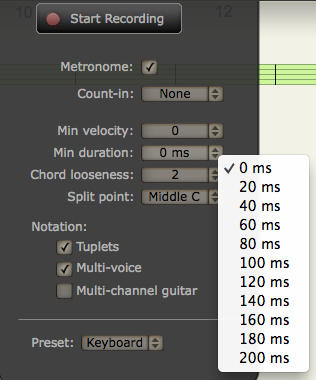
[NOTE: Most of this is explained on pages 9-3 and 9-4 of the NOTION 4 User Guide, which is installed onto your computer when NOTION 4 is installed . . . ]
"Min duration" is the parameter that controls how NOTION 4 identifies the starts and ends of notes, so for the greatest precision, which maps to being able to identify 32nd and faster notes, set the "Min duration" to a small value . . .
[NOTE: NOTION 4 receives NOTE ON and NOTE OFF events, so it is not just "Min duration" that determines everything; but "Min duration" sets the range for what counts as a note in the sense of acting as a filter to exclude events that happen too quickly but to include events that happen within the desired range . . . ]
This also depends on the tempo of the song, as well as "Chord looseness" and other parameters, so the best strategy is to do some experiments with your MIDI keyboard and playing style to determine which parameter values work best for what you need to do . . .
Regarding velocity, if your MIDI keyboard has a "fixed velocity" parameter, you can set your MIDI keyboard to treat every key touch as a full velocity event, which is either ON or OFF . . .
For the last question, it depends, but if you are doing digital music production on the Mac, then you might be able to do the required mapping via KeyRemap4MacBook, which is a handy utility . . .
KeyRemap4MacBook (Takayama Fumihiko)
Lots of FUN!
-

Surfwhammy - Posts: 1137
- Joined: Thu Oct 14, 2010 4:45 am
Re: plain & simple MIDI input & playback
hi whammy,
thanks for the long & detailed reply! i did read the manual section about the ms-dropdown, however interpreted it as a cutoff for unwanted/accidental short notes, not a quantization option like i had in finale. going down to 0ms does help though.
i am indeed on a mac. installing a 3rd party remapper just to get a little more comfort seems unreasonable though. too bad in-app remapping is not supported.
my midi keyboard is an xboard 49. i have set the velocity curve to very compressed and "Velocity Sense Time Limit Low" to 1, which makes it very hard to produce loud notes. however it does not get rid of the 2 initial problems: velocity cannot be completely disabled, and the notion's default playback is still based on what i entered, not the length & dynamic values of the notes in the score.
PS: even with extensive search, i could not find a dedicated bar/measure tool. how would you go about adding like 100 bars between 2 in the middle of the piece?
thanks for the long & detailed reply! i did read the manual section about the ms-dropdown, however interpreted it as a cutoff for unwanted/accidental short notes, not a quantization option like i had in finale. going down to 0ms does help though.
i am indeed on a mac. installing a 3rd party remapper just to get a little more comfort seems unreasonable though. too bad in-app remapping is not supported.
my midi keyboard is an xboard 49. i have set the velocity curve to very compressed and "Velocity Sense Time Limit Low" to 1, which makes it very hard to produce loud notes. however it does not get rid of the 2 initial problems: velocity cannot be completely disabled, and the notion's default playback is still based on what i entered, not the length & dynamic values of the notes in the score.
PS: even with extensive search, i could not find a dedicated bar/measure tool. how would you go about adding like 100 bars between 2 in the middle of the piece?
- broozar
- Posts: 4
- Joined: Thu Jan 23, 2014 6:10 pm
Re: plain & simple MIDI input & playback
broozar wrote: . . . 0ms does help though.
The other parameters affect accuracy and precision, as well, so the best strategy is to do a bit of experimenting to discover which set of parameter values works best for (a) the way you have your E-MU Xboard 49 MIDI keyboard configured and (b) the way you play . . .
Most of the time I use a Behringer UMA25S mini-MIDI keyboard, and it has a fixed velocity setting that maps to ON or OFF with no intermediate values, and this works best for me, since my primary instruments are electric bass and electric guitar, where setting the mini-MIDI keyboard to fixed velocity avoids having to deal with how soft or hard I press the keys . . .
I checked the E-MU website, and it appears that these are the velocity configurations for the E-MU Xboard 49, in which cased "8" is the option that maps to full velocity for all output . . .
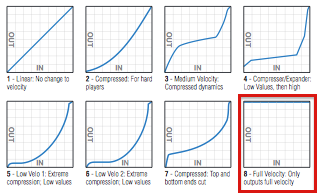
The way the velocity is configured for the MIDI keyboard affects the accuracy and precision of MIDI recording in NOTION 4, so it is yet another factor to consider . . .
On a related note, MidiKit is a very nice MIDI File Editor for the Mac, and it shows the various MIDI messages, commands, notes, and so forth when you export the MIDI for a NOTION 4 score; and you can edit the MIDI parameters . . .
MidiKit (Mixage Software)
I use MidiSpy (Codelle) for monitoring MIDI messages in real-time, and it is available at the Mac App Store, as is MidiKit, and both of these applications are priced reasonably, where MidiKit is approximately $12 (US) and MidiSpy is approximately $5 (US) . . .
I recall a discussion about MIDI velocity, and I think there might be a way to clear or to set the velocity for a group or series of notes, but this is not something I do, and it is all I recall at present . . .
My strategy for playing keyboards is vastly unusual, and it is started as an experiment several decades ago with the goal of determining whether it was possible to discover how to play grand piano without actually playing a grand piano (instead simply thinking about it in a highly focused way, mostly while sleeping) . . .
I made some initial progress, but it was slow until I got a drumkit and realized that grand piano keys are like tiny drums, cymbals, and Latin percussion instruments, at which time I had an epiphany, which specifically is that it is possible to play a grand piano as if it were a tiny drumkit with rectangular drums, cymbals, and Latin percussion instruments . . .
The other significant epiphany is that if you play enough notes very rapidly, at least a few of them will sound good, which then makes the other notes sound good, because instead of being primary notes, they are transition notes . . .
Yet another important bit of information is that there are 12 notes and approximately 10 octaves; and this makes it easier to keep track of everything, since the octaves are just higher or lower, hence you really only need to keep track of 12 things for Western music in equal temperament . . .
When these epiphanies, observations, and rules are combined, it makes it possible to skip a lot of otherwise traditional grand piano training and to go directly to what I call "texture playing", which is something I discovered on electric bass and lead guitar, where this is the only practical way to play very rapidly when composing stuff in real-time on the fly . . .
It requires rewiring the brain to create a new set of neural pathways between the auditory cortex and the frontal eye fields region of the brain, which is bounded by Brodmann areas 4, 6, and 8--which curiously is the area at the top of the head and makes the colloquial expression "played off the top of the head" surprisingly accurate--where this bit of rewiring is part of learning how to play an instrument without actually playing the instrument, where the "texture playing" aspect transcends key signatures and all that stuff; and it also allows playing "in between" notes on electric bass and lead guitar, although not on grand piano, but it can be done on a keyboard synthesizer with a preset that includes a bit of automagical note-bending . . .
This is an example of this style of grand piano, which a bit of grand piano that I composed and played on a KORG Triton Music Workstation (88-Keys) for a song I was developing in 2009, and everything was composed and played in real-time on the fly on the first take . . .
[NOTE: This was done before I switched to doing nearly everything with music notation and virtual instruments in NOTION 4, and the grand piano is only one part, but it is run through cascading echo units, hence sounds like more than one grand piano . . . ]
"Starlight" (The Surf Whammys) ~ Grand Piano, Electric Bass, Kick Drum ~ Remixed January 26, 2014 ~ YouTube music video
broozar wrote:i have set the velocity curve to very compressed and "Velocity Sense Time Limit Low" to 1, which makes it very hard to produce loud notes. however it does not get rid of the 2 initial problems: velocity cannot be completely disabled, and the notion's default playback is still based on what i entered, not the length & dynamic values of the notes in the score.
There is no direct one-to-one mapping of MIDI to music notation, so the best strategy is to do some experiments to determine how everything works, which includes developing a system for modifying or correctly notes that did not convert to music notation in such an optimal way . . .
broozar wrote: . . . how would you go about adding like 100 bars between 2 in the middle of the piece?
The only practical way to insert bars anywhere other than at the end of a score is to use the NOTION 4 Palette, where you select the bar tool and then use the mouse to create new bar lines, which in the example you provided maps to clicking the mouse 100 times . . .

Deleting measures works the same way, and while it is not the most elegant way to do it, this is not so difficult to do if you have a mouse . . .
Lots of FUN!
-

Surfwhammy - Posts: 1137
- Joined: Thu Oct 14, 2010 4:45 am
Re: plain & simple MIDI input & playback
broozar wrote:
i need help with the following issues:
1. where can i define my minimum note length for realtime midi input? right now, the minimum value appears to be eights, but i need 16th and 32nd as well.
Surfwhammy is correct when he shows you where to set your minimums. You can determine the minimum durations using milliseconds and the tempo that you are recording, or you can experiment to see what works best.
broozar wrote:2. i want to input notes as plainly and simply as possible, so no velocity values, no sequencer values that differ from what i have on the page in front of me. right now, i have to access the sequencer overlay, remove all velocities and quantize the sequencer to to score every time i enter something new... can this be simplified? finale had a playback feature named "play as recorded" that you could switch on or off, it would toggle between the sequencer values and a "robotic" playback of the score. i need the robotic playback.
This is an interesting point and I will make a ticket for this feature request. At this time, it does not exist, but it would be nice to be able to choose what types of recordings you would like to make, and what types of data you would like to capture.
broozar wrote:3. is there any way i could edit the predefined keyboard shortcuts, so the note lengths would be on the numpad?
At this time, there is no way to edit the keyboard shortcuts. There may be a way in the not too distant future.
-Admin
-

Admin - Site Admin
- Posts: 1006
- Joined: Mon May 11, 2009 7:12 pm
Re: plain & simple MIDI input & playback
thanks for all the great tips!
@surfwhammy
i tried the "8" setting even before trying the compressed curve ("6" is what i am using now), but all the notes come in way too loud - so i end up exactly as before, i have to a. select all, b. tools > clear velocities, c. tools > quantize to notation.
i am not a good piano player myself, i studied the violin, and i am not trying to create music-audio on the PC, but write out scores that i can perform with a live orchestra or choir. the way i use the midi keyboard is mostly for quickly writing down notes in the correct pitch & timing without any expression. what i essentially need is "record" without expression, or "step time" with rythm (since step time ignores velocities perfectly).
about bars, so clicking 100 times _is_ the only way. hardly ideal, but i will manage. i just thought, notion excels in so many areas, how come such a basic function is missing, i must have overlooked it...
@admin
thank your for considering my request in a ticket! again, just for clarity: what i need is "record" without expression (velocities), or "step time" with rythm (since step time ignores velocities perfectly), alternatively a playback option that "just plays what is in the score" (automatically quantizes everything to the notation) -> finale calls this option "play as recorded" (on [with velocities and inaccuracies in timing]/off [no velocities, robotic timings]). spacebar could be standard playback, and shift+spacebar the robotic version.
keyboard remapping is not a priority, just would have been nice. but i can learn a bunch of new shortcuts. if it's not a popular request, don't bother implementing it for me.
@surfwhammy
i tried the "8" setting even before trying the compressed curve ("6" is what i am using now), but all the notes come in way too loud - so i end up exactly as before, i have to a. select all, b. tools > clear velocities, c. tools > quantize to notation.
i am not a good piano player myself, i studied the violin, and i am not trying to create music-audio on the PC, but write out scores that i can perform with a live orchestra or choir. the way i use the midi keyboard is mostly for quickly writing down notes in the correct pitch & timing without any expression. what i essentially need is "record" without expression, or "step time" with rythm (since step time ignores velocities perfectly).
about bars, so clicking 100 times _is_ the only way. hardly ideal, but i will manage. i just thought, notion excels in so many areas, how come such a basic function is missing, i must have overlooked it...
@admin
thank your for considering my request in a ticket! again, just for clarity: what i need is "record" without expression (velocities), or "step time" with rythm (since step time ignores velocities perfectly), alternatively a playback option that "just plays what is in the score" (automatically quantizes everything to the notation) -> finale calls this option "play as recorded" (on [with velocities and inaccuracies in timing]/off [no velocities, robotic timings]). spacebar could be standard playback, and shift+spacebar the robotic version.
keyboard remapping is not a priority, just would have been nice. but i can learn a bunch of new shortcuts. if it's not a popular request, don't bother implementing it for me.
- broozar
- Posts: 4
- Joined: Thu Jan 23, 2014 6:10 pm
Re: plain & simple MIDI input & playback
Glad to help! 
When you write, "all the notes come in way too loud", this is a bit confusing to me, so after pondering it a while, I think there might be more than one set of rules for MIDI recording, although this is only an hypothesis at present . . .
When I record MIDI, I do it on a staff to which I have assigned a VSTi virtual instrument, and this might be different from the way you are recording MIDI . . .
[NOTE: Explaining this is a bit complex, but the key bit of information is that there are sampled sound libraries where instruments are played in different styles, articulations, dynamics, and so forth, which makes it possible to select a set of samples for an instrument in the specific playing style you desire, which includes dynamics, although in a fixed way, where for example there might be a legato trumpet played forte. The advantage of doing it this way is that it avoids altering notes using algorithms and it usually sounds more realistic. When this is not possible, what happens is that volume is determined by a value ranging from 0 to 127, and this essentially is separate and independent from the way the instrument actually was played, although not completely independently, of course. The key bit of information is that a trained musician will play differently at pianissimo than forte, but if there is only one set of sampled notes, then the way the notes actually were played does not change even though the volume level can be set to any value in the range of 0 to 127. Each person probably has an unique system for this stuff, but I think that when music is played through a sound system, this changes the rules, where the focus shifts from a lot of mostly subtle stuff to being clearly audible, in the sense that if it is important, then it needs to be heard as contrasted to relegated to obscurity by assigning it an arbitrarily low volume level . . . ]
Studio One 2.6 Producer ~ NOTION 4 ~ Reason 7 ~ ReWire2 Real-time MIDI Record ~ YouTube video
I want the notes but none of the dynamics, and setting the Behringer UMA25S mini-MIDI keyboard to fixed velocity makes the velocity of each note the same, regardless of how soft or hard the key is pressed; and this also makes it easier to play notes, since the Behringer UMA25S mini-MIDI keyboard does not have weighted grand piano type keys . . .
When I do the NOTION 4 Score Setup for a staff, I use a Standard Notation staff and I do not have the Sequencer Staff option checked . . .
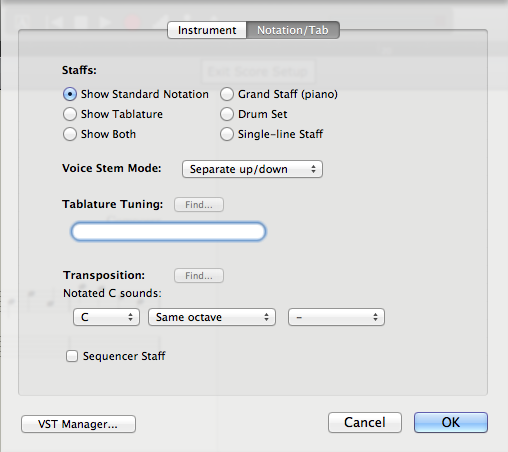
When I am recording the MIDI input for the staff, it appears in piano roll format, but as soon as the MIDI recording stops, the MIDI input automagically converts to music notation, and the notes are all at the same velocity (red when color-coded, which is the highest value) if I show the sequencer overlay . . .
The difference when compared to music notation that I input with the mouse is that the MIDI input notes have red sequencer overlays while the mouse input notes have gray sequencer overlays, which leads me to think that gray essentially maps to no specified velocity, at which time dynamic marks determine loudness, although I need to do some experiments to determine how dynamic marks affect notes that have red sequencer overlays . . .
Another difference is that I want everything to be loud, in the sense of "loud" mapping to a strong signal level, so being loud is good, provided there is no clipping or distorting . . .
When the signal level is strong, this makes it easier to control the volume when I am producing and mixing, which I do via compressor-limiter effects plug-ins, although in the DAW application rather than in NOTION 4 . . .
Explained another way, I want the notes in NOTION 4 to be played at a consistent volume level with a fixed velocity so that when I record the generated audio in the DAW application it is steady and consistent, because once it is recorded in the DAW application I then can adjust it as needed, which is the producing and mixing aspect . . .
In fact, I make an effort to avoid using dynamics whenever possible, because it keep everything simple and is consistent with the rule that if something needs to be set so low that it cannot be heard easily, then it probably is not needed . . .
Explained another way, if it is important then I want to hear it, but otherwise it does not need to be present; and this is a rule I determined based on what happens when music is played through a sound system, which is different from what happens when musicians play instruments or sing without being amplified and enhanced by a sound system . . .
For performing, you can use NTempo with a MIDI keyboard which has velocity sensitive keys to control the volume level of the music, which is based on how soft or hard you tap the key you are using to set the tempo . . .
But if clearing the MIDI input velocity is just a matter of selecting all the notes for a staff and then doing "Clear Velocities", this does not take very long, hence is a practical solution, at which time I think that dynamic marks determine loudness, if there are any dynamic marks for the music notation . . .
Lots of FUN!
broozar wrote:i tried the "8" setting even before trying the compressed curve ("6" is what i am using now), but all the notes come in way too loud - so i end up exactly as before, i have to a. select all, b. tools > clear velocities, c. tools > quantize to notation.
i am not a good piano player myself, i studied the violin, and i am not trying to create music-audio on the PC, but write out scores that i can perform with a live orchestra or choir. the way i use the midi keyboard is mostly for quickly writing down notes in the correct pitch & timing without any expression. what i essentially need is "record" without expression, or "step time" with rythm (since step time ignores velocities perfectly).
When you write, "all the notes come in way too loud", this is a bit confusing to me, so after pondering it a while, I think there might be more than one set of rules for MIDI recording, although this is only an hypothesis at present . . .
When I record MIDI, I do it on a staff to which I have assigned a VSTi virtual instrument, and this might be different from the way you are recording MIDI . . .
[NOTE: Explaining this is a bit complex, but the key bit of information is that there are sampled sound libraries where instruments are played in different styles, articulations, dynamics, and so forth, which makes it possible to select a set of samples for an instrument in the specific playing style you desire, which includes dynamics, although in a fixed way, where for example there might be a legato trumpet played forte. The advantage of doing it this way is that it avoids altering notes using algorithms and it usually sounds more realistic. When this is not possible, what happens is that volume is determined by a value ranging from 0 to 127, and this essentially is separate and independent from the way the instrument actually was played, although not completely independently, of course. The key bit of information is that a trained musician will play differently at pianissimo than forte, but if there is only one set of sampled notes, then the way the notes actually were played does not change even though the volume level can be set to any value in the range of 0 to 127. Each person probably has an unique system for this stuff, but I think that when music is played through a sound system, this changes the rules, where the focus shifts from a lot of mostly subtle stuff to being clearly audible, in the sense that if it is important, then it needs to be heard as contrasted to relegated to obscurity by assigning it an arbitrarily low volume level . . . ]
Studio One 2.6 Producer ~ NOTION 4 ~ Reason 7 ~ ReWire2 Real-time MIDI Record ~ YouTube video
I want the notes but none of the dynamics, and setting the Behringer UMA25S mini-MIDI keyboard to fixed velocity makes the velocity of each note the same, regardless of how soft or hard the key is pressed; and this also makes it easier to play notes, since the Behringer UMA25S mini-MIDI keyboard does not have weighted grand piano type keys . . .
When I do the NOTION 4 Score Setup for a staff, I use a Standard Notation staff and I do not have the Sequencer Staff option checked . . .
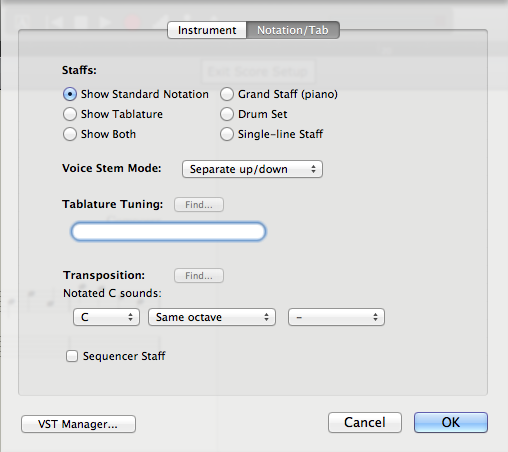
When I am recording the MIDI input for the staff, it appears in piano roll format, but as soon as the MIDI recording stops, the MIDI input automagically converts to music notation, and the notes are all at the same velocity (red when color-coded, which is the highest value) if I show the sequencer overlay . . .
The difference when compared to music notation that I input with the mouse is that the MIDI input notes have red sequencer overlays while the mouse input notes have gray sequencer overlays, which leads me to think that gray essentially maps to no specified velocity, at which time dynamic marks determine loudness, although I need to do some experiments to determine how dynamic marks affect notes that have red sequencer overlays . . .
Another difference is that I want everything to be loud, in the sense of "loud" mapping to a strong signal level, so being loud is good, provided there is no clipping or distorting . . .
When the signal level is strong, this makes it easier to control the volume when I am producing and mixing, which I do via compressor-limiter effects plug-ins, although in the DAW application rather than in NOTION 4 . . .
Explained another way, I want the notes in NOTION 4 to be played at a consistent volume level with a fixed velocity so that when I record the generated audio in the DAW application it is steady and consistent, because once it is recorded in the DAW application I then can adjust it as needed, which is the producing and mixing aspect . . .
In fact, I make an effort to avoid using dynamics whenever possible, because it keep everything simple and is consistent with the rule that if something needs to be set so low that it cannot be heard easily, then it probably is not needed . . .
Explained another way, if it is important then I want to hear it, but otherwise it does not need to be present; and this is a rule I determined based on what happens when music is played through a sound system, which is different from what happens when musicians play instruments or sing without being amplified and enhanced by a sound system . . .
For performing, you can use NTempo with a MIDI keyboard which has velocity sensitive keys to control the volume level of the music, which is based on how soft or hard you tap the key you are using to set the tempo . . .
But if clearing the MIDI input velocity is just a matter of selecting all the notes for a staff and then doing "Clear Velocities", this does not take very long, hence is a practical solution, at which time I think that dynamic marks determine loudness, if there are any dynamic marks for the music notation . . .
Lots of FUN!
-

Surfwhammy - Posts: 1137
- Joined: Thu Oct 14, 2010 4:45 am
7 posts
• Page 1 of 1
Who is online
Users browsing this forum: No registered users and 14 guests