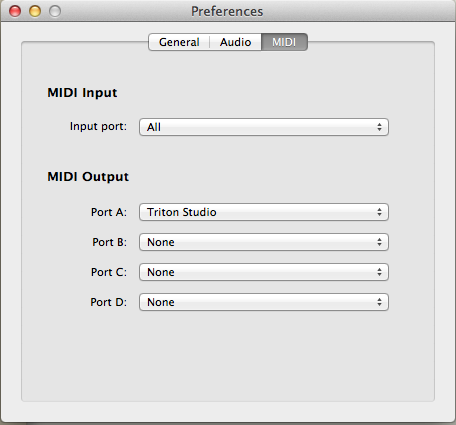The rules I explained in my initial reply were focused more on recording via the ReWire 2 scenario, which is the one I use nearly all the time at present . . . The outstanding news is that you should be able to do what you want to do, at least if the Yamaha Motif XS8 is sufficiently similar in its functionality and connectivity to a KORG Triton Music Workstation (88-Keys), which is one of the MIDI devices I use here in the sound isolation studio . . .
rn2114 wrote:If my keyboard is set up to play local sounds and is set up to an external monitor speaker to do so and does play the sounds through this speaker when playing the keys, should it also play the sounds through the speaker if getting the midi control signals from Notion to do so?
Yes! think the problem is that you need to route the MIDI output from NOTION 4 to the Yamaha Motif XS8, which probably is done via Mac OS X "Audio MIDI Setup". Since you are connecting to the MacBook Pro with a USB cable, this is a bit different from using standard MIDI cables and connecting to an external digital audio and MIDI interface like the MOTU 828mk3 Hybrid, but there should be some documentation on how to configure the USB MIDI somewhere, where the key is to determine whether the Yamaha Motif XS8 can receive MIDI
input via the USB cable and its software interface. The USB cable should support two-way MIDI, but it might not be two-way . . .
Here in the sound isolation studio, the USB MIDI output by the Behringer UMA25S mini-MIDI keyboard is shown in Mac OS X "Audio MIDI Setup", and I did
not need to do anything in particular to get it working, but I think it is a one-way connection, since the Behringer UMA25S mini-MIDI keyboard only has one standard MIDI port, and it is MIDI Out . . .
OVERVIEWThere are several things happening, and each of them has a set of basic rules that needs to be satisfied, where in some respects one of the most important bits of information is that all it takes for everything to stop working nicely is for one thing to be incorrect, which can be a bit frustrating, but the solution is to develop a set of procedures and to follow them precisely . . .
Here in the sound isolation studio, I have a MOTU 828mk3 Hybrid external digital audio and MIDI interface connected to the 2.8-GHz 8-core Mac Pro (Early 2008) with 20GB of memory running Mac OS X 10.9.1 (Mavericks), and it is what I use to digitize microphones, electric guitar, electric bass, and the analog line-level audio outputsof the KORG Triton Music Workstation (88-Keys) and Alesis ION Analog Modeling Synthesizer, which I use occasionally . . .
The MOTU 828mk3 Hybrid is important in this setup, because it supports standard MIDI, and the MIDI ports of the KORG Triton and Alesis ION are standard MIDI, which is entirely different from USB MIDI, but I also have a Behringer UMA-25S mini-MIDI keyboard that has both USB and MIDI Out ports, so I connect it directly to one of the USB ports of the Mac Pro, mostly because at present I have only one pair of standard MIDI cables . . .
I did a quick experiment, and the result was the same as the problem you are experiencing; so I did a bit of checking to determine what was wrong, and the problem became obvious after a few seconds of checking cables and so forth . . .
There was no audio output, because the left and right TRS audio cables connected to the KORG Triton were
not connected to anything else; so I connected them to a pair of monaural analog line-level inputs on the MOTU 828mk3 Hybrid, and when I pressed a few keys on the KORG Triton, I heard audio from the calibrated full-range studio monitors here in the sound isolation studio . . .
The next bit of checking involved creating a new NOTION 4 score with a single External MIDI staff that outputs to Port A and Channel 1; and I set the MIDI output for NOTION 4 in the MIDI tab of NOTION 4 Preferences to the MOTU 828mk3 Hybrid MIDI Port, since the standard MIDI Out cable from the KORG Triton is connected to the MOTU 828mk3 Hybrid, and while there was MIDI input to NOTION 4, there was no MIDI output from NOTION 4 to the KORG Triton, which was a bit puzzling until I got a flashlight and looked at the MIDI ports for the KORG Triton, where I noticed that there was only one standard MIDI cable attached, and it was attached to the MIDI Out port of the KORG Triton, hence the KORG Triton could send MIDI to the MOTU 828mk3 Hybrid and consequently to NOTION 4, but the MOTU 828mk3 Hybrid could not send MIDI to the KORG Triton, and NOTION 4 could not send MIDI to the KORG Triton; so I corrected this by connecting the other at the time unused standard MIDI cable from the MIDI Out port of the MOTU 828mk3 Hybrid to the MIDI In port of the KORG Triton, and then everything worked, which included being able to use music notation in the NOTION 4 to play notes on the KORG Triton and to hear the notes played through the calibrated full-range studio monitor system, which essentially is the configuration you desire, if I understand everything correctly . . .
These are the relevant screens, where it is important to note that the default global tuning pitch for NOTION 4 is not standard "Concert A" in the US, which is 440-Hz, so if you want the NOTION 4 generate audio to be tuned correctly to standard instruments and singing in the US, then you need to change the global tuning value to 440-Hz, which is done via the General tab of NOTION 4 Preferences . . .

[
NOTE: You will observe that the MIDI Out device is listed as "Triton Studio" rather than as "828mk3 Hybrid #2", and this changed when there were a pair of standard MIDI cables connected to the MOTU 828mk3 Hybrid MIDI In and MIDI Out ports, respectively, and I connected them with lines in "Audio MIDI Setup". Something else that happens is that in some instances when you run Mac OS X "Audio MIDI Setup", it clears the settings for MIDI that you specified in NOTION 4 Preferences, so you need to check the MIDI settings in NOTION 4 Preferences after running "Audio MIDI Setup", and to correct them as necessary if they have changed, where this is something that happens when one is getting everything configured correctly and is doing experiments, hence the need for a set of procedures, which includes steps to check that everything is configured correctly. This stuff works, but it is a bit complex, and since it typically involves several digital music production applications, doing something in one application can cause stuff that was correctly configured in other applications to be reset or whatever. After a bit of experimenting and developing a nice set of procedures and rules, everything works accurately and reliably, and when there is a problem, you know where to start when troubleshooting. Once you understand how everything works, the various configurations and settings tend to be very stable, so changing and checking stuff mostly is something one needs to do when experimenting . . . ]
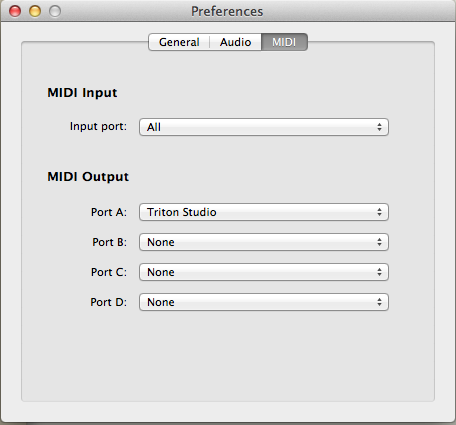
[
NOTE: There are two icons for the MOTU 828mk3 Hybrid, since I did some experiments a while ago and created two of them, but I use only one, which at present is the second one. If you move the mouse pointer over the "i" inside the circle at the top right of the MOTU 828mk3 Hybrid #2" icon, it shows the physical MIDI connections, as is the case for the "i" inside the circle at the top right of the "Triton Studio" icon in the "Audio MIDI Setup" MIDI Studio window . . . ]
 THOUGHTS
THOUGHTSI am using standard MIDI cables, and standard MIDI cables are not two-way, so it is easy to solve problems involving MIDI In and MIDI Out . . .
Using a USB cable for MIDI is a bit different, since it should be two-way, but the way USB MIDI works will depend on the specifics of the Yamaha Motif XS8 and the way you have it configured in the Mac OS X "Audio MIDI Setup" application, as well as the way it is configured in NOTION 4 Preferences . . .
Based on what you described, it appears that the Yamaha Motif XS8 is not receiving the MIDI notes and commands sent from NOTION 4, so you will need to do a bit of reading to determine how to do this MIDI message routing . . .
To hear the audio generated by the Yamaha Motif XS8, you need to connect its left and right line-level audio outputs to your studio monitors or sound system, but you also should be able to hear the audio when you listen with headphones connected to the Yamaha Motif XS8, and it looks like you already have this working correctly . . .
Let me know if this information helps . . . It works here in the sound isolation studio, but as noted (
see above) I am using standard MIDI cables and an external digital audio and MIDI interface rather than two-way USB . . .
Lots of FUN! 
P. S. There is an updated audio and MIDI driver for the Yamaha Motif XS8 specifically for Mac OS X 10.9, so this might solve the problem with sending MIDI from NOTION 4 to the Yamaha Motif XS8 via two-way USB MIDI . . .
Yamaha Motif XS8 Dowloads (Yamaha Support)