Let's say I have written few bars for a whole orchestra, all these bars contain just whole notes, but there are many of them. I suddenly decide to change these bars to 3/4.
Is there any way I could select a bunch of notes and change the time value for all of then at once? In Overture you could do this by hitting the number 2 and a dot after it and voila.
I didn't come up with anything else but just selecting a dotted half note to the music cursor and then clicking each of the notes on their corresponding places separately. Is there any faster way?
Also, same question about adding a dot to many notes at once? With staccato this seems to work by hitting 1.
- It is currently Sun Apr 28, 2024 1:20 pm • All times are UTC - 5 hours [ DST ]
Attention:
Welcome to the old forum. While it is no longer updated, there is a wealth of information here that you may search and learn from.
To partake in the current forum discussion, please visit https://forums.presonus.com
Any way to change the time value of many notes
7 posts
• Page 1 of 1
Any way to change the time value of many notes
Film Composer - www.juhanalehtiniemi.com
My latest project: Our first indie pop -single, produced in Ableton Live, available also on iTunes and Amazon
Mac Pro 6-core 3.33GHz
My latest project: Our first indie pop -single, produced in Ableton Live, available also on iTunes and Amazon
Mac Pro 6-core 3.33GHz
- posssu
- Posts: 276
- Joined: Tue Sep 15, 2009 7:59 pm
Re: Any way to change the time value of many notes
+1
"Edit everything selected the way I'm asking for" will be appreciated.
"Edit everything selected the way I'm asking for" will be appreciated.
Fabio
Arrigo Beyle - Milanese - Lived, wrote, loved - - Stendhal
Being italian is a full-time job - - B. Severgnini
Arrigo Beyle - Milanese - Lived, wrote, loved - - Stendhal
Being italian is a full-time job - - B. Severgnini
-

fabiolcati - Posts: 441
- Joined: Mon Sep 21, 2009 9:08 am
- Location: Milan - Italy
Re: Any way to change the time value of many notes
+1
It would also be nice to be able to take an entire section of 4/4 and change it to 2/4. Since Notion lost the ability to place a barline within a bar this takes so much longer to split bars in two and add any necessary ties to suspended notes.
It would also be nice to be able to take an entire section of 4/4 and change it to 2/4. Since Notion lost the ability to place a barline within a bar this takes so much longer to split bars in two and add any necessary ties to suspended notes.
- Unfinished
- Posts: 167
- Joined: Tue Jun 09, 2009 10:16 am
Re: Any way to change the time value of many notes
Select all the notes, press = (equals) and then the note value (i.e, H for Half Note). This will change all the whole notes into half notes.
Alas, you can't then press = (equals) again and press D (to dot them).
A slight inconsistency here. I quite like the Overture method of the applying the selected value to all selected notes.
Alas, you can't then press = (equals) again and press D (to dot them).
A slight inconsistency here. I quite like the Overture method of the applying the selected value to all selected notes.
-
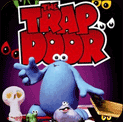
fandango - Posts: 67
- Joined: Mon Sep 21, 2009 8:29 am
Re: Any way to change the time value of many notes
fandango wrote:Select all the notes, press = (equals) and then the note value (i.e, H for Half Note). This will change all the whole notes into half notes.
Alas, you can't then press = (equals) again and press D (to dot them).
A slight inconsistency here. I quite like the Overture method of the applying the selected value to all selected notes.
Ah, thank you! This is precisely what I needed. I didn't remember it exists.
But yes, quite awkward that it doesn't work with dotting.
Film Composer - www.juhanalehtiniemi.com
My latest project: Our first indie pop -single, produced in Ableton Live, available also on iTunes and Amazon
Mac Pro 6-core 3.33GHz
My latest project: Our first indie pop -single, produced in Ableton Live, available also on iTunes and Amazon
Mac Pro 6-core 3.33GHz
- posssu
- Posts: 276
- Joined: Tue Sep 15, 2009 7:59 pm
Re: Any way to change the time value of many notes
I just found out a way to do this! The thing with = is that you have to enter the note value first and then hit d. So even if the notes you want to change are already 1/8-notes, you still have to hit e first and then d. This will produce dotted eighth-notes.
Good news.
Good news.
Film Composer - www.juhanalehtiniemi.com
My latest project: Our first indie pop -single, produced in Ableton Live, available also on iTunes and Amazon
Mac Pro 6-core 3.33GHz
My latest project: Our first indie pop -single, produced in Ableton Live, available also on iTunes and Amazon
Mac Pro 6-core 3.33GHz
- posssu
- Posts: 276
- Joined: Tue Sep 15, 2009 7:59 pm
Re: Any way to change the time value of many notes
Any way to convert selected notes to corresponding rests? Or at least all to the rests of one kind? Tried = and SHIFT+note value - doesn't work. Any other ideas?
Film Composer - www.juhanalehtiniemi.com
My latest project: Our first indie pop -single, produced in Ableton Live, available also on iTunes and Amazon
Mac Pro 6-core 3.33GHz
My latest project: Our first indie pop -single, produced in Ableton Live, available also on iTunes and Amazon
Mac Pro 6-core 3.33GHz
- posssu
- Posts: 276
- Joined: Tue Sep 15, 2009 7:59 pm
7 posts
• Page 1 of 1
Who is online
Users browsing this forum: alezuwelezoxa, Google [Bot] and 98 guests