- It is currently Sat Apr 27, 2024 3:56 pm • All times are UTC - 5 hours [ DST ]
Attention:
Welcome to the old forum. While it is no longer updated, there is a wealth of information here that you may search and learn from.
To partake in the current forum discussion, please visit https://forums.presonus.com
Multi track MIDI files
2 posts
• Page 1 of 1
Multi track MIDI files
Is it possible to take a multi part score... say piano, guitar and violin and export that to a multi track MIDI file so that each instrument is on it's on track?
- pblais
- Posts: 5
- Joined: Mon Nov 11, 2013 3:31 pm
Re: Multi track MIDI files
pblais wrote:Is it possible to take a multi part score... say piano, guitar and violin and export that to a multi track MIDI file so that each instrument is on it's on track?
Based on doing a simple experiment, I think that NOTION 4 does this automagically when you specifically do not select one or more staves before doing the "Export MIDI . . ." procedure, which is found on the NOTION 4 "File" menu as a menu item . . .
In the experiment done to verify this, I started NOTION 4 (64-bit) on the Mac Pro running Mac OS X 10.9 (Mavericks) here in the sound isolation and opened an existing NOTION 4 that was handy . . .
The next thing I did was the "Export MIDI . . ." procedure, which exports the MIDI for all the staves in the NOTION 4 score as a single MIDI file ("*.mid") . . .
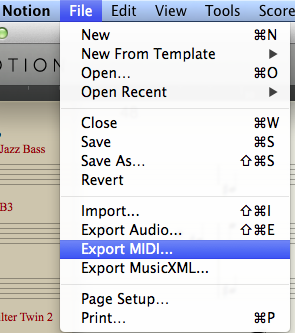
Then, I double-clicked on the exported MIDI file--which by that time was on the Mac OS X Desktop--and this caused Digital Performer 8.05 (MOTU) to open automagically with a separate monaural MIDI track for each of the instruments in the NOTION 4 score, and the output was set to the default "DP Output", since these are MIDI tracks and initially are not assigned to specific instruments in Digital Performer . . .
[NOTE: On the Mac Pro here in the sound isolation studio, Digital Performer is the application that is set to open MIDI files automagically, which is the reason I just need to click on a MIDI file to open it in Digital Performer . . . ]
The next step was to create a matching set of instrument tracks in Digital Performer 8.05, which includes assigning a specific Audio Unit (AU) or VSTi virtual instrument to each instrument track . . .
Once that was done, I assigned each MIDI track to its matching instrument track, except that since Digital Performer 8.05 supports multiple channels for an instrument when the AU or VSTi virtual instrument provides multiple channel functionality, a few of the MIDI tracks were assigned to the same AU or VSTi virtual instrument but to different channels provided by the same AU or VSTi virtual instrument, where in particular I did this with MachFive 3 (MOTU) and had a Jazz Guitar assigned to one channel and a Flute to another channel, which also works nicely when Kontakt 5 (Native Instruments) is one of the AU or VSTi virtual instruments, since Kontakt 5 also supports multiple channel functionality, hence a single MachFive 3 or Kontakt 5 AU or VSTi virtual instrument can provide the instrumentation for several MIDI tracks, each of which will be played by a different instrument based on the way one decides to assign the various channels . . .
I also created two Twin 2 (FabFilter Software Instruments) synthesizer instruments in the Digital Performer 8.05 project, and they have multiple channels available, although at present I am not certain how to use the multiple channel functionality of Twin 2, mostly because I did not know about it until doing this experiment, but regardless the functionality is there with Twin 2, as well . . .
THOUGHTS
I only can tell you what NOTION 4 does on the Mac, since I do everything on the Mac, but it works on the Mac, and my best guess is that it works for folks who do their digital music production on Windows computers . . .
The exported MIDI file has the MIDI for all the staves in the NOTION 4 score if you have not specifically selected only one or perhaps a few of the staves, as shown in the following screen capture of the start of the MIDI file as decoded by MidiKit, which is a utility program for the Mac that makes it possible to edit MIDI files directly and to see the MIDI commands and instructions in a programmer style layout . . .
[NOTE: In this particular MIDI file, there are five instruments, and three of them are NOTION 4 External MIDI staves, which makes it all the more interesting if you think about it for a while. You can see the names of the five instruments in the column labeled "Third", where the particular command or instruction that defines the name will have "Track Name" for its "Second" column, hence the five track names are {MIDI out, MF3 Jazz Strat, MachFIve 3, MIDI A: Ch.1, MIDI A: Ch. 2}. And for reference, this is a NOTION 4 score that I used when I was doing experiments to make sense of the way NOTION 4 External MIDI staves work, as well as a few other things, including controlling the standalone versions of Addictive Keys (XLN Audio) and MachFive 3 via music notation written on NOTION 4 External MIDI staves, which incidentally works for controlling Reason 6.5 and Reason 7 synthesizers, where you can write music notation on the NOTION 4 External MIDI staves and then direct each NOTION 4 External MIDI staff to send its MIDI to a specific Reason 6.5 or Reason 7 synthesizer via a "virtual MIDI cable", where the Mac provides by design the ability to create and use "virtual MIDI cables" to send and receive MIDI commands and instructions from one application to another running on the same Mac . . . ]
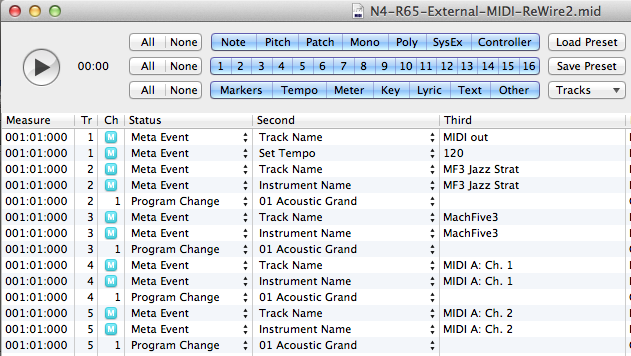
MidiKit Browser Window ~ Partial Listing
[NOTE: MidiKit is available at the Mac App Store, which is the easiest way to get it . . . }
MidiKit (MIXAGE di di Gleria Bruno)
As I recall, some Digital Audio Workstation (DAW) applications examine the instrument assignments in the exported MIDI file and automagically create the necessary virtual instrument tracks or assignments, but Digital Performer does not appear to do this, which is fine with me, since it does not take much time to create the instrument tracks and make the various assignments in Digital Performer . . .
Nevertheless, if your DAW application does not do the instrument mappings and assignments automagically, you will need to do it manually, but regardless each instrument or staff in your NOTION 4 score will be in the exported MIDI file as a separate entity, hence the way your DAW application interprets the information will affect whether you have a separate track in your DAW application for each NOTION 4 staff and corresponding assigned instrument . . .
Summarizing, it works on the Mac, and the key is to ensure that you do not have any particular staff selected at the time you do the "Export MIDI . . ." procedure, where in this context "selected" refers to having one or more measures highlighted, which is done by using the mouse to lasso the measures, which can be extended by scrolling ahead and then holding the SHIFT key while clicking the mouse at the point to which you want the selection to be extended . . .
However, if you want the exported MIDI file to contain only one instrument or a subset of instruments, then you can do this by selecting the measures for each staff that you want to appear in the exported MIDI file . . .
Lots of FUN!
-

Surfwhammy - Posts: 1137
- Joined: Thu Oct 14, 2010 4:45 am
2 posts
• Page 1 of 1
Who is online
Users browsing this forum: No registered users and 89 guests