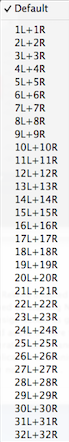David Coombes wrote:Thanks, but I did install the UA-4FX driver okay. It works fine in other software, and that also doesn't explain why WASAPI doesn't work. The UA-4FX is a little old and I can understand that not being compatible (although it's just ASIO), but I could use WASAPI with my old laptop internal audio. Why isn't WASAPI working with the common-as-muck Realtek audio? Then I could just plug phones into the front of the PC using Notion, and in the UA using SONAR.
The only other things that come to mind are (a) the audio resolution, which for NOTION 4 needs to be standard CD quality, which is 44,100-Hz at 16-bits; (b) you need to select the device in NOTION 4 Preferences on the Audio tab, so that NOTION 4 knows where to send the generated audio; and (c) the NOTION 4 Mixer Master stereo output specified in the NOTION 4 Mixer might need to be changed from the default Channels 1-2 to a different channel pair, which is the case on the Mac when I am using the MOTU 838mk3 Hybrid external digital audio and MIDI interface, which expects the main or "master" stereo output from the Mac Pro to be sent on the Channels 9-10 pair . . .
[
NOTE: By default, the NOTION 4 Mixer sends the Master stereo output to the Channels 1-2 pair, but for some external audio devices this needs to be changed. If you click on the lower button outlined in red in the following screen capture, a list will be displayed that has all the possibilities. When I encountered the problem, I called MOTU technical support, and they explained that it depends on the way audio applications decide to route the main stereo output, and they had me start with the Channels 1-2 pair and continue through the list until I found the channels pair that worked, which for the MOTU 828mk3 Hybrid was the Channels 9-10 pair. Whether this is unique to MOTU is another matter, but they assign the channels based on the first eight channels being mapped to Analog-1 through Analog-8, which are monaural channels, with the next assignment in the sequence being Main 1-2, which is a stereo channel pair, hence the mapping to Channels 9-10, which makes sense although for me it was not intuitive. So, in this experiment you compose some music in NOTION 4 and then play it while trying different channel pairs for the NOTION 4 Mixer Master stereo output channel. "Output" is the default, and at least on the Mac it is routed to the Channels 1-2 pair . . . ]
 NOTION 4 Mixer ~ Master stereo output track
NOTION 4 Mixer ~ Master stereo output trackWhen you click on "Output", this is the fly-out menu where you can select a different channel pair . . .
[
NOTE: The numbering and naming convention for the channel pairs is a bit strange, but the clue is that the Channels 9-10 pair maps to "5L+5R" in the fly-out menu. All the tracks in the NOTION 4 Mixer are stereo, and they also are called "Mixer channels" but with a different usage for "channels", hence I prefer using "tracks" to avoid confusion with ReWire channels and output channels); so the logic is that the Channels 9-10 pair is the fifth stereo pair, hence "5L+5R"; and from a different perspective this mapping is something that only a dedicated computer geek can appreciate, really. The way I remember it is that the total of the two numbers is the numerical value of the right channel; and the channel pairs have an odd number for the left channel and an even number for the right channel . . . 
]
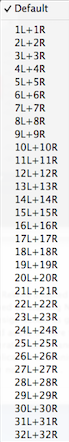
If none of these suggestions resolve the problem, I think the best advice is to contact Notion Music technical support . . .
Lots of FUN! 
P. S. Another possibility--which is a bit subtle--will happen if you have ReWire enabled in NOTION 4 and first start a DAW application that acts as a ReWire host controller, followed by starting NOTION 4, because when you do this, NOTION 4 becomes a ReWire slave and by design sends its generated audio to the ReWire host controller, hence you only will hear NOTION 4 generated audio if there there are tracks in the DAW application which are configured to receive the NOTION 4 generated audio, and it is subtle even when you know about it, because sometimes you forget that a DAW application is running, so you think that NOTION 4 is the only audio application that is running but you hear no sound . . .
The rule is that the first application started that can be a ReWire host controller becomes the ReWire host controller and from that time forward, applications that can be ReWire slaves become ReWire slaves when they are started. This ends when all the ReWire slaves are exited and then the current ReWire host controller is exited, which officially ends the current ReWire session that began when an application that can act as a ReWire host controller was started . . .
I do this every so often--and nearly have a panic attack due to thinking something is broken--but after checking which applications are running I realize that I had Digital Performer (MOTU) running but forgot about it or whatever, and since Digital Performer at the time probably is minimized, which is the reason I forgot about it, there is no obvious visual cue . . .