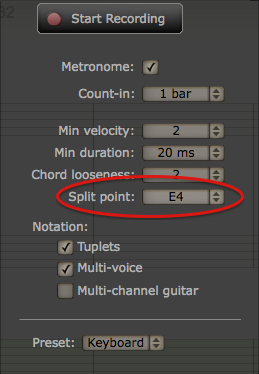pblais wrote:Is there anyway that I can force Notion to place notes on the bass clef . . .
I am doing some experiments to discover the rules, but there is at least one way to cause MIDI input to be specific to a bass or treble clef, and this is based on the primary rule, which is that absent doing anything to the contrary--if there is anything one can do to the contrary, which at present I do not know--MIDI input goes to the currently selected staff . . .
Consider the following example, which due to my somewhat nebulous skills as a pianist began with the idea that I would channel George Gershwin, since he actually could play piano, but somehow wandered into channeling Arthur Schoenberg who transformed the Surfwhammy version of "An American in Paris" to "A Lunatic in Bedlam", but this is the way it often works here in the sound isolation studio . . .
[
NOTE: The interesting aspect of this YouTube video is the CueMix FX (MOTU) real-time analysis, done by the Phase Analyzer and FFT Analyzer at the bottom of the screen, which clearly shows that there is plenty of subsonic and deep bass in these three NOTION 4 native virtual instruments, although the bowed Double Bass is enhanced with Timeless 2 (FabFilter Software Instruments) to give it a bit more texture and sustain, and the Master stereo output track is enhanced with Saturn (FabFilter Software Instruments) using the "VariSaturator" preset to reveal more of the raw tonality and texture. I also adjusted the true stereo panning to move the two Grand Pianos to the center and around the center, where Grand Piano 2 is panned to {-3L, +3R}, but Grand Piano 1 is panned {-5L, +5R}; and the bowed Double Bass is full stereo, hence is positioned wherever it was when it was recorded and then digitized . . . ]
"Opus 22 ~ Dueling Grand Pianos and Tormented Double Bass" (The Surf Whammys) -- YouTube music videoThe MIDI input sequence began by selecting the bass clef of the "N4 Piano 1" grand staff and then playing some lower range notes; and all the notes were placed on the bass clef staff . . .
Then I did a second MIDI input but selected the treble staff of the "N4 Piano 1" grand staff and set the "Split point" for NOTION 4 MIDI recording to E4, which at least in theory should put some of the lower notes on the bass clef staff, which it apparently did, but since it appeared to be additive, I copied all the notes on the "N4 Piano 1" to the Clipboard and then did an "Undo" for the second MIDI input, which returned the "N4 Piano 1" grand staff to the way it looks in the YouTube music video . . .
After doing this, I created a new grand staff and assigned the NOTION 4 Piano to it, followed by copying the music notation in the Clipboard to it, with the result being what you see on the "N4 Piano 2" grand staff, complete with red notes, since by the time I did the second MIDI input my fingers were warmed-up, and NOTION 4 correctly recognized that I was playing some pretty "hot" stuff . . .
Then, I created a single staff and assigned the NOTION 4 Solo Double Bass to it, followed by copying the music notation from the "N4 Piano 1" bass clef staff to it, since I think that a bit of bowed double bass enhances just about everything, really . . .
Really! THOUGHTSThis is one way to solve the problem, and it is easy to do, where the key is to play the bass line separately in one MIDI input recording, followed by playing the treble line separately in another MIDI input recording, with each MIDI input recording be done to a different staff . . .
You can experiment with the "Split point", which appears to do something, although I need to do a few more experiments to determine exactly what it does, but it is there, so it probably does something . . .
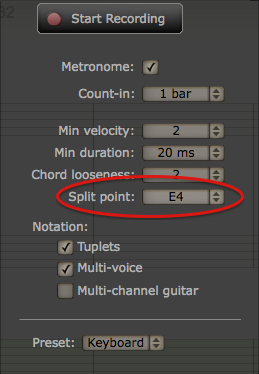 NOTION 4 MIDI Input Recording Configuration Panel
NOTION 4 MIDI Input Recording Configuration PanelDoing a bit of thinking outside the box leads one to imagine an intriguing experiment, which is based on the possibility that an advanced MIDI keyboard like the KORG Triton Music Workstation (88-Keys) has the functionality required to split its MIDI output to different MIDI channels, where for example notes below "Middle C" (a.k.a., "C4" in US standard scientific pitch notation) might be sent to MIDI Channel 1 while notes from "Middle C" or higher are sent to MIDI Channel 2 . . .
If that is possible, then it might be possible to route the two arbitrarily "split" MIDI channels to different staves in the same way that one can route the generated audio from a VSTi virtual instrument that has multiple channels, which we know works . . .
And after doing the experiment, the results are as follows:
(1) Since I did this on the Behringer UMA-25S mini-MIDI keyboard, which cannot be split, I used the aforementioned "Split point" set to "E4" (
see above), and nothing happened on the two additional blank staves I created and assigned to "Channel 1" and "Channel 2", which are not shown in the YouTube music video, since there was no music notation on them, so I made them invisible . . .
(2) However, since I selected the treble clef staff of the "N4 Clavinet" grand staff, the notes that were E4 or higher were placed on the treble clef staff, while the notes lower than E4 were placed on the bass clef staff, which is what the "Split point" parameter determines . . .
From this experiment, I make the inference that if this is not working when "Middle C" is selected as the "Split point", then it certainly is working when the "Split point" is set to "E4", hence it might be either (a) done this way by design or (b) a curious bug . . .
This is the new version of "Opus 22 ~ A Lunatic in Bedlam" (The Surf Whammys), and the music notation for the "N4 Clavinet" was played on the Behringer UMA-25S mini-MIDI keyboard all at the same time in one pass, and the splitting was done
automagically by NOTION 4 running in 64-bit mode on the Mac Pro here in the sound isolation studio, which for reference is running Mac OS X 10.9 (Mavericks) . . .
"Opus 22 ~ A Lunatic in Bedlam" (The Surf Whammys) -- YouTube music videoUnless I do not understand the question or what you are trying to do, I think the "Split point" parameter is working at least (a) on the Mac and (b) when it is set to "E4" . . .
There are a few other possibilities, one of which is that it only works when you assign a NOTION 4 native virtual instrument to the treble clef of grand staff for which you want the treble and bass notes split . . .
Or perhaps it only works correctly on the Mac, which certainly is a possibility . . .
And I did yet another experiment, where this time I created a grand staff for the NOTION 4 Harp and made a YouTube music video of the notes I played on the Behringer UMA-25S being recorded as MIDI Input where the "Split point" selected for NOTION 4 MIDI Input Recording was "Middle C", and based on what I see, everything below "Middle C" correctly was placed on the bass clef staff of the NOTION 4 grand staff, while the notes beginning with "Middle C" and going higher correctly were placed on the treble clef staff of the NOTION 4 grand staff for the NOTION 4 Harp . . .
[
NOTE: The step where the MIDI input is converted automagically to music notation happens nearly instantly, but if you pause the YouTube music video at approximately 1:35, you can see the music notation and how the notes are split with everything below "Middle C" put on the bass clef staff of the NOTION 4 grand staff. And I think it might be important to select the treble clef staff of the NOTION 4 grand staff before you start the actual MIDI Input Recording, as shown in the YouTube music video, where the steps begin with selecting the staff and then clicking on the red dot button to display the MIDI Input Recording Panel, and so forth . . . ]
"Opus 22 ~ A Lunatic in Bedlam" (The Surf Whammys) -- Recording MIDI Input for the NOTION 4 Harp -- YouTube music videoADDITIONAL THOUGHTSIf you are
not using a grand staff, then this certainly can explain what you are observing, which is the case because with only one staff there is no other place to put the MIDI notes that you input, regardless of whether they are split . . .
As best as I can determine, the "Split point" option works for a
grand staff correctly on the Mac, which is fabulous . . .
Fabulous!  ~ ~ ~ Continued in the next post ~ ~ ~
~ ~ ~ Continued in the next post ~ ~ ~