Admin wrote:
With regards to the palette, it will show up wherever you click when using the right click option to show the palette. So, in that case, click somewhere you are not working or wanting to see.
-Admin
after reading yr last reply, i can handle the position of palette very well
thanks for that
Ok sorry what i really mean is to make the bottom track editable Even with palette in its default postion
and i knew the track's position is movable
but it would be a bit annoying
i have tried almost all commercial scorewriters in Wikipedia list
and seem Notion is the only one got this problem
if it has to be this way
i rather be adding two extra tracks under the drum track
and delete them after composing
the aim of my post is to make Notion team aware of these things
hopefully can see some improvements in the next update
but now i got another problem, really serious 
the vst; hypersonic is not working : NO sounds
(it works well with other scorewriters
i have read the user guide p142-144 and still dont have a clue)
a pic is enclosed, hope to make things clear
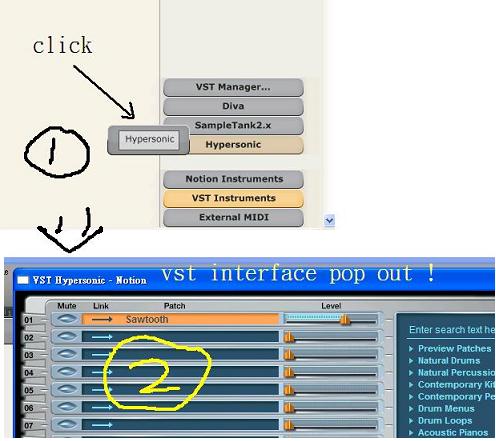
- vst.JPG (39.54 KiB) Viewed 8471 times
if i do nothing, just close the vst interface
(sawtooth is the default instrument)
there is no problem, i can hear fine sawtooth sound
but if i make any instrument change in the vst interface
then no sound
did i do any wrong or miss something ?
thanks