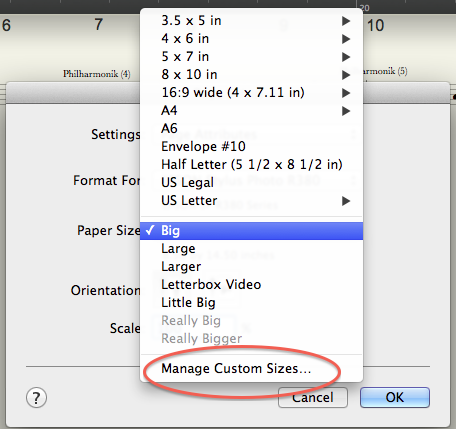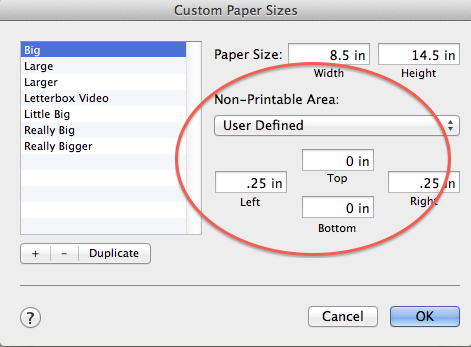dcf16 wrote:Hi there,
My first time trying to print from Notion. When I go to print it's zoomed in on the centre of the score and all the rest is cut off the edge of the page. I have mucked around with page size and orientation but nothing seems to fix it.
Are there any scaling options anywhere to reduce the size of the score to the page size required? I've been looking but can't find anything.
Thanks for your help.
Duncan
Check the settings for your printer driver, as well as the detailed configuration of page layout (a.k.a., "page setup") in NOTION 4 . . . On the Mac, when you click on the "Page setup . . . " menu item in the NOTION 4 "File" menu, you have the option to specify the details for printing, including the printable area . . .
[
NOTE: These are done with the 64-bit version of NOTION 4 in Mac OS X 10.9 (Mavericks), but it is a 32-bit NOTION 4 score that I used as an example in another topic in this FORUM, hence the references to "Philharmonik" (a.k.a., "Miroslav Philharmonik), which currently is a 32-bit only VSTi virtual instrument . . .]
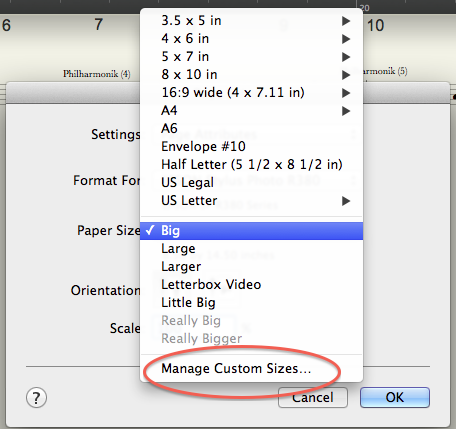
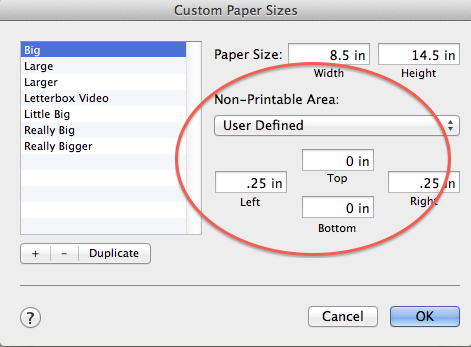
However, this is done based on the specific printer you have selected, which is separate from ensuring that the driver for the specific printer is correct and current . . .
Mac OS X usually checks for printer driver updates
automagically, and when there are updates, it gives you the option to install the updates via the Mac OS X "Software Update . . . " system, but you can check manually for printer driver updates at the printer manufacturer's website. Windows might do something similar, but I have no way to verify that it does . . .
If you can work with PDF files, then another way to adjust printing is to print the score as a PDF file, but this also keys on the specific printer and page layout. Everything required to work with PDF files is present on the Mac, but for Windows I think you need a PDF utility program (at least for older versions of Windows), and some of the Windows PDF utilities tend to want to add stuff to your web browser, which is best avoided. You can get Adobe Acrobat, but it is not free and typically costs more than a consumer quality printer . . .
The best printing is obtained when you have the correct and current driver for your specific printer, and it usually is better to use the printer driver that matches your printer rather than a generic or standard printer driver that is not specific to your actual printer . . .
Lots of FUN!