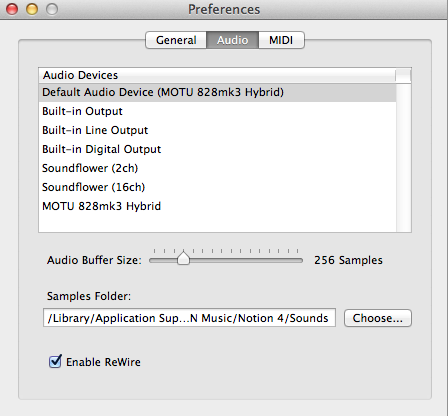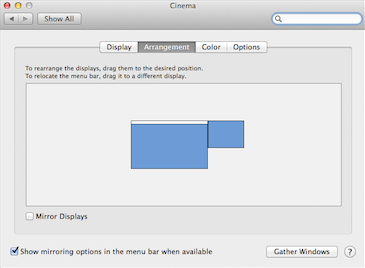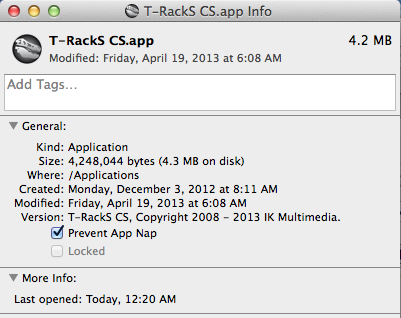As a bit of follow-up, every time I restarted the Mac Pro the only way it would get to the login was when I reset the NVRAM/PRAM, which is done by holding the option+command+p+r key combination when booting and then continuing to hold the four keys until the second bong sound, which is pretty strange, really . . .
Really! So, I did a bit more checking and noticed that the cloned hard drive was a logical partition inside another logical partition where the topmost logical partition was not the serial number for the Seagate drive, which was different from the other Seagate drives, where the correct pattern is that the top level name is the serial number in the following format:
ST3000DM001-XXXXXX
where: XXXXXX are alphanumeric characters
Hence, since I had a new Seagate drive that had never been partitioned, I swapped the primary hard drive and reverted to Mac OS X 10.8.5 (Mountain Lion) and then partitioned the new hard drive, followed by doing the SuperDuper! (Shirt Pocket) clone from the Mountain Lion primary drive to the newly partitioned drive, which worked nicely; and then I shutdown the Mac Pro; pulled the Mountain Lion hard drive; and rebooted using the clone, followed by downloading and installing Mac OS X 10.9 (Mavericks) to the newly cloned hard drive . . .
This is working nicely, so far, and I was able to do a reboot without having to reset NVRAM/PRAM . . .
I think the problem was due to somehow creating a partition inside a partition in a way that was distinctly different from the way the other internal hard drives are partitioned . . .
And clicking on "Gather Windows" just made it worse . . .
[
NOTE: For some currently unknown reason, Mac OS X Mavericks thinks that there are two displays for the Mac Pro, but there is only one. Whether this is specific to Mac OS X Mavericks is another matter, but it is a bit odd . . . ]
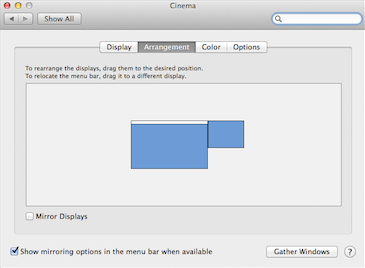 Mac OS X Mavericks ~ System Preferences ~ Displays ~ Arrangement Tab
Mac OS X Mavericks ~ System Preferences ~ Displays ~ Arrangement TabAt present, everything appears to be working nicely, except that NOTION 4 (64-bit) tends to crash once or twice when started, but after the second or third time it runs with no problems as best as I can determine, and after installing the new version of Xcode, iTunes, and some additional Apple software, NOTION 4 (64-bit) is
not behaving oddly, which is good . . .
Corel Painter 12 would not run, but there is a somewhat elaborate solution in the Corel Knowledge Base that solves the problem. It requires temporarily giving "Everyone" read and write privileges, so it is best done offline, but it works, and the last step of the procedure reverts the privileges for "Everyone" back to read-only . . .
During this procedure, I discovered that there is a superuser named "wheel", which was a bit strange, but after doing some research it appears that this is a relic from BSD UNIX and is supposed to be there, where it is a flavor of "admin", and it might be a bit of operating system developer humor similar to the "Burgermaster" in Windows . . .
Everything looks to be working, but at present it is nice to have the Mac OS X 10.8.5 (Mountain Lion) hard drive handy so that if there are any problems I can travel back in time to Mountain Lion, where everything definitely was working . . .
Another thing I noticed is that one of the new features in Mac OS X 10.9 is called "App Nap", and it is part of Apple's quest to save as much as five cents in electrical energy sometime in the next few decades by making it possible to put applications to sleep when they are not visible on the screen, which apparently is a much desired feature for MacBook Air and MacBook Pro aficionados . . .
In great contrast, I consider "App Nap" to be less than a spanky idea for desktop and server Macs, especially when one is doing real-time audio generation with several applications and a virtual festival of AU and VSTI virtual instruments when nearly none of the stuff actually is visible all at the same time, hence I visited each digital music production application via "Get Info . . . " and explicitly set the "Prevent App Nap" option by checking it . . .
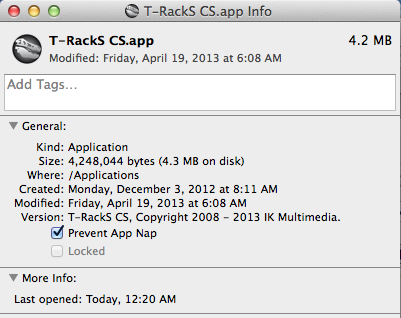
There are two reasons: (a) I do
not want anything to go to sleep when I am working on songs and (b) in an effort to lower the electric bill I am using the Mac Pro as a heater here in the sound isolation studio now that it is getting colder at night,and the sound isolation is so heavily insulated that the heat from the 23" Apple Cinema Display, Mac Pro, and the Kustom self-powered studio monitors keeps the room at a comfortable temperature, which is fabulous . . .
Fabulous! 
P. S. [UPDATE at 16:00 CST Friday October 25, 2013] Everything is working nicely now; the Mac Pro has been restarted a few times for various software installs with no problems; and NOTION 4 (64-bits) starts and stops with no problems, so I think the earlier problems were due to the goofy hard drive partition and clicking on "Gather Windows". The Mac Pro continues to think it has a second smaller display, which is strange, but there must be an explanation for this, and it is not a significant problem now that I am aware of it . . .