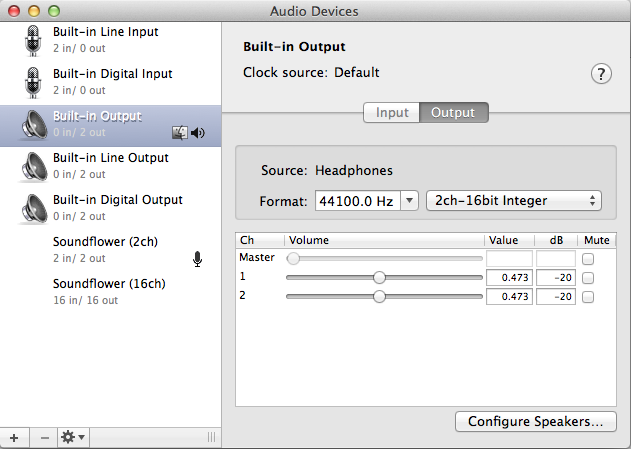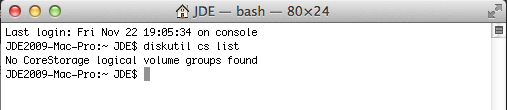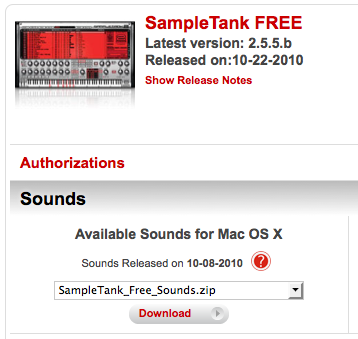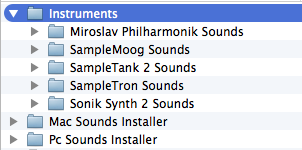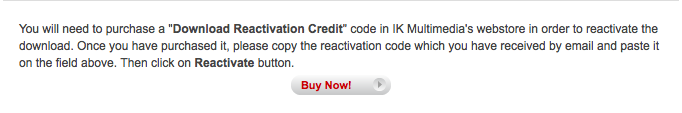Andree wrote:I do have problems with Notion 4 on Mavericks!
Since the upgrade, I hear crackling noise during playback. I use the latest versions of Mavericks and Notion 4 so what's wrong?
There are several possibilities, all of which for the most part are easily remedied, but without more information about your Mac and whether you are using an external digital audio and MIDI interface like the MOTU 828mk3 Hybrid, it is not so easy to guess, although lack of information has never been a problem for me with respect to guessing, since providing advice is like playing grand piano, where if you play enough notes very rapidly, at least one of the notes might be a keeper . . .
(1) Depending on the way you did the upgrade to Mac OS X 10.9 (Mavericks), or whether you started with a new Mac that came with Mavericks installed from the factory, it is possible and in some respects likely that a few of the system parameters were set to defaults, which can cause problems . . .
You can check the primary audio configuration settings using the Mac OS X utility "Audio MIDI Setup", and since NOTION 4 (32-bit and 64-bit) generates audio at standard CD quality (44,100-Hz and 16-bits), this is one of the things to verify . . .
It also is good to check the settings for "Sound" via the "System Preferences" control panel, which you can launch from the Apple menu ("System Preferences . . ."), although there is not much to set, really . . .
One of the things that happened after I upgraded from Mac OS X 10.8.5 (Mountain Lion) to Mavericks is that the settings for the MOTU 828mk3 Hybrid reverted to the factory defaults, but since this is one of the things I check, it was easy to remedy, where the problem was that the factory default has the main stereo output going to "Analog 1-2" rather than to "Main Out 1-2", and the "Enable Core Audio Volume Controls" option was unchecked when it should have been checked, but the "Sample Rate" ("44100") parameter was correct, which was good . . .
And you need to check the NOTION 4 Preferences for Audio, which you do via the NOTION 4 Preferences control panel, of course . . .
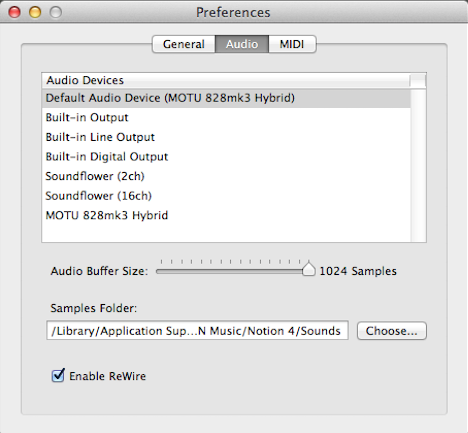
In particular, observing that the 2.8-GHz 8-core Mac Pro (Early 2008) with 20GB of memory and a Seagate 3TB primary drive (7,200 RPM) here in the sound isolation studio experienced a bit of "crackling", one of the things I did after a few experiments was to increase the NOTION 4 "Audio Buffer Size" to "1024 Samples", as shown in the screen capture (see above), and the reason for doing this is that I use MachFive 3 (MOTU) for certain instruments, and for those instruments MachFive 3 is heavily sampled, which in some instances maps to nearly 10,000 sample sets, since it is chromatically sampled with extensive samples for specific articulations and takes from 30 seconds to a minute to load into memory, where as an example the "F Grand 278" piano has approximately 1,300 keygroups and takes 45 seconds to load into memory, while the "Mark79" electric piano has approximately 2,500 keygroups but takes only 25 seconds to load into memory, and these are not the most heavily sampled MachFive 3 virtual instruments . . .
Generally, the logic for determining the optimal NOTION 4 "Audio Buffer Size" is based on the idea that smaller but not too small is best, but it depends on the specifics, and the strategy I use is based on doing experiments, and while "256 Samples" was fine for everything before I started using MachFive 3, once I added MachFive 3 and started using it, the optimal "Audio Buffer Size" for the system here in the sound isolation studio now is "1024 Samples", and this includes doing some experiments to ensure that ReWire 2 is happy, as are the Digital Audio Workstation (DAW) applications that I use, where my primary DAW application is Digital Performer 8.05 (MOTU), noting that it usually is good practice to have all the audio buffer sizes match, although doing experiments is a good way to determine what works best . . .
And there was an update for the MOTU 828mk3 Hybrid that I downloaded from the MOTU website, which probably was what reset the driver parameters to factory defaults (as explained above) . . .
(2) The amount of system memory for your Mac is very important, and when you are running everything in 64-bit mode, I recommend having at least 16GB of system memory, and this is based on checking memory usage with the Mac OS X "Activity Monitor" application which is updated for Mavericks and clearly shows that Mavericks is able to do better multicore processing and is able to use more of the available system memory, where the key bit of information is that if your Mac has 4GB or 8GB of system memory, then if possible you need to do a memory upgrade, since the additional memory will be used, at least as much as 16GB. I have not seen total memory usage above 16GB, and the highest I have seen so far is 14.75GB, but this is near enough to 16GB for me to recommend 16GB as a good value. For reference, I can increase the Mac Pro system memory to 32GB, but at present I see no need to do this, and I think that getting a faster PCI Express video card makes more sense at approximately the same cost, but everything is very peppy, so I am holding that thought . . .
(3) Mac OS X 10.9 (Mavericks) has a new feature that one can only guess is intended to make energy conscious folks "happy" or whatever, and this new feature is called "App Nap" but only applies to newer Mac computers, not to the Early 2008 Mac Pro here in the sound isolation studio . . .
"App Nap" has the ability to put an application running the background and not visible on the screen to sleep, where the idea is that this conserves battery power for newer MacBook Air and MacBook Pro models, and "App Nap" is not supposed to activate when an application is generating audio, but who knows what it actually does?
Not me!
My perspective, it is that it might save enough energy over a decade to power a miniature LED flashlight for a few seconds, hence even though it does not apply to the Early 2008 Mac Pro, I disabled it for all my digital music production applications, which is done via "Get Info", as shown in the following screen capture . . .
[NOTE: The copyright notice dates need to be updated to include 2013, which is one of the things one learns to check after doing software quality control, standards and practices, configuration management, and installer programming for a while, where the primary required skills are (a) a somewhat vast metaphysically annoying attention to detail and (b) the ability to make staff meetings nearly intolerable, but only when necessary, and then only rarely needing to wander into the Spandex® dance pants and infamous rubber chicken routine . . .
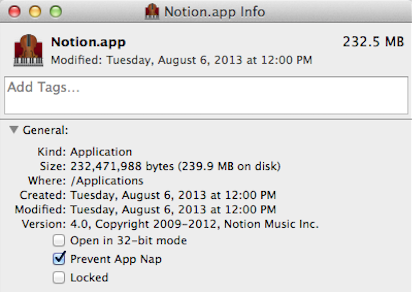
(4) Another thing that can happen if you upgraded from NOTION 3 to NOTION 4 but kept NOTION 3 on your system is that NOTION 3 will use the NOTION 4 Preference for the location of the NOTION 4 bundled and expansion sounds, hence if you need to use NOTION 3, you first should set NOTION 4 to run in 32-bit mode and point it to the NOTION 3 native and bundled instruments, but the best strategy is to stop using NOTION 3 and to convert the differently named or whatever NOTION 3 native instruments to the NOTION 4 names, where so far this happens mostly with "E. Guitar", which for me is not a problem, since the only reason I have NOTION 3 is to help folks with problems involving the currently 32-bit version of Miroslav Philharmonik (IK Multimedia), and this does not involve using NOTION virtual instruments . . .
(5) If you needed to re-register any of your digital music production applications and redo the respective licensing software, then checking all the configuration parameters for those digital music production applications makes sense, as does checking at the respective websites to determine whether there are updates for Mavericks, since most of the digital music production applications other than Logic Pro 9/X (Apple) are not checked for updates automagically via Mac App Store functionality, where as an example there is an update to Digital Performer (MOTU), and you learn about this either via an email from MOTU or by checking the MOTU website for updates, and there also is an update (2.6.1) to Studio One (PreSonus) that includes updates for Mavericks . . .
THOUGHTS
This is what comes to mind at present based on not having a lot of information about your Mac and digital audio production system, which does not need to be detailed, but should include the model of your Mac; amount of system memory; and whether you are using an external digital audio and MIDI interface device like the MOTU 828mk3 Hybrid; as well as which virtual instruments you are using when the "crackling" occurs . . .
And this might be a problem which is better suited to getting help from Notion Music technical support, but it is the weekend, and I might be able to provide some help if I know more about the specifics of the problem . . .
Lots of FUN!