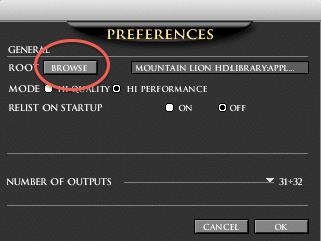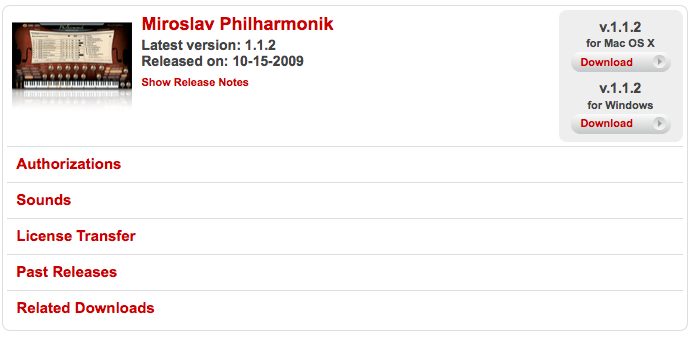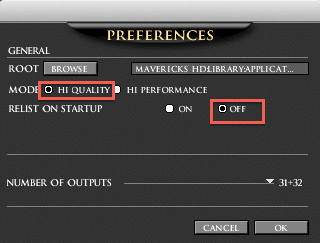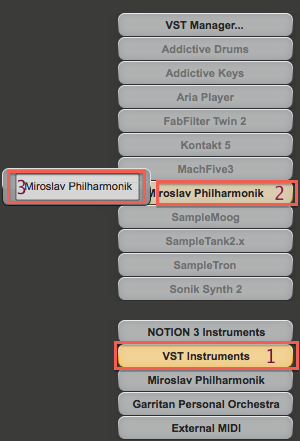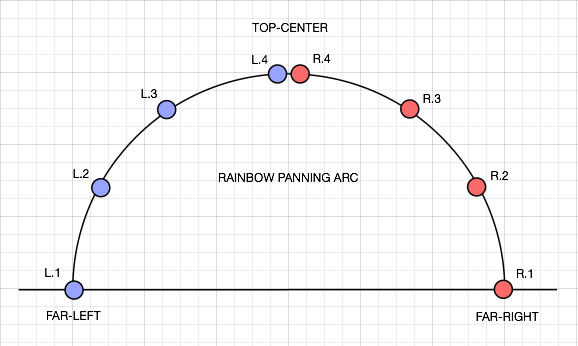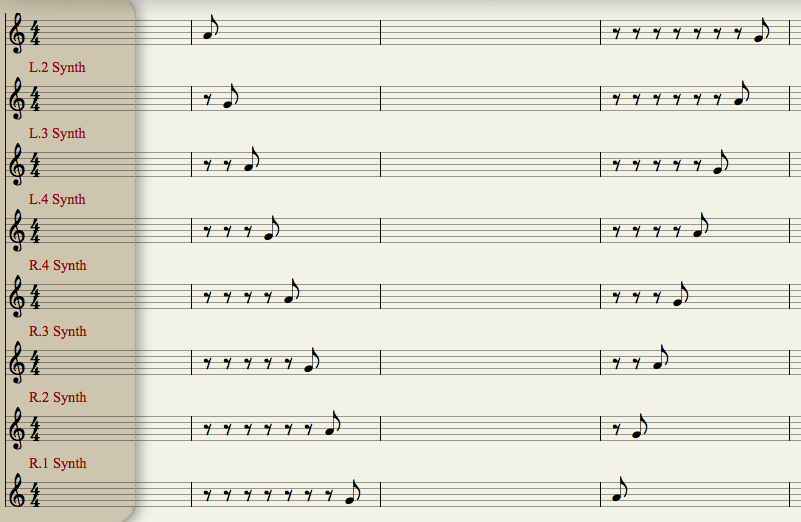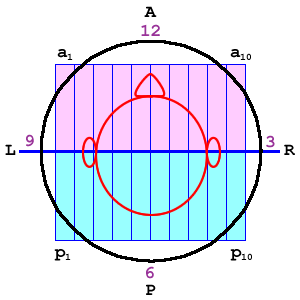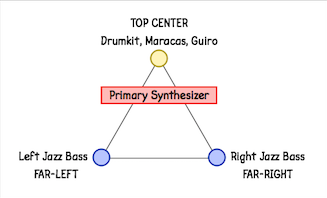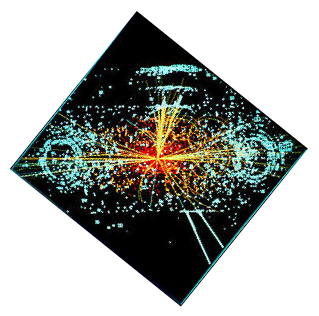retnev wrote:I checked and all is installed as you mentioned in your response.
If I bring up Miroslav, then all the entries are in the right hand side as listed. All the sounds that came with DVD-2 of Miroslav is installed.
It is good that you see all the instruments listed in the right-hand side when you run Miroslav Philharrmonik in standalone mode, and this indicates that the instruments are installed correctly . . .
As a tip, you can go to "PREFS" in the standalone version of Miroslav Philharmonik and set the "RELIST ON STARTUP" option to "OFF", since you only need to do a "RELIST" when you are adding new instruments to the library. This saves time when Miroslav Philharmonik starts, and you also want to set the option for "MODE" to "HI QUALITY", at least before you render or generate the final audio for the song. "HI QUALITY" uses more computer resources, but it produces the best quality sound . . .
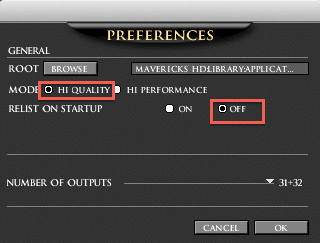 Miroslav Philharmonik Preferences ~ Options
Miroslav Philharmonik Preferences ~ Optionsretnev wrote:However when I start Notion, and load the piece that is verified to be working with Miroslav, it still gives me that it cannot find the sounds and there are 10's of successive popups for the large score.
Just trying to play it gives me a huge mess. It almost echoes and repeats garbage.
This is a bit puzzling, but there are several possible explanations, one of which is that if you got the score from someone else, that person might have been using custom user-defined presets, each of which is called a "COMBI", and if this is the case, there might be problems with one or more of the presets, where this explanation is based on the equally strange warning message in Italian regarding not being able to find instruments 1 through 16 (s
ee below) . . .
Another possibility is that if the original version of the score was done with NOTION SLE for Miroslav Philharmonik and then later "converted" to NOTION 3 (full version), there can be problems, since there are differences. I started with NOTION SLE for Miroslav Philharmonik and then upgraded to NOTION 3 a few weeks later, and some of the initial scores I created had problems when I moved everything to NOTION 3, although this certainly could have been due not understanding all the rules, since everything about it was new at the time, but regardless I recall having some problems that I resolved by using the VSTi virtual instrument flavors rather than the predefined templates and so forth . . .
Yet another possibility is that there are too many instruments for the NOTION 3 to handle in its 32-bit application workspace, which happens in Mac OS X and Windows . . .
If you can use the predefined templates, then this helps, but once you exceed the total number of instruments and VST effects plug-ins that fit into the 32-bit application workspace, everything becomes vastly unpredictable, and the solution is to streamline the score or separate it into subscores and then to use ReWire to get the NOTION 3 generated audio recorded as "tracks" or "soundbites" in a Digital Audio Workstation (DAW) application, which is the strategy I continue to use, since (a) I like to have hundreds of instruments for a song and (b) even with the 64-bit version of NOTION 4 there are limits to the total number of instruments and VST effects plug-ins one can have in a score, where at present on the 2.8-GHz 8-core Mac Pro (Early 2008) with 20GB of memory, the upper limit for a score that uses MachFIve 3 (MOTU), Addictive Drums (XLN Audio), and Twin 2 (FabFilter Software Instruments) is approximately 10 instruments with about the same number of heavy VST effects plug-ins . . .
This might not appear to be so wonderful, but some of the MachFive 3 VSTi virtual instruments I am using are
very heavy, which maps in some instances to as many as 10,000 individual samples for a single instrument, which takes perhaps 30 seconds to a minute to load into memory, which is fine with me and is something I consider to be reasonable and expected . . .
Some or perhaps all of the MachFIve 3 instruments are chromatically sampled (which is
excellent), and a few of the instruments have separate samples for specific articulations, as well as the ability to do scripting, but they are surprisingly realistic, hence it takes a while to load and uses a lot of computer resources, but it sounds very good, which is fine with me . . .
retnev wrote:To Add, All the examples that came with Notion plays properly with no problems.
Excellent!

retnev wrote:It is as soon as I try anything associated with Miroslav that causes the trouble. I never liked anything I ever used from IK, it has always been a "song and a dance", but unfortunately I need Miroslav for this score.
Everything else in Notion works fine and I am happy with Notion as long as I dont associate it with any IK plugins.
My experience is a bit different, and I am very happy with all the IK Multimedia virtual instruments, except that at present all of them are 32-bit only, which is annoying, but the most current information from IK Multimedia is that they are going to release the 64-bit version of SampleTank this year, where for reference SampleTank is the engine for all the IK Multimedia virtual instruments, and for example Miroslav Philharmonik actually is a GUI "wrapper" for the SampleTank engine, which explained in simple terms maps to Miroslav Philharmonik being SampleTank but with a different graphic background and theme . . .
All the Miroslav Philharmonik instruments work nicely with SampleTank, and you actually have more options when you use SampleTank as the engine and host for the various IK Multimedia virtual instruments, where as I recall the primary difference is that SampleTank supports global macros or something similar . . .
retnev wrote:The Score has 20 parts. Of which only three of the parts need Miroslav. If I replace the Miroslav instruments with Notion3 the score plays without issue. If I add Miroslav instruments the thing chokes and I get a huge echo repeat mess.
The most curious though is that when I start the score I get Italian popup box "Attenzione" which tells me that it cannot find instruments 1-16. It repeats these 16 error messages about 10 times before the score loads.
NOTION 3 can handle 20 instruments, so long as no more than perhaps 1 of them is MachFive 3 (32-bit), and since you want to use a combination of NOTION 3 virtual instruments and Miroslav Philharmonik VSTi virtual instruments, I think that you are within the general range that I use, which is 20 to 25 VSTi virtual instruments per NOTION 3 score . . .
I did some experiments a few years ago, and the upper limit is approximately 50 VSTi virtual instruments, but everything becomes very strange with that number of VSTi virtual instruments, so I lowered the maximum accordingly, and for reference this is with no VST effects plug-ins, all of which is due to the 32-bit application workspace limitation for Mac OS X and Windows, since NOTION 3 is a 32-bit application . . .
Getting message in Italian is a bit odd, but perhaps you are in Europe . . .
I have not seen any IK Multimedia error or warning messages in Italian, and I use all their computer products (no mobile stuff, though) . . .
retnev wrote:I disabled 19 out of the 20 instruments in the score, leaving me with one violin .. a single instrument and a score with one instrument. The first 4 bars of violin is completely empty. Yet when I play it with Notion, Notion makes instrument noises. This is completely absurd !
There is clearly a problem with Notion. It seems like a memory violation of sorts as Notion plays instruments that does not exist on the score !!
I am not certain how one "disables" an instrument in NOTION 3, but you can make instrument staves invisible, which does not disable the instruments . . .
You can "mute" an instrument in the NOTION 3 Mixer, and this might "disable" the instrument, but perhaps not . . .
The best way to do this experiment is to create a new NOTION 3 score, starting with a blank score and adding instruments so that you have just a few instruments, which can be a mix of NOTION 3 virtual instruments and Miroslav Philharmonik VSTi virtual instruments . . .
Once you do that, you can copy the music notation for the respective instruments from the original NOTION 3 score, and this should work with no problems for a handful of instruments . . .
~ ~ ~ Continued in the next post ~ ~ ~