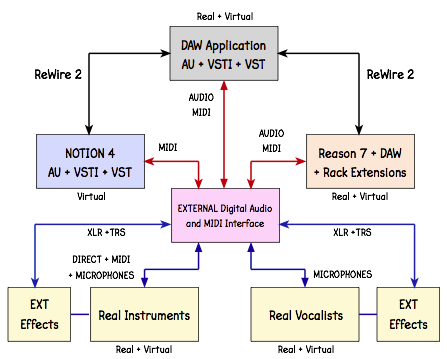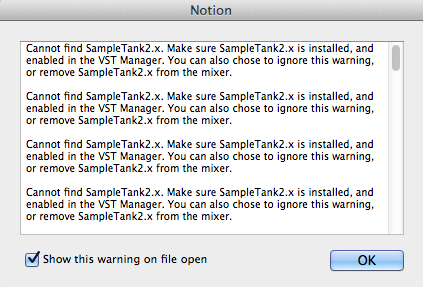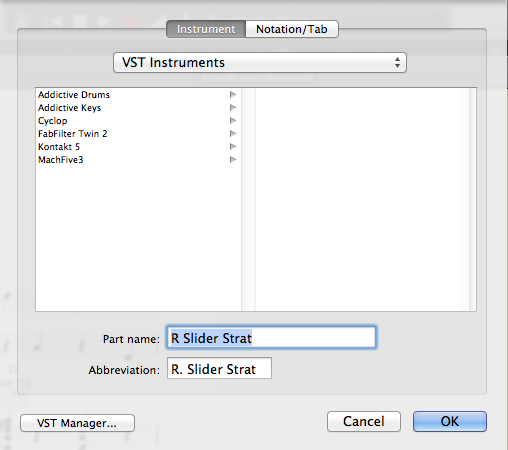Toxybaby wrote:My ASIO drive is set at 512 samples. In Notion4, audio is set with ASIO. Still, when I play music written with Miroslav instruments (alone or with Notion4 instruments), there are loud cracking sounds and music bars skip all the time. I just want to be able to use Miroslav instruments without bugs. If the only solution is to reinstall Notion4 in 32 bits, then I will do it. But I just want to make sure I will be able to retreive all the music I already composed with Notion4 64 bits. In your opinion, what is the best solution at this point ?
The first thing you need to do is to locate all your NOTION 4 scores and then to make copies of them in an archive folder, or better yet make several copies of them in different locations (CD, DVD, hard drive folders, external hard drive folders, and USB flash drives) . . .
With the caveat that I do everything on the Mac, I have no problems switching among NOTION 3, 32-bit NOTION 4, and 64-bit NOTION 4, but there are some differences in the NOTION 4 score format, although at the moment I do not recall precisely what they are . . .
Nevertheless, I can open scores in NOTION 4 that were done entirely in NOTION 3, and every once in a while as part of testing and providing a bit of online FORUM support, I switch to the 32-bit version of NOTION 4, although I much prefer doing everything in the 64-bit version of NOTION 4, where for reference I increased the Audio Buffer Size in 64-bit NOTION 4 to "1024 Samples", which resolved a similar problem with some of the MachFive 3 (MOTU) VSTi virtual instruments involving clicks, crackling, and so forth, where this was happening with the heavily sampled instruments like the Telematic, Jazz Bass, and Grand Piano, where the Grand Piano has nearly 10,000 samples and takes over a minute to load . . .
On a related note, IK Multimedia has been very adamant about its plans to release SampleTank 3 this year (2013), and it will be a 64-bit VSTi plug-in and might be a 64-bit standalone application, although I am not certain about the standalone application, since both AmpliTube CS and T-RackS CS are 32-bit applications in the standalone versions but, of course, are 32-bit and 64-bit in the plug-in versions . . .
[NOTE: For the type of computing that AmpliTube CS and T-RackS CS do when running in standalone mode as applications rather than as plug-ins, there is no logical need for them to be 64-bit applications, but of course there are logical reasons for them to be 64-bit when used as plug-ins, which they support along with being available also as 32-bit plug-ins . . . ]
SampleTank is the engine for all the IK Multimedia virtual instruments, and IK Multimedia is very adamant about the existing sampled sound libraries working with SampleTank 3, so regardless of what you decide to do over the next few months, SampleTank 3 will appear sooner or later and you can use it as a 64-bit VSTi instrument in the 64-bit version of NOTION 4, which should resolve the audio quality problems you are experiencing . . .
Regarding switching from the 64-bit version of NOTION 4 to the 32-bit version of NOTION 4, the primary consideration will be what happens when you run your projects in the 32-bit application workspace, which at most can be 4GB and probably less in practice . . .
The rule I used in NOTION 3 was to limit scores to 20 to 25 VSTi virtual instruments with nearly no VST effects plug-ins, and this works nicely unless you try to use a 32-bit MachFive 3 VSTi virtual instrument, in which case the limit changes to 10 VSTi virtual instruments with at most two instances of MachFive 3, since MachFive 3 is a "heavy" VSTi virtual instrument in terms of resource usage, as are AmpliTube 3 and a few of the VST effects plug-ins like Panorama 5 (Wave Arts), which is a 3D reverberation effects plug-in and does a lot of intensive computing to create the illusion of three-dimensional audio space . . .
The key to the strategy I developed for NOTION 3 is to use a Digital Audio Workstation (DAW) application for producing and mixing, where all the virtual instruments were done in a set of smaller NOTION 3 scores, each of which had 20 to 25 VSTi virtual instruments, and this strategy works very nicely . . .
The general idea is to start with a NOTION score where you work on 20 to 25 instrumental parts, and when that is completed, you record the generated audio in the DAW application as soundbites in a ReWire session where the DAW application is the ReWire host controller and NOTION is the ReWire slave . . .
Once that is done, I clone the NOTION score by doing a "Save As . . . ", and then start working on the next set of 20 or so VSTi virtual instruments while keeping perhaps 5 of the original VSTi virtual instrument staves the same to serve as references to tempo, rhythm, chords, simple melody, bass, and so forth--just enough to know what is happening and what needs to happen in the song, and by doing the work in ReWire session I can hear the already recorded soundbites from the previous original score and any already existing clones, so I get to hear everything, but sometimes it is easier to work on a new clone solely in NOTION, hence the need for the 5 or so "reference" instruments, since by the time I have finished the original NOTION score for the first 20 to 25 instruments I know enough about the song to need to hear only a few instruments to know where I am in the song and what I need to add next . . .
And the process continues until all the virtual instrumentation is done, where for reference I keep the original NOTION score and the "clones" in a common folder for the song and give them names appended with a sequential part number like {"Song-PT-1.notion", "Song-PT-2.notion", . . . , "Song-PT-n".notion} . . .
Along the way, I might record real instruments and singing in the DAW application, and more recently I added Reason 7 to the overall system, where for some types of virtual instrumentation I do the work in Reason 7, which primarily is MIDI based but with a focus on using automated "sequencers" that typically are programmed manually to play a series of notes in sets of as many as 16 or perhaps 32 notes, which is useful for some types of instrumentation . . .
[NOTE: At a high level, the easy way to understand this is that NOTION 4 uses music notation, while Reason 7 uses automated "sequencers", and for more modern genres there are some quite amazing things that one can do with Reason 7 synthesizers and automated "sequencers" . . . ]
If I need 100 instruments, then I will spread them over five or so NOTION scores, and doing it this way makes it possible to have 500 to 1,000 instruments, which is a lot of instruments . . .
I also do a bit of combining in the DAW application, since it works better to have approximately 50 tracks at any give time, so every so often I do a submix of several tracks to create a single stereo track, which then replaces some number of tracks, which is another aspect of creating a song in layers, which is fabulous . . .
Fabulous!
P. S. This is a high-level diagram of the complete system I use for creating songs in the digital music universe . . .