N4 External MIDI Addictive Keys Sustain Pedal -- YouTube video
Fabulous!
BACKGROUND
As best as I can determine, NOTION 4 sends CC (11) messages, and these are the correct messages for the various pedals, as shown in the following screen capture of the relevant table in the MIDI specification for MIDI Messages provided by the MIDI Manufacturers Association . . .
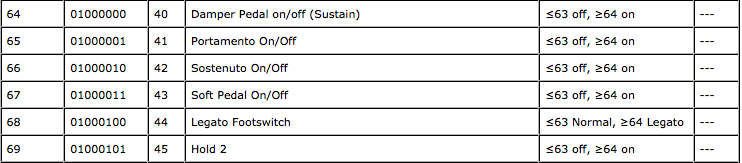
MIDI Message Control Number (2nd Byte)
[SOURCE: MIDI Messages (MIDI Manufacturers Association) ]
If I can devise a way to monitor the MIDI message traffic, then I can do some experiments to determine what is happening, but at present while I have a KORG Triton Music Workstation (88 Keys), I do not have an expression pedal for it, since the way I taught myself how to play grand piano is a bit beyond strange--although it is fascinating--and it never occurred to me that pedals were important, hence (a) I never thought about being able to use piano pedals and (b) I never got any piano pedals . . .
THE SURFWHAMMY METHOD FOR LEARNING HOW TO PLAY GRAND PIANO PROFICIENTLY WITHOUT NEEDING TO PRACTICE
As a child I had a few hours of piano lessons, and at one point I could play "Mary Had A Little Lamb" and "Row, Row, Row Your Boat" from sheet music if I worked at it, but overall it was easier not to use the sheet music and to do it "by ear"; and other than being shown some scales and arpeggios, this was the extent of my formal piano training, but there always was a piano in the house . . .
Sometime later when I was in garage bands, I taught myself major, minor, and seventh chords in each key using three or four fingers; and while these were simple chords, I also taught myself the inverted flavor of a few of the more useful major chords, and I did this primarily so that I could teach a friend how to play rudimentary electric piano (a) so that he could be in the band and (b) because he had a car, and for the most part this was the extent of the early phase of my piano training, although skipping forward nearly two decades I had another musical group and there was a keyboard player who was skilled in learning parts from records and reading sheet music but had no clue how to play ad hoc Rock and Roll piano solos, so after trying to explain the concept entirely too many times, I got a bit annoyed with having to explain two facts (a) that so long as you play a lot of notes very quickly and look like you are having FUN and know what you are doing, it does not matter what you play and (b) that thinking about it just makes it impossible to do, and I showed him how it works, which mostly was something I learned by watching the way John Lennon played the keyboard part for "I'm Down" when Lennon obviously was "hopped up" on amphetamines and having a grand bit of FUN doing what in the lead guitar universe colloquially is called "chick'n pick'n" . . .
"I'm Down" (Beatles) -- Shea Stadium 1965 -- YouTube music video
And with this foundation, a few years later I had the idea that I could teach myself how to play grand piano solely by thinking about it in a specifically directed way that involved intentional dreaming, which I did for the next 20 years, during which time I played an actual grand piano for perhaps one hour each year as a "pop quiz" to determine how much progress I was making . . .
Beginning approximately 10 years ago I started doing old-time radio science fiction and needed some outer space noises, so I got an Alesis ION Analog Modelling Synthesizer, which was excellent for making outer space noises, but in a bit of serendipity I noticed that all the white keys sounded good when played to accompany some rhythm guitar cords I had recorded earlier, where by this time rhythm and lead guitar were my primary instruments (also self-taught), and this was quite interesting . . .
A few years later I got a drumkit and started playing drums, and all this was done during the time when I had decided to do everything only one time based on misunderstanding something an audio engineer told me about Paul McCartney when he was recording "R.A.M", which was that McCartney did everything on the first or second take, which I quite mistakenly thought applied to everything when as I learned sometime later it actually applied only to some harmony parts for one or two songs and did not apply to everything, but I thought it was cool, and for several years I did everything only one or at most two times, which as I now understand was the first step in rewiring the frontal eye fields region of my brain to create additional neural pathways to the auditory cortex, which (a) is the only way one can play notes as rapidly as one note every 25 milliseconds and (b) curiously maps to this being done literally at the top of the head, since this is where the frontal eye fields region of the brain is located, specifically being the region bounded by Brodmann areas 4, 6, and 8, which in turn provides a surprising insight into the adage regarding musicians playing parts "off the top of their heads" . . .
The next major step involved realizing that the white and black keys of a grand piano keyboard are like tiny drums, cymbals, and Latin percussion instruments, hence instead of trying in any immediately conscious way to compose and play elaborate chords, melodies, harmonies, and counterpoint in real-time on the fly, all one needs to do is temporarily to suspend nearly all immediately conscious thought and then to play based on the subconscious mind being in control, since after thinking about playing grand piano for 20 or so years, this effectively embedded the required information in the subconscious mind, which as we now know has considerably more information than we can possibly imagine, and the following bit of grand piano composed and played in real-time on the fly on the first take is an excellent example, where for reference it is one grand piano part but run through a set of cascading echo units, since it is more FUN to play with echoes . . .
[NOTE: The kick drum and electric bass are loud, since I needed to hear them to compose and play the grand piano part. The grand piano actually is the KORG Triton Music Workstation (88 Keys) with a stereo grand piano preset which includes a bit of what I call synthesized "fog" that occurs when notes are played slowly, which is heard at the start of the song . . . ]
"Starlight" (The Surf Whammys) -- Kick Drum, Electric Bass, Fog, Grand Piano -- MP3
THOUGHTS
I think that NOTION 4 sends CC 11 MIDI messages, so the key to the puzzle is to determine how it is done, and toward the goal of making sense of this stuff, it occurred to me that I could export a NOTION 4 staff as MIDI and then examine the MIDI file (".mid") using MidiKit, which is a stellar application for the Mac that reads MIDI files . . .
And while I did not find any obvious pedal messages, there were MIDI 011 Expression velocity messages, all of which had the velocity set to "90", and these are Control Change (CC) messages, which confirms that NOTION 4 is sending CC messages. It is possible that the pedal messages are there somewhere, perhaps in other parts of the messages, which after doing a bit of reading appears to be the case, because (a) I can play the MIDI in the exported MIDI file from MidiKit on the standalone version of Addictive Keys via a "virtual MIDI cable"; (b) the pedal sustain ON and OFF actions occur at the correct times; (c) and I notice that there are "064" values for the MIDI note messages, where "064" is the value for sustain pedal commands (see the table, above), where the third number most likely indicates whether the sustain pedal is ON or OFF for the particular note, as shown in the following screen capture of part of the MidiKit edit window, where the entire set of notes exported from NOTION 4 are shown in the first screen capture . . .
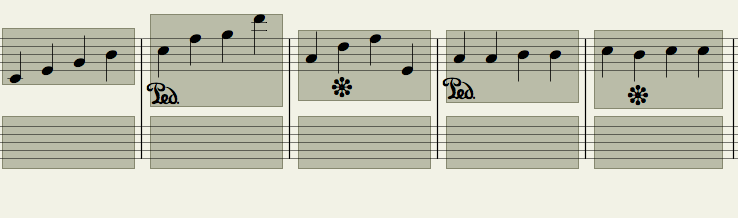
NOTION 4: Notes selected for MIDI Export
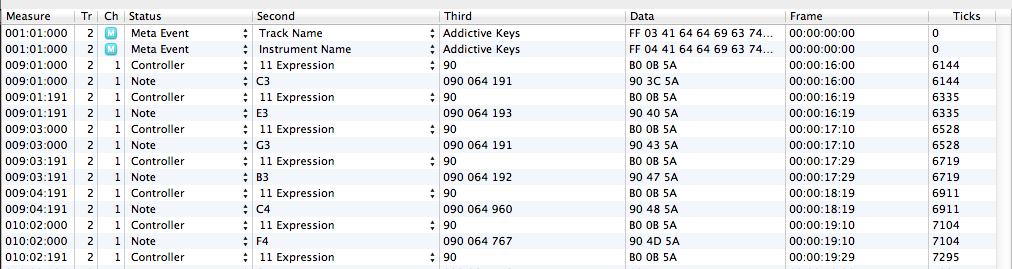
MidiKit Edit Window ~ MIDI file exported from NOTION 4
Since the exported section begins with the sustain pedal OFF and then after four notes the sustain pedal is ON, it appears that the third set of data field values {191,192,193} correspond to sustain pedal OFF, while the larger values correspond to sustain pedal ON, and that instead of issuing separate CC messages for sustain pedal actions, the pedal actions are combined with the Note messages, at least the way MidiKit displays the messages . . .
This is what MidiSpy reports when it is observing MidiKit playing the standalone version of Addictive Keys using the MIDI file exported from NOTION 4, where MidiSpy is another handy program for the Mac . . .
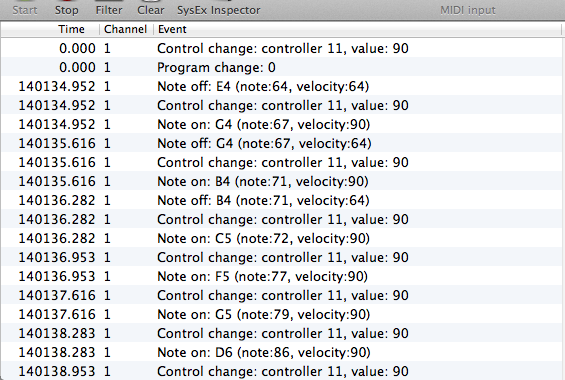
MidiSpy: MIDI message traffic to Addictive Keys
~ ~ ~ Continued in the next post ~ ~ ~