I see that you can have an instrument play chords by entering a rhythm slash. Nice feature that i've not used yet.
Is there a way to then convert that rhythm slash into the notes of the chord being played? In other words, convert the slash into the notes of the chord placed in proper location on the staff?
- It is currently Tue Apr 30, 2024 6:41 am • All times are UTC - 5 hours [ DST ]
Attention:
Welcome to the old forum. While it is no longer updated, there is a wealth of information here that you may search and learn from.
To partake in the current forum discussion, please visit https://forums.presonus.com
Converting Chords to Notes
9 posts
• Page 1 of 1
Converting Chords to Notes
Michael
Notion 4 Mac
VSL Dimension Strings
VSL Special Edition 1,2, Plus
Miroslav Philharmonik
Apple Logic
Notion 4 Mac
VSL Dimension Strings
VSL Special Edition 1,2, Plus
Miroslav Philharmonik
Apple Logic
-

idiotSavant - Posts: 302
- Joined: Tue Dec 18, 2012 8:20 pm
- Location: San Francisco, CA
Re: Converting Chords to Notes
Dear Michael,
There's not really a way for us to do that at this time.
-Admin
There's not really a way for us to do that at this time.
-Admin
-

Admin - Site Admin
- Posts: 1006
- Joined: Mon May 11, 2009 7:12 pm
Re: Converting Chords to Notes
Too bad, that would be a great compositional tool.
Michael
Notion 4 Mac
VSL Dimension Strings
VSL Special Edition 1,2, Plus
Miroslav Philharmonik
Apple Logic
Notion 4 Mac
VSL Dimension Strings
VSL Special Edition 1,2, Plus
Miroslav Philharmonik
Apple Logic
-

idiotSavant - Posts: 302
- Joined: Tue Dec 18, 2012 8:20 pm
- Location: San Francisco, CA
Re: Converting Chords to Notes
Admin wrote:Dear Michael,
There's not really a way for us to do that at this time.
-Admin
This is a shame, because Notion is VERY close to being able to do this: the program converts those rhythm slash chords into notes when it produces playback or outputs them to MIDI. So Notion is already capable of the "hard part" of converting chords to notes.
- dcd111
- Posts: 73
- Joined: Wed Jun 06, 2012 6:07 pm
Re: Converting Chords to Notes
Seemed like a simple one to me but I guess that's why I'm not a coder.
Michael
Notion 4 Mac
VSL Dimension Strings
VSL Special Edition 1,2, Plus
Miroslav Philharmonik
Apple Logic
Notion 4 Mac
VSL Dimension Strings
VSL Special Edition 1,2, Plus
Miroslav Philharmonik
Apple Logic
-

idiotSavant - Posts: 302
- Joined: Tue Dec 18, 2012 8:20 pm
- Location: San Francisco, CA
Re: Converting Chords to Notes
idiotSavant wrote:Seemed like a simple one to me but I guess that's why I'm not a coder.
Hi Michael,
I'm not a coder either, but I can certainly see that such a feature, while quite magical and wonderful, would be way beyond the scope of a consumer application like Notion. Consider how many ways there are of voicing chords—all dependent on the style of music, the tempo, mood, key, and even the instrument involved and the player's chops. It is not simply a matter of "when I see a slash with chord X written over it, I must play these pitches in this octave."
Best wishes,
Thorrild
27" iMac 2013; OS 10.9.3
-

thorrild - Posts: 636
- Joined: Mon Feb 01, 2010 4:34 pm
- Location: New York City
Re: Converting Chords to Notes
thorrild wrote:It is not simply a matter of "when I see a slash with chord X written over it, I must play these pitches in this octave."
Thorrild, that is precisely what this function in Notion is doing.
I certainly agree that the construction of chords is very subtle and complex and subject to all the nuances human nature can contrive, but the fact remains, that Notion is sophisticated enough to construct chords of any variety from tablature and a slash. If it can construct those chords, it seems that at a command it could certainly place the notes it uses to construct them on the staff; it's playing them somehow, and it seems that they can also be output to midi, according to another reply here.
As a compositional/educational tool, I think it would be a great starting point. And I would think that a feature such as this would be even more useful/beneficial for the "average" consumer than the music pro.
Michael
Notion 4 Mac
VSL Dimension Strings
VSL Special Edition 1,2, Plus
Miroslav Philharmonik
Apple Logic
Notion 4 Mac
VSL Dimension Strings
VSL Special Edition 1,2, Plus
Miroslav Philharmonik
Apple Logic
-

idiotSavant - Posts: 302
- Joined: Tue Dec 18, 2012 8:20 pm
- Location: San Francisco, CA
Re: Converting Chords to Notes
thorrild wrote:idiotSavant wrote:Seemed like a simple one to me but I guess that's why I'm not a coder.
Hi Michael,
I'm not a coder either, but I can certainly see that such a feature, while quite magical and wonderful, would be way beyond the scope of a consumer application like Notion. Consider how many ways there are of voicing chords—all dependent on the style of music, the tempo, mood, key, and even the instrument involved and the player's chops. It is not simply a matter of "when I see a slash with chord X written over it, I must play these pitches in this octave."
Best wishes,
Thorrild
While the note choice may not be appropriate for a final composition in some (or even most) cases, Notion is already making note choices when it plays back (or exports MIDI for) chords over rhythm slashes. No magic required.
But even without appropriate voicing, it would still be useful for composing if Notion could just plop down the notes from the close-voiced block chord it currently generates to play rhythm slashes. We're not asking Notion to compose for us by selecting the appropriate voicing for every genre and instrument; the idea would be that the composer would create the voicing afterwards by dragging, copying, or transposing some notes, which for some people would still be more convenient than having to enter the notes from scratch.
In some cases, there would also be playback benefits to converting rhythm slashes to chord notes. For example, the velocity of the notes generated by rhythm slashes cannot be randomized in Notion, because Notion ignores velocities applied to the rhythm slash and will only use the dynamic markings in the score to set the velocity of the MIDI notes it generates from a rhythm slash chord. Some guitar VST's can use velocity to alter strum speed and intensity, for example, which would make velocity randomization of chords very useful. Converting rhythm slash chords to notes would make that strum randomization possible (although I'd prefer it if they applied the rhythm slash note's velocity to the notes it generates instead).
- dcd111
- Posts: 73
- Joined: Wed Jun 06, 2012 6:07 pm
Re: Converting Chords to Notes
There are software tools for having a bit of FUN with various algorithms and techniques for creating melodies, harmonies, and counterpoint based on chords, as well as for having readily available chord and scale libraries, where instead of focusing on modes one focuses on scales, since there are more scales than classic and modern modes . . .
These are two examples of fascinating Rack Extensions for Reason 7 (Propellerhead Software) that use artificial intelligence to have a bit of FUN with series of notes, chords, and scales, where as explained below you can use them in a ReWire 2 session where NOTION 4 is the ReWire 2 host controller and Reason 7 is the ReWire 2 slave, which includes being able to program and play the Rack Extensions and to use them as MIDI input devices via a virtual MIDI cable, so that their MIDI output can be recorded as MIDI sequences in NOTION 4 and then automagically converted to music notation on NOTION 4 staves, and although I need to do a few experiments to verify the hypothesis, I think it might be possible to use music notation on NOTION 4 External MIDI staves to tell these Reason 7 Rack Extensions what to do, where the resulting MIDI generated by them is recorded in real-time on the fly to standard NOTION 4 staves to which VSTi virtual instruments are assigned (or at least one staff a time), noting that I have done a few of the required experiments and have verified that the basic functionality exists and works correctly on the Mac, noting that at least in theory it should work in the Windows universe, as well . . .
The general technique is demonstrated in this YouTube video of the rhythm section for a song being generated automagically by AutoARP in Reason 7 by pressing single keys on a MIDI keyboard, which in terms of a proof of concept is sufficient for the hypothesis explained above where to be more precise a series of individual notes on a NOTION 4 External MIDI staff becomes the virtual surrogate for the MIDI keyboard . . .
AutoARP ~ Improvised Song -- YouTube video
AutoARP (Black & Orange)
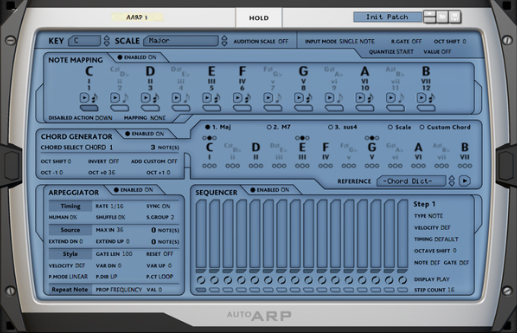
AutoARP (Black & Orange)
AutoARP ~ Guitar Song -- YouTube video
AutoARP ~ Tutorial 1 -- YouTube video
AutoTheory (Mozaic)

AutoTheory (Mozaic) ~ Rack Extension for Reason 7
AutoTheory ~ Basic Operation -- YouTube video
AutoTheory ~ Main Tutorial -- YouTube video
THOUGHTS
One of my current hypotheses is that it should be possible to use these Rack Extensions and the new Reason 7 External MIDI Instrument (EMI) to send MIDI via a virtual MIDI cable to NOTION 4 where it can be recorded as MIDI and then converted to music notation. I need to do some experiments to test the hypothesis, but even if it cannot be done directly, it certainly can be done via creating the sequences and then exporting them in MIDI format, followed by importing the respective MIDI to NOTION 4, where in the grand scheme of everything, these two Rack Extensions (see above) are fascinating but do not do everything that at least in theory is possible to do . . .
[NOTE: The new Reason 7 External MIDI Instrument (EMI) is an analog of NOTION External MIDI staff, where the basic functionality is the same, and the curiously fascinating aspect is that in ReWire 2 session where NOTION 4 is the ReWire 2 host controller and Reason 7 is the ReWire 2 slave, one can play Reason 7 synthesizers and instruments via music notation on NOTION 4 External MIDI staves while at the same time Reason 7 is playing VSTi virtual instruments on standard NOTION 4 staves, which also is the case when Ableton Live 9, Digital Performer 8 (MOTU), or Logic Pro 9 (Apple) is the ReWire 2 host controller and both NOTION 4 and Reason 7 are ReWire 2 slaves, which is a bit mind-boggling . . . ]

Reason 7 ~ External MIDI Instrument (EMI)
Reason 7 External MIDI Instrument (Propellerhead Software)
Lots of FUN!
These are two examples of fascinating Rack Extensions for Reason 7 (Propellerhead Software) that use artificial intelligence to have a bit of FUN with series of notes, chords, and scales, where as explained below you can use them in a ReWire 2 session where NOTION 4 is the ReWire 2 host controller and Reason 7 is the ReWire 2 slave, which includes being able to program and play the Rack Extensions and to use them as MIDI input devices via a virtual MIDI cable, so that their MIDI output can be recorded as MIDI sequences in NOTION 4 and then automagically converted to music notation on NOTION 4 staves, and although I need to do a few experiments to verify the hypothesis, I think it might be possible to use music notation on NOTION 4 External MIDI staves to tell these Reason 7 Rack Extensions what to do, where the resulting MIDI generated by them is recorded in real-time on the fly to standard NOTION 4 staves to which VSTi virtual instruments are assigned (or at least one staff a time), noting that I have done a few of the required experiments and have verified that the basic functionality exists and works correctly on the Mac, noting that at least in theory it should work in the Windows universe, as well . . .
The general technique is demonstrated in this YouTube video of the rhythm section for a song being generated automagically by AutoARP in Reason 7 by pressing single keys on a MIDI keyboard, which in terms of a proof of concept is sufficient for the hypothesis explained above where to be more precise a series of individual notes on a NOTION 4 External MIDI staff becomes the virtual surrogate for the MIDI keyboard . . .
AutoARP ~ Improvised Song -- YouTube video
AutoARP (Black & Orange)
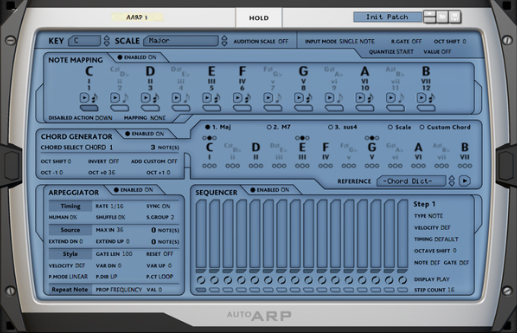
AutoARP (Black & Orange)
AutoARP ~ Guitar Song -- YouTube video
AutoARP ~ Tutorial 1 -- YouTube video
AutoTheory (Mozaic)

AutoTheory (Mozaic) ~ Rack Extension for Reason 7
AutoTheory ~ Basic Operation -- YouTube video
AutoTheory ~ Main Tutorial -- YouTube video
THOUGHTS
One of my current hypotheses is that it should be possible to use these Rack Extensions and the new Reason 7 External MIDI Instrument (EMI) to send MIDI via a virtual MIDI cable to NOTION 4 where it can be recorded as MIDI and then converted to music notation. I need to do some experiments to test the hypothesis, but even if it cannot be done directly, it certainly can be done via creating the sequences and then exporting them in MIDI format, followed by importing the respective MIDI to NOTION 4, where in the grand scheme of everything, these two Rack Extensions (see above) are fascinating but do not do everything that at least in theory is possible to do . . .
[NOTE: The new Reason 7 External MIDI Instrument (EMI) is an analog of NOTION External MIDI staff, where the basic functionality is the same, and the curiously fascinating aspect is that in ReWire 2 session where NOTION 4 is the ReWire 2 host controller and Reason 7 is the ReWire 2 slave, one can play Reason 7 synthesizers and instruments via music notation on NOTION 4 External MIDI staves while at the same time Reason 7 is playing VSTi virtual instruments on standard NOTION 4 staves, which also is the case when Ableton Live 9, Digital Performer 8 (MOTU), or Logic Pro 9 (Apple) is the ReWire 2 host controller and both NOTION 4 and Reason 7 are ReWire 2 slaves, which is a bit mind-boggling . . . ]

Reason 7 ~ External MIDI Instrument (EMI)
Reason 7 External MIDI Instrument (Propellerhead Software)
Lots of FUN!
-

Surfwhammy - Posts: 1137
- Joined: Thu Oct 14, 2010 4:45 am
9 posts
• Page 1 of 1
Who is online
Users browsing this forum: No registered users and 9 guests