I'm loving Notion. For composing it is fast, sounds good enough, and is reliable. There are a couple of things I'm struggling with though: 1) how the quantity of notes in a bar are handled and 2)the lack of highlight notes > edit functionality.
1) For example, if I paste or input a quarter note on the and of 4 then I would rather get an eighth note tied across the bar to another eighth note; instead, I get a red quarter note that now makes that bar play back in 9/8 instead of 4/4. When inputing notes directly this isn't so much of a problem as I generally will correct the note durations on the fly, but when pasting sections it would be nice if this was addressed.
2) I do appreciate how well mouse input and editing work, but it would also be nice to be able to highlight notes and edit their properties with the proper keyboard shortcuts. This would be super helpful for editing multiple notes at once. For example, one could highlight 3 bars worth of quarter notes, tap "E" and turn them into eighth notes. Or highlight all of your Db's and Shift+E to turn them into C#'s. Or highlight a range of notes, Shift+S and now the slur is perfectly and quickly placed without having to "draw" it in with the mouse.
If there are workarounds to these that I am missing let me know!
- It is currently Sun Mar 01, 2026 2:30 am • All times are UTC - 5 hours [ DST ]
Attention:
Welcome to the old forum. While it is no longer updated, there is a wealth of information here that you may search and learn from.
To partake in the current forum discussion, please visit https://forums.presonus.com
Moving from Sibelius, a couple issues
4 posts
• Page 1 of 1
Re: Moving from Sibelius, a couple issues
eddielovesyou wrote:I'm loving Notion. For composing it is fast, sounds good enough, and is reliable. There are a couple of things I'm struggling with though: 1) how the quantity of notes in a bar are handled and 2)the lack of highlight notes > edit functionality.
1) For example, if I paste or input a quarter note on the and of 4 then I would rather get an eighth note tied across the bar to another eighth note; instead, I get a red quarter note that now makes that bar play back in 9/8 instead of 4/4. When inputing notes directly this isn't so much of a problem as I generally will correct the note durations on the fly, but when pasting sections it would be nice if this was addressed.
2) I do appreciate how well mouse input and editing work, but it would also be nice to be able to highlight notes and edit their properties with the proper keyboard shortcuts. This would be super helpful for editing multiple notes at once. For example, one could highlight 3 bars worth of quarter notes, tap "E" and turn them into eighth notes. Or highlight all of your Db's and Shift+E to turn them into C#'s. Or highlight a range of notes, Shift+S and now the slur is perfectly and quickly placed without having to "draw" it in with the mouse.
If there are workarounds to these that I am missing let me know!
There is a way to do both of these, although the way to do the first one is a bit of a kludge, but it works . . .
TIE ACROSS BAR LINE OR MEASURE BOUNDARY
(1) Start with a score that has only one measure, which you can do by deleting all the extra bar lines, at which time you have a score with one measure . . .
(2) Then start entering notes while keeping track of durations, and when the total duration exceeds the boundary of a regular measure (for example a four beat measure where a quarter note gets one beat) the subsequent notes will turn red, but there is no barlline, since you deleted all of them, so keep on entering a few more notes, but stop and add the tie to extend the last black note to the next red note. Then you can use the bar line tool in the palette to put a measure bar line in the right location, and continue with the same strategy, where this strategy works so long as you are going forward and started with a score with only one measure, where summarizing you add notes until the notes turn red; and then you add another note or two; do the tie or whatever; add a bar line between the last black note and the first red note; and continue going forward this way, which is fine if you can keep track of the durations so that if you put a barline between the black note and the first red note the measure with all black notes will have exactly the number of beats. The problem is that if you enter three quarter notes and then enter a whole note, the whole note will turn red, but doing a tie will not work, because there is a missing black note and the measure only has three beats of notes rather than a full four beats . . .
However, it generally is easier to let the red notes be a visual cue that there are too many notes in the measure, at which time you can make adjustments . . .
Overall, as far as I am aware, there is no easy way to do this, other than perhaps inputting the notes via a MIDI keyboard, where you record the MIDI notes and NOTION 4 determines where the bar lines are placed and so forth . . .
There are some rules for doing MIDI keyboard note input, but once you understand how it works, I think it is a good way if you know a little bit about playing piano . . .
CHANGE NOTE DURATION
This is supported, and it is easy to do . . .
(1) With the mouse pointer not currently being a tool or whatever from the tool palette, where it is just a pointer, select a group of contiguous notes or select a set of individual notes one at a time so that all the non-contiguous notes are selected, where on the Mac you can do this by selecting the first individual note; pressing the "command" key and then using the mouse pointer to select additional notes, where only the notes you click with the mouse pointer will be selected . . .
(2) Once you have selected the notes you want to change, you will enter the "equals" sign followed by an alphabetic character that indicates the note duration, as follows:
- Code: Select all
[NOTE: Except for the double whole note/rest, the alphabet letters can be upper or lower case, so for example "=Q" is the same as "=q". With one or more notes selected, you press the 'equals" sign followed by the alphabetic character as shown below, where for the "Double whole note/rest", the plus sign ("+") is not entered, hence you press three keys ("equals", then "SHIFT" and "w" or "W") . . . ]
Double whole note/rest: =SHIFT+W
Whole note/rest: =W
Half note/rest: =H
Quarter note/rest: =Q
8th note/rest: =E
16th note/rest: =S
32nd note/rest: =T
Augmentation dot: =D
This is explained in the NOTION 4 User Guide on page 10.5 . . .
Lots of FUN!
-

Surfwhammy - Posts: 1137
- Joined: Thu Oct 14, 2010 4:45 am
Re: Moving from Sibelius, a couple issues
Thanks Surfwhammy! The note duration thing is very useful. Is there a way to do it with other attributes, such as sharps/flats?
- eddielovesyou
- Posts: 3
- Joined: Fri Aug 02, 2013 11:18 pm
Re: Moving from Sibelius, a couple issues
eddielovesyou wrote:Thanks Surfwhammy! The note duration thing is very useful. Is there a way to do it with other attributes, such as sharps/flats?
Glad to help!
There is a virtual festival of computer keyboard shortcuts, as well as MIDI keyboard shortcuts . . .
You can see an handy summary of the NOTION 4 shortcuts by clicking on the NOTION 4 "Help" menu and then clicking on "Shortcuts", as shown in the following screen capture of NOTION 4 running on the Mac, which will be similar to the way it looks if you are doing digital music production on a Windows computer . . .
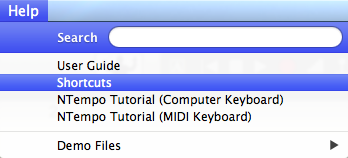
NOTION 4 Help Menu ~ Mac OS X 10.8.4 (Mountain Lion)
There also is a menu item that displays the NOTION 4 User Guide, but I usually make an additional copy of the NOTION 4 User Guide and put it on the Mac OS X Desktop . . .
The location of the various documentation depends on whether you are using Mac OS X or Windows, but everything is there and is installed along with the application . . .
For reference, I discovered NOTION 3 in early-Spring 2010 and have been using and studying NOTION diligently since then, and I continue to discover new things, where lately my focus is on making sense of MIDI, which among other things involved purchasing and watching several MIDI training videos from Groove 3 and macProVideo, which were very helpful . . .
Groove 3 Digital Music Production Training Videos
[NOTE: The focus at macProVideos is primarily on the Mac, but their MIDI training videos are generic and are focused on MIDI, which for the most part is operating system independent, although like everything involved in digital music production is vastly easier on the Mac for a variety of reasons, one of which is that there are not so many differences in Mac OS X and iOS, which has the practical effect of making it considerably easier for digital music production companies to create products for the Mac, iPad, iPhone, and iPod touch where a significant part of the code is common, although there are difference in the way some things work in Mac OS X versus iOS, of course. From a practical perspective, this maps to most digital music production companies being quite likely to have Mac OS X applications and iOS applications and products, where what happens is that even when a company switches focus for a while to the iOS application and hardware arena, a good bit of the development work applies to the Mac. This can be a bit metaphysically annoying at times for folks who focus on desktop computing, but over the long run if the iOS work generates income, then there are more resources available for enhancing desktop applications and hardware (Mac OS X). As an example, IK Multimedia is doing this, and it is so successful for them that they recently built a new manufacturing facility in Italy where they manufacture hardware for the iPad, iPhone, and iPod touch, but some of this hardware also works on Mac computers, which is the case because Apple is moving more of the iOS features and functionality to Mac OS X and vice-versa. The IK Multimedia Mac OS X and Windows virtual instruments at present are 32-bit only, which is vastly annoying here in the sound isolation studio, but all their other desktop products (effects plug-ins and so forth) are both 32-bit and 64-bit and work very nicely, so I am being patient based in part on the expectation that the 64-bit Mac OS X versions of IK Multimedia virtual instruments will be released sometime this year, where my best guess so far is that it not going to be in the first half of the year . . . ]
macProVideo Digital Music Production Training Videos
Lots of FUN!
-

Surfwhammy - Posts: 1137
- Joined: Thu Oct 14, 2010 4:45 am
4 posts
• Page 1 of 1
Who is online
Users browsing this forum: No registered users and 66 guests