[NOTE: This originally was part of a reply to a different topic, but it is easier to find in this topic . . . ]
The song is "Faster" (Techno Squirrels), which is one of the demo songs that came with Reason 6. I added a MachFive 3 Jazz Bass and Hammond B-3 Organ with Leslie Cabinet in NOTION 4 to play along with the song . . .
[NOTE: This is the first part of two YouTube videos that show how to configure Logic Pro 9 and NOTION 4 for ReWire 2 (64-Bits). If you have a fast broadband cable ISP connection, then you can change the resolution to 720p HD to see more detail in the YouTube video in full-screen mode . . . ]
Configure Logic Pro 9 and NOTION 4 for ReWire 2 -- PT 1 of 2 -- YouTube video
[NOTE: This is second part of two YouTube videos that show how to configure Logic Pro 9 and NOTION 4 for ReWire 2 (64-Bits). If you have a fast broadband cable ISP connection, then you can change the resolution to 720p HD to see more detail in the YouTube video in full-screen mode. If 720p HD is not available, it is because I just uploaded the video and YouTube is processing it for 720p HD, so be patient . . . ]
Configure Logic Pro 9 and NOTION 4 for ReWire 2 -- PT 2 of 2 -- YouTube video
Lots of FUN!
P. S. I forgot to mention that you need to run Audio MIDI Setup, which is an application that comes with Mac OS X, and you need to set the audio resolution for the Built-in Output, which will be standard CD quality as shown in the following screen capture, really . . .
[NOTE: If you are using an external digital audio and MIDI interface like the MOTU 828mk3 Hybrid, then you need to configure it for standard CD quality audio, which is done the same way in Audio MIDI Setup. The numeric values indicate the current level of the volume control for Mac OS X, which is the tiny loudspeaker icon at the top right of the Apple bar at the top of the screen, which in the screen capture (see below) just indicates that I have the volume level slider for the Mac Pro here in the sound isolation studio set around one-third . . . ]
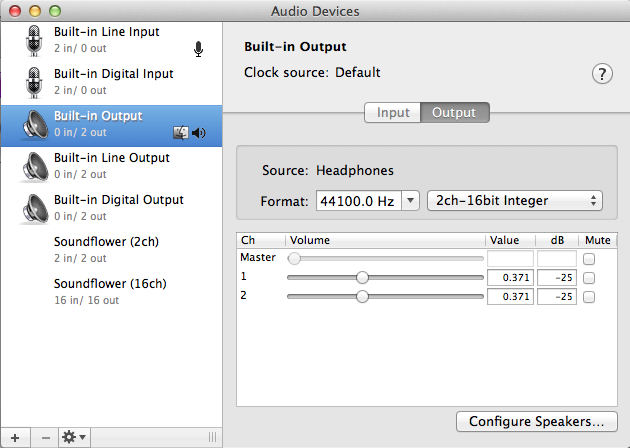
Audio MIDI Setup ~ Audio Devices: Built-in Output
Really!