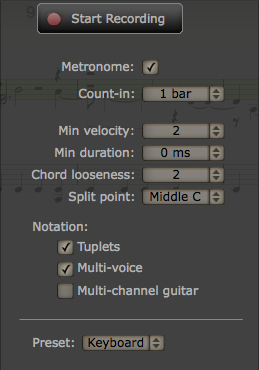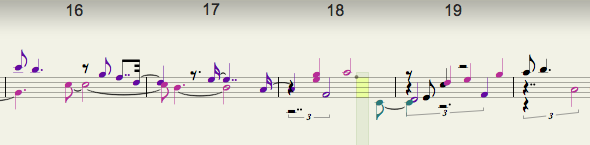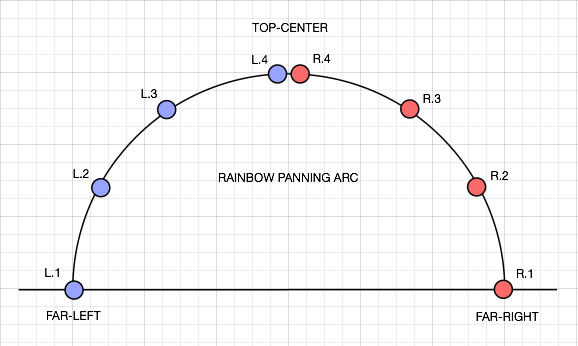[NOTE: In the terminology used by MOTU in the Digital Performer 8 User Guide, a ReWire 2 slave is called "ReWire synth" . . . ]
ReWire also supports basic transport control, allowing you to play, stop, rewind, shuttle, set loop points, and so on, in either Digital Performer or the ReWire synth.
ReWire synths are different than plug-ins because they run as a separate application. But they can still operate in a tightly integrated way with Digital Performer, so practically speaking, there is little difference.
[SOURCE: Digital Performer 8 User Guide ]
The ReWire technology, developed by Propellerhead Software, provides ReWire-compatible programs with:
•common access to the audio hardware;
•shared transport functionality;
•synchronization to audio word clock and song positioning;
•exchange of audio streams.
[SOURCE: Ableton Reference Manual Version 9 for Windows and Mac OS ]
In the user guides for both of these Digital Audio Workstation (DAW) applications, one of the key bits of information is the ability of ReWire 2 host controllers and ReWire 2 slaves to share transport control in varying degrees depending on implementation specifics . . .
Digital Performer 8 (MOTU), Live 9 (Ableton), NOTION 4 (Notion Music), and Reason 7 (Propellerhead Software) support the ReWire 2 shared transport control functionality, which among other things is the reason that I was able to record in NOTION 4 the real-time virtual MIDI sent from the new Reason 7 External MIDI Instrument (EMI), even though both NOTION 4 and Reason 7 were ReWire 2 slaves and Digital Performer 8 or Live 9 was the ReWire 2 host controller . . .
In both experiments, the only thing I noticed that could be improved was the metronome counting, and I think the logical solution is to add a few measures to the NOTION 4 score on a staff that is assigned to a snare drum playing quarter note rimshots or something similar, which is easy to do and for example can be used to provide four measures of quarter notes as a lead-in count to give you time to get a sense of the tempo and to switch focus to playing your MIDI keyboard, and it probably will be helpful to add a hi-hat on the first or last beat as a clue for the beginning or ending of a measure, although I would do one or the other but not both, and at the moment I would do it on the ending beat as a cue that the next beat is the "one", as James Brown called it, where for reference James Brown made a point of emphasizing the importance of putting accents "on the one", which is entirely different from the strategy used by the Beatles, where their emphasis was on the "backbeat", which according to wikipedia is the "off" beat or in 4/4 time are the "2" and "4" beats, which makes a bit of sense and probably is the reason that I would put the hi-hat cue on the "4" in 4/4 time . . .
THOUGHTS
For reference, I am registered Mac OS X and iOS application developer (Apple); a registered VSTi and VST plug-in developer (Steinberg); and a registered Reason Rack Extension and ReWIre developer (Propellerhead Software), which basically maps to having the respective Software Developer Kits (SDKs) and all the various documentation and code examples, although at present I am not doing any specific designing or coding for products that use these technologies . . .
All this stuff is covered by Non-Disclosure Agreements (NDA), and I cannot comment on any of the proprietary information, but it gives me the ability to get an accurate sense of what most likely is happening behind the scenes when folks understand and follow the respective guidelines and specifications; and I am vastly intrigued by the idea of designing and coding Reason Rack Extensions, which logically could be provided as VSTi or VST plug-ins, as well, although whether I will do this is a decision I reserve for the future, but I think about it regularly, and I have what I think are cool ideas for Reason Rack Extensions . . .
I also ponder ideas for products that enhance NOTION 4, and in this respect I am making good progress with respect to understanding the MIDI specification, which from my perspective is the key to having a bit of FUN enhancing NOTION 4, since it does not require the existence of a NOTION Software Development Kit and so forth . . .
NOTION 4 does a lot more stuff than I think most folks imagine (or perhaps more accurately are willing to reveal in posts to this FORUM) and in particular this is the case when one does everything on the Mac, which from a practical perspective is the case in part because nearly all the companies that provide products for digital music production always ensure that their products work very nicely on the Mac, where one of the reasons is that it is a consistent platform in the specific sense that an algorithm developed for a Mac OS X application is quite likely to work with only minimal changes in an IOS application . . .
Lots of FUN!