Hello.
So, I was attempting to use some third party soundfonts, but when I was using them, I noticed that a low roaring can be heard. This roaring keeps going on even after you stop play back and the only way to get rid of it is either to close the window, or switch out the instrument. Even when not loud, I can see the equalizer oscillating still. I've attached an audio file of me using a 3rd party soundfont to demonstrate the roaring.
In my other VSTs the instruments seem to be working fine. It's just when they are run through Notion that they seem to have problems.
- It is currently Thu Apr 25, 2024 10:37 am • All times are UTC - 5 hours [ DST ]
Attention:
Welcome to the old forum. While it is no longer updated, there is a wealth of information here that you may search and learn from.
To partake in the current forum discussion, please visit https://forums.presonus.com
Low roaring when attempting to use some 3rd party soundfonts
7 posts
• Page 1 of 1
Low roaring when attempting to use some 3rd party soundfonts
- Attachments
-
 asas.wav
asas.wav- (4.88 MiB) Downloaded 313 times
- Alexandstein
- Posts: 4
- Joined: Thu Apr 25, 2013 4:49 pm
Re: Low roaring when attempting to use some 3rd party soundf
1. What "soundfonts" are you using?
2. What VST hosts soundfonts?
3. What operating system are you using?
4. What audio card are you using?
5. Are you running to soundfonts using External MIDI?
-Admin
2. What VST hosts soundfonts?
3. What operating system are you using?
4. What audio card are you using?
5. Are you running to soundfonts using External MIDI?
-Admin
-

Admin - Site Admin
- Posts: 1006
- Joined: Mon May 11, 2009 7:12 pm
Re: Low roaring when attempting to use some 3rd party soundf
1. Let's see, I am using some free soundfonts from online. Some of these are analog sounds like squarewaves. Here are some of them here: http://woolyss.com/chipmusic-soundfonts.php
Others are samples from other people's instrument recordings. Nothing "official".
2. The VST I am using is ARIA.
3 and 4. I am using a 2008 Aluminum Macbook, and whatever the soundcard is for that.
5. I am not using any external MIDI devices.
Others are samples from other people's instrument recordings. Nothing "official".
2. The VST I am using is ARIA.
3 and 4. I am using a 2008 Aluminum Macbook, and whatever the soundcard is for that.
5. I am not using any external MIDI devices.
- Alexandstein
- Posts: 4
- Joined: Thu Apr 25, 2013 4:49 pm
Re: Low roaring when attempting to use some 3rd party soundf
Maybe the Aria VSTi can handle the soundfonts in standalone but maybe when it is hosted by another program, it loses control of its outputs. Have you tried to see if Aria can play soundfonts correctly in a DAW?
Also, if they are working in standalone mode in Aria, rather than using ARIA as a VST in Notion, try running to ARIA in standalone using the Notion External MIDI staves. To do this you will need to:
1. Set the MIDI outputs to the IAC Busses
(For this step you will need to setup the IAC busses in the Audio MIDI setup utility on your Mac. In the MIDI Window, Double Click the IAC Driver and add the necessary ports. Mac comes with one available, but you can add more. Notion can host 4.)
2. Go to: Notion>Preferences>MIDI
3. Set the MIDI Outputs to IAC Bus A, B, C, D.
4. Add the External MIDI staves to your score. You get 16 Channels per port. There are 4 ports. Set the inputs of your Aria instrument staves to match the outputs of your Notion External MIDI staff channels.
You should be able to compose in the staves to Aria in standalone mode if you use this setup. I would also save a template for the Notion score after the work has been done. Then you only have to change the Aria patches for the next score that you do like this.
Let me know how it goes.
-Admin
Also, if they are working in standalone mode in Aria, rather than using ARIA as a VST in Notion, try running to ARIA in standalone using the Notion External MIDI staves. To do this you will need to:
1. Set the MIDI outputs to the IAC Busses
(For this step you will need to setup the IAC busses in the Audio MIDI setup utility on your Mac. In the MIDI Window, Double Click the IAC Driver and add the necessary ports. Mac comes with one available, but you can add more. Notion can host 4.)
2. Go to: Notion>Preferences>MIDI
3. Set the MIDI Outputs to IAC Bus A, B, C, D.
4. Add the External MIDI staves to your score. You get 16 Channels per port. There are 4 ports. Set the inputs of your Aria instrument staves to match the outputs of your Notion External MIDI staff channels.
You should be able to compose in the staves to Aria in standalone mode if you use this setup. I would also save a template for the Notion score after the work has been done. Then you only have to change the Aria patches for the next score that you do like this.
Let me know how it goes.
-Admin
-

Admin - Site Admin
- Posts: 1006
- Joined: Mon May 11, 2009 7:12 pm
Re: Low roaring when attempting to use some 3rd party soundf
Thanks for the response! I was able to get through most of the steps, but I need a little help being walked though how to do step 4, and have the inputs and outputs line up.
Apologies, I am very new to digital music and am learning on the fly.
Apologies, I am very new to digital music and am learning on the fly.
- Alexandstein
- Posts: 4
- Joined: Thu Apr 25, 2013 4:49 pm
Re: Low roaring when attempting to use some 3rd party soundf
Alexandstein wrote:Thanks for the response! I was able to get through most of the steps, but I need a little help being walked though how to do step 4, and have the inputs and outputs line up.
Apologies, I am very new to digital music and am learning on the fly.
With the caveat that to the best of my knowledge I do not have the Aria engine and Aria player, I did a bit of research via Google and found the website for the Aria Engine, where you can download the User Manual in PDF format by right-clicking on the link and then doing a "Save As . . . " on your Mac . . .
[NOTE: Unbeknown to me, since I forgot that I have Finale because I never use it, I actually have the Aria Player on the Mac Pro here in the sound isolation studio, so I am doing a video to show how the Aria Player works with NOTION 4 via External MIDI staves and "virtual MIDI cables", and I will post a link to the video when it finishes rendering, so look at the end of this post for the link to the video tutorial . . . ]
Aria Engine Support
The following image shows how the Aria Player Preferences dialog looks on the Mac. Note that the sample rate, resolution, quality, or whatever it is called needs to be set to 44.1-kHz (44,100-Hz) at 16-bits, since this is the resolution that NOTION 3 and NOTION 4 use for audio . . .
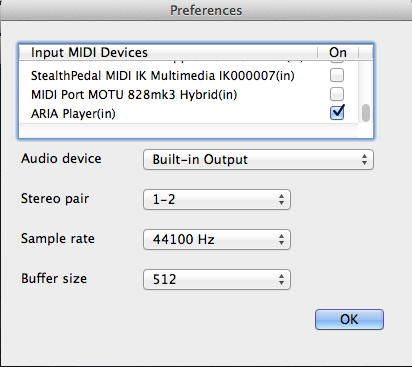
Aria Player ~ Preferences (Mac)
This is the way the "Audio Device" for output in Preferences needs to be set when you are using "Built-in Output" . . .
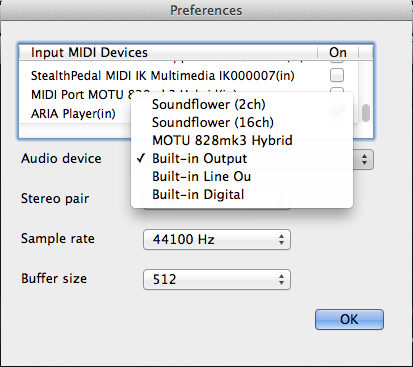
Aria Player ~ Preferences (Mac) ~ Output Audio Device Setting
MIDI Channel Assignment: Click the number to the right of the Instrument field [see image below] to select the channel for the instrument you have loaded. If an instrument is assigned to that channel, you should see its pitch range represented on the virtual keyboard at the bottom of the window.
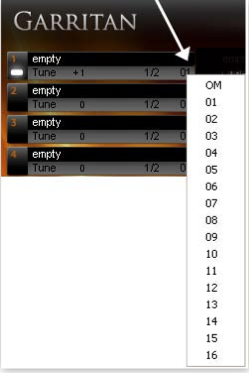
Aria Player ~ MIDI Channel Assignment for Instrument
Output Assignment: Here you can assign outputs [see image below]. The default is channel 1 and 2 (stereo).
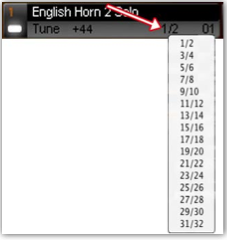
Aria Player ~ MIDI Channel Assignment for Output
SOURCE: "Users Guide to the Aria Player" -- PDF (6MB, 65 pages) ]
Observe that I have the MIDI Input in NOTION 4 Preferences set to "None", as shown in the following screen capture (see below). If you have a MIDI keyboard, then you probably want to set it as the input device, but perhaps not . . .
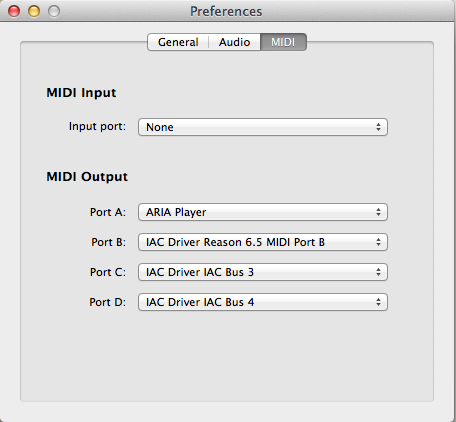
NOTION 4 Preferences ~ MIDI Pane
Regarding the last screen capture in the detailed post by Admin, this is done when in Score Setup mode, and the procedure involves creating an External MIDI staff, which you do by clicking on the "External MIDI" button at the bottom-right of the screen when in Score Setup mode (see image below), which causes four MIDI ports to be displayed directly above; and then you will click on the "MIDI Port A" button, which causes the MIDI Channel fly-out submenu with the 16 available MIDI channels to display, at which time you can select a specific MIDI channel, where the image (see below) shows MIDI Channel 1 selected . . .
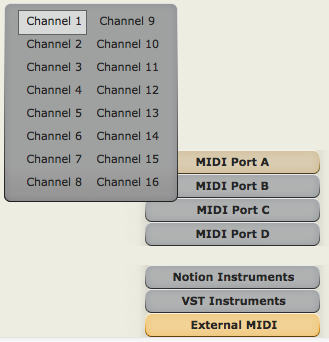
NOTION 4 ~ Create External MIDI Staff in Score Setup
This creates an External MIDI staff, which looks as follows (see image below) . . .
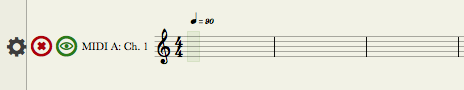
NOTION 4 ~ Created External MIDI Staff in Score Setup
Once you have created the External MIDI staff in Score Setup (see image above), you can click on the "gear" or "sprocket" icon at the far-left of the External MIDI staff, and the detail dialog will display (as shown below) . . .
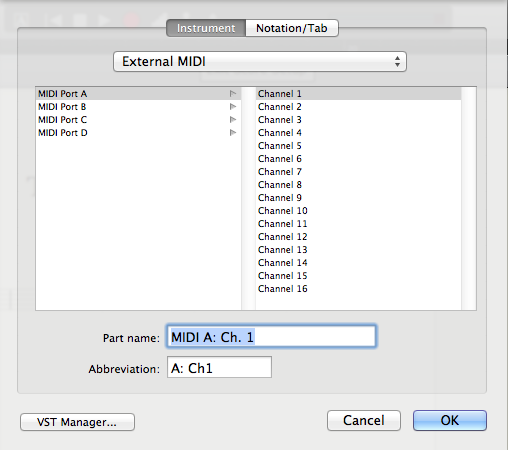
NOTION 4 ~ Details for External MIDI Staff in Score Setup
THOUGHTS
This should be enough detailed information to enable you to get it working. The "Users Guide to the Aria Player" uses the Garritan version for some of its examples, so depending on which version of the Aria Engine you have, the screens might be a bit different, but the concepts should be the same . . .
[NOTE: There is an update to the Aria Engine as of January 2013, so you might want to do the update if you have not already done it, but read the instructions, because the Aria Engine already matches your Aria Player, and there is a warning regarding the rules for knowing when it is OK to update the Aria Engine. I left the Finale 2012C version of the Aria Player and Aria Engine as they were, which probably is the safest way to do it unless you want to check a bunch of stuff and do experiments. It was not broken, so I decided it was best not to fix it . . .
Aria Engine Update (January 2013)
And for reference, the IAC Driver on the Mac is a "virtual MIDI cable", and it is part of Mac OS X, so it is on your Mac from the beginning . . .
What you are doing is creating a "virtual MIDI cable" and then via the various steps, procedures, dialog screen, and so forth you are telling the operating system (Mac OS X) and the two applications (NOTION 4 and the Aria Standalone Player) how to configure and to use the "virtual cable", where at one "end" of the "virtual MIDI cable" you provide the connecting points for the External MIDI staff in your NOTION 4 score and at the other "end" of the "virtual MIDI cable" you are telling the Aria Engine the connecting points it will use, and of course the two ends need to match in terms of MIDI Port and MIDI Channel . . .
And as a more advanced bit of information, you can change the MIDI Channel for an External MIDI staff in your NOTION 4 score, such that for example if you have two instruments (for example, a Piano and a String Section) loaded in the Aria Player, each on a different MIDI Channel but using the same MIDI Port, then you can start with the music notation in NOTION 4 being played by the Piano but later switch the MIDI Channel to the one for the String Section, at which time going forward the music notation plays the String Section; and you can switch back to the Piano, and so forth and so on, hence one External MIDI staff can have the music notation for as many as 16 different instruments, although typically only one instrument is played at a time, and this has the advantage of being able to use a single External MIDI staff when you need to play multiple instruments but at separate times in the score . . .
On a related note, MIDI continues to be a bit mysterious to me here in the sound isolation studio, but it is starting to make sense in an intuitive way, and I have degree in Computer Science, which might provide the clue that MIDI is not such an easy thing to learn . . .
For reference, the "MIDI 101: MIDI Demystified" video tutorial from macProVideo is excellent, and I recommend it, since I watched it a few times and MIDI started making a bit of sense. The focus is on real MIDI cables and hardware, but once you understand how real MIDI cables and hardware work, it is not so difficult to map the information to "virtual MIDI cables" and "virtual MIDI hardware", where the "virtual MIDI cables" on the Mac are provided via the IAC Driver, and NOTION 4 and the Aria Standalone Player, working in conjunction with Mac OS X, are the "virtual MIDI hardware" . . .
[NOTE: macProVideo usually has a discount sale, which at present happens when you purchase three or more video tutorials, so check for discounts, since you probably can get a two more video tutorials for something useful for just a few more dollars. I have 10 of their video tutorials (Digital Performer, MIDI, Reason), and they are helpful. The Reason tutorials (a) for doing MIDI and (b) for creating a Dubstep Beat as explained by Hollin Jones were vastly helpful, and provided enough information to make it possible for me to use a NOTION 4 External MIDI staff to control and to play a Reason 6.5 synthesizer instrument in ReWire 2 session where either NOTION 4 or Digital Performer 8 is the ReWire 2 host controller and Reason 6.5 (and NOTION 4, if Digital Performer is the ReWire 2 host controller) is a ReWire 2 slave, which is a bit mind-boggling, really . . . ]
"MIDI 101: MIDI Demystified" (macProVideo)
Lots of FUN!
P. S. This is the video tutorial that shows how to use External MIDI staves in NOTION 4 to control the Aria Player, which is fabulous . . .
[NOTE: The video is 50MB, so it takes a while to download and play, perhaps a few minutes depending on the speed of your web connection . . . ]
Controlling the Aria Player with NOTION 4 External MIDI Staves (Surfwhammy) -- QuickTime MPEG 4 Movie -- MP4 (50MB, approximately 6 minutes and 30 seconds)
Fabulous!
-

Surfwhammy - Posts: 1137
- Joined: Thu Oct 14, 2010 4:45 am
Re: Low roaring when attempting to use some 3rd party soundf
Thank you very much for the info! I'll go and give it a try!
- Alexandstein
- Posts: 4
- Joined: Thu Apr 25, 2013 4:49 pm
7 posts
• Page 1 of 1
Who is online
Users browsing this forum: No registered users and 93 guests